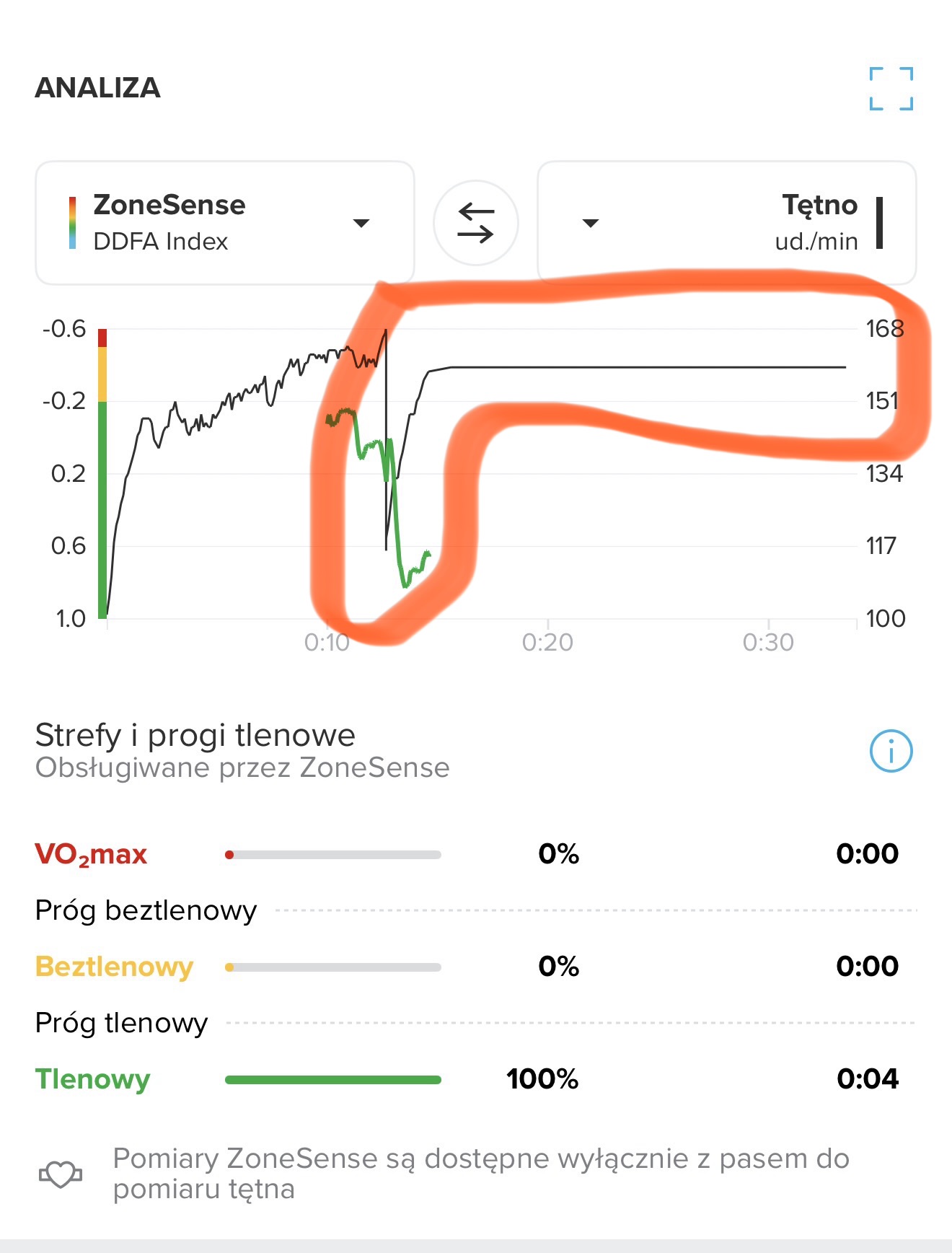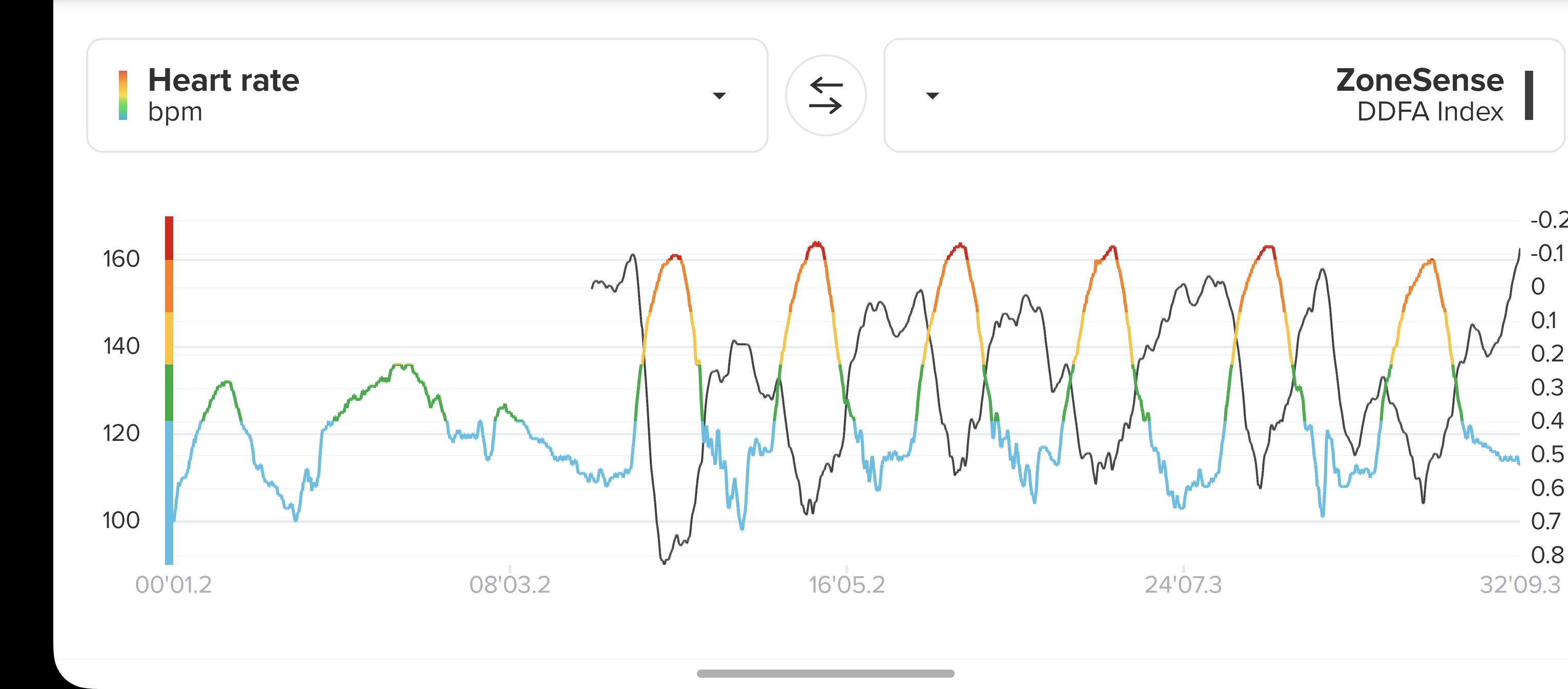Zonesense readings
-
Hi sorry for posting this here as well but there are no answer in others treads. I and others here in the forum do not get any ZoneSence data at all after the latest firmware update. Nothing on my side have change and it does not work on my Vertical och Race 2. Before the latest update work as it should. In the watch app it only states waiting for data, on iPhone app (latest beta version) it does not show up at all.
-
@isazi Okay! But don’t the ZoneSense thresholds and their shifting values inform us of anything? …or am I still stuck in an out-of-date paradigm?
-
There’s a bug with ZoneSense - in real time on the watch (Race S) it just randomly stops tracking while behind the scene it’s correctly logging changes and proper data (as viewed on the phone app). Once it stops displaying proper data it doesn’t recover during the workout.
The following screengrab shows data collected for an hour - but the watch stopped displaying the data changing from before half way through. There were calculations for both thresholds. This is the fourth time the live tracking has failed for me.
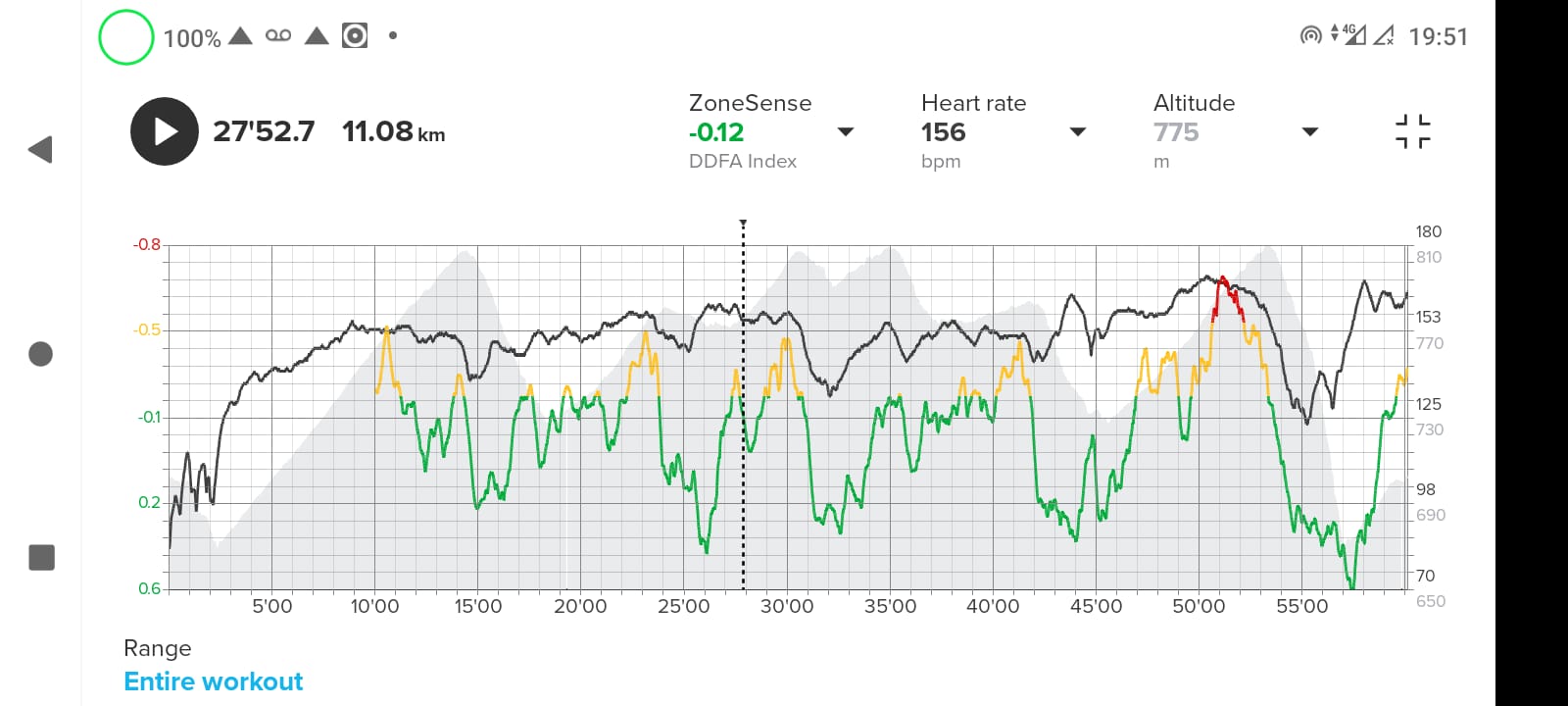
-
The ZoneSense bug - to which nobody has replied - is manifesting itself in two ways so far.
When tracking cycling the ZoneSense in real time on the watchface just stops (as reported ) but behind the scene data is still being collected and displayed in the Suunto phone app. The bug usually appears about half and hour into the workout. (one hour session)
When tracking running the ZoneSense real time data is displayed without problem over the entire one hour session. Then when accessing the data in the Suunto phone app there is absolutely no data for ZoneSense.
It’s a mess!
-
@Ian-Beveridge I think if you consistently see a ZS Aerobic Threshold below your set AT you might want to think about changing your zones. I typically use ZS for Recovery, Endurance and Steady State runs (Steady State intervals are no less than 20 min.) I use Power for short hill intervals and either ZS or Power for Tempo intervals, which are 8-10 min for me.
When I am fresh my set AT and LT are very close to those I see in ZS. However, during most of my training I am not fresh and my ZS zones are typically lower. I use ZS intensity zones during my runs to help me gauge RPE as I typically will go too hard when I feel good. -
@Ian-Beveridge I have been having some issues with my Smartsensor disconnecting and ZS stopping. I don’t know if this is my belt or a firmware issue but I have reported the problem. It might be related to yours as well.
-
@Brad_Olwin Thanks for the feedback!
I was having a few dropouts of my chest strap - which never happened until recently - so I replaced the battery even though the existing one had only been used a few months and I tightened up the strap a bit and used more electrolyte. The glitches in connection disappeared but the ZoneSense problems continued.Here’s a screengrab of one run I did - I was dramatically fatigued and the run was weird because I was the slowest I’ve ever been by a huge margin but my heart rate is nearly constantly in the VO2 range - though I used a mostly green zone in the ZoneSense as my guide only to find out at the end of the workout there was absolutely no ZoneSense data or threshold measurements
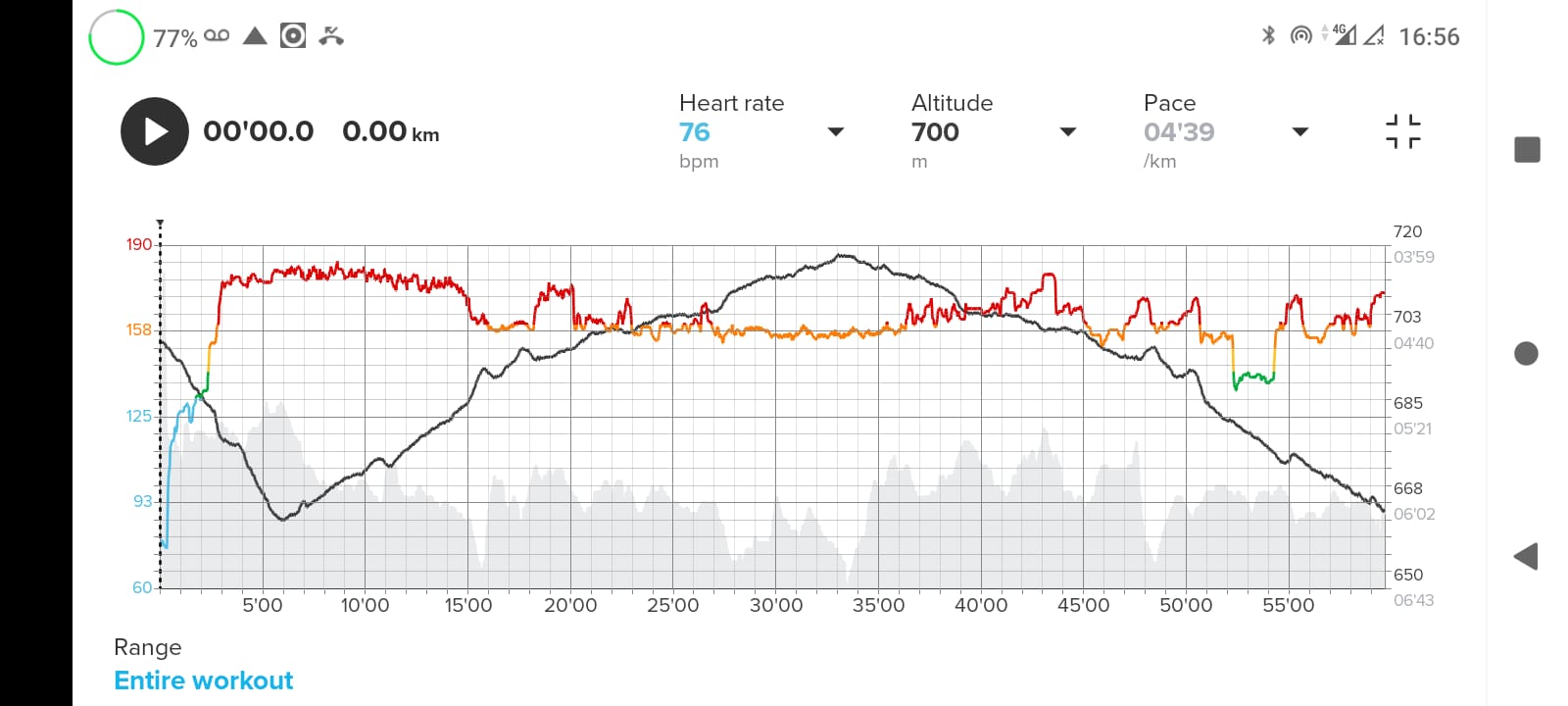
I’ve never been able to get the ZoneSense to measure the thresholds for running and I never get the data - despite it always working in real time.
ZoneSense in contrast frequently locks up in real time when cycling but still measures the thresholds and presents the data covering the entire workout.
My 5 Set Zone thresholds are 142 Aerobic and 160 Anaerobic
My Cycling ZoneSense values are from 129 to 145 Aerobic and 166 AnaerobicThe ZoneSense AT is as frequently above the set AT as below so I don’t change it.
-
@Brad_Olwin
I sent a technically accurate response the day before yesterday and it has simply vanished. It takes a lot of work just to straighten things out but it’s extremely unhelpful if the work is just junked. I’m hoping this is just an oversight and not an unwise censoring.I found out how to get ZoneSense (ZS) data out of my running mode. I had explained that when I monitor ZS data from my watch then I get clear feedback but nothing is stored or accessible later with the phone app and no ZS zones are measured. Today I ran and deliberately did not go the the real time page on my watch - sure enough I get full ZS data on my phone app - with my ZS Aerobic Threshold going up to 156 bpm (I’m in Zone 4 at 151 with the fixed thresholds)
At least I can use this as a way round the software bugs and know that I’m aerobic when my fixed Zones tell me I’m somewhere in VO2max. (I probably am aerobic because I’m also ketogenic and so not burning much glucose)
-
@Ian-Beveridge
So - today there was a firmware update - correcting the ZoneSense counter bug! (Race S)It just gets weirder!
I maintained a heart rate of above 180 bpm for 22 minutes. (Using a Polar H10+ chest strap). Directly from my watch log of the workout there were three clear and sustained significant dropouts (to a slow zone 1 HR) during this period - however after syncing with the Phone App there were no dropouts at all recorded. I saw the watch doing this during the run and after when looking at the logged summary (it’s still present in the watch logbook).
Contrary to my previous experience although ZoneSense is active and I didn’t use that page on the watch - there was absolutely no ZS data recorded.
I’m wondering if there is a technical issue due to my set Max HR for HR Zone data being set at 184 and due to getting faster I went above this limit up to 192 bpm. It’s the first time in about 7 years (due to knee injuries) that I’ve been able to run fast enough to register above 184 bpm. (Bear in mind I’m 67 yo and before my injuries had a max of 202 and resting 36 bpm).
-
@Brad_Olwin I have also experienced this. ZS is great at showing me how fresh I really am. It can been surprising.
-
@Ian-Beveridge I doubt anyone junked it…we don’t do that. I have an iPhone and the only issues I have had is the watch dropping connection to the belt but that is on field test firmware. I do not understand why your data is not recalculated in the app.
-
@Brad_Olwin Here’s a photo of the workout logged on my watch - with dropouts. And also the graph of the phone app for the same workout.
ZoneSense was activated but nothing made it to the phone app.

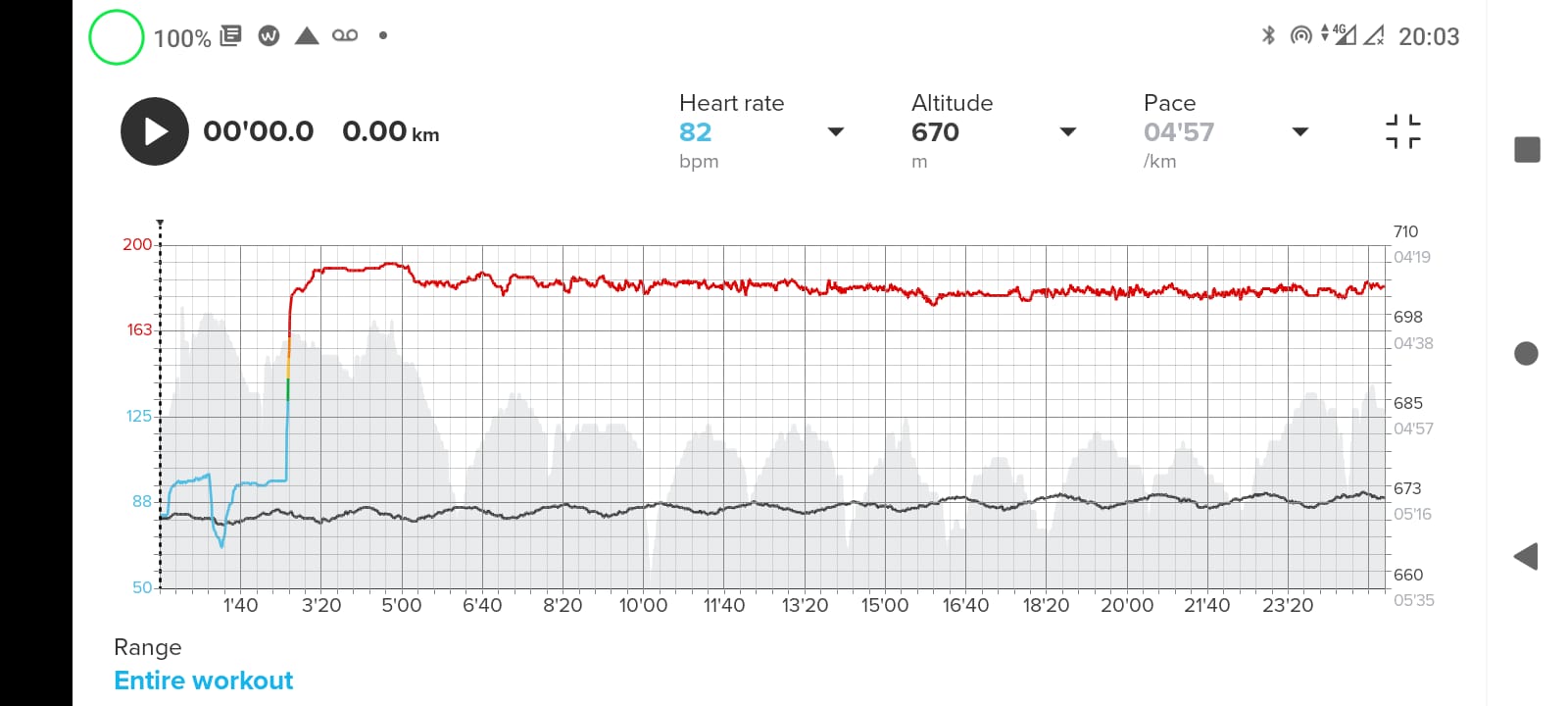
Those two problems exist in the system.
I’ve updated my set max HR to see if it affects the data handling for the next run tomorrow. -
@Ian-Beveridge
Repeated a similar run today - VO2max.
1 - Same problem with no ZoneSense data on the phone app after the sync (verified that it’s selected in the SuuntoPlus menu on the watch)
2- Heart rate data from H10+ chest strap is correct on the phone app but wildly wrong when checked on the watch logbook.
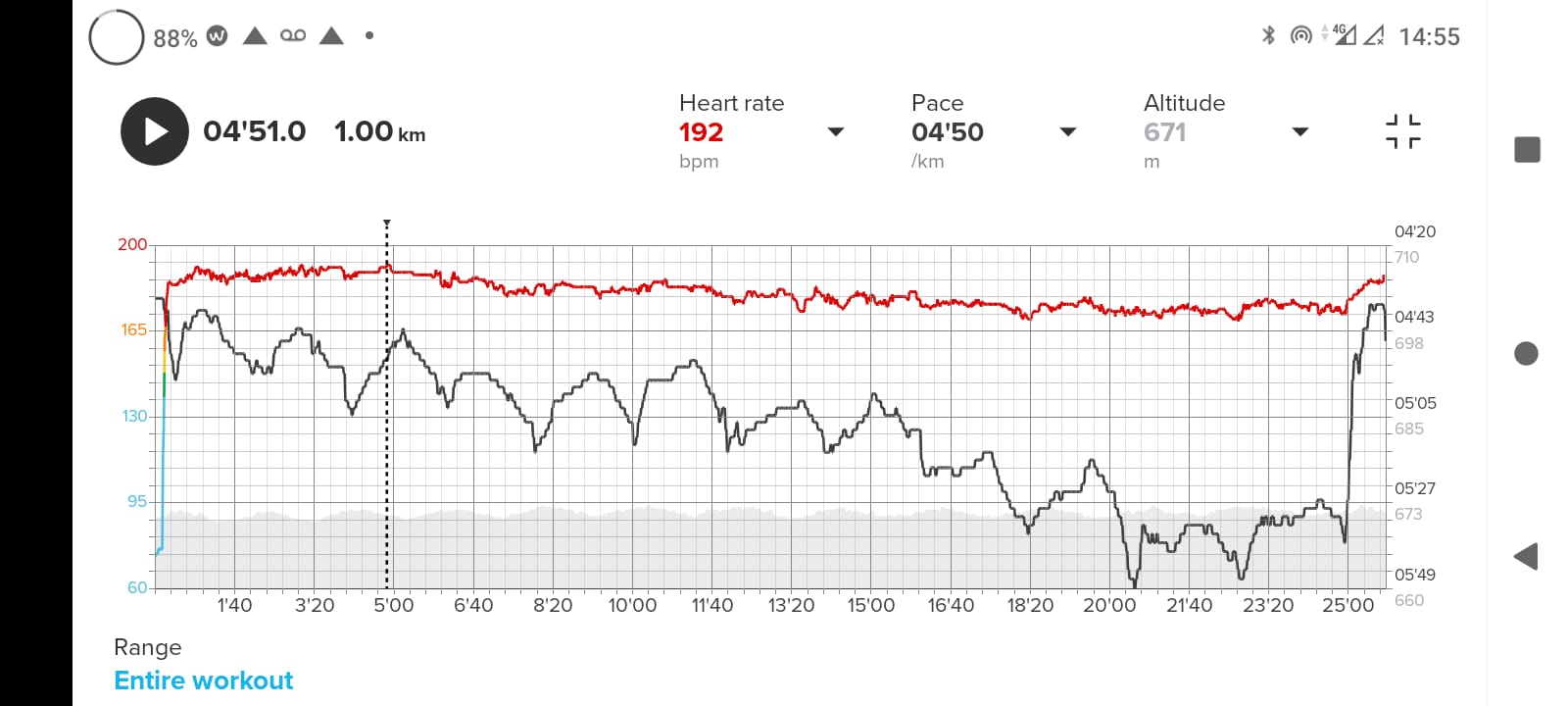

-
@Ian-Beveridge Maybe it’s just a coincidence, but after a long and flawless “cooperation” between my Vertical and H10, things suddenly went south.
First, ZoneSense became quirky and unreliable. Then the H10 connection to the Vertical started freezing after 20–30 minutes of workouts.
I switched to a warranty-replaced HRM Pro Plus and everything went back to normal. Maybe your H10 is starting to fail too? Mine is over 6 years old, and I think its time has finally come

-
@Ian-Beveridge The latest watch image does not look ok, it appears that the HR is flatlining and maybe losing connection.
-
@Ian-Beveridge I agree with @Brad_Olwin that it looks like there is a connection issue with the external HR. I’ve also been experiencing this with both a Suunto Smart Sensor and Polar Verity Sense. During one activity, I completely lost connection after about 45 minutes despite the sensor having plenty of battery remaining (posted about it under the Hotfix topic). During others, I’ve experienced random drops and reconnections, much like what it looks happened to you in the images above.
A soft reset (after the latest update) seems to have resolved it so far, but I’m not too confident in the sensor connections at the moment.
-
@Brad_Olwin It doesn’t appear to make sense to suggest that there is a lost connection from the HR chest strap. The strap is paired and the connection signaled before the start of the run. I’m checking the watch for pace and sometimes see that the heart rate has suddenly dropped then works its way back up - BUT the sync upload to the phone app shows no indication of this happening and indicates appropriate data with no dropouts.
-
@duffman19 When you have this experience with “dropouts” does it show up in your synced data on your phone - because what happens with my system is that the “dropouts” are only shown on the watch and not in the final data. The data is actually spot on and good - so I’m not complaining - but the record on the watch doesn’t match the record on the phone. That’s weird!
My main concern is that this is concurrent with a complete absence of ZoneSense data - even though it’s selected for use.
Only once last week I got data for ZoneSense thresholds - just on one run. In general I don’t see any problem from the H10+ logged data on the phone.
-
@Belial At the end of my workout I get a correct and complete data sync upload on my phone showing completely appropriate data - it’s only on the watch in real time I see dropouts and then bad data being stored (Logbook) - that doesn’t correspond with the data on the phone. Today I actually never saw the watch rea time display drop below 176 bpm and never noticed any dropout - but the watch logbook shows this completely incompatible graph!
When I’m in VO2max zone for most of a workout I never get any ZoneSense data at all - however if I select that page in real time on the watch I see ZonSense working - just nothing stored or synced to the phone.
It’s a bit of a mess but I can work fine with it. I just feel that I should mention all of this if it can help others.
-
@Ian-Beveridge in my case, after connection froze, the file on the phone was corrupted: