Software Update 2.40.38 (2025 Q1)
-
@thanasis Try taking it to the Suunto service center to have the battery output checked so you can eliminate any doubts about whether it’s a hardware issue… For me, the daily battery consumption is no more than 2%-3%, (same wathface) but I have all daily features like heart rate monitoring and notifications turned off.
-
@gerasimos said in Software Update 2.40.38 (2025 Q1):
@thanasis Try taking it to the Suunto service center to have the battery output checked so you can eliminate any doubts about whether it’s a hardware issue… For me, the daily battery consumption is no more than 2%-3%, (same wathface) but I have all daily features like heart rate monitoring and notifications turned off.
And @Mff73 you are right about needing to let it discharge . I should also need to highlight that the
Basic - default watch face seems to be different . I will report in 10days again -
@timecode said in Software Update 2.40.38 (2025 Q1):
@thanasis very weird, tried multiple times and I don’t have this issue.
coming back to this.
i still have it and is getting worse. In every single activity i log the click directs to delete and i have to click the upper button to view the detailsalso, the reboot doesn’t help
EDIT: it seems that if you leave the focus to the activity’s first part a bit longer (2-3 sec) , the problem does not appear, but entering the activity and immediately clicking the bottom button , goes immediately to the delete.
It’s as if the details in between have not been loaded yet and the bottom takes you to the first available action (delete)
-
@sky-runner said in Software Update 2.40.38 (2025 Q1):
Outside of those 1-2 seconds when the turn notification is shown, there is absolutely no indication of where the turns are. Most of the time the watch shows the distance to the end of the route (or I supposed a distance to the next waypoint) at the bottom of the map. This simply won’t do when running in a completely unfamiliar place.
This I also noticed today, running somewhere new, I had no concept of how far it was to the next turn (and then only got a notification with a couple of seconds to go), so I had the map open way more than usual.
Plus as noted, since turns are no longer waypoints, this makes distance/time en route to waypoint fields redundant, which is a shame, as it was super useful.
-
@thanasis
I confirm this behaviour when clicking at a certain pace down, it is going directly to delete. -
@thanasis I have exactly the same experience. Just wait few seconds until all activity data is processed and then by pressing down button you get to the overview of your activity as it should be.
-
@pavel-samokha
Incompleted inscription “Resourc…” on this watchface. And it is long time like that.

-
On todays trail run using custom made profile the red trail on maps did not work at all. Watch Suunto vertical updated to latest version. Worked just fine on the previous watch version. Sent logs of someone is interested
-
Third night without sleep tracking after update to the last firmware. Nothing seems restarting the tracking ; very disappointed. So I am back to the previous firmware to see if it works again. Let’s see tomorrow morning.
-
So final answer, back to 2.39.44 and one night after without any other action, sleep tracking is working again.
2.39.44 : works fine
2.40.38 : 3 nights didn’t work despite many actions (stop/start watch, stop/start sleep tracking,…)
2.39.44 : works fine again
Conclusion : I will wait for next update to see if really sleep tracking bug/issue is solved.

-
Hello, after updating to 2.40.38 on my watch (Race) sleep tracking does not work. Is this a settings problem or an update error? Is there a solution? Can someone help? Thanks
-
HRV indicator on watchface doesn’t correlate with HRV widget. Middle of green zone on watchface vs. top green zone in widget…


-
@Jan-Suchánek I believe it works as designed. On your watch face it doesn’t move as in the widget. It only shows in which zone you are - red, green, yellow. Also TSB and CTL widgets work like that.
-
I noticed that CTL and TSB complications on the watch face don’t get updated automatically. Even after manual sync they showed wrong values. I had to change the watch face to get correct values. I don’t know if it’s related to the latest SW. update.
-
Everything looked great until I went on a ride and my SR crashed after about 5 minutes of auto-pause.
Not sure if it is related but I had a Polar H10 connected SR and Wahoo Bolt.
-
Sleep tracking again…
First time I came accross this, but the watch calculates data and the App calculates different, but similar data.


The watch says, I slept for 9:29h, from 21:01 to 09:19. In fact, I did not. I watched a movie and have been to bed about 23:30. That and the one our less because of DST shift this night, gives me something around 8:30 hours.
Ok, now the App:
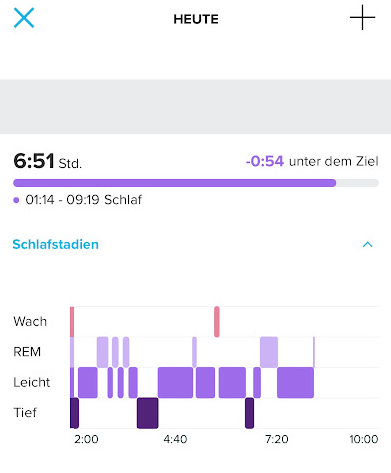
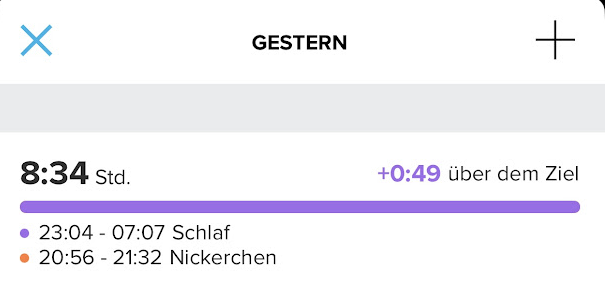
The App split my sleep into a nap yesterday from 20:56-21:32, what is different from the 21:01-… of the watch data, and a sleep from 01:14-09:19. Possibly 01:14 has been a short awake moment for me, so I take that. In sum it is around 07:30 what is an hour less.
I wonder why they disagree as the only source of that data is this very watch.
Sadly, you cannot edit this data in the App, nor the watch. With Garmin - yeah they again - you can delete a nap and adjust start and end time of your sleep. And as we are on it, you can shorten activities as well. Can’t be this hard to implement, can it?
-
@helgonet12 I tried again today and had the same problem with all the sport profiles I tried with. So a soft reset solved the problem but it doesn’t make me feel confident using the maps.
I also saw that the solar widget now after the reset had different solar charging per day. Before they all had very low and the same value. I thought this was solved since a while ago. ?
-
Hello everyone! I encountered an incorrect display of the cursor on the map in SV compared to my location. The first time it happened with the previous version of the software. I had not used the map for a long time, but then I needed the map. The same thing happened with the current version of the software. I started the activity with the route, everything was fine and predictable, the cursor showed my location exactly until the moment when I decided to save the current location as a POI in the phone (there was no mobile connection). After that, my course always remained at the place where this POI was saved, but I could see my breadcrumb on the map. Yesterday this place was 100 km from my home. Today I went for a run at home and my cursor remained at the place of that saved POI. Restarting the watch helps to solve this problem, I don’t know for how long yet. But on a hike, saving a POI, you lose the ability to use your current location. Has this happened to anyone else?
-
Hello,
yesteday I swam in the pool (25m) for about 60 lengths and the Race S estimated a total distance of 1500 m .I pushed the down button to mark a lap at the end of every length (but I did it only for the first 50 lengths).
From the first, up to the 10th lap, I swam freestyle (a length) and then return in backstroke (a length), five times.Here what the Race S tracked. I underlined what I think it is not correct.
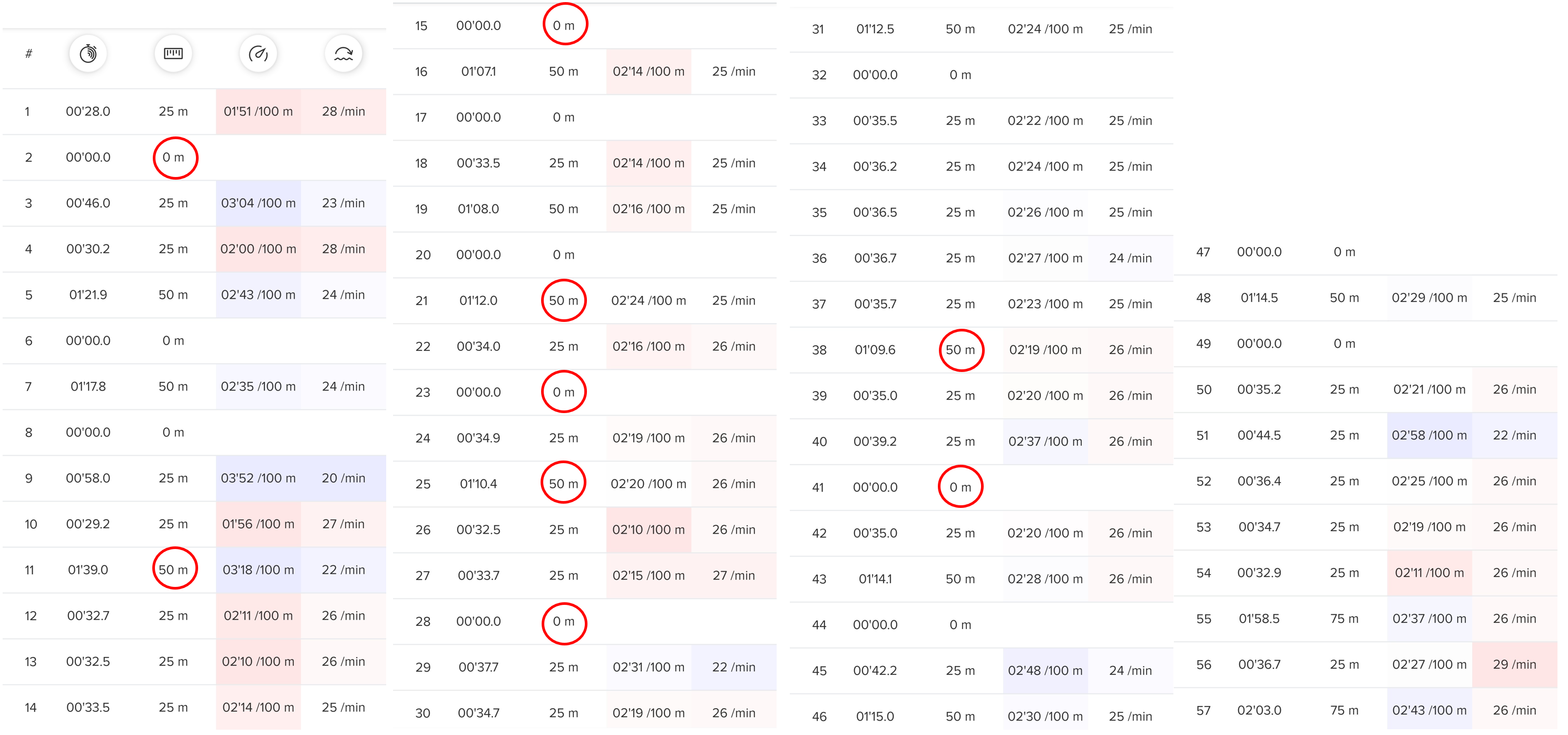
Thanks for any comment.
-
@Devis said in Software Update 2.40.38 (2025 Q1):
Hello,
yesteday I swam in the pool (25m) for about 60 lengths and the Race S estimated a total distance of 1500 m .I pushed the down button to mark a lap at the end of every length (but I did it only for the first 50 lengths).
From the first, up to the 10th lap, I swam freestyle (a length) and then return in backstroke (a length), five times.Here what the Race S tracked. I underlined what I think it is not correct.
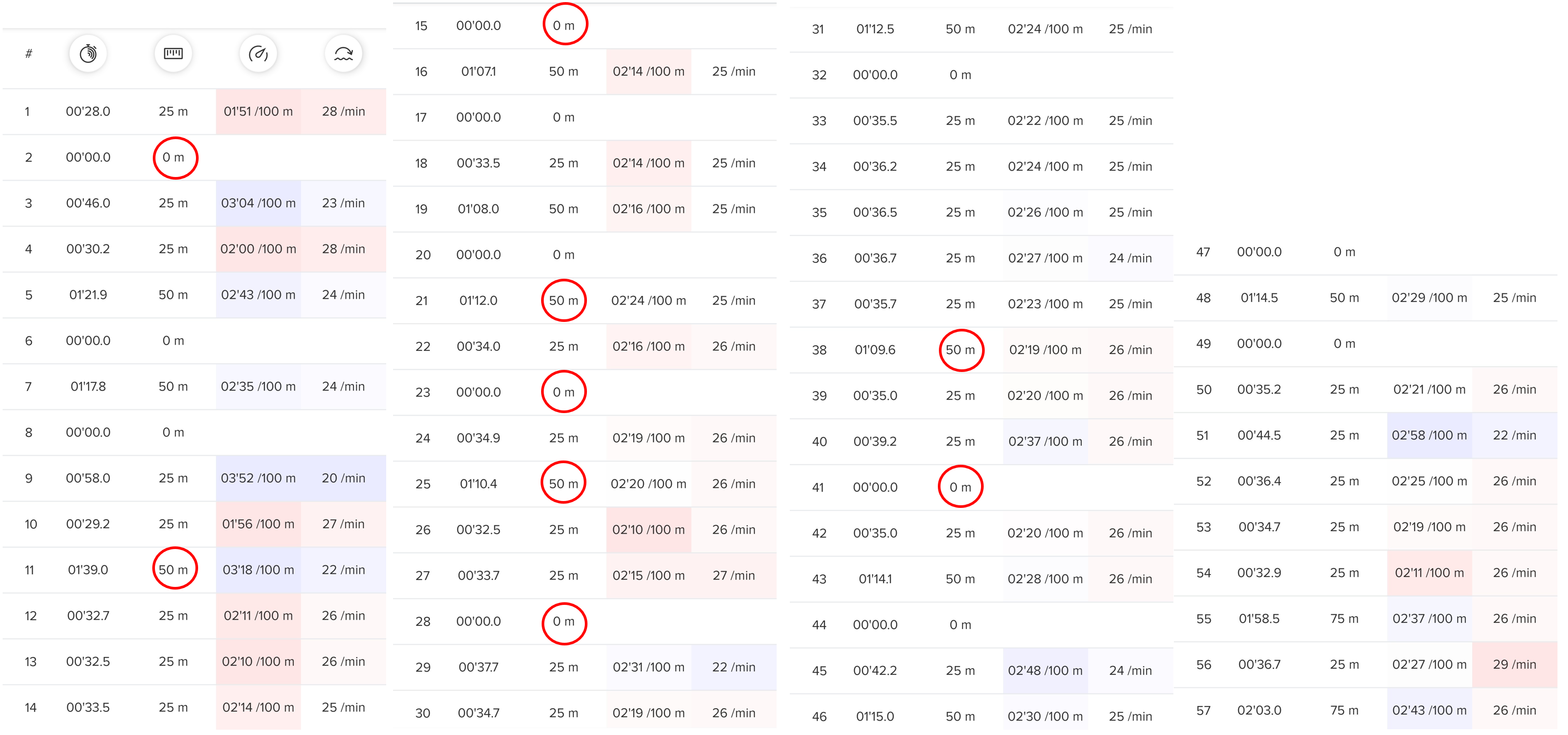
Thanks for any comment.
Do we have to press the lap button after the update every round???

 Before the update the counting from the swim distance was going automatically . Had a bad Experience too today. Was swimming 30 minutes, every round 25m only the 3 first were counted in the watch and in the App.
Before the update the counting from the swim distance was going automatically . Had a bad Experience too today. Was swimming 30 minutes, every round 25m only the 3 first were counted in the watch and in the App.