Software update 2.39.20 (2024 Q4)
-
Anyone else having problem connecting vertical to wifi since last update? I wanted to download one map today for my trip but i could not connect to my home wifi, the one i have always used without any problems since i bought my vertical in july 2023.
I also tried to connect to my phones hotspot but i get the same message in the app.
I have searched the forum for this topic and tried everything but it just doesnt connect to any wifi.Have to do my trip without maps now

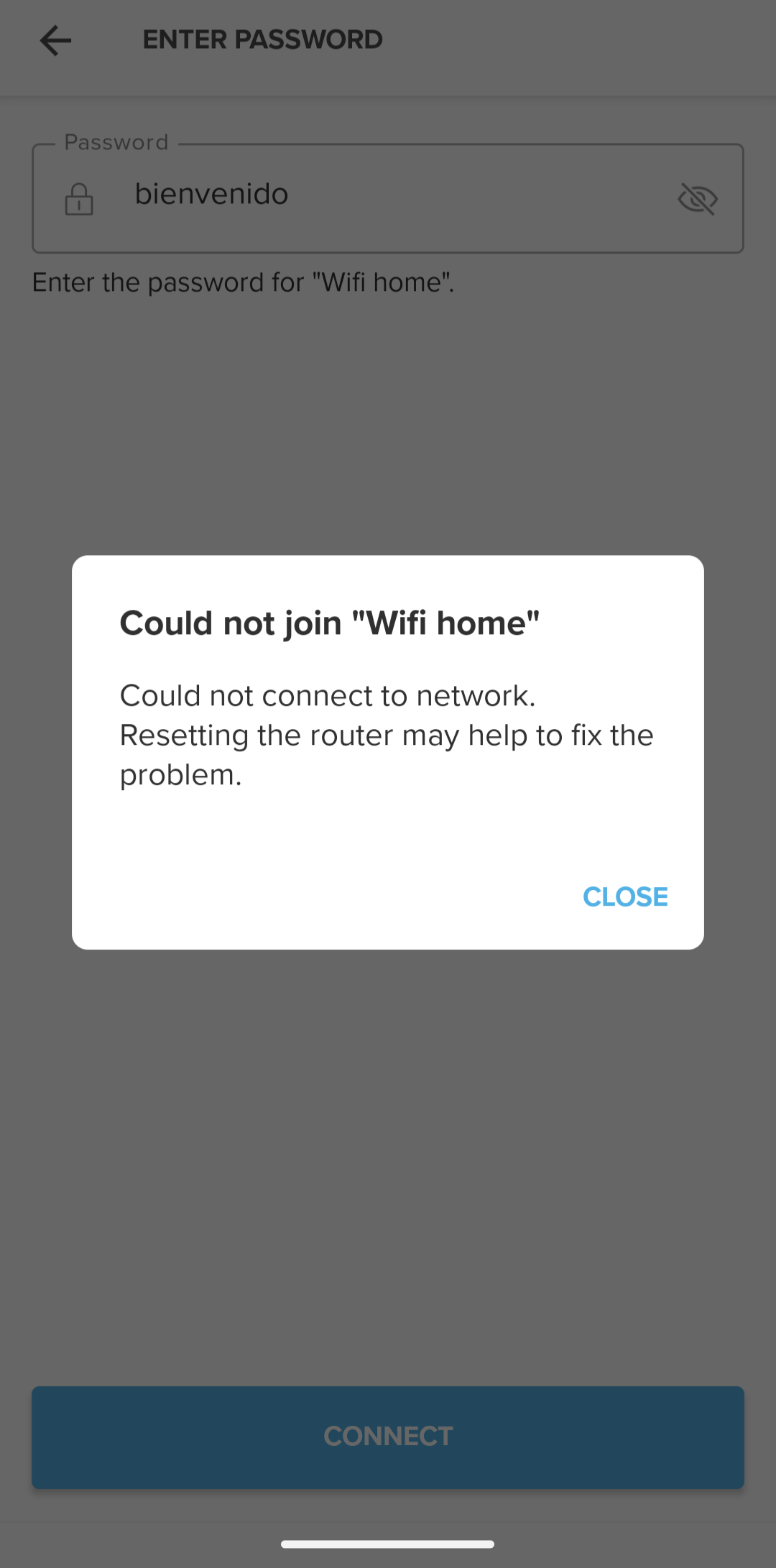
-
@Samuel-Pirttikangas The same problem here with my Vertical. Map didn’t start downloading so I removed the wifi connection. Now the new connection fails just like yours.
-
@kaje_tan said in Software update 2.39.20 (2024 Q4):
@Etienne_72 sorry for late response - Christmas time and as I fixed my case I wasn’t tracking forum.
You go to Control Panel > Settings > General > About > go all way down and hold few seconds down button > secret menu pops up and you can select ‘Select OTA pkg’ I had three versions on my watch. Good luck!Great! Now I have a Snow White Christmas Tree and OHR works as before

Now just snow outside is missing
-
@Samuel-Pirttikangas I downgraded to the previous SW and the wifi started working immediately.
-
-
Is there any reason why the original point of the ruler is no longer updated as you move?
E.g. I use ruler to measure distance from my location (let’s call it point A) to point B. When I move, it still shows the original A-B distance: the starting point (A) is no longer updated. It used to always show distance from the current location in previous firmware…

-
To report something positive, the GPS accuracy improved a lot on my Race S. Drift is gone, it shows now when I changed the boardwalk. Also less wobbly. Well done

-
@VoiGAS said in Software update 2.39.20 (2024 Q4):
To report something positive, the GPS accuracy improved a lot on my Race S. Drift is gone, it shows now when I changed the boardwalk. Also less wobbly. Well done

I can confirm the gps accuracy improvement which is exceptional !
Also the battery in my vertical is now really great . After 12hours of wearing it today and 1.5hours of activities it is 99% … that’s impressive as well -
@sebchastang said in Software update 2.39.20 (2024 Q4):
@BrunoH I have also observed that sometimes even after self-repair the control panel fails again to display correctly.
I still don’t know what causes this broken display.When I have the control panel bug I solved it repeatedly with this pattern :
- control panel with long press bottom button shortcut => BUG
- back to watchface
- press middle button shortcut (for me it’s chrono)
- back to watchface
- control panel with long pressbottom button shortcut => OK, bug is gone
-
@Kramble thanks but I’d say this workaround is irrelevant since other showstopper bugs emerged. My Vertical lost wifi connectivity and thus couldn’t load new maps. I had to downgrade.
-
@Kramble Thanks for this new workaround!
Since I switched “control panel” access from bottom button shortcut to pinned widget (middle button short press), I have not seen the broken display anymore. Nevertheless I expect a fix in next firmware update. -
 S sartoric referenced this topic on
S sartoric referenced this topic on
-
I just got a new Race S for Christmas, and now I registered to add another case where the OHR stops working from time to time.
It installed the 2.39.20 update on Christmas Eve, and since then, I had to restart my watch once or twice a day every day, because the sensor stops working.Unfortunately I can’t roll back to 2.37.48, because it was shipped with 2.35.36, and I don’t know how to go to an intermediate version.
-
I am also seeing the issue with not being able to add new map downloads with the new firmware. Existing maps seem fine but stuck in terminal “waiting to download” for any new map request.
-
@larrybbaker said in Software update 2.39.20 (2024 Q4):
I am also seeing the issue with not being able to add new map downloads with the new firmware. Existing maps seem fine but stuck in terminal “waiting to download” for any new map request.
This is something to do with your network or downloads. I downloaded three new maps for SV Solar last night with no issues.Perform a soft reset first, if that does not work then delete and reconnect your network and then try deleting or adding maps.
-
@larrybbaker said in Software update 2.39.20 (2024 Q4):
I am also seeing the issue with not being able to add new map downloads with the new firmware. Existing maps seem fine but stuck in terminal “waiting to download” for any new map request.
i have no issues on that front… strange
-
@Brad_Olwin Thanks @Brad_Olwin I did the soft reset with no change - I did not try deleting the networks and re-adding them (did not see your suggestion). I downgraded the firmware - added the new map with no issues and then upgraded the FW again.
-
@larrybbaker I replicated it by the following :
Added a second WiFi
Connected the watch to charger
Added a map to be downloaded
The watch says the WiFi cannot be reached
Deleted the WiFi
Adding the WiFi fails -
@thanasis confirmed thank you - I deleted my wifi settings and now cannot add them back - multiple tries soft reset of watch and killing/relaunching the app. IOS latest Beta. Watch on latest FW.
-
@larrybbaker unfortunately you are right … it’s now impossible to add a WiFi
-
@Brad_Olwin I just submitted logs for this issue - if needed.