Suunto Vertical: Bug Collection
-
Sensor still working
 it reminds me the chemistry machines we have st work, 3 or 4 reboot are required to make them working again
it reminds me the chemistry machines we have st work, 3 or 4 reboot are required to make them working again 
-
@darxmurf said in Suunto Vertical: Bug Collection:
@Mff73 weird, I specially tried today, on a “wooden” surface and a classic white ikea cupboard and the sensor is still working
 I love those random bugs
I love those random bugsWhich one as the highest HR?

-
@darxmurf
similar with my kids… they wouldn’t listen by the first time either…
but they are great and I love them
-
I’ve had my suunto vertical since early March. Mostly happy with it but for the past week it keeps crashing when I’m on runs. It only happens when using gps tracking, not when just tracking workouts via calorie. The screen switches to “restoring this watch to a safe mode” then nothing happens. I’ve waited up to an hour, no change, so I then hold down the power button and turn the watch back on which ends up doing a full factory reset and gives me “Error 1403,1301,1301”. This has happened now 4 times; I updated my software and it is still happening. Any thoughts/advice?
-
okay, sensor is of again
 there is clearly something wrong here
there is clearly something wrong here -
@freeheeler If you say so
 I don’t have kids, I leave this pleasure to others
I don’t have kids, I leave this pleasure to others 
-
Ok so it is now just stuck on the “device is being restored to a safe state” screen and no longer rebooting when I hold down the power button (even when left alone for a few hours). I tried holding down the upper and middle buttons for service mode, the screen for that came up then when I held down the upper button it went back to the same reboot screen.
-
@rpearce1475 No Idea, and significantly worse than mine, which I currently do not enjoy / trust either.
For me the watch ‘freezes’ some minutes after synchronizing an activity … up to now twice … and I have no real idea how to trigger it.
It happened once after using navigation … and once without navigation. It somehow seems to be connected to humidity (?), as it happened after a shower, and after a run in ‘real rain’.
The first time I hard-reseted the Vertical after 4 soft resets via the menu … as the Vertical even after the soft-reset froze again after approx 10 seconds in the settings menu … changing screens without me even touching it, so that I only had a short window to initiate hard reset.
The second time happend after the rain-run, with the same ‘self-activation’ to the settings-menu. As I did not have the time (due to a meeting) to conduct a hard-reset as before, I this time noticed, that the watch somehow ‘self-repaired’ itself after approx 2 hrs (that was the last time I checked the glowing screen (permanent backlight on , while stuck in the setting menu)), when it suddenly was back to normal … only burning through approx 25% battery (from 82 to 65%).
Waiting for the next crash … and no longer wearing it in the shower … -
First “bug” ever this morning : I woke up and sleep tracking had not worked. HR tracking has stopped yesteraday evening.
Soft reset solved.
I can’t relate that to any special thing. -
@Tieutieu I’m not using sleep tracking much, only with sleeping outside but I have to say, it often miss the tracking.
-
During an outdoor activity, after having moved for a certain distance, the watch display starts hiding the first part of the track during activity recording, and the point of interruption advances as I continue the recording of the gps track, in other words it’s like the red track on the display can be long only up to a certain fixed length, after which it starts deleting the older parts of the track and I cannot see anymore where I started the path from. This issue occurred in exactly the same way in two different Suunto vertical models, after resending the first one back to Amazon and replacing it with a new one, but it seems systematic
-
@fobissss
yes, it’s a known issueremember, search is your friend
https://forum.suunto.com/topic/10325/uncomplete-track-during-activity -
@sartoric thanks for the notification. Actually I had already seen that post but it does not seem to contain solutions or when it will be fixed… It is simply irritating that in the last update Suunto took care of making correctly visible watch faces from whatsapp instead of fixing track display issues. If I was interested in that I would have spent my money on a galaxy watch and not on a Suunto (or a Garmin as I’m going to do now after giving back the Vertical…)
-
@fobissss said in Suunto Vertical: Bug Collection:
or a Garmin as I’m going to do now after giving back the Vertical…)
well … so, farewell
-
A quick question - today I had issue with backlight during trail run.
Believe it or not, this is a picture showing a map:

I changed settings to Backlight: ON

This is how the main screen with light theme looked like:

On direct sunlight, it was unfortunately as unreadable as it looks in the picture. Even with setting backlight to on, and trying raising the hand, the backlight simply did not work during activity.
After stopping the activity, raise to wake worked just fine. Battery at 90% at the end of the run and at latest 2.33.14.
Did anyone experience this? Do you think this is backlight issue? Should I have done anything differently?
-
hello,
I would like to report a kind of display issue after having done a swimming workout. As you can below, the logbook of the watch displays 0 m :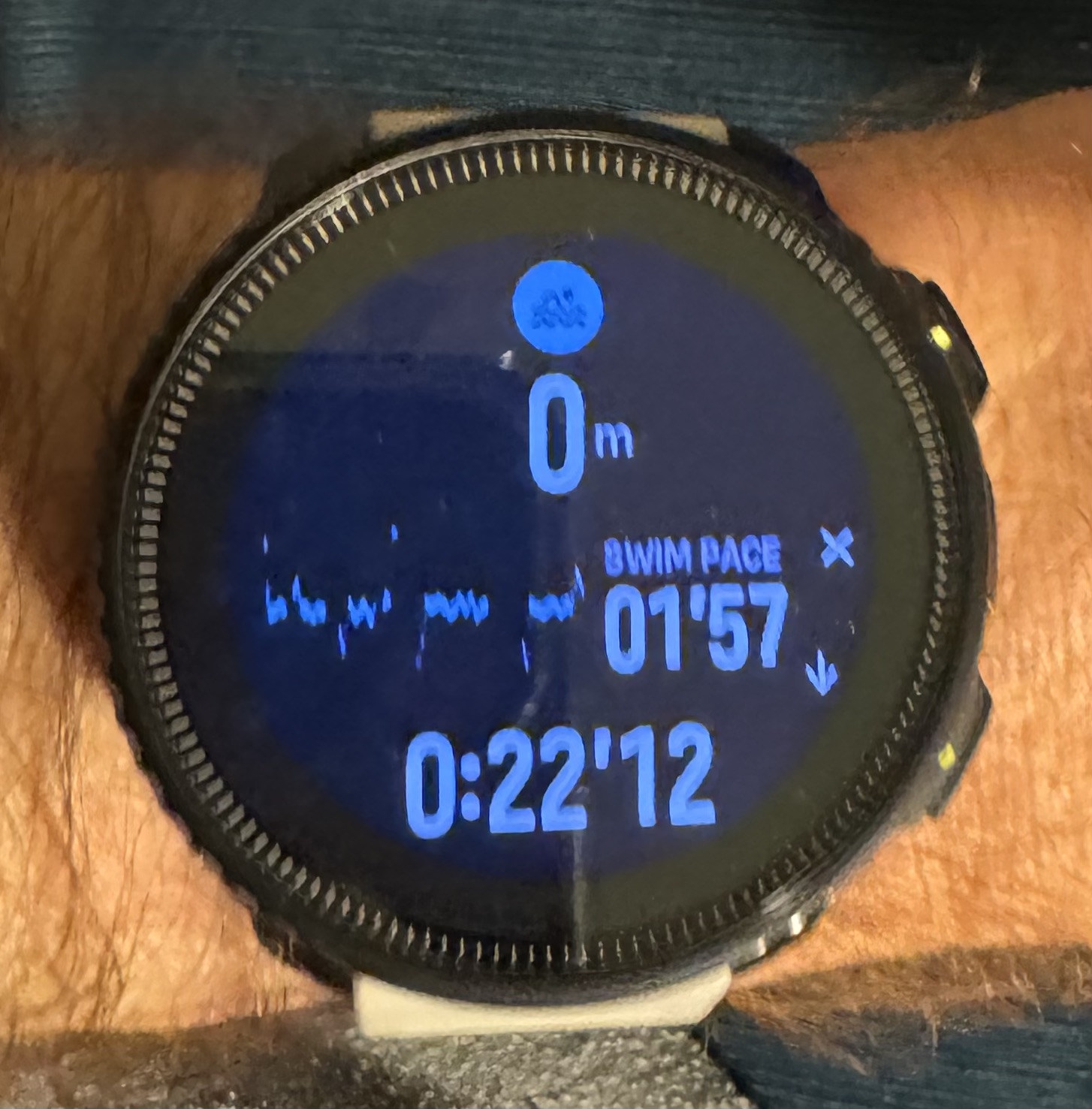

And fortunately the actual distance (1125m) has been well transferred to the App :
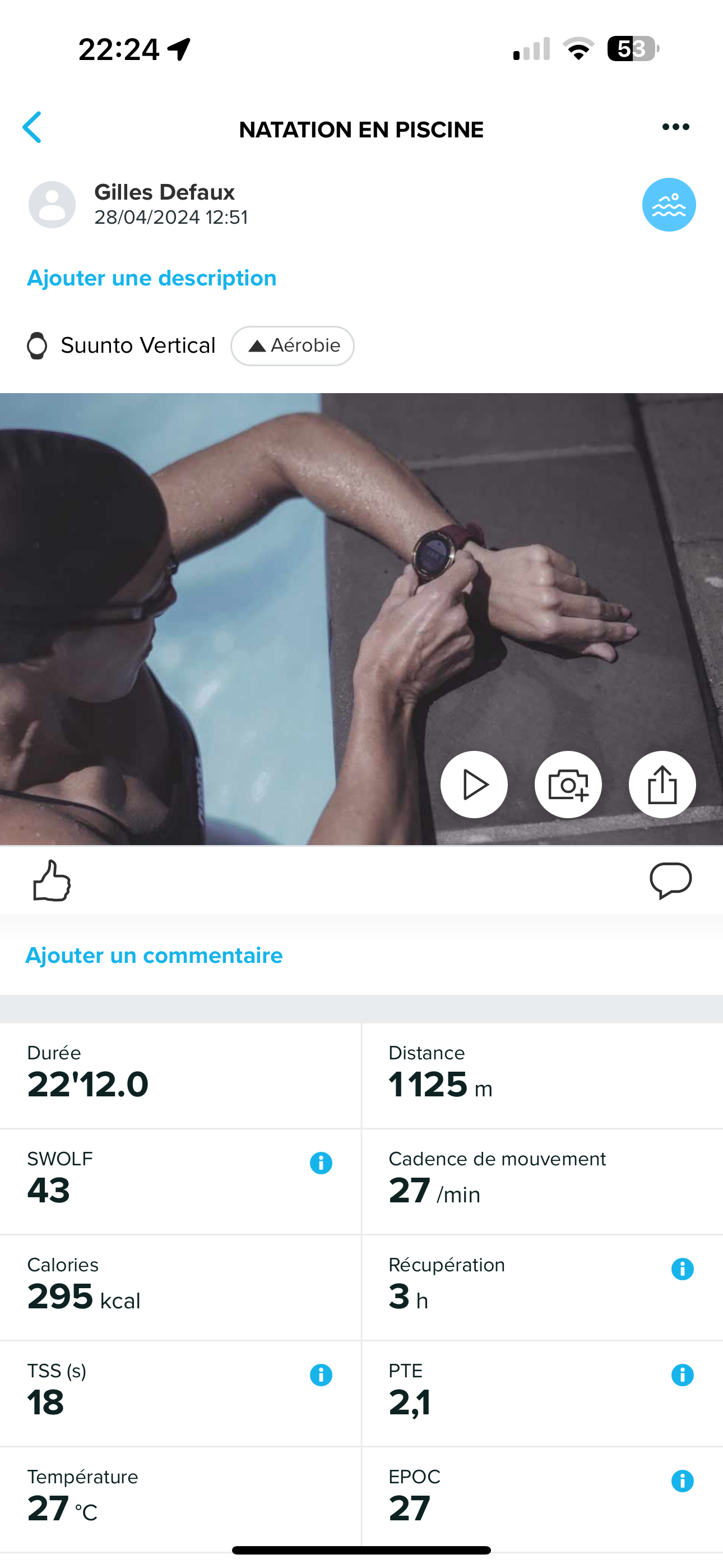
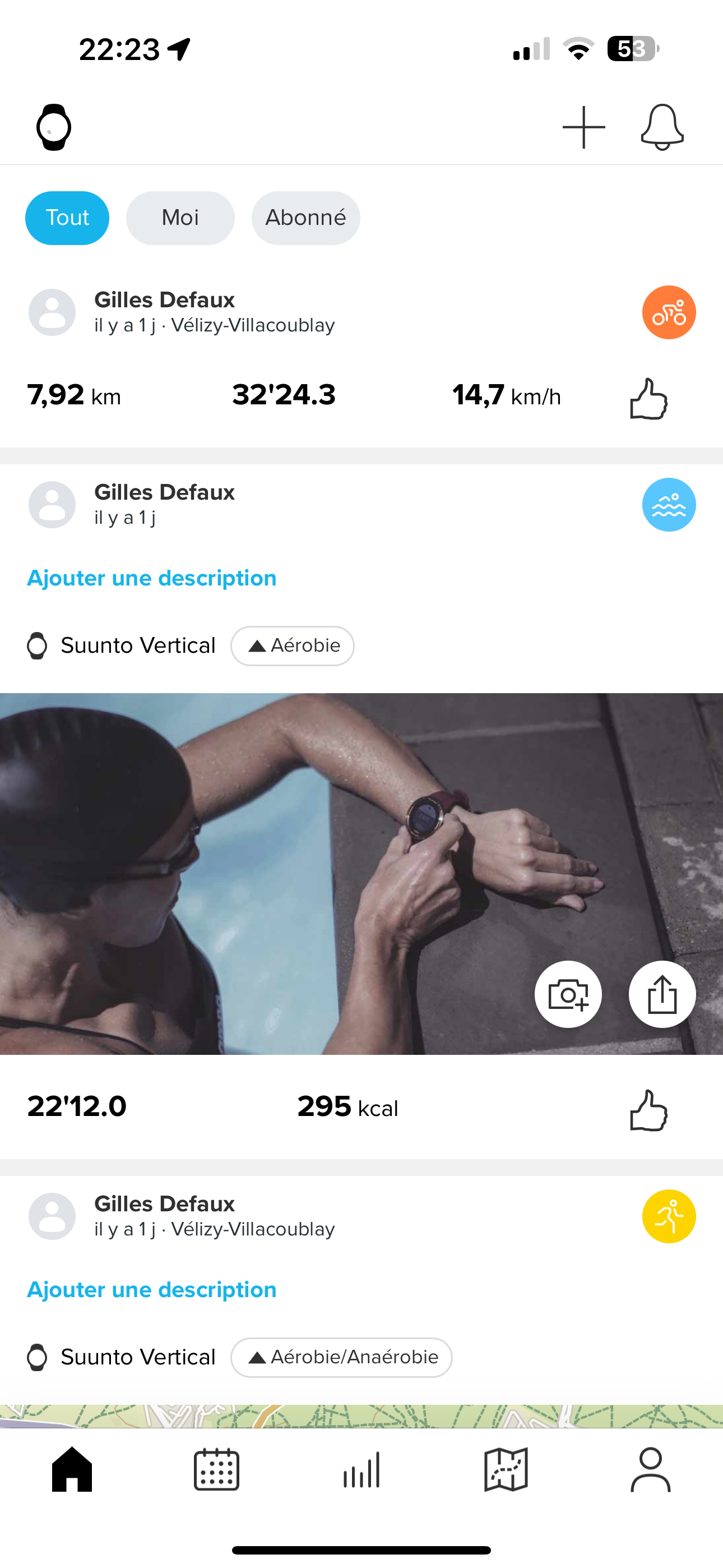
It is not the first time I did a swim activity with the Vertical, but the first time I had this kind of display issue. What was different in my practice : I browsed though the various screens of the standard swim mode.
-
@slurpnik Something is definitely off in regard to this and personally I have the same backlight in maps as I do throughout the GUI, independent of being in map, time or activity.
I know it is a stretch, but it may be worthwhile soft resetting the Vertical to see if it corrects the issues you are seeing.
-
@slurpnik I don’t know if it is the picture or your screen is really this dark, but I never use the backlight during the day and even then, my screen is way more readable than your picture. Especially on a sunny day.
I use the white background, black digits theme.Do you have the DND setting enabled by any chance?
-
@slurpnik Energy saving mode?
-
@Gilles-D I think is a known issue that will be addressed in the next firmware from what I have read in other forums.