Suunto Vertical: Bug Collection
-
@maszop I’m not saying anything except it is not a bug AFAIK it is working as intended.
-
@duffman19 said in Suunto Vertical: Bug Collection:
I’ve found a bug associated with the Map widget.
I think I’d like to redact my original phrasing calling this a bug. Perhaps it’d be better to call this “unexpected behavior”? Didn’t mean to cause a row!

As I now understand it, the Map is actually functioning as part of the Navigation feature, which itself is operating as its own independent thing; like a separate app in the background. I think most users, when clicking through the Map widget, would expect to see the actual map. Instead, it’s acting like a shortcut to open the Navigation function, which has maintained the settings from the last time it was used in an activity.
Two possible solutions are:
- Rename the widget Navigation instead of Map. That’s what it really is, no? All of the navigation features are there. And sometimes the map isn’t.

- Separate the Map widget settings from activity Navigation settings. Maybe that’s not possible (or easy to implement) given how I think things currently work, but I believe that’s what most users would expect.
- Rename the widget Navigation instead of Map. That’s what it really is, no? All of the navigation features are there. And sometimes the map isn’t.
-
@Brad_Olwin According to this logic, if I turn off the heart rate monitor during some activity, sleep detection and many other functions that normally use this sensor will not work from the end of that activity.
This is absurd.I won’t write in this thread any more because it’s obvious and I’m not interested in pointless arguments.
-
I have this small « bug » sometimes : when exercicing with personnal sport mode with touchscreen activated, sometimes touchscreen doesn’t work. Happened yesterday. Can’t relate it to any particular action.
-
@maszop said in Suunto Vertical: Bug Collection:
@Brad_Olwin According to this logic, if I turn off the heart rate monitor during some activity, sleep detection and many other functions that normally use this sensor will not work from the end of that activity.
This is absurd.I won’t write in this thread any more because it’s obvious and I’m not interested in pointless arguments.
I am not passing judgement, just informing you this is not a bug. I have not stated what my opinion is but trying to help here so that you do not think this is a bug that might be fixed. You can certainly make a feature request for this. Don’t shoot the messenger.
-
Suunto Vertical step counter is still terrible. All I need to do is glance at my watch and I gain a few steps. Tried the SR also and it seemed to have a much better and realistic step counter. Hopefully the SV also gets that update some day.
-
I made an exhausting little experiment this morning. I tried to determine my max heart rate in a vague attempt to see where the limit lies. From the attempt, you can see that the result seems to be capped at 210bpm (graph attached).
The 210bpm limit appears to be a flat line spanning accross a period of 5 or 6 minutes. It looks like a software limit, or a measurement limit has been reached. I am not sure if this is a scalling issue in the app, or a limit in the raw data recorded during the activity.
But the flat line visualisation makes me thing that it is a software or firmware limitation.
I realise that a wrist watch measuing this data on the pulse is not going to be the most accurate. and i am not looking for absolute values. rather interested in relative readings which i can make some judgement calls on. Not sure if anyone else has seen this llimit.!
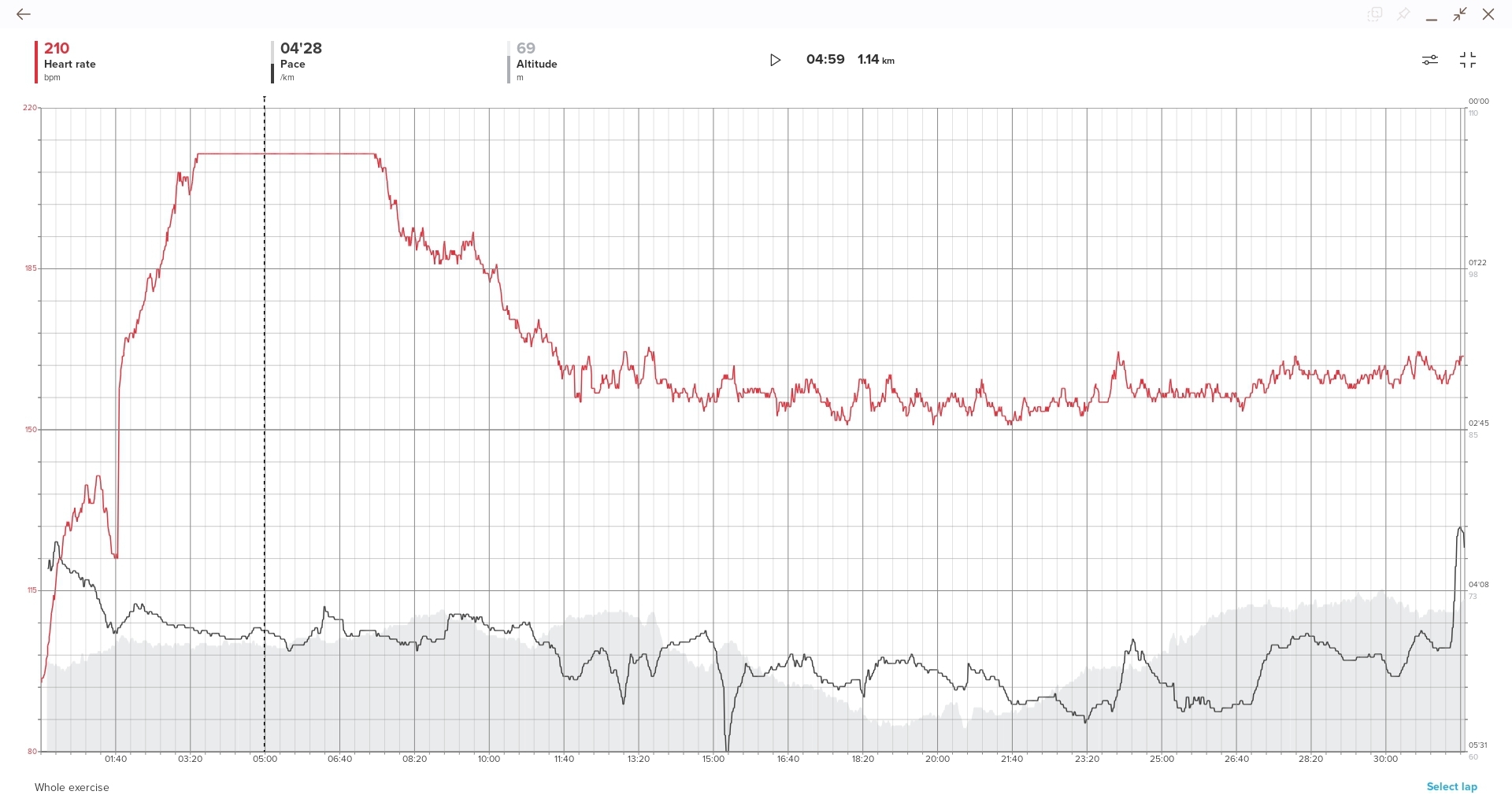
-
@SvenSchroeter interesting !
You probably should try with an hr belt to compare behavior.
I can’t reproduce, my max hr is so low compare to you…(around 175). -
@Tieutieu You are right about that! And i am already looking at options on amazon as i saw your reply! I assume the wrist gives higher estimates than a belt.
But since I am not interested as much in the absolute readings, rather relative. If i take the 210bpm and set it as my max heart rate everything should scale in the training zones accordingly. As long as you keep using the same device, and it is giving shall we say consistent errors (deviations from the absolute real reading) then I should be ok. Maybe my thinking is flawd…
I was just sprprised to see such a perfect flat line. Which looks like a limit of the graphing, or the readings themselves.
Just an interesting point. Was really surprised myself to see 210bmp… i am 37years old… I have seen peaks of 191 in one or 2 activity sessions, but nothing above 200bpm until i did this little test.
-
@SvenSchroeter
this flat part can be, software limit, of also bug of the HR sensor, maybe the whole values are even not correct, etc…
210 is quite not common.
You can use (for free ) a two fingers sensor on your throat or wrist, to check if 210 is something “logic” for you at that time.
) a two fingers sensor on your throat or wrist, to check if 210 is something “logic” for you at that time.
And, theorically, optical HR should be less than with a belt -
@SvenSchroeter said in Suunto Vertical: Bug Collection:
Was really surprised myself to see 210bmp… i am 37years old…
I remember years ago I had that value during a race because of an arrhythmia, the watch read 210 for 10 or more minutes, but the doctors told me I was at 220 or maybe more iirc (I was 56yo)–so I’m also thinking of a chest strap limitation as well (I was wearing a H10)
-
@robis i think it is because commonly it is used the 220 - age calculation for the recommended max hr. And tytpically they assume no one under the age of ten will be using such a watch/tool, hence they cap it at 210 maybe. Also based on the studdies performed on the general population. which even suunto themselves have written can be grossly inaccurate (especially for the older generation).
Was an interesting read. Normally I have a much much lower heart rate during activity. Rarely going over 160bpm or 170bpm. But i tried to push this morning and when i looked back at the data after a shower… i was ready to head to the emergency room

-
Just a glitch in alarm menu I’ve noticed today
-
For the vertical, is there a reason why autolaps are not recorded and downloaded if the lap button is used in a run? All suunto watches I used in the past recorded both.
Can this be setup/changed?
If no manual laps are used, the autolaps show up in the run
-
@TurtleCub if you use the manual interval S+ app, then the manual laps are recorded.
-
I’m not sure if this has been reported already. But there are some remaining issues with the music player app. First problem - on android, if you have more than one music app loaded in memory, if you hit the forward button while the current music app is playing, the player will sometimes switch to the background app and start playing audio from it. The second problem can be seen in the photo below. If you use one of the audio controls on the watch (forward for example), then the current track time will fail to reset from that point forward, and will keep counting higher, even when another track is played (won’t reset there either). See photo below, I just hit forward to get to this track, and the total time is 8:58/8:00. Also note that the progress bar is now filled, even though the track has just started playing (probably tied to the failure to reset mentioned earlier.

And finally - the other night, the watch went into DND mode, as per my settings. When it did that, the backlight came on and stayed on. I was unable to turn it off - since none of the settings showed it to be on. I had to reset the watch for it to go off. -
@DrSilverthorn Maybe an overall glitch fixed by reset. I am on iOS and have never seen these issues with the music player.
-
@Brad_Olwin And why should I use the music control on the watch? I can direct my music by head-shaking with my wing




-
@DrSilverthorn @Brad_Olwin I am on Android 14 and can confirm similar experience.
If I was listening to a podcast (Podcast Republic) and switched over to music (Oto music), pause or take a call it may open either music or podcast or show “Nothing to Play”. No specific default.
Restarting either will then show the controls on the watch and resume function.
-
@Todd-Danielczyk
I guess that is something related to Android.
I have similar issues with my openrun headphones, skipping tracks skip also the player