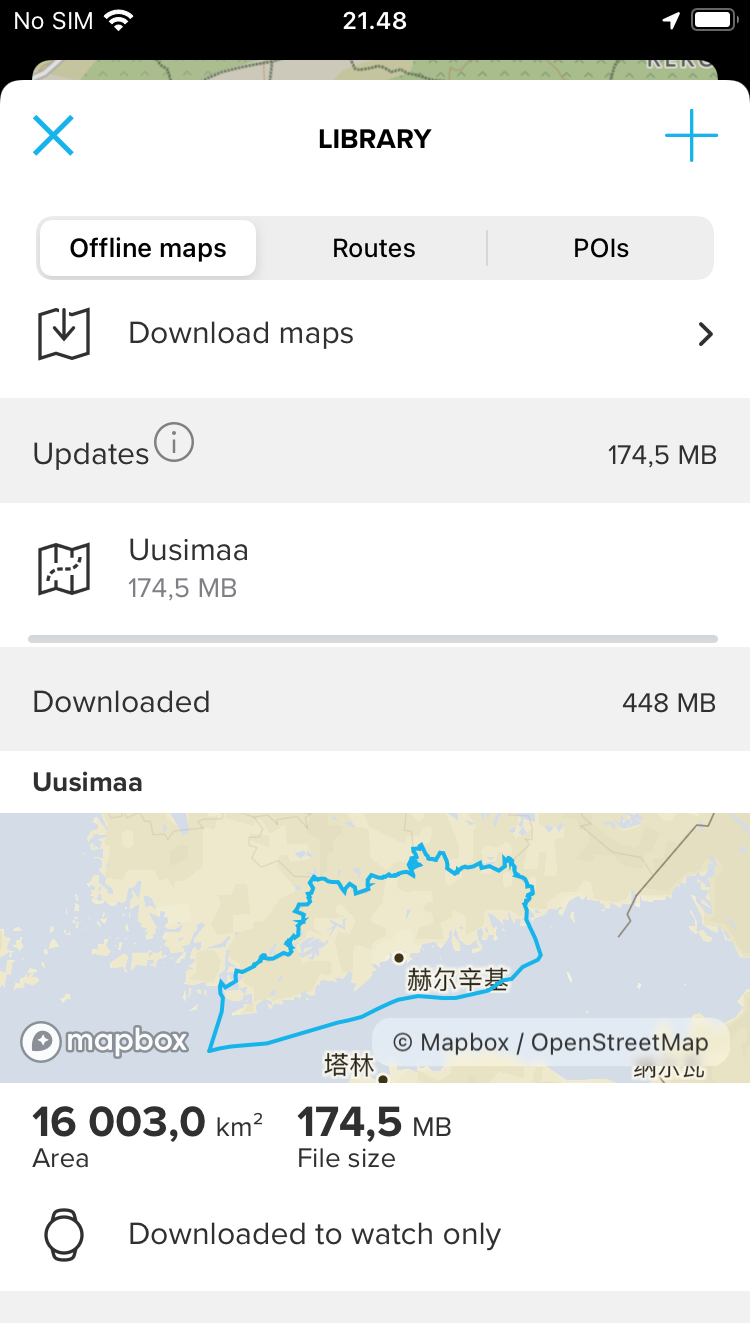Maps Update Rollout, December 2023
-
@Tieutieu said in Maps Update Rollout, December 2023:
@pavel-samokha thanks for this good news !
My understanding is that it is a ponctual update of maps ? Do you know what will be the frequency of updates, if decided already ?
(OSM database is updated all the time.)
Thanks !I am also updating OSM from time to time and i would also like to see the updates as soon as possible.
But, even if i am not an expert, computing a “map” from OSM data seems not so a light task.
Browsing online is one thing, but having offline map is another.
I am using a LOT, openandromaps, and, just for the sake of information, they are “only” updated monthly, while some other commercial offline maps are updated less frequently.
I imagine also that Suunto need to find the exact proper mechanisms, and balance, between too many updates and too few.But, hey, it is just new (maps, and updates of maps), let see the future of this.
I am waiting for some french tiles to show update to see my changes
-
@pavel-samokha said in Maps Update Rollout, December 2023:
@Tieutieu I can’t say anything on the frequency yet, we will see after this update
Thanks ! Of course like @Mff73 noticed, it is completely understood that with actual technologies we can’t have « optimized » maps in our watches (that one of the points where suunto is very high ahead other brands) and very frequent updates.
3 to 4 times a year would be very good.
And even twice a year would still be great, because the updates we talk about are mainly the ones we contribute to, so mostly close to our places. Once they are done, they won’t change all the time !
For places we visit and we don’t know, we won’t probably notice most of time what is missing.(The greatest in the “far future” would be to stil have map updates even after end of SR and SV internal firmware updates. But, it’s not time for that yet !
 )
) -
@Mff73 there’s a wrong translation of the word “free”, which should be translated to “libre(s)” instead of “gratuit(s)” (which meaning is “for free”), have you already reported it ?
-
@pavel-samokha this is maybe the right post to ask why downloading a few MB could take hours and why the progress is not really clear. When I first got my Race, I was shocked how long a small amount of data can be transferred…

Is this a limitation of the watch’s WiFi module? The Suunto servers? What is slowing down this process?
Is there an improvement coming up? -
@Olaf-Gottschalk my understanding is, that the map data is heavily compressed. The pure data transfer is quick, then the data needs to be read from the eMMC, unpacked by an ultra-low-power µC and written back to the eMMC file system. No idea how quick file access is though.
-
@Olaf-Gottschalk it’s a complex topic, there are many limitations for a small long-lasting device as well as many things which can be improved still.
Personally I think it’s damn fast compared to where we started, but we are at dangerous territory where people compare the download speed against larger, more performant and longer evolved devices they are used to, like laptops, phones.
And all direct competitors have smaller maps download sizes and, at least until very recently, still rely on USB as a primary way to upload maps or even the only way (Recently release Vantage V3) -
@Egika What you said
-
@Egika I can confirm that the speed of map installing seems to be independant of the speed of Wifi… I did map downloads at Home with very slow internet data, and yesterday at work with real good internet speed… and it took very much time yesterday, too.
-
Do we always have to download the whole map section again or will it be possible to download only increments in the future?
-
@Egika hmm. I would never let the watch unpack map data… This could easily be done very efficiently by the connected phone.
Which makes me also wonder why specifically this feature was done using WiFi… The WiFi module in the watch is as far as I know only used for downloading maps. If I were to design a low power device I would not put this processing intense stuff onto the device.Is there any reason why the download was done using WiFi independently of the phone?
Because also the limitation that you need the charging cable renders this idea useless. I never have this cable with me when I would notice I am missing a map area…

-
@pavel-samokha I just compare it to a Wahoo Bolt for example. Also not blazing fast, but much, much faster than the Race and it does not require the device to charge… And the map data is much bigger.
Especially the limitation that you need the charging cable renders downloading maps using WiFi useless. It could as well be plugged into a computer at that point…

-
@Olaf-Gottschalk wahoo bolt is basically an Android phone, so it’s not fair comparison either.
And yeah, maybe there should be a way to force update without charger, but still it’s not laptop requirement, but charger requirement - much more flexible in my view
-
@pavel-samokha I would consider it only “half flexible”, cause due to 7 days or more time on a charge, I rarely ever have that proprietary cable with me…
And the worst part of all of this is: now I am charging my Race and it just shows “downloading map” - without ANY information on how long this will still take…or on what charge level it currently is.
It simply is very, very bad UX. Sorry for all Suunto lovers, but this is like in the early 80s where PCs would not be able to say how long a copy action will still take…
-
@Olaf-Gottschalk sorry but this your point of vue. I don’t load maps every day, I don’t care how long it takes (maybe 15 minutes for a French region ?). And for sure no one loads maps everyday ! So I completely don’t mind to see how much time is remaining for the map to be loaded…
But, still I understand it would be useful to have the information.
The ux improvement I’d like to have in SA would be to select the areas to load directly on the whole map, instead of searching by names ; but the list by country is already very easy to use. -
It’s great to see the map update, unfortunately it does not seem to resolve any (map) issues for me, even seems to be connected to the new issue, that the watch is now really really reacting incredibly slowly … and still does not show the map(s) properly.
-
@Olaf-Gottschalk said in Maps Update Rollout, December 2023:
And the worst part of all of this is: now I am charging my Race and it just shows “downloading map” - without ANY information on how long this will still take…or on what charge level it currently is.
You can see the progress in the SA, what’s wrong with this? It‘s a technical device, and nothing more! If you don‘t like the product and the brand, you can change it!
-
@Olaf-Gottschalk The progress is shown so this is not an issue. If you look in the app on the phone in the map area and select downloaded maps it will show you the progress.
You can take the watch of the charger at any time and move to another location. As long as the WiFi has been added to the watch it will start downloading again. I go back and forth from home to work with ongoing downloads with no issues. Or take the watch out for exercise and come back to continue/finish the download. It is very robust and you do not have to wait for the download to finish to use the watch. -
@Tieutieu agreed that there are more important places for improvement.
E.g. the region selection which I dislike a lot.
Cause: I have absolutely no clue about for example the names of departments in France I travel to. This text based approach requires knowledge only locals have or a really intensive search with still a lot of possibilities to miss something. -
Oh, long gone
the good’ol times
when you knew
where you were going to -
@Olaf-Gottschalk right. I’d like to see the search function to tell me in which map the small city of Lippstadt in Germany will be included. Right now you need to know where it is and then zoom around the maps regions to find it in one of them.
But hey, there’s enough memory. maybe I just download the whole Germany and am done.