Suunto Vertical: Bug Collection
-
@Hristijan-Petreski Yes, doesn’t work at all, tried to connect to charging cable…dead.
-
@renton82 If purchased directly from suunto the mails I gave you are valid otherwise you can claim DOA in 14 (or 30) days (within EU) and get it replaced both by suunto directly or by your retailer.
-
@Hristijan-Petreski i imagine that it’s support-it@suunto.com for italy, once there was a chat…
-
@renton82 the chat is in the app. You can contact support from there.
-
Hi. No bug, more of an request/ whish . Please move it if you find it in the wrong category. Is there a reason why the widget info are limited to a specific area and the different watch faces? I mean for me it would be great if I can decide myself what widget info I want where. For an example if I use the latest SVti watch face with solar bars I would like to see date and weather at the same time. Now I can’t do that since the widget area displays different info. Also if I choose a watch face with the sunrise/sunset ring. Why can’t I choose the solar intensity and weather. It would make the watch face more useful and I do not need to “wake” up the watch face to get info every time.
-
@helgonet12 you are talking about complications, not widgets, and this may change in the future with more watchface customization.
-
@isazi yes I meant complications
 . That would be great. Thanks.
. That would be great. Thanks. -
@isazi i can’t contact chat from app, link doesn’t work
-
@renton82 you are right, I did not notice that support was not reachable from the app itself anymore.
I went on Suunto’s website though, and in the support page there is a working chat. I was first in line when opened the chat.
-
@isazi have I to change location? Doesn’t work in Italy, “via chat” in not clickable. Could you send me a link? I can’t reach support
-
@renton82
Don’t you have the chat icon at the bottom ?
https://www.suunto.com/it-it/Supporto/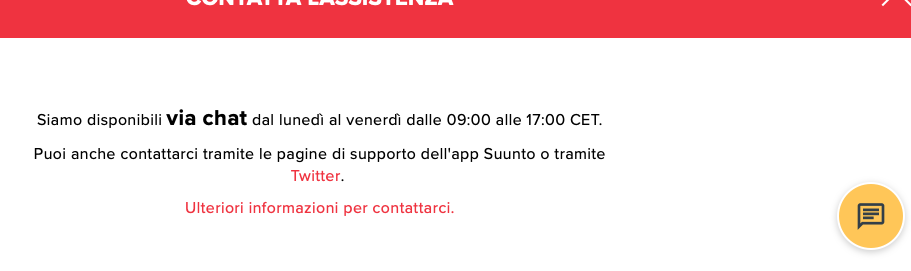
-
It’s possible a content blocker is keep the chat screen from popping up. I remember having to turn off my content blocker then the chat dialogue began to work normally. That was on an iPad.
-
@Kurt68 @surfboomerang
I had a crash after 5 km today.
Suddenly i had the watchface instead the running screen.
The run was saved. -
So far I had one reboot. I was scrolling trough all widgets admiring how good they look and all of the sudden at my surprise the weather and solar energy widgets appeared out of nowhere, then my watch rebooted. Since then I was running and using without problem aside from calorie counting below basal and recovery hours being stuck for the rest of the day all is good. Some s+ apps are not working same as on S9P S9PP and S5P, like active look.
-
Hi everyone!
Anyone knows why Suunto Vertical don’t have these watchfaces?

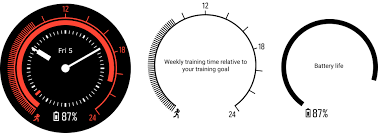
-
I remember reading on this forum that new hardware had some issues with these watch faces, it is also missing from s9pp.
-
@lexterm77 said in Suunto Vertical: Bug Collection:
reading on this forum that new hardware had some issues with these watch faces, it is also missing from s9pp.
ah ok, thanks!
-
I have had two crashes as well. Thankfully the workouts both saved, but the second one did not record elevation gain. It did record a GPS track and my altitude is on there, but I have 0 for elevation on the app and no saved auto laps. The first crash was this past Friday after recording for a little over 6 hours. The second one was today after recording for only an hour and a half.
-
@pedromslopess @isazi
looks like it only has problems when backlight is on while i put the watch on the charger. Because after i put the backlight option “off” it worked. Don´t know why… -
@isazi I confirm for Vertical. S9PP works ok for me since the beginning