New software update for S9P-S9B-S9-S5P-S5 and S3 devices 2.20.28
-
@egika Me and two or thee others. We must be edge cases.

-
@wmichi I also have iOS so perhaps it’s as you believe an iOS issue.
-
@dmytro I logged out of everything now, restarted iPhone and now intervalls.icu made it into the list
 and… the structured intervall is there
and… the structured intervall is there  - Thanks Suunto, this is really cool!
- Thanks Suunto, this is really cool! -
@wmichi Sorry, there was a bug that happened with couple of languages but that should be fixed now!
-
@dimitrios-kanellopoulos Does anyone else getting this?
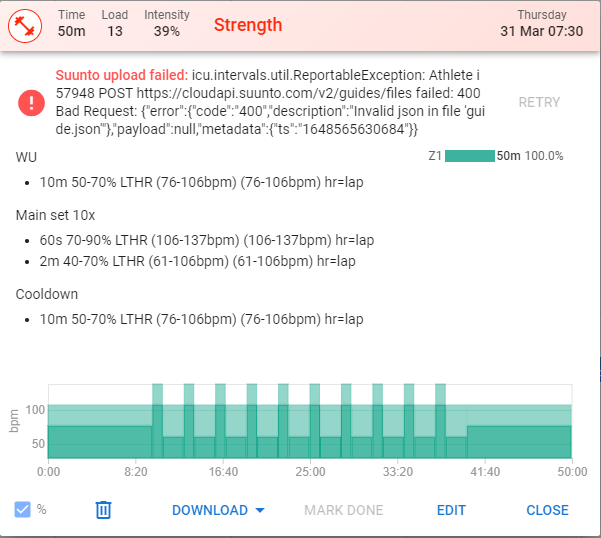
-
@pekkav working now.
-
@fluca could you report that to intervals.icu? (I don’t know proper contact, but at least they have a forum https://forum.intervals.icu/)
-
@pavel-samokha I will do ASAIC
-
@wmichi As I told you, I tried only TP and it works… l
-
@fluca said in New software update for S9P-S9B-S9-S5P-S5 and S3 devices 2.20.28:
@pavel-samokha I will do ASAIC
Done someone else anticipated me…they will work on it
-
@isazi ok thanks! works with nolio as well?
-
@pekkav It’s working now. Thanks for the quick fix!
-
Does anyone else unable to get a HR reading from your device after the update? I have a 9 peak, finished a run this morning, was working fine…installed the new FW, it just spins and won’t give me a HR reading, no longer shows my HR graph for the day either…. Restarted the watch and factory reset… still nothing.
-
@chris-conway can you see, if the LEDs are firing? There is this now “off wrist detection”. Make sure the watch has skin contact and try to see if LEDs are on.
-
@egika Yep, you bet, the sensor is lighting up, it just stays flashing for a few minutes and doesn’t ever return a reading… I’ve always kept it on my arm that has a tattoo (light grey), never been an issue before. So I switched to my right arm, which doesn’t have any tattoo’s in the area of the sensor… still nothing. It’s odd that it not only won’t read anything it also deleted my entire days worth of HR data as well….
-
@egika actually now that I double checked, the sensor only lights up when I pull the watch up off my wrist to check on it, as soon as I place it back on my wrist it turns off automatically….seems like the “off wrist” functionality is working in reverse…
-
I created running workout in TP (free account). Workout was instantly sent to SA (iOS) and synced with watch. I used running basic profile to use created workout. It ran smoothly without problems. I like the design of additional screen where data about current phase are shown. It would be useful if TP workout builder would be available also in iOS app not only in desktop version. I created workout: warmup + work (intervals - hard/easy, 10 repetitions) + cool down. During intervals phase I could not see in which repetition I was. Maybe I missed to tick something in TP. Overall great addition and nicely implemented.
-
@wmichi said in New software update for S9P-S9B-S9-S5P-S5 and S3 devices 2.20.28:
Are the problems with the structured workouts import specific to iOS? Is there anyone with iOS where TrainingPeaks, intervals.icu and Nolio are working?
Yes, TrainingPeaks has been working for me for a long time in testing with iOS
-
This update does not alter the way that the ‘training’ widget shows the training ‘plan’ for the week for S9 as far as I can tell after importing a test TP run to the watch. It shows up when you select the valid workout type and prompts if you would like to set this session but the training plan widget still just shows remaining to goal. It would be nice to have this as that would provide a more well rounded picture in graph form on the watch what was loaded into it for the week.
-
@chris-conway Contact support. I don’t recall any of the testers having an issue. You could have a bad OHR module.