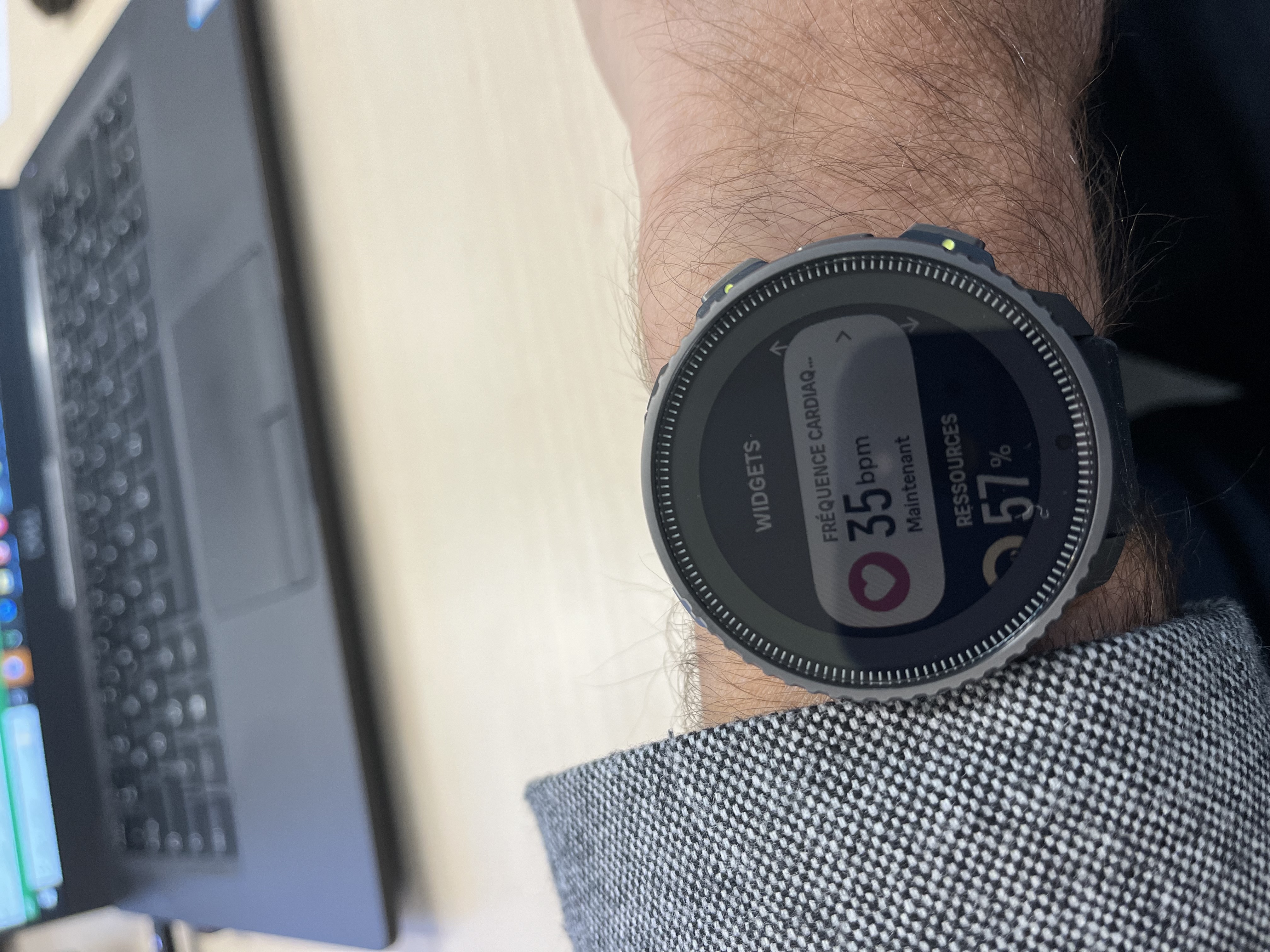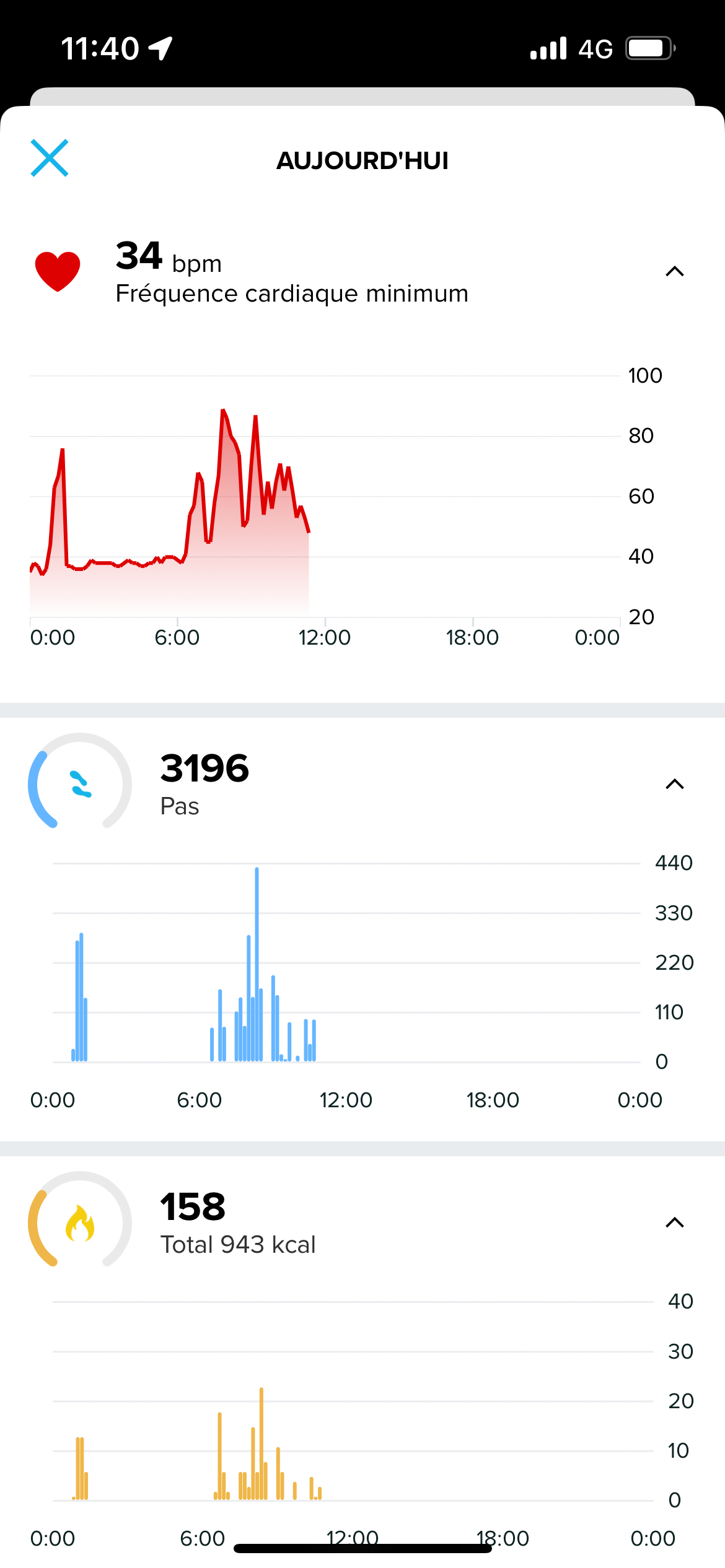Software release 2.30.26
-
@duffman19 it does seems to be worse since update. Locking to high rates while not moving which I never noticed before.
-
@ionparvan I haven’t done an update yet (I’m waiting to see what they did with version 2.25.64, after a week there was an update to 2.25.66). Are you saying that only the button can access the widgets? Can’t it be done by swipping the screen? If you don’t mind me asking: does swipping to the right exit each interface menu all the way back to the start screen? Is this option for moving around the interface retained? Has navigating the interface totally changed?
-
@Ars-Vitae said in Software release 2.30.26:
@ionparvan I haven’t done an update yet (I’m waiting to see what they did with version 2.25.64, after a week there was an update to 2.25.66). Are you saying that only the button can access the widgets? Can’t it be done by swipping the screen? If you don’t mind me asking: does swipping to the right exit each interface menu all the way back to the start screen? Is this option for moving around the interface retained? Has navigating the interface totally changed?
Yes, it has changed. Down button gets you to the widgets. Middle button gets you to your pinned widget and long hold of upper button gets you to your “upper button shortcut”.
Takes some getting used to but I like it a lot better
-
@far-blue Thanks for informations. And how does swipping the screen work? Same as before?
-
@stromdiddily Thanks for informations. And how does swipping the screen work? Same as before?
-
@Ars-Vitae yes
-
@Dimitrios-Kanellopoulos i have done trainings on wednesday / thursday / friday but today (saturday) the TSS graph widget on the SV watch displays tuesday / wednesday / thursday: that is the same problem (“values are off by one day. Known issue”) ?
-
@ionparvan said in Software release 2.30.26:
@runomatic we don’t want to pin only one widget, we want to scroll through the widgets we need with the middle button, I don’t understand why they removed that great option, maybe just to fix the lag problem. No option, no more lag, the problem is fixed.
Why are you talking about a “we”? I think the solution with the bottom button is perfectly fine. You can also sort and deactivate the widgets in the app.
-
@Dimitrios-Kanellopoulos Thanks.
-
I also have the no map shown issue since this release. Also it seems to drain the battery way faster once this appears. After a restart, no drain issue until the map doesn’t show again. Seems like it’s always trying to load the map in the background or something.
-
Is anyone not seeing the weekly training complication on the original Vertical and new watch faces? I’ve seen it on a YouTube review but was wondering why it’s not showing up on my Vertical.
Second one from the bottom
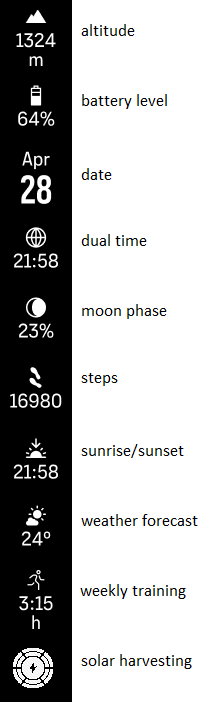
-
A couple of odd things that happened for me, I uploaded a run last week and I noticed it was saying that it was syncing two activities. Thought that was a little odd as it was only the run that I’d done, when I checked in the SA I noticed that for some reason it had recorded 2 seconds of swimming and I had a message saying congratulations on my first pool swim lol
Anyhow, no biggie and I just deleted it from SA. Then at the weekend I had the same thing happen with 5 seconds of canoeing. I thought maybe the first time I had accidentally knocked some buttons and started an activity, but having it happen again with a different activity that you need to scroll way up in the menu to find it must be a weird little glitch
-
@MiniForklift That reminds me of a strange glitch I noticed several days ago - I was on the watchface and pressed the lower button to go to widgets. Watch took me all the way up to the very top of the sport modes instead (somewhere to Unspecified sport). Perhaps there is some minor bug. I was not able to replicate that…
-
@inkognito said in Software release 2.30.26:
@MiniForklift That reminds me of a strange glitch I noticed several days ago - I was on the watchface and pressed the lower button to go to widgets. Watch took me all the way up to the very top of the sport modes instead (somewhere to Unspecified sport). Perhaps there is some minor bug. I was not able to replicate that…
Actually what you’re describing is I think the same as another little glitch I have, it was trivial enough that I didn’t worry about reporting it. When I add, remove or rearrange my widgets in SA once they have synced if I press the bottom button of my watch it takes me into all of the sports modes instead of displaying the widgets. Only seems to do this once though, if I exit and then repress the bottom button the widgets show as normal

-
@MiniForklift Ah, that explains it. I noticed the same behaviour just once. Never seen it since then.
But now you mention it, it was right after rearranging the widgets. -
@MiniForklift Yes! Same behavior here, after changing widgets. Push down button and the watch shows the sportmodes list starting at the end of the list.
-
@Jonathan-C I have it.
It is in the left stack of complications. -
@Egika said in Software release 2.30.26:
@Jonathan-C I have it.
It is in the left stack of complications.?
I don’t get it.
-
@Egika said in Software release 2.30.26:
@Jonathan-C I have it.
It is in the left stack of complications.Same for me

-
@Frederick-Rochette
Works well today
In addition the recovery and sleep tracking work also very well for me.