Software release 2.30.26
-
@Dimitrios-Kanellopoulos Is there any news about the update for Suunto Race
-
Update complete and really happy with the changes - one small thing the log widget in the watch captures training across multiple weeks rather than just one week.
Soft reset doesn’t change it.
Any thoughts ?
-
Anyone else lost weather data in watch?
Since last update. I was trying to soft reboot for now but no results. -
@avn3r90 weather is ok for me
-
@avn3r90 Weather’s ok, but sleep analysis is broken and VO2max plays hide and seek.
Nice new features, but old ones went bad. I wish I could downgrade.
-
I don’t know if this is related to black grid in maps or something else but last night battery went from 65% to 56%, I think battery drain used to be something like 2-3% per day and not like this.
-
@vpet_09
Sleep analysis is still not on par with other watches.Watchfaces??? I would have expected that a half year after the release of the Vertical, there would be a greater choice of Watchfaces. Really strange to see this.
The same for notifications, still the font is too small on the dark background. WhatsApp
messages just a few lines of the
message you can read…I am happy with the great battery life and the maps of the Vertical, but for a watch of 550 euros I am a little disappointed all these problems are still not solved.
-
I tested the maps at few locations during an excercise and they worked without any issues. I really like the new zoom levels to be on the positive side, and the weather is nice and wintery :). However when coming back to my reported black grid spot my SV started immediately act weird (black grid) and needed a restart. So it seems that some quite specific spots on the map cause issues and make the watch eventually stack overflow or sth.
-
I now have 2 days old data on my watch and I am not going to soft reset it, because it is not supposed to work like that. What is weird is that it was know as an issue on the Race and it was still shipped for Vertical with same issues…
@tomasbartko said in Software release 2.30.26:
@Martin-Vrska @Dimitrios-Kanellopoulos I’m also experiencing the same behavior. Data is not syncing unless I perform a soft reset. Not critical, just reporting.
-
A strange question is,six mounth for update and there are many bugs…i hope that Suunto could be repair it quickly
-
@mamertino1984 said in Software release 2.30.26:
A strange question is,six mounth for update and there are many bugs….i hope that Suunto could be repair it quickly

-
@Dimitrios-Kanellopoulos Good afternoon, after the update, the map works more stably, but the watch does not update the training zone data, and when I turn the map again, there are black squares, I hope they will fix it, so that the map works stably without freezing, tell me that in the next update the map will have signatures and heights, as well as the names of populated points ?
-
I love that fact that I can now zoom out to 2km on the map!
In the previous version I could swipe left and right from the clock face through multiple widgets. Now I can only pin 1 widget.
Is that by design? -
@Juhani I think black grid issue is being triggered by certain operations on maps (maybe moving map too far from current position) rather than by particular map segments. Did you have any POI added to watch in your workout area ?
-
@dzembronja check this out
-
Is it worth pointing out small UI bugs in this topic? Should there be a separate topic for these? I know we’ve got one going for the black grid problem, but I’ve found a handful of much less serious inconsistencies and am wondering whether it’s worth posting them. If so, here are a couple more:
- On iOS, Calendar notifications are labelled as missed calls with the “red phone with X” icon. Not sure if this is also true on Android.
- The Control Panel no longer shows phone connection status. IIRC, on the previous SW, the Bluetooth symbol was present when connected.
(From Above)
- When in the Widgets menu, swiping right returns to watch face, but the watch face comes in from the right. It should come in from the left to follow the swipe direction.
- Long press of bottom button defaults to the Alarm Clock in Control Panel, rather than to the top of the menu.
- Scrolling issue: When viewing activity stats (after ending), and in the Sleep, Sunset/Sunrise, and Training widgets, pressing the down button jumps down about half way through the menu, skipping over the top few listings. Doesn’t appear to happen when using the touchscreen.
I’ll stop posting these here if it isn’t helpful. I know there are other more pressing issues for some.
-
Another possible bug.
I did a structured workout using TP. The main part was 5x1000m. At the fourth interval I could not hold the pace at around halfway 540m so I pushed the lap button. Jogged the rest of the interval 460m and the rest period notification came normally and the fifth interval, rest and cooldown.
But when I checked the app that 460m is designated as 1000m and the summary of manual laps is greater then the whole workout.
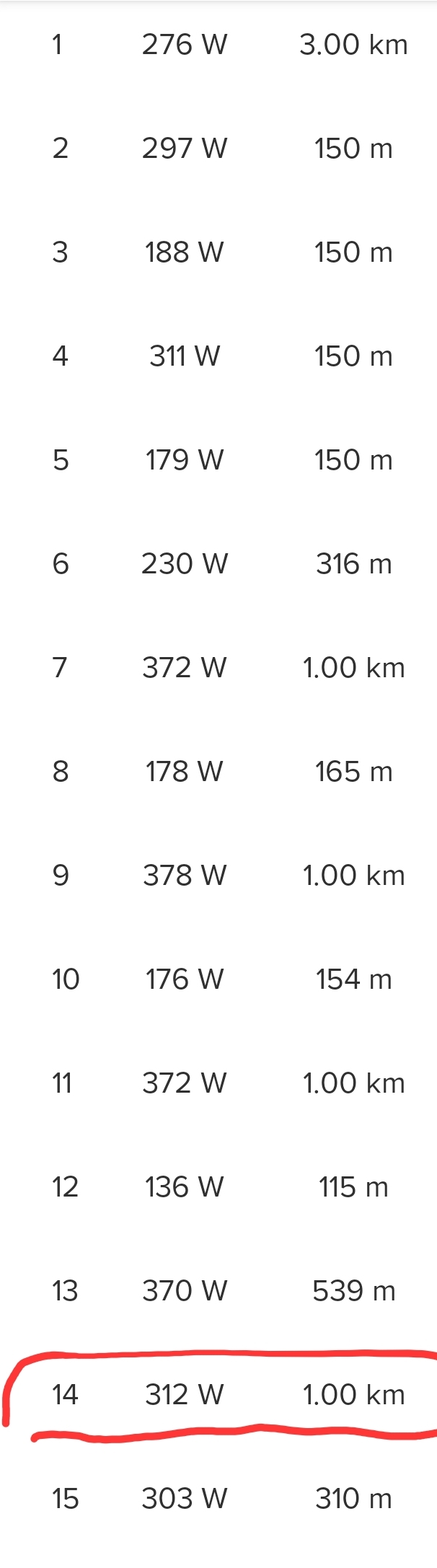
-
Loving the new resource’s algorithm for the first time ever I actually get results near 100% when I wake up instead of 60-70% and the graph during the day is much more believable well done suunto
-
@gone-troppo hey why is the ressources now higher? check your watch… before the update your ressources was 50% after softreset or charging your watch on cable. now it is 70% starting after charge on cable or do a softreset


 only numbers are changed…
only numbers are changed… -
Hi All,
I confirme that there no sync between the watch and SA for CTL / ATL / TSB / TSS… also the TSS is always superior on the watch.
I have to soft reset the watch each time for having the same for both. This is not acceptable.
And when I do soft reset the ressources are restarted at 70%… why?
And several times by day I have to recalibrate the compas…
Hope that will be fixed very soon.