Software release 2.30.26
-
I noticed one “bug” so far.
When I completed my activity yesterday, added my “feeling” and then once the activity saved I hit the down button to scroll through the stats it jumped far down and I had to scroll back up to see some of the stats. Anyone else? I did do a soft restart after installing the upgrade.
-
@larrybbaker Yes, I noticed the same behavior with two recorded activities. It seemed to jump about half way down the post activity stats menu.
-
@larrybbaker The same thing happens in the Training widget. Selecting the widget (middle button press) opens the weekly training load graph, but pressing the down button scrolls to the CTL/ATL/TSB numbers, jumping over the TSS graph and coaching thingy.
Doesn’t seem to be an issue when using the touchscreen, however.
-
@duffman19 Yes - I see that also. If I scroll back up and then down again it correctly moves.
-
@larrybbaker Also happens in the Sleep and Sunrise/Sunset widgets. Must be an issue with those specific types of menus and not others? Interesting bug.
-
@stromdiddily said in Software release 2.30.26:
HRV matches with WHOOP perfectly after first night…hopefully that continues so I can get out of the subscription nonsense

When testing with this version of firmware I was getting identical readings between an AW and Race/S9PP. I don’t wear the Vertical much to bed as it is a bit large for sleeping for me. I would expect the HRV to continue to be accurate.
-
I find the new update a bug step in the right direction. I do like the new features, the responsiveness of the watch and the new UI. Well done.
Sleep might be a bit off but not a major issue for me.
Went for my first run after the update but it seems to be a bit off in distance/pace…it could be my impression but I have been doing the same route for years. Just putting it out there (with caution)
But here comes the question… I can’t seem to locate the recovery time in the menu after the update. Can someone guide me in the right direction, please?
Thank you.
-
@Kai-Liu the update does not happen if you have an alarm set
-
I really like the update overall. I was just wondering about the “Resources” which is better than before for sure. You are no longer going down to 0% after a easy run. But, I noticed there is no more label as stressed during the day or even recovery. Only active/inactive and that’s it. Before basically you could “recover” if you were sitting for example. Or you would get stressed quite a lot in front on the PC working. Not a big deal honestly.
Fitness CTL/TSB works fine after a soft reset.
-
I created a structured workout (picture 1) and loaded it in my treadmill workout as Suunto Plus guide on the Vertical.
I connected the Runn treadmill sensor as foot pod and the Polar Verity Sense as external heart rate sensor. Both were shown as connected, but I was astonished that the wrist OHR was flickering too. I checked the options, the switch was OFF. I switched ON and OFF again, no difference, the OHR was working despite the Verity Sense was connected. So I disconnected the Verity Sense because I was not sure, which device would capture the heart rate.
The Verity Sense was connected to a Garmin Fenix 6X Pro too, so I had a corresponding capturing of the heart rate.
Picture 2 shows the intervals and the heart rate of the Vertical, the OHR worked flawlessly and during the training I could not see any differences to the shown values on the Fenix. Wow!
And in picture 3 you can see the identical heart rate values of the Polar Verity Sense, shown in the Garmin Connect app.
Despite of the permanent and not stoppable OHR on the Vertical it is a great result and no difference to other OHR devices I used the last time.


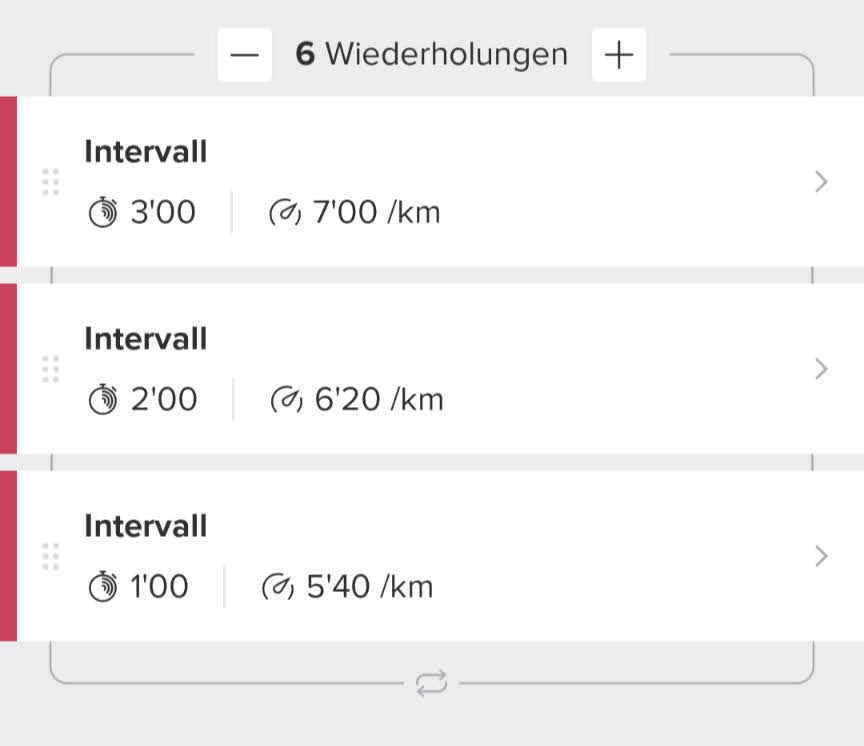
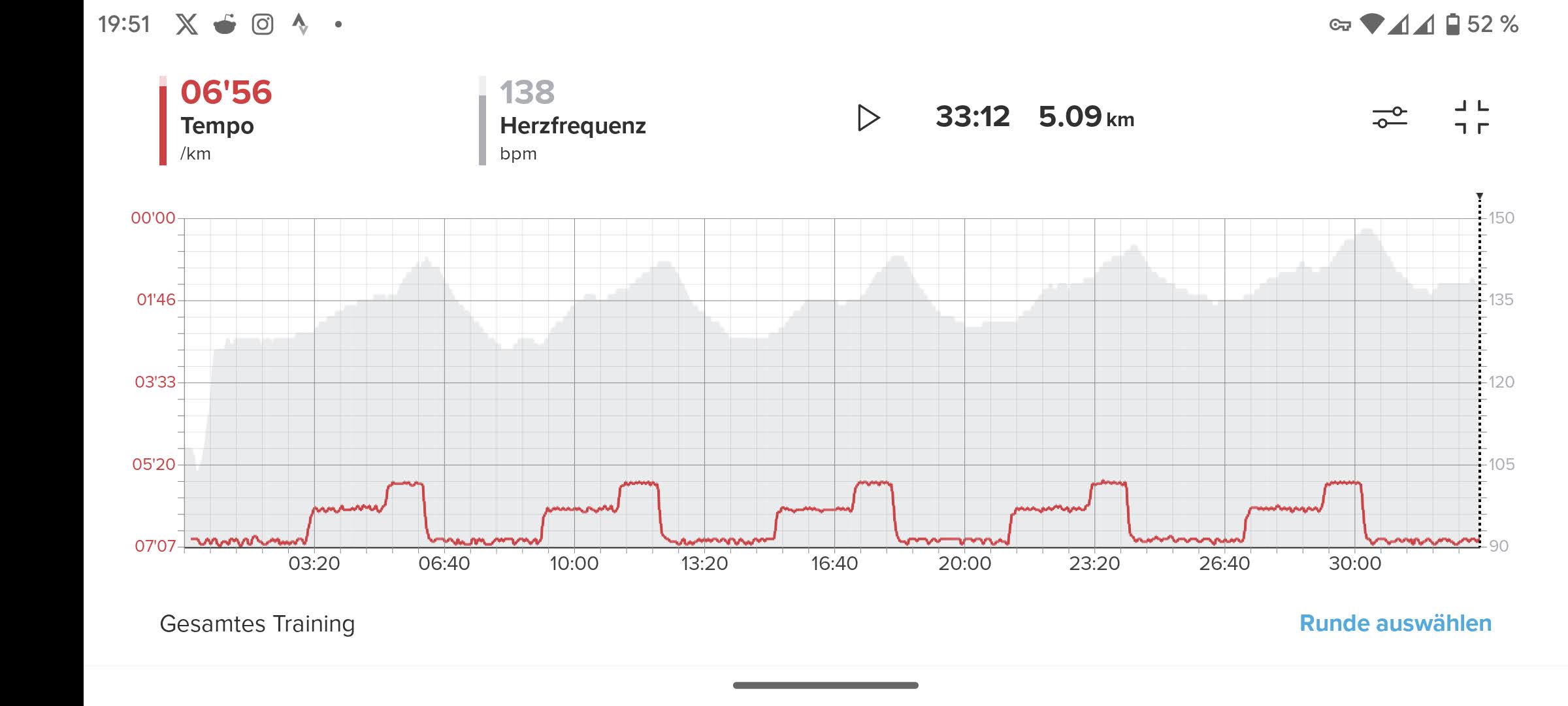
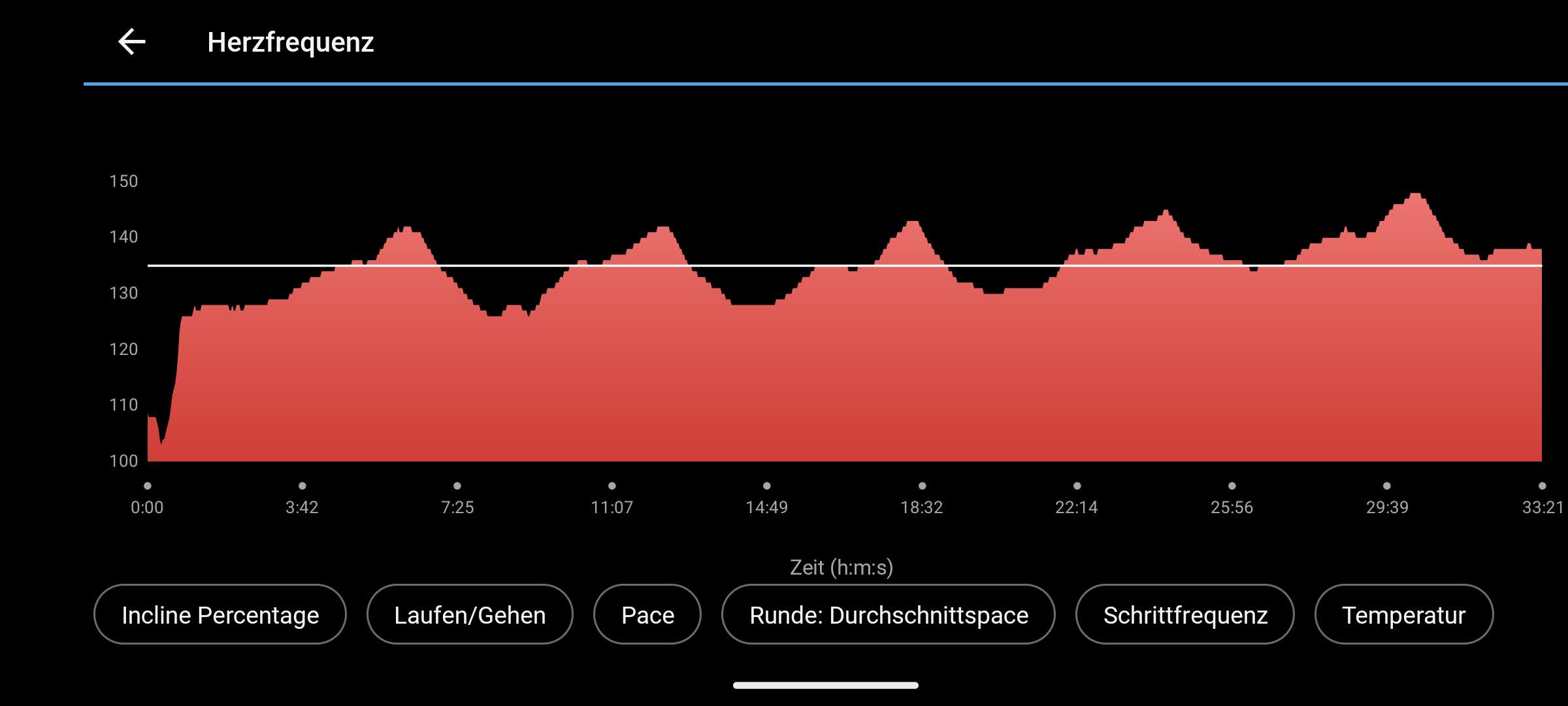
-
Thanks for the update! My question is - why isn’t there a more detailed sleep analysis like Race has?
-
@Walter-Samuel Race uses Gomore algorithm. Vertical uses new Suunto algorithm.
Gomore has been added to the software after Vertical release day, so it’s license is not included.
Any improvement added to the Suunto sleep algorithm, could be included without any license issues
At least is what I have understood
BR
-
@suzzlo Thanks for the answer
 It’s a shame, maybe we’ll have to wait.
It’s a shame, maybe we’ll have to wait. -
@Walter-Samuel the good thing is that if Suunto is in control of the algorithm, they should be able to correct problems (in case they are)
In my experience, “Resources” have never worked ok. I hardly get more than 60%-70%, and the answer was always that these was a Firstbeat problem (or at least Firstbeat&Suunto integration problem)I hope it can help to deliver good metrics
-
@Dimitrios-Kanellopoulos The data from the Suunto application does not synchronize with the watch - again I had to do a soft reset for the correct values. Any advice?
-
 S surfboomerang referenced this topic on
S surfboomerang referenced this topic on
-
Hallo zusammen, kann es seit, dass nach dem Update die Erholungszeit nicht mehr angezeigt wird? Ich kann sie nicht mehr finden.
-
Hi folks, did you notice an excessive battery drain?
I didn’t have the time to test the new firmware. I updated my watch directly at the release date with 54% and today 20%.
-
@Wilson75 not on my watch. Had about 70%+ before update (can’t remember the exact number) and did 8h of activities already and have 57% now… quite the opposite (and impressive!).
-
@Martin-Vrska @Dimitrios-Kanellopoulos I’m also experiencing the same behavior. Data is not syncing unless I perform a soft reset. Not critical, just reporting.
-
@Wilson75 said in Software release 2.30.26:
Hi folks, did you notice an excessive battery drain?
I didn’t have the time to test the new firmware. I updated my watch directly at the release date with 54% and today 20%.
Any battery “issue” right after FW update could be just normal, or at least one need to do a full cycle from 0 to 100%.
Let’s confirm or not after.