What do you expect from the next update?
-
@Bastienhere already there in the app ?! Unless I misunderstood your wishes ?
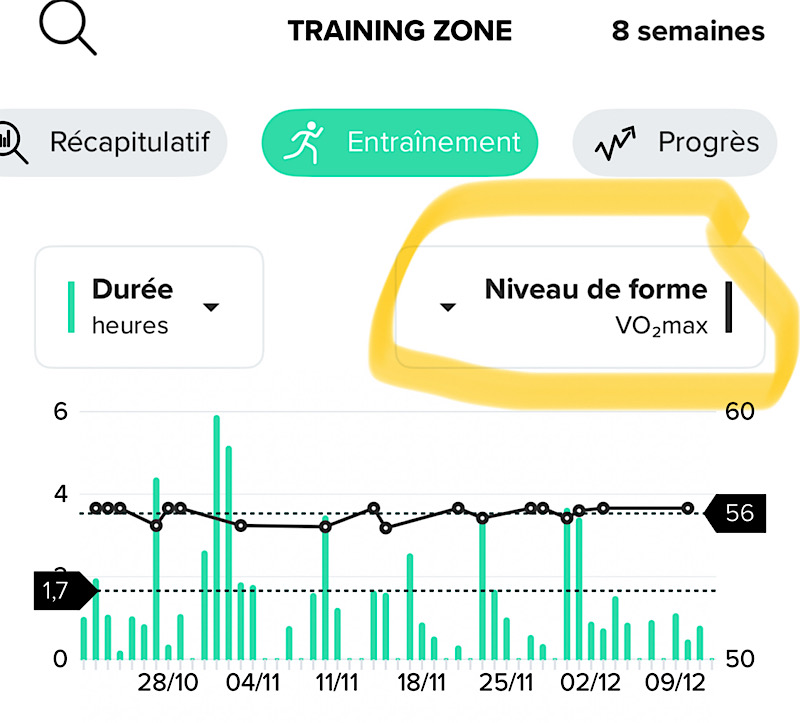
-
It will be nice to have live recovery time widget.
And more complications than 2 or 3 in other watchfaces. -
When does the next update come out

-
@Stefan-Kersting Don’t quote me on this but there’s been talk that hopefully before christmas

-
@Tieutieu aah thank you, I didn’t know this one, it’d be good to make it easier to find!

-
@Stefan-Kersting today

-
@Brad_Olwin just did the update

-
Hello, I would like to have option for sleep monitoring with OHR (HRV, min/max bpm) without 24/7 OHR enabled. If we must set usual sleeping time as part of sleep configuration, it doesnt sound hard to me just automatically enable/disable OHR during sleep time.
When 24/7 hr monitoring is enabled, it looks like OHR (green light) is always on, always blinking. Don’t know OHR battery consumption, but if running continously 24/7… -
I would like to be able to browse POIs and routes in alphabetical order or, even better, relative to my current location. Currently, they are ordered relative to when they were added to the watch.
Some time ago I wrote a post about this : https://forum.suunto.com/topic/10723/sort-order-of-pois-and-routes-by-distance-from-position/5
-
It would be nice to be able to somehow record daytime sleeps and/or naps and have an option to keep these separate or factor them into our sleep hours

-
@MiniForklift I agree. The ability to manually enter naps and edit the naps automatically detected (possibly only the Race S does this?) would be good.
-
No need to reboot to clock after each time it has hibernated itself, to get all of the functionalities work accordingly. That would be pretty useful…
-
The one thing that I get from Strava that I don’t think I can do on my watch and/or app is track my shoe mileage. Would be great if this could be dropped into the app somewhere, I’d have no real reason to keep using Strava

-
@MiniForklift the work around that will be recommended is to use tags which you can filter for to see mileage
-
@stromdiddily That’s good to know, thanks. I’ve never used tags so I’ll have to read up on how it all works
-
I wish I could choose the ZoneSense display with its zones instead of the heart rate display on any activity screen.
-
@MiniForklift
Hi
To do that, you can tag your run in the Suunto app with your shoes name and then click on it, and you get the mileage summed up on all tagged runs -
What do you think will be the next hardware from Suunto in january 2025?
-
@Sportsfreund perhaps a new RUN watch?!

-
@flo7z oh thanks for the tip, I don’t know why but I had never tried to directly click on a tag before ! That’s brilliant !
