Notification from Suunto Peak 9 (Samsung S22 Ultra)
-
Hello! notification from Suunto never goes away, on my S22 Ultra, even after a reboot.
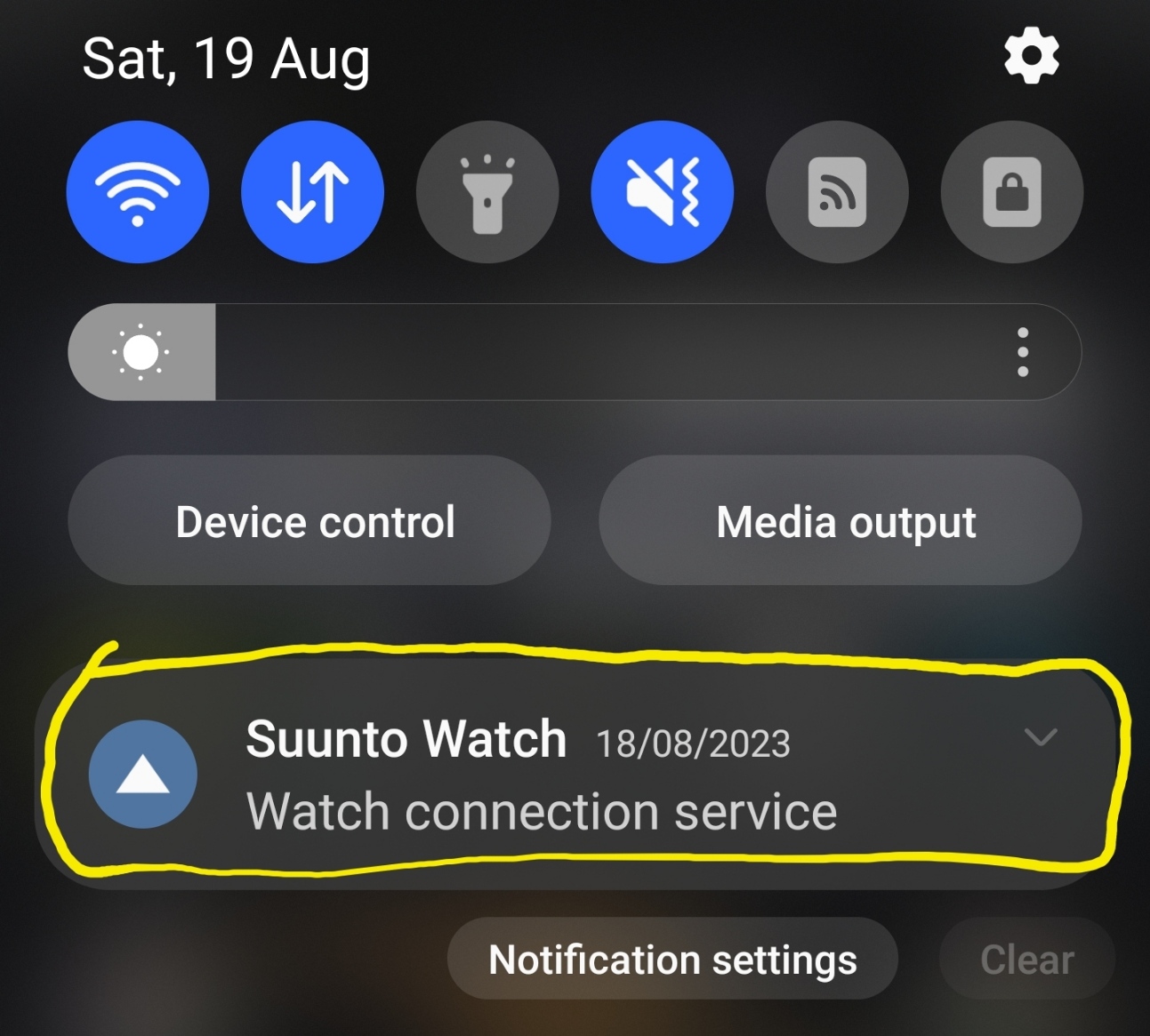
When clicking on it, the following screen opens where nothing can be done further:
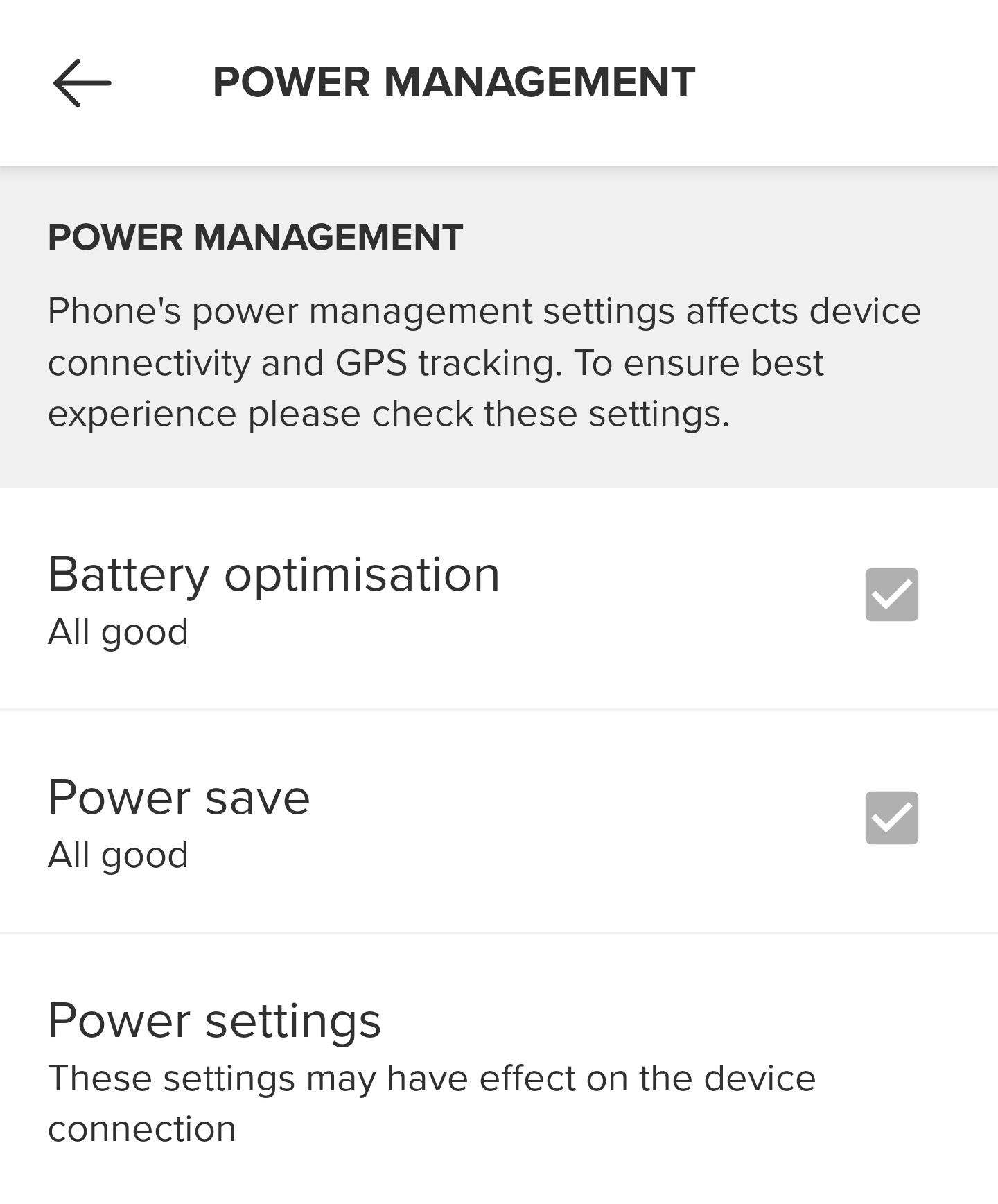
-
I have manually disabled this notification; I think it was enabled by default.
You should go to your Samsung’s settings -> Notifications -> App notifications -> Suunto
There are some 20 or so different types of notifications. The last one in the bottom is in category Others and it is called Watch Background Connection or something like that. My OnePlus is in Finnish and this was my free translation… Turn that off and you should get rid of the notification.
-
@Ashish-Bhattarai said in Notification from Suunto Peak 9 (Samsung S22 Ultra):
Hello! notification from Suunto never goes away, on my S22 Ultra, even after a reboot.
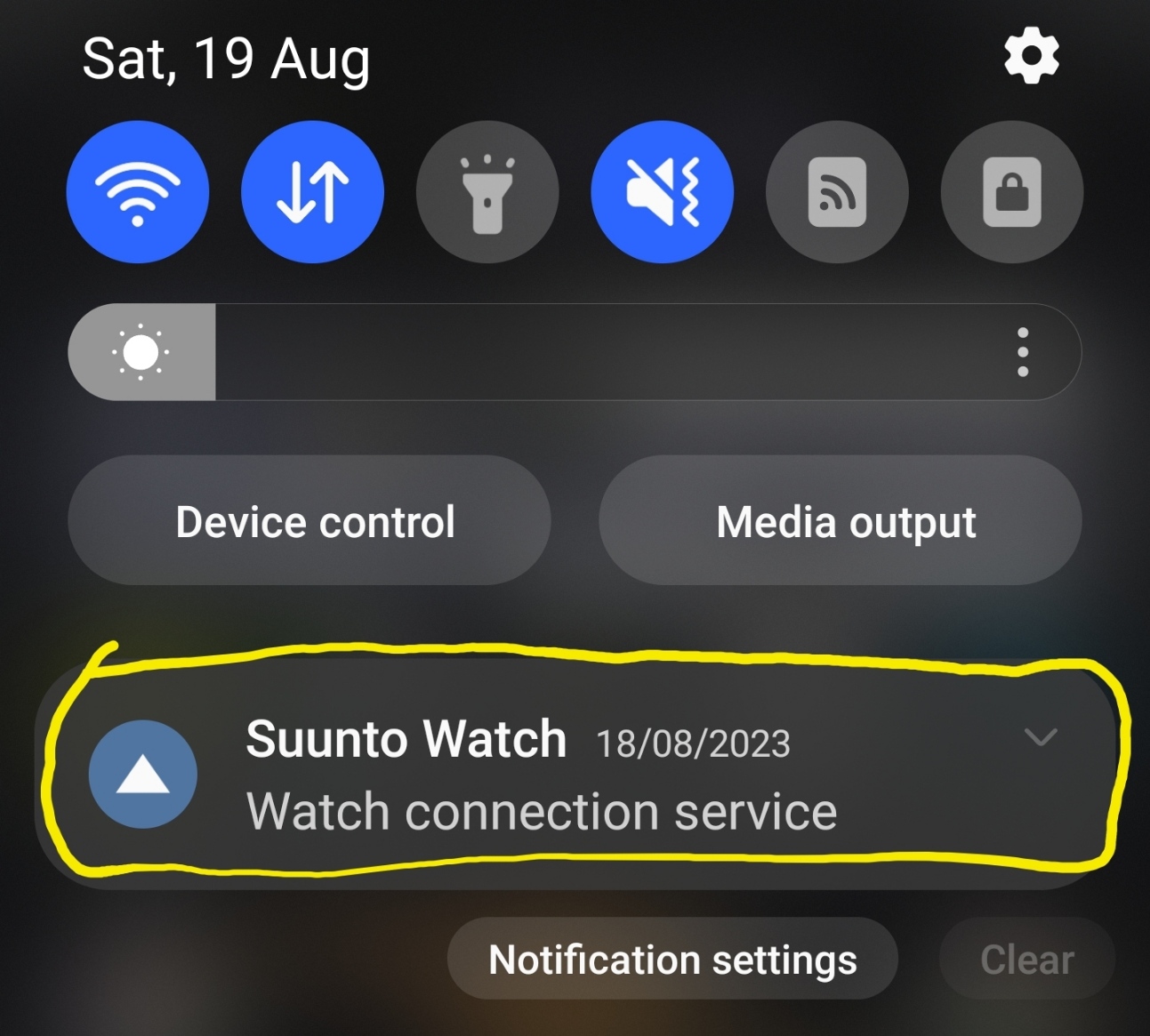
When clicking on it, the following screen opens where nothing can be done further:
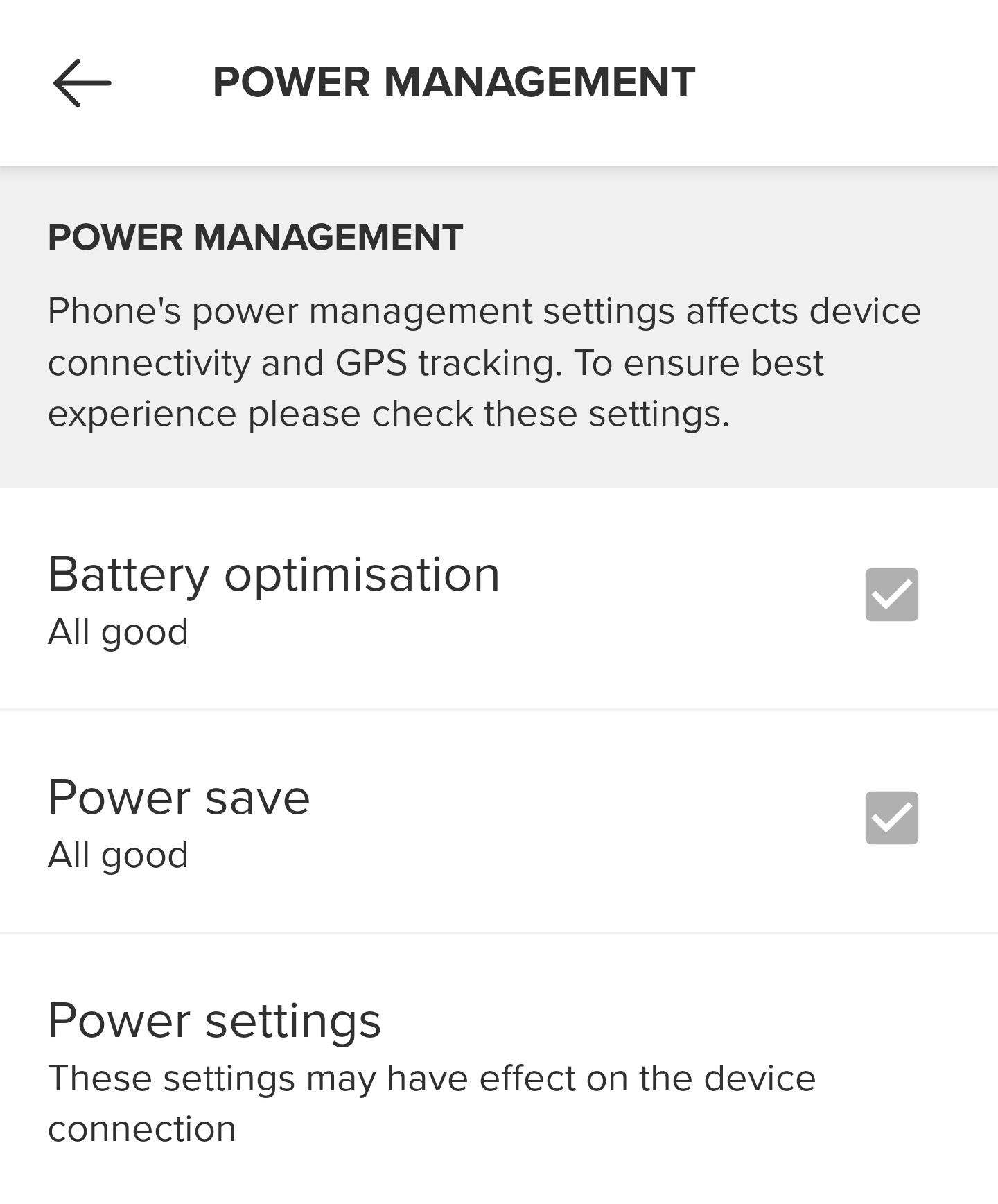
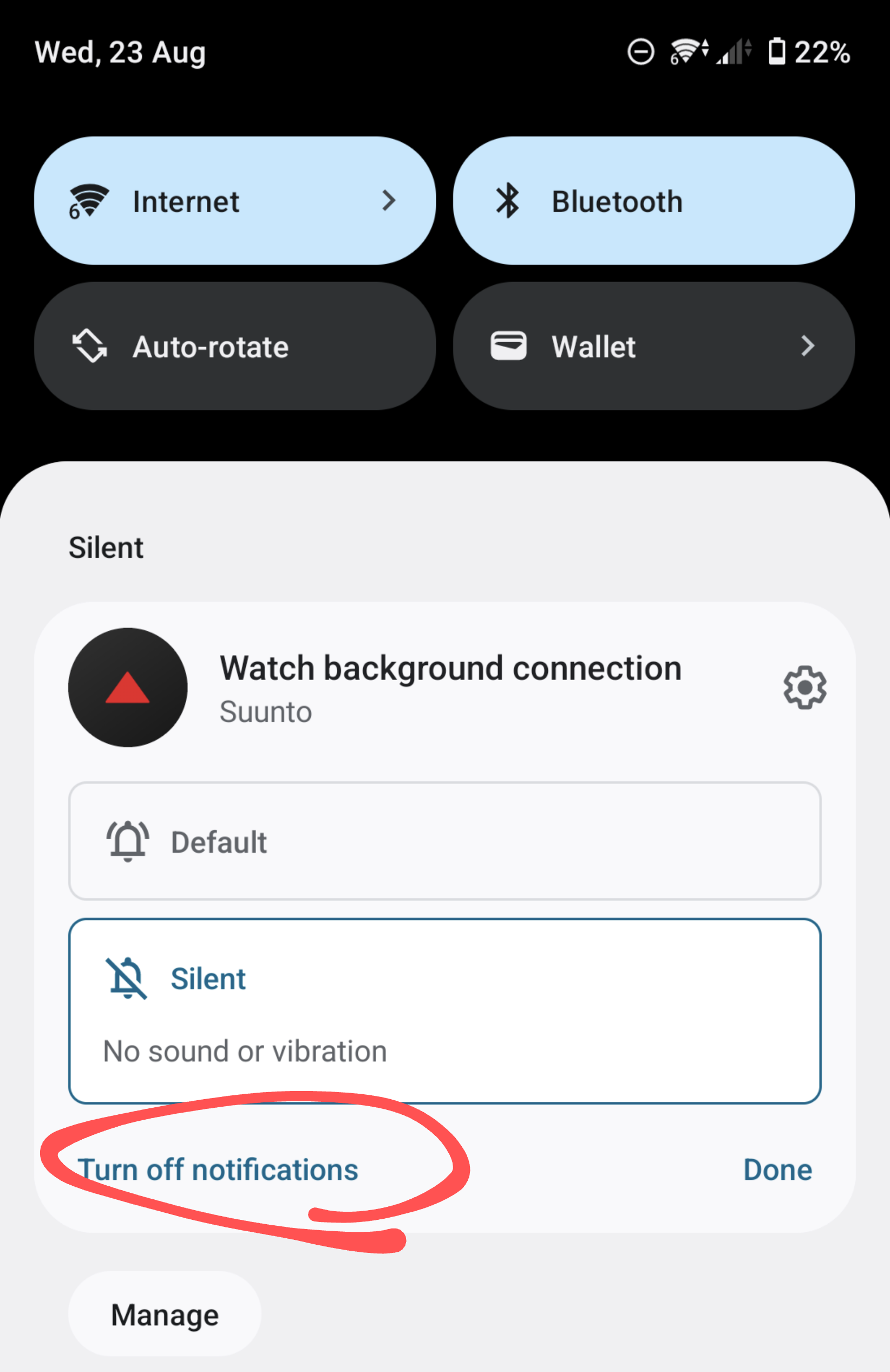
-
@BrunoH It worked. Thanks!
-
@zhang965 It worked. Thanks!