Suunto 9 Peak Pro: problem connecting to Phone Google Pixel 6
-
There seems to be a pattern here, and it has been reported to Suunto internally already. I will forward this discussion to Suunto too, so they are aware there is something wrong with the App and Pixel phones.
-
 M mattd referenced this topic on
M mattd referenced this topic on
-
@isazi Thank you. It would be a very welcome and useful thing.
-
@Jean-Pascal-Houde I finally fixed it but I had to do a full factory reset of the Pixel 6. Something “disturbed” the pairing process, but it is difficult to say now what it was. I think it is appropriate to report it to Suunto…
-
I’m having the same issue with a new 9 Peak Pro and Pixel 7 Pro, and i’ve tried all troubleshooting steps suggested in the thread. Please let us know if you manage to push a hotfix to the app for this issue. From what i can tell the problem seems to be that the app can’t/won’t trigger Android to show the window where you can enter the passcode from the watch. When trying to pair the watch as any other bluetooth device the window is shown normally and the watch provides a passcode.
-
I dug up my Samsung Galaxy S20 FE and tried pairing with the app and that worked flawlessly. Please let us know in this thread if you find a fix

-
I’m assuming this is likely not a simple issue as it’s happening to a number of users but just wanted to throw this out there: have you confirmed that your app is not denied any connectivity or location permissions?
I’m using Pixel 6 Pro and the beta app. And no issues connecting 9PP and the A3P before it. I haven’t had to take any particular workarounds.
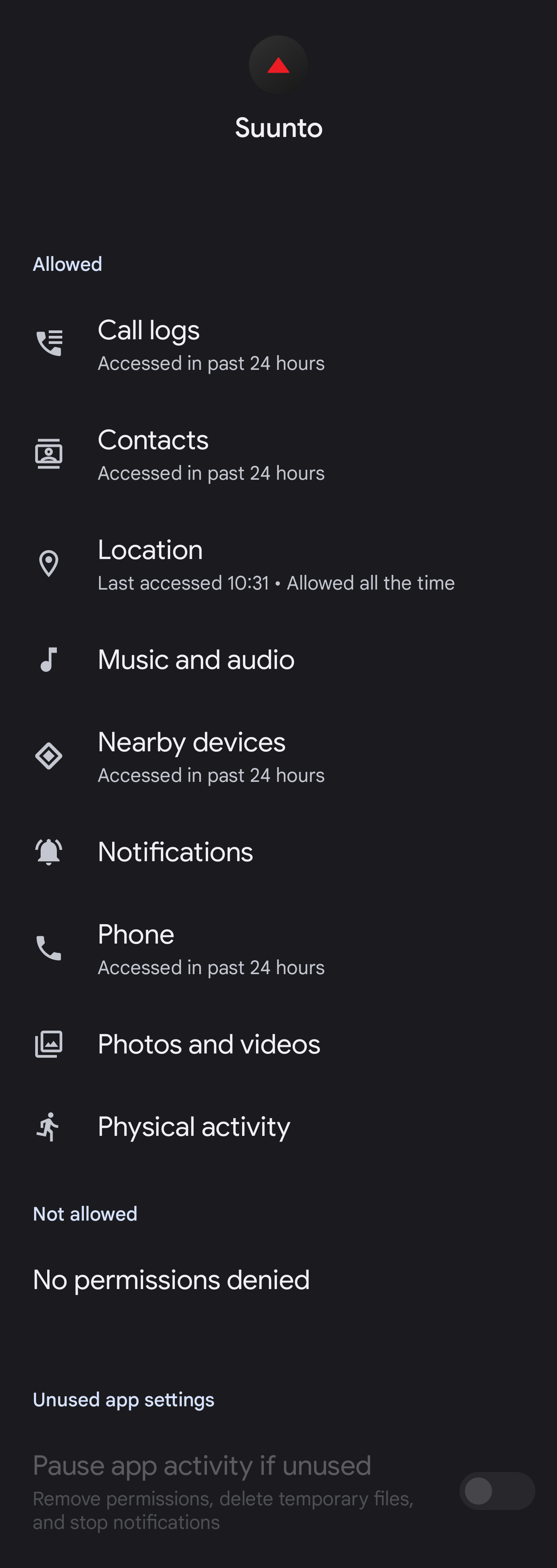
-
@Belodevici Today we sloved in the following way
Split the phone screen into two screens at the top the Suunto app will appear in the pairing phase
In the bottom screen bluetooth settings
Pairing with the bluetooth and immediately clicking pairing in the Sunto app -
This workaround worked on my end! Thanks!
-
@Danny-poleg that worked for me too. Thanks!
-
@Danny-poleg Nice! Thanks for the workaround!
-
@Danny-poleg Worked for me too on Xiaomi phone! Thanks!
-
M markeczzz referenced this topic on
-
Great, Suunto Android developers are also monitoring the situation.
-
@Danny-poleg It works. Thanks
-
@Danny-poleg
That seems to me to be a very good solution. I reset the Pixel 6 and it worked even without the two windows. Thanks anyway to everyone! -
@Danny-poleg Thank you, worked for me.
-
Hi @isazi, has anything happened with this?
On of my friend faced with this issue on a Xiaomi phone.Thanks,
Marcell -
@kamarasm I tried with a Pixel 7a and it works, not sure about other phones. I am on 4.82.2 at the moment.
-
@kamarasm
I sync and reconnect different watches frequently with my pixel 4a 5g and haven’t had any issues recently.
I’ve had connection issues once couple of months ago but clearing cache and data in the app plus disconnecting mobile app in the watch menu solved it. never happened again. -
@kamarasm hey i know that in Xiaomi Smartphones there are big Problems connecting a WHOOP device. This is perhaps a Bluetooth Problem with Android 13 and Xiaomis MIUI 14. had a WHOOP device cause of the HRV measurement. And it didnt Connect with Bluetooth and my Phone. There we have to wait for Android 14 the support syas me. I only can saye thise foremy Xiaomi device with WHOOP. Could it be that this could be a Android 13 Problem in combination with MIUI?! If this is probably here your Problem i dont know. Did you try to pair with another phone?