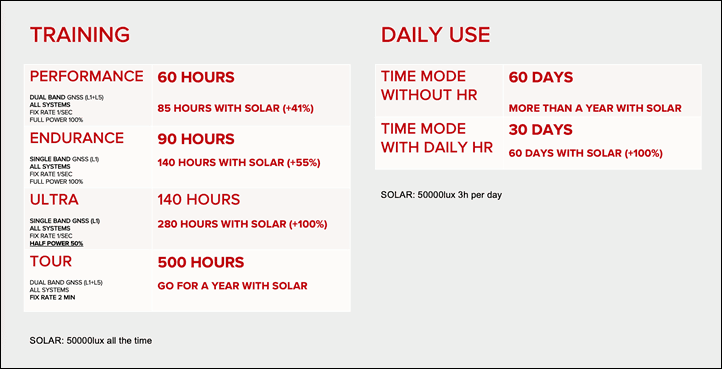Suunto Vertical battery modes
-
Looks like the relevant FAQ is finally out https://www.suunto.com/Support/faq-articles/suunto-vertical/how-do-i-get-the-most-of-battery-modes-with-suunto-vertical/
-
@Spree nice find!
This leaves me with even more questions…
Battery mode selection is memorized in the watch: the last battery mode you selected with a specific sport mode will be suggested to you the next time you launch that same sport mode.
Seems clear, but apparently this is not how it works.
For example:
I select my running profile and it defaults to performance mode as described in the faq. I change to endurance and start an activity. I then discard the activity and start a new one. Performance is the default again.The only way to use endurance as default (kind of) is to set GPS mode to good in the custom battery mode. It isn’t possible to replicate endurance completely because backlight setting is set to normal and not customizable. If the custom mode differs from the performance mode then it is selected by default for a new activity.
NOTE: Using maps will significantly increase battery consumption, resulting in shorter battery life compared to the values shown above.
Does this mean that having the maps setting to something other than OFF increases battery usage? Even when you do not actively select the navigation screen? Or does it only affects battery life when you select the map screen during an exercise?
Also map setting is a global setting for all sport modes. To me this seems not very logical.
-
@surfboomerang said in Suunto Vertical battery modes:
Does this mean that having the maps setting to something other than OFF increases battery usage? Even when you do not actively select the navigation screen? Or does it only affects battery life when you select the map screen during an exercise?
Maps consume battery only when you are in the map screen. After like 15 seconds that you are out of that screen the storage is powered down.
-
@isazi said in Suunto Vertical battery modes:
Maps consume battery only when you are in the map screen. After like 15 seconds that you are out of that screen the storage is powered down.
This is correct.
-
so we should to switch to other screen/display if we want to save more battery when we don’t need to refer to the map?
-
Just to follow up on this I found I had to change my battery mode from endurance to performance (dual band) otherwise the maps wouldn’t work?? Someone mentioned earlier that you should be able to use maps in endurance mode? I couldn’t make this work.
In the how to get the best out your battery guide it contradicts itself in the part with the colours for each battery settings with black background it says only in performance is map enabled then in the writing below it says “with suunto vertical you can therefore activate navigation In performance , endurance and even ultra battery mode? Opposite of what it says directly above it ??
-
@gone-troppo
if it states “navigation” it is independent from “maps”.
maps are the background layers of the navigation screen and of course will use more battery.
maps are available only for performance node, but if you need to optimize battery life and you must have maps accessable without hassle, I recommend to select custom battery mode and change from “best” to “ok”. estimate battery life seems to be almost as good as with “ultra”. -
@freeheeler said in Suunto Vertical battery modes:
@gone-troppo
if it states “navigation” it is independent from “maps”.
maps are the background layers of the navigation screen and of course will use more battery.
maps are available only for performance node, but if you need to optimize battery life and you must have maps accessable without hassle, I recommend to select custom battery mode and change from “best” to “ok”. estimate battery life seems to be almost as good as with “ultra”.Thanks mate the first part of your reply I understood but not so much this part
“ but if you need to optimize battery life and you must have maps accessable without hassle, I recommend to select custom battery mode and change from “best” to “ok”. estimate battery life seems to be almost as good as with “ultra”.
-
@gone-troppo
you could select ultra for your activity and omce you need maps change to performance mode to enable maps, which is cumbersome.
if you select custom battery mode and within custom you can select best, good and ok. as they correspond relatively well to performance, endurance and ultra, you will benefit from more battery life when selecting “ok” but still have maps accessable if required. of course battery life will be less if you stay on the maps screen all the time.
does this explain it a bit better?I recall your jungle adventure and see the usecase: maximize battery life but having maps available anyway
-
Thanks mate that’s much clearer wow I didn’t realise the custom battery mode could do this I haven’t used custom battery modes. Yes in my recent adventure I did exactly what you say I had endurance mode on and every time I needed maps I would change to performance mode then turn map on and then when finished with map change back to endurance.
I will have to play around with the custom battery mode in future i generally leave things pretty basic ie I don’t use suunto apps or anything like that as the usual screens give me all the data I need.
Thanks
-
@freeheeler said in Suunto Vertical battery modes:
maps are available only for performance node, but if you need to optimize battery life and you must have maps accessable without hassle, I recommend to select custom battery mode and change from “best” to “ok”. estimate battery life seems to be almost as good as with “ultra”.
It seems that the battery impact of the maps isn’t that much. If you replicate the Endurance profile in a Custom profile but with maps on, the expected batterylife is roughly the same.
-
@surfboomerang 15 seconds after leaving the map screen, storage is powered off, so maps are negligible when not on the map screen. There is a battery cost in being always in the map screen (of course, I do not do 80 hours activities, so I use the map screen pretty liberally and still have great battery life).
-
@isazi I will keep an eye on that one. I use the map a lot (almost all the time) during hiking activities in unknown locations. Next time, I will switch to a different screen and see if there is a difference.
-
Regarding the Custom profile… why isn’t it possible to configure all the same settings as the predefined profiles but only a subset?
The predefined profiles control GNSS accuracy, display timeout and touch like in the Custom profile, but also map, wrist HR, bluetooth, backlight intensity and vibration. These options are partly configurable outside the Custom profile and some of them only before the start of an activity.
-
@surfboomerang I don’t think anyone here can explain the logic behind what is in the battery profile and what in the sports mode…
-
Hi,
I’m considering replacing my S9PP with a Vertical, to use in a race that will likely take me 100-120hrs. I’ll be using the watch for route navigation, but happy with breadcrumb only for most of the time (I find this clearer). I’ll also have time and distance to waypoint fields in a custom sport mode.
For those who’ve used the Vertical in Endurance or Ultra mode, is it definitely the case that it doesn’t switch to Performance when on the navigation screen or with ETA/ETE etc fields activated? The user manual and the battery mode FAQ on the Suunto website are contradictory on this point. It was/is the same with my S9PP - the manual and FAQ are contradictory and when I’ve navigated in Endurance mode battery burn rate has been closer to Performance.
If the watch does switch to Performance mode, I assume I can charge it during the activity like I can with the S9 watches - is that correct?
Thank you -
@MKPotts
I can’t answer about battery duration, but about charging it during your activity, really be aware of the real weakness of the magnet for the new charging base (and old bases with stronger magnets are not compatible).
So you might have difficulty to charge if moving. -
@MKPotts As long as you are on a 1 sec GPS fix mode this should work fine but I will ask for you as I am interested as well. I can try to do some testing on this as well but it will take awhile. I am considering some longer races (not sure yet) and I would have the same questions. I like to use ETE/ETA fields in Races but none of mine have a greater than 48h cut off so far so I will try to find out.
-
@isazi In my opinion GPS accurancy (Best, Good, OK) is an independent setting from MAP availability.
I tried in custom mode and map is available with every gps settings from Best to OK.In case you select other battery mode then Performance or Custom, maps is not active. It is because the battery mode contains that setting - map off.
As Suunto defined battery modes are locked and cannot change, this is a fact.
Regarding battery consumption. I mainly use my watch with map on the screen almost for whole trailrunning or hiking exercises. The difference in estimated usage time is around 3%. I don’t think it significant.
-
@Mff73
Thanks. I’ve got a S9PP, which I believe uses the same charger, so I know what you mean about the weak connection. Definitely would be difficult to use while running.
Luckily on this race, the checkpoints/aid stations are only every 60-100km, which means I’ll normally be at each for an hour or more, giving enough time to charge if needed. But I’d rather avoid charging if possible, because it’s another thing to do (or forget to do) when very tired.