Battery drain
-
@surfboomerang what you are describing happened to me twice already since latest update with the drainage, and the jurky touchscreen… Seems that is part of the issue. related at least to the drainage issue?
Now that one of the tester experienced the bug as well, I am even more confident about a coming fixe!
Thank-you all for sharing, we had lots of feedbacks lately, I am felling much less alone. and this bug is pretty much spread-out, depending of the usage I guess…I am a strong user of maps, daiky track activities.
may be related to the memory usage… back end process that is not turn off correctly after some activities with gps and navigation on…the only workaround for now is the soft reset after synch with the phone last activity. worked for me, but definitely for the short term, the fix is required…
thanks

-
My touchscreen got also stuck. Last time was maybe month ago. Before it started working after half an hour by itself but now it’s just stuck. Not totally stuck though.
It looks like there is ”ghost” press on screen. Lower left area can be pressed and get some kind of response but it’s like two points are pressed at once and scrolling is irrational causing watchface getting stuck.

Battery drain has been 12% per day without screen problem. -
@Jugger This happens once in while on my watch too. For now it was only after a running session which made me to think that sweat freaked out the touch screen and eventually the software. Because even after cleaning the screen, the touchscreen still acted weird and jerky.
This was before I realised that I don’t have touch enabled during my running sessions

So for now it remains unclear to me what causes this. I’m also unable to reproduce the issue.For now it looks unrelated to the battery drain issue which seems to be caused by navigating a route.
-
@isazi said in Battery drain:
@Antoine rebooting always solves the issue, until it is triggered again

Today I lost 6% in 24h after a soft reset without any activities (far from the normal 2,5% before the update).
To me it seems there are two drain bugs.
One with big drain maybe the one you are testing.
And another smaller one in mere watch use without activities. -
Can confirm that my Vertical - after competely drained battery / recalibration - looses batter much faster than before. Total time is now 1,5 weeks maximum, and the drop after reaching 50% is significantly bigger.
I at first could not explain what happened so I am.really thankful about the 50%-hint, which I was not able to grasp and identify on my own. So: thank you community!
And … I am totally ready for a real fix, because battery time is now roughly on the level of my Suunto 9 … and GPS-quality usually is, too … it really got worse (noticeable especially when running on a track)
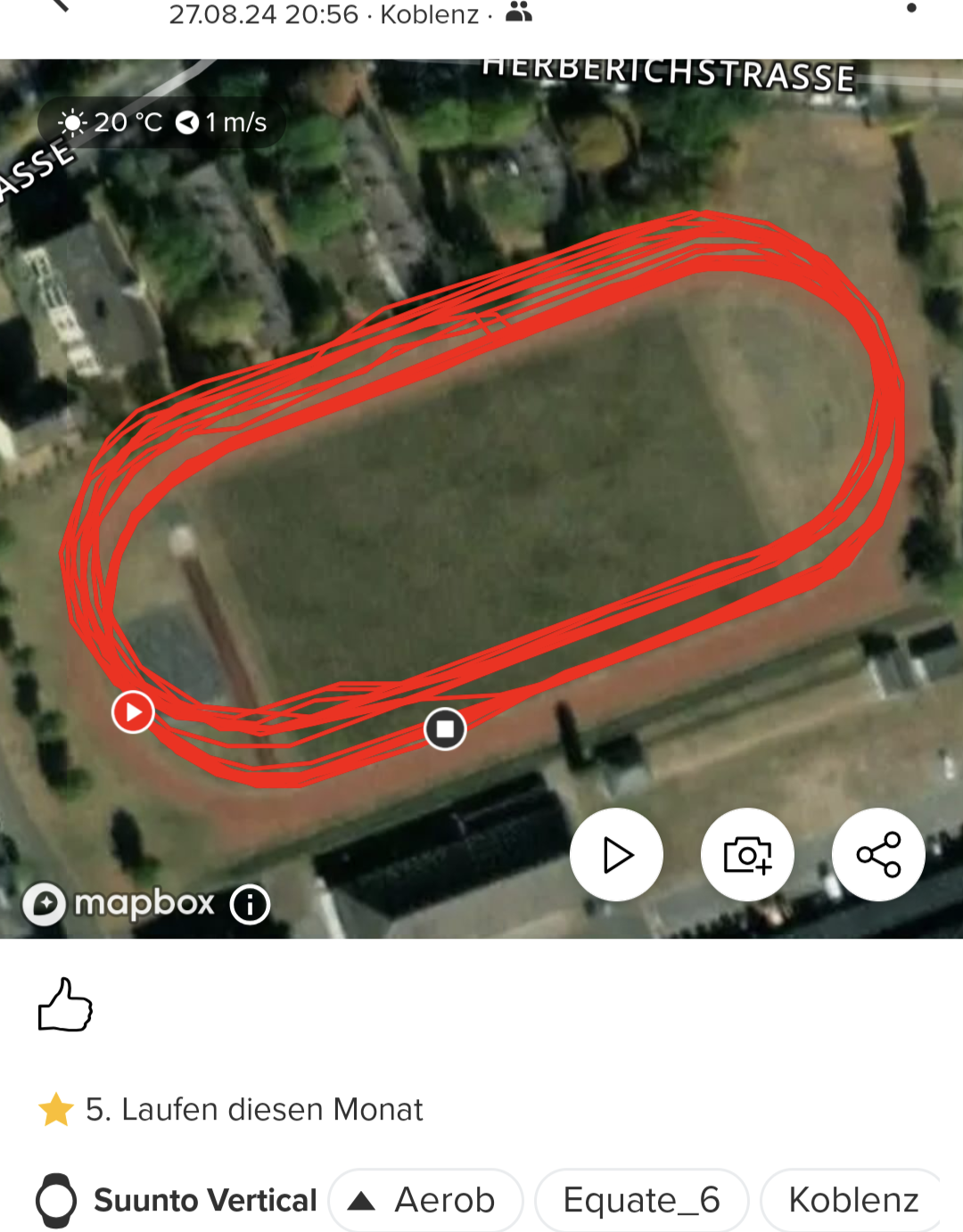
-
@Kramble said in Battery drain:
@isazi said in Battery drain:
@Antoine rebooting always solves the issue, until it is triggered again

Today I lost 6% in 24h after a soft reset without any activities (far from the normal 2,5% before the update).
To me it seems there are two drain bugs.
One with big drain maybe the one you are testing.
And another smaller one in mere watch use without activities.I do believe this is the case as well. i did soft reset this morning. and I am 6% lower tonight. almost 1% an hour i did a run about 1.30 hours though.
-
@Jugger For me the touchscreen bug happens when I check TSS in detail. In 75 % of the cases the screen becomes unusable and I have to use buttons. It later resolves itself but seems at least for me unrelated to battery drain bug because it happened to me even before the update. Now it seems to coincide with the battery bug but not necessarily triggers it.
-
@Kramble said in Battery drain:
To me it seems there are two drain bugs.
One with big drain maybe the one you are testing.
And another smaller one in mere watch use without activities.You are also correct, and Suunto is aware of that.
-
@isazi said in Battery drain:
And another smaller one in mere watch use without activities.
Is it known what triggers this “smaller one”?
-
@surfboomerang said in Battery drain:
@isazi said in Battery drain:
And another smaller one in mere watch use without activities.
Is it known what triggers this “smaller one”?
Watchfaces?
-
The drain battery issue in my case, with the 9PP, is when I’m wearing it.
I usually only use the Suunto during sports activities. And there I don’t have battery problems. Not even when I leave it in the drawer until the next time (about 2-3%). The thing gets crooked, however, when it’s still on my wrist. There it begins to waste battery toooooo fast.
For example, yesterday I rode a bike for about an hour (with active touchscreen and route navigation) and the consumption was 2%. Then it continued on my wrist (no notifications, with turn and light high and continuous hr) and there the thing got about 1% per hour (12% in total). I don’t particularly see it as a normal battery drain.
I don’t know if the problem is in the turn and light high mode or what. I also don’t know if this is the ones you are referring to for the SV and SR. But be that as it may, I wanted to expose my case in case it would help.
-
@enriqueescoms said in Battery drain:
For example, yesterday I rode a bike for about an hour (with active touchscreen and route navigation) and the consumption was 2%. Then it continued on my wrist (no notifications, with turn and light high and continuous hr) and there the thing got about 1% per hour (12% in total). I don’t particularly see it as a normal battery drain.
.Try to reboot the watch after an activity with route navigation.
One of the suspicious triggers of the issue is the route navigation, so that could explain you problem. -
can someone confirm that the hard reset solves the battery problem?
-and a full cycle charge -
@gerasimos
it seems not. You will just loose your data and customizations.https://forum.suunto.com/post/151611
https://forum.suunto.com/post/151646 -
@gerasimos did work at first for me… until I install the offline maps.
so it is related to memory, backend process being Triggered either by complications? navigations? Gps?
a soft reset should be enough, even if in my case i trigger very easily the drainage issue. still dont know what exactly.
looking forward of the fix by Suunto. now that Enduro 3 is out, i want my suunto vertical to work at full potential to confirm my choice.
thank you, we will get through this one soon !
-
@Antoine-Lancrenon @Mff73 thanks !
-
While waiting for Suunto to fix the issue, I use the watch only for workouts. In the meantime, I turn it off and put it away. In this way, I avoid frequent recharging, as the watch behaves normally after each startup for two days. Here is my temporary solution.
-
Do we know if a hotfix will be released soon ? With more than 400 posts it seems to be a real problem for a 65h autonomy watch…
Thanks -
@Antoine
among those 400 posts there are some hints, and the latest info is “in a couple of weeks”.
just wait and enjoy activities, and charge our watches just a couple of times more -
@Antoine
and 65h is autonomy in activity, which seems not to be impacted (as far as i understand or experienced).
You may also try this so unofficial workaround after each activity (it doesn’t consume that much personnal time and may let us wait (if it works for everyone)).
https://forum.suunto.com/post/151611 -
 S sartoric referenced this topic on
S sartoric referenced this topic on