Battery drain
-
I can only confirm from my side that my Vertical after the new update consumes the battery literally three times faster than before. A short circuit exercise used to be only 1% of battery, now 3%, a 35 minute run used to be 3% now over 10%. I have the same GPS settings, all others as well. I’m not sure the new changes were necessary enough to undermine one of this watch’s most important features…
-
probably battery needs to recalibrate (as it almost happens after every fw update)
I have no such problem. Slightly less than 40% (34) drain in 8 days with at least 1 activity every day and almost 4h of gps.After the Fw update I discharged it to 13% before recharge
Anyway, this time, I’ll let it discharge to the “battery icon” just to be sure to recalibrate properly
-
@Michaël-POINTEAU factory reset yesterday.
Sadly one thing already confirmed fixed: media control.
Sadly because that means watch full setup to be done again.
Sadly because this is not something we shall have to do to get our features back. At least it shall be properly communicated upfront.
Especially when in summer season’s when you expect to use your watch intensively and potentially leave to location where network might not be that great or even capability to plug the watch.Hopefully this will also resolve the battery drain.
Nevertheless the watch connectivity with the app is awful right now.
I will have to spend time.again fixing that too.
Disappointed overall despite the new climb pro feature to be honest.
I was promotion Sunnto for it’s reliability no later than this week. -
@Dimitrios-Kanellopoulos discharge until 0%??? I habitually recharge the watch when the battery was about 20-15% anyway not under 10% for doesn’t stress the lithium battery. Is correct???
-
@matteo_000
Normally you should not and you shouldn’t need it.
This is an exception, to recalibrate the battery. -
I have also seen faster battery drain after the last update. Like others suggested, I drained the battery to a value below 20%, charged it to 100% and restarted the watch afterwards (15s upper right button). Now everything is back to normal. I did this process yesterday at 18:00. Went to sleep at 22:30, woke up at 7:00 with 99%, went on a short run for 1h 20min (performance mode) and now at 12:20 I am still at 99%

That’s the first time I had to do this after a firmware update.
-
@wmichi Thanks for the advice. Do you usually have a bluetooth connection enabled or disabled?
-
@wmichi same here, battery was draining at 7-8% daily after the update (have seen this on several updates on serval Suunto watches).
I let it run down until the watch shut off and charging icon showed; charged to 100% and wore it for the last 10 hours with sleep tracking and woke up with the battery at 99%. Battery went through recalibration, and it is back to normal.
-
@Ars-Vitae I have it always enabled. I only have do not disturb enabled between 21:00 and 07:00 (but this doesn’t disable bluetooth connection). I have to add, that I have notifications disabled. This might also help with a longer battery life.
-
@wmichi Ok, thanks.
-
Hello @altcmd, same with my Vertical Solar Steel.
Battery loaded at 99%, then 36 hours later down to 86%, with only one hour of bike riding…
HR 24/24 : ON
Screen backlight : OFFI don’t want neither to do a soft reset, because all downloaded maps will be erased, and will take ages to re-download.
Gilles
-
Waited 24 hours after the battery recalibration (full drain/ full charge). Watch is set up 24/7 HR/SPO, notifications on and a 30 minute row (5200m) with chest heart rate strap (to check).
It is back to where it was for me: 3% daily battery usage.
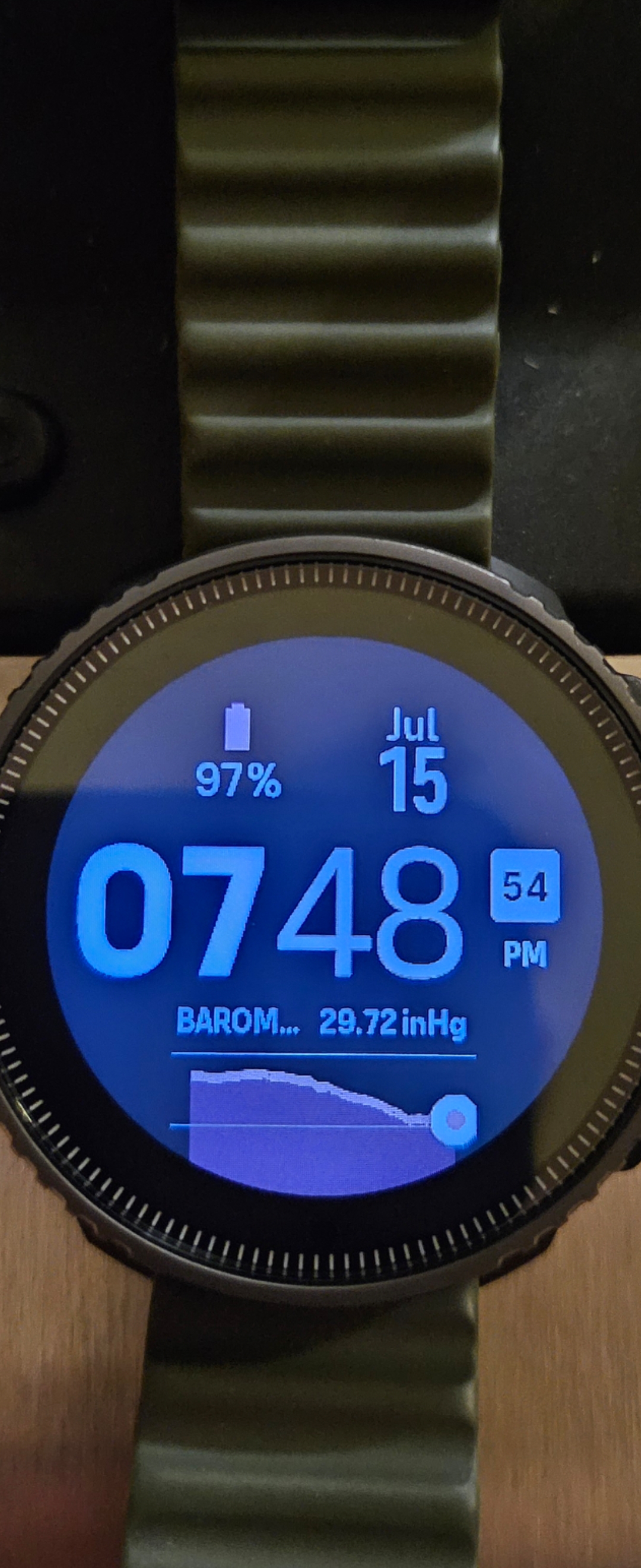
-
here is my case:
i run a 100KM ultra trail running race at 7-12, when the race begin, the battery is 89%, after 25h25min, i finish the race, the battery is 50%, the race start at morning 8:00am, a cloudy day , almost rainning all day, next day is sunny day
and climb guidance notifications off, navigation with route on
all i want to say the solar it’s beyond my expect.
But,now the battery is 38% now,i only do 1 hour hike , sleep with svwhen the the lastest update, the battery is 40%, i update, after that, the battery drain fast , i drain the battery to there is a charge icon on the watch face( with several exercise), i charge it to full, and i do power off and power on.
seetings:
back light to off
standby off
alarm clock on
no notifications
h24 and sleep hr tracking on
blood oxygen off
best gps settings
no SuuntoPlus -
@zewen
@zewen said in Battery drain:full charge, last 21days during this time, i walking/running/ultra running for 39.6 hour, 1 hour weight exercise, only exercise and sleeping i wear my SV
seetings:
back light to off
standby off
alarm clock on
no notifications
h24 and sleep hr tracking on
blood oxygen off
best gps settings
no SuuntoPlus
winter, SV almost under my cloth, solar can ignore -
@Gilles-D said in Battery drain:
I don’t want neither to do a soft reset, because all downloaded maps will be erased,
Soft reset (12sec long press ) doesn’t erase maps
-
It seems the problem persist. I completely drained the battery and charged from 0% to 100% It worked until it reached 70%-65% battery, from there it’s downhill pretty fast. I think the battery indicator is wrong somehow. For 2 days I had from 100% to 98% almost. Now from 65% I lose about 4% per night.
-
Only 28% left since the 11th of July… Yes I used ~2h tracked activity per day. Still I think it drains too much. I am loosig 3% during the night,.24hrs HR tracking. a part of that, everything is off or low. I am still pretty disappointed by the battery of the vertical solar. I have never went beyond 12 days without recharging. Far from the spec.
-
As @sartoric closed my previous post to avoid duplicate (thanks to redirecting me here)
I’ll post my experience here :
I acquired recently a Suunto Vertical solar (following the refurbish system) in May
Everything was good in term of battery drain (something similar to what suunto announce on their website).
But following the last system update I noticed a HUGE battery drain (roughly 10% / day) which is definietly not normal.
Consumption during workout seems “normal” but it’s hard to judge.So I tried at least one thing (I didn’t have soft / hard reset for now) :
I just shutdown the watch and switch it on again.
I charge the battery till 100%
Following the “reboot”, the watch started to act “normal” and consume 1-2% during the following day.
Right after this day without any workout, I made a workout for a duration of 6h30 (GPS double precision, heartrate etc…) and the watch lost around 10-11% (seems accurate & normal to me).BUT following this activity, the watch starts again its bad behavior and since it losts again 10% / day.
Have you any idea ? I supposed it’s nor normal because everything was ok the month before the update.
I can try a soft reset but I would avoid the hard one

Thanks again for people who can help me and if you need more informations, feel free to ask

-
@Antoine-Lancrenon I will let my watch get to zero and after that charge it to 100%. Hope that will solve the problem for me as it has for others.
My watch has since the new release used about 10% (12% today) each day. Before the update it was about 3-5%. -
I saw mine eating battery like potato chips over the past few days. will observe and report