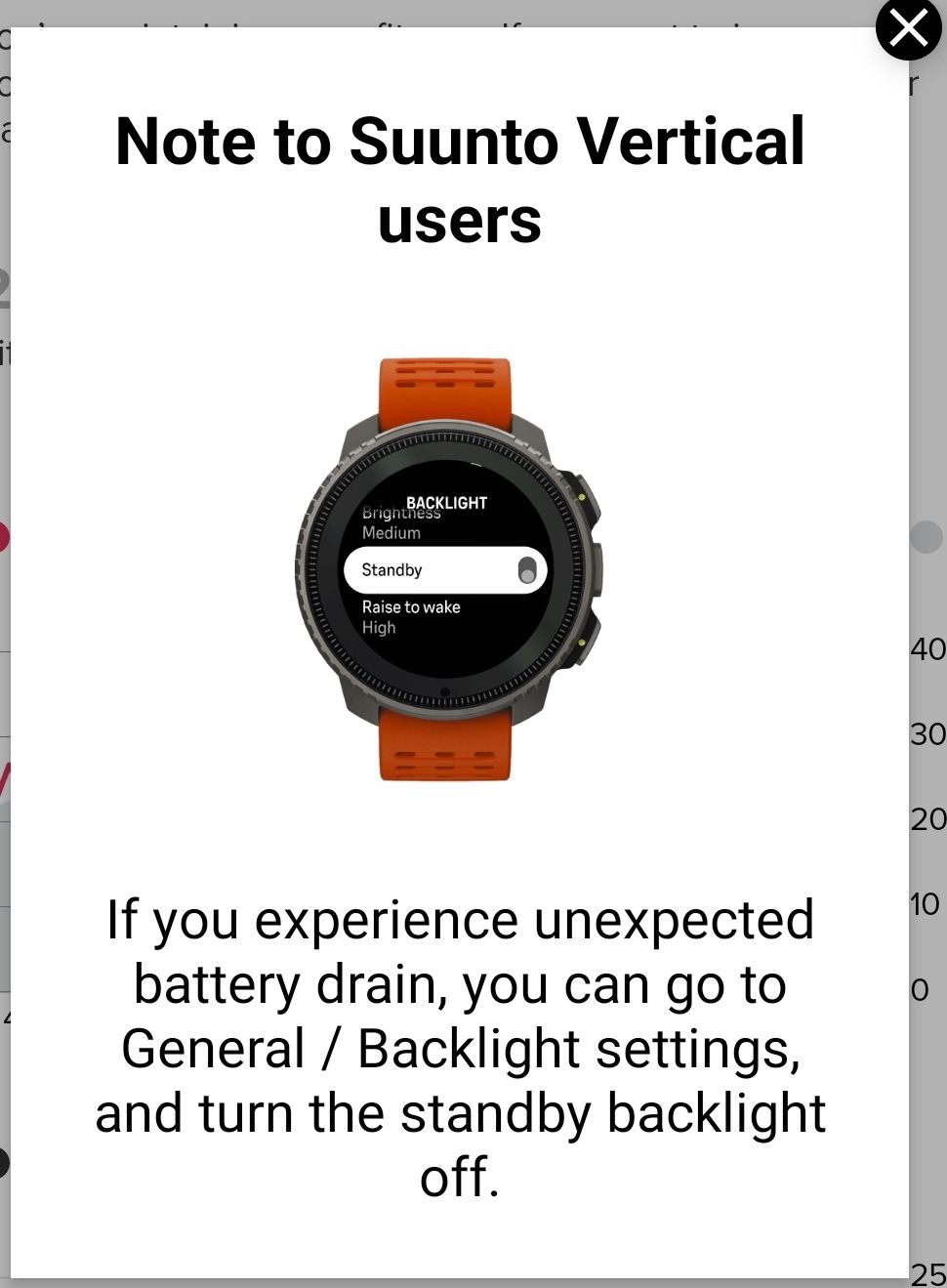Battery drain
-
@NickK yes known, at the moment using 2 S+ apps drain lots of battery, one app is still fine (according to my experiments). It has been reported.
Edit: to be clear, guide + app is the same as having 2 apps
-
@isazi Awesome! Thank you. Yes, all my S9PP tests were with a single app as there’s no way to run two S+ apps or S+ app and a guide.
-
@isazi Over the last 24 hours the battery level has dropped only 4% so resetting did fix the problem.
-
I’ve had the suunto vertical titanium since Friday and I’ve been noticing that the battery is draining much faster than it should.
Today, for example, in a 1-hour training run, he has spent 5%.
Before this training I have turned off the watch and started it again.
I have Wi-Fi turned off.
No suunto App in trainingIt is normal? I don’t get 60 hours without solar charging
-
@Jose-Luis
I assume it’s not yet calibrated and needs a cycle of using and charging, maybe a restart to show correct values -
@Jose-Luis said in Battery drain:
I’ve had the suunto vertical titanium since Friday and I’ve been noticing that the battery is draining much faster than it should.
Today, for example, in a 1-hour training run, he has spent 5%.
Yeah that seems a bit too much. For comparison my 2.5 hour run I did a few days ago used 3%, but as @freeheeler said it may just need a few charging cycles to settle in? Keep us posted
-
I am also pretty sure I need at least one full circle of discharging-charging to get better performances…but still it drains very slowly…and
I don’t know when I’ll achieve to beat it !
Around 2% maximum a day with h24 and sleep tracking (but no spo2)
Since last Tuesday and the initial full charging, I’ve made around 17 hours of training with gps on always on best (also noticed that consumption is higher when an app is selected - climb in my case), using maps a lot, trying all menus of the watch, making multiple sync… plus the h24 and sleep tracking…and battery is still at 51% [edit : 11 hours later this morning battery is still a 51%]

Didn’t had a lot of sun incoming so I guess solar charging helped only a little -
@freeheeler On Sunday I charged it 99% and today with 4 hours of training with GPS it has 50%, I’m going to let it drain the battery to be able to do another full charge to see how it goes.
-
@Jose-Luis you already tried a reboot, right? There seems to be something wrong, my watch is at 68% after 8 days and many activity hours.
-
@isazi
mine is similar like @Jose-Luis , I’ll fully drain the battery, fully charge, reset and judge then … and don’t worry already…edit: one reason, along with others is: I worry too much in general about basically everything and it’s not healthy. I’m working on that

-
It looks like this issue could not avoid me too.

What I experienced is:- SV was charged to 78% when unboxed,
- used it for a week, when I needed to charge it first,
- it went up to 100%, but it was slow - almost 2 hours,
- from that time started to discharge very quickly - 15% during the night,
- soft reset didn’t resolve the issue,
- the second charge was normal in my opinion - around 1 hour
Now it works well and discharge looks normal. We will see it, but I seen this as a calibration on battery level.
-
@freeheeler and the beer has lot of zero calories to rely on as stress releif

-
@kamarasm oh, NO

10% just about 3 hours… -
@kamarasm during activity or daily use?
-
@isazi during the normal daily use

-
@kamarasm I would try a factory reset, and contact support if that doesn’t fix it.
-
@kamarasm said in Battery drain:
@kamarasm oh, NO

10% just about 3 hours…Are you really sure you didn’t activated accidentally the back light ? It happened to my wife with her S9pp and she had a similar battery drain. As the main setting of backlight was to « low » she hadn’t really paid attention to it.
Anyway, other settings can impact battery drain (notifications…).
My settings :
- back light to low
- standby off
- turn to raise to low
- no notifications
- h24 and sleep hr tracking on
- spo2 mesurement off
- personal sports modes with maps and best gps settings
Battery drain metrics so far : less than 2% for 24h as watch and tracking
I have made more than 17h of various exercices since first full charge last week when I received it on Tuesday.(It leads me to that question : since last week i am still at 48% and I have a long race Saturday (should take me around 13/14 hours). I don’t know yet if I recharge the vertical or not…it still predict me 28 hours of battery life with my trail mode.
Would you play ??!) -
@isazi Sorry, but I’m an observer and really enjoy to playing with this kind of stuffs.

So, I tried to understand what happened here. I got a theory, but need some testing.
All the things started with I modified backlight settings you suggested in a post - to lowering the brightness. But I tried Low option for Raise to wake settings as well. When I realized that it did not worth to change, I sat it back to high. And the mysterious drain started that time.
Last evening - when managed my kids to bath, I got off SV and saw that backlight stay active longer then before. I just tried and it was almost 1 min in every occasions, which is abnormal.
Review all the settings and found that backlight was switched to on.
Which is interesting:- how it was activated as I didn’t do it?
- if it was active, backlight stay always on, not turned off after 1 min?
So, I try to repeat the mentioned step above today, to see I can reproduce the issue or not.
I’ll let you know
-
@kamarasm even if you have been to settings/general/backlight and set everything « right », there is still a « direct » option to set backlight on that comes over other settings when activated : you find it when you go down from main screen to the menu, just under « do not disturb » and « flashlight ».
(That’s where my wife had accidentally switched backlight on and battery drain was then massive) -
Just saw this on SA android