Suunto Vertical only shows active calories but no Summary Calories
-
Re: Suunto Vertical: Bug Collection
Hey Community
My vertical only show active calories, but not the summary. Is this a problem too? Active and summary are still the same that’s not correct.  Bild Link)
Bild Link) -
@GiPFELKiND works for me (showing different values)

Since you also had problems with GPS tracking, perhaps there‘s really a problem with the watch?
-
@GiPFELKiND Mine is the same. Only showing active calories.
-
@Jole13 @GiPFELKiND
maybe a soft reset could help -
@GiPFELKiND Yes, I’d try to soft-reset the watch, the summary is definitely off
-
@sartoric should we do now everyday a soft reset???
-
@GiPFELKiND how does it look in the app? What I noticed us that the Vertical do not show calories for the time when they were not worn, while Suunto app shows that (based on weight, height). So the sum on the screen is sum of calories when the watch were worn.
-
@Jole13 do you have actually a reason for this?
-
@jakubdr I worn it day and night
 but I have try something… If I scroll in the watch menue where the active calories shown down to calories I want to burn (esp. 1000 calories extra) and then scroll up again then all calories are shown… Looks like a bug or?!
but I have try something… If I scroll in the watch menue where the active calories shown down to calories I want to burn (esp. 1000 calories extra) and then scroll up again then all calories are shown… Looks like a bug or?! -
I’ve tried a soft reset but that hasn’t fixed it.
-
@Jole13 and what now!? Suunto what shall we do NOW??? When a software update solve this problem?
-

What is summary calories?
My case is 1167 active and total 1953, so basal looks a bit off at 1953-1167=786/16 is 49cal/h given picture taken at 16:00.
Edit: what is in your personal settings height weight age is used to calculate your active and basal caloric expenditure.
-
@GiPFELKiND thank you for finding this quirk. I have reported it to Suunto so it will probably be fixed soon.
-
@Egika thank you that would be great


-
I have noticed that the total calories will update only after you have done some exercise.
So for example it shows active calories for today 250, and to total is the same. But after I have done some excercise the total calories amount is updated for example 1500.
Hope this will be fixed in next sw update.

-
@Pazfet just scroll down to settings/calories, confirm twice and calories will be updated.
-
@dombo yes, but you have to do it manually every day. I think that’s also (a part of) the problem.
-
@dombo Yeah, apparently so
 But dumb tho to go everyday to that settings to get the view updated. But thanks for the instruction.
But dumb tho to go everyday to that settings to get the view updated. But thanks for the instruction. -
System referenced this topic on
-
 E Egika referenced this topic on
E Egika referenced this topic on
-
@Pazfet it is not instruction, it is just workaround
 hopefully it will be fixed in next firmware
hopefully it will be fixed in next firmware -
Has this been addressed or am I missing something?
Today’s workout:

Today’s summary:
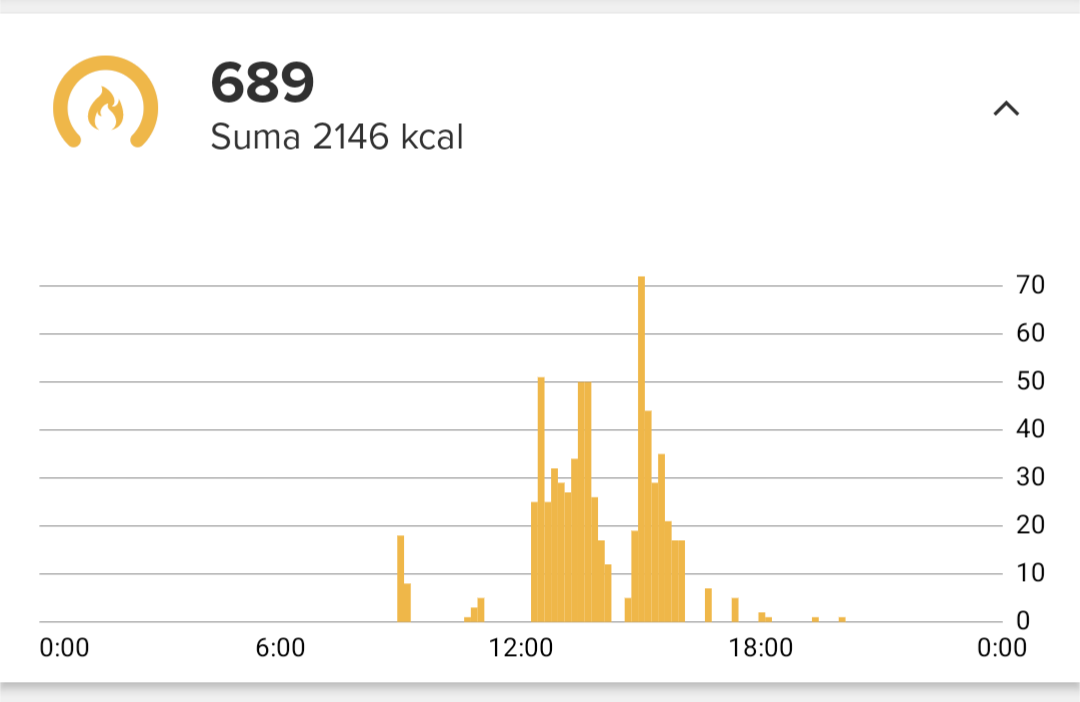
Why active calories on the summary are less than for the workout alone?