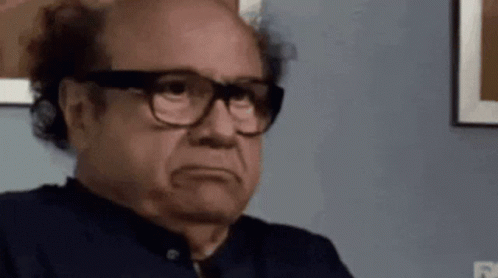No-Map-Problem
-
@Egika Both elevation contour lines and trails are essentialy needed in wider look of 500+. We don’t know why we need to choice between them. If we really have to, why isn’t a choice between map options in the watch menu? Map upgrade is a one way change… isn’t it?
-
@Majkel-Paszeko yes, one way change. This is no individual decision. If you don’t want the current map update, just make sure that Wifi is not enabled while charging.
Maybe my wording was not clear enough. The choice for Suunto was to either have this update now, that fixes many important map flaws and limits contour lines rendering at higher zoom levels, versus having the map update with more changes later. The reason is technology related. Not every change is done within a few hours of coding.
There is no way of having a switch in the map menu, as the current state of implementation is a temporary one. Plus to implement this kind of selection, you would need to double the map content in the backend, plus change the app and all the metrics behind it.
This comes at huge additional cost for a few weeks of choice for a few percent of users. Not happening. -
@Egika Thanks for clarifying this. One more ask, can you somehow figure out if this map upgrade was also supposed to fix this very issue of hanging maps and eventually crashing whole watch on certain “black magic spots”, which this thread is acctually about? The issue that Pavel referred as processing some geometry bug.
Since this issue - when unluckly happened - is the worst about map interface, this info would be important factor for decision to upgrade maps or not. -
@Majkel-Paszeko no idea. Let’s check if @pavel-samokha can share more insights.
-
-
I now have the black screen issue with maps, first time I’ve encountered this. Loaded up the same route I ran yesterday but now the screen is essentially just a breadcrumb like my old S9B. No grid lines or anything, the background is just a solid black screen
Did a soft reset and tried again but no luck. Hopefully the next update will restore the maps back to the excellence that they were
-
@MiniForklift try to stop your SV and restart it. Every (few) time I had the no map issue, soft reset didn’t solved but restarting my SV dit work
-
@Tieutieu said in No-Map-Problem:
@MiniForklift try to stop your SV and restart it. Every (few) time I had the no map issue, soft reset didn’t solved but restarting my SV dit work
Thanks. Do you mean stop and then restart it during an activity?
-
A short walk with the map update.




-
@MiniForklift nope : go to « settings/general/stop the watch ».
No way to solve it during activity.
Let us know if it solved ! -
@Alexander Thanks for sharing this. So it’s clear that map update didn’t fix the major map issue.
-
@Tieutieu said in No-Map-Problem:
@MiniForklift try to stop your SV and restart it. Every (few) time I had the no map issue, soft reset didn’t solved but restarting my SV dit work
Thank you. I powered off and left it for 5mins or so and now the maps are working as normal. Merci @Tieutieu
-
@MiniForklift cool ! Glad to hear it solved !
I also noticed that when I go the first time to the map screen during an exercise, there is some kind of short « loading time », and if I too quickly try to use zoom button or navigate on map, I can have some black grid (and most of time it dissapears very quickly). Now I just wait a few seconds and since then I didn’t had the problem again. -
@Alexander did you tried what I suggested : just stop your watch (not a soft reset, just a simple « turn off » thru settings/general menu ?
Then turn it on. -
@Tieutieu
No, I only read that afterwards. I’ll test it tomorrow. -
@Tieutieu This thread is about very specific map issue, when “black grid” is starting showing ONLY when visible map area is covering certain locations, causing the whole watch malfunctioning and eventually crashing. For this issue stopping/starting watch doesn’t any help. I have such “black magic” spot right couple kilometers from my home. Every time i’m running there with maps on i’m having this issue. Even staying home and just moving maps there i reproduce this crash every single time. No issues with maps in many other locations where I used them. Stopping/starting has the same effect as soft reset in my case, means my SV crashes on “black magic” spot after stopping/stsrting as well as after soft reset.
-
I tried the method to switch off the watch temporary, after SW did not at all solve the map issue.
Unfortunately it does not help either. Even with the updated maps zooming out works until 500m, at 1000m parts of the map are missing (and do not reappear) and 2000m only shows the black Grid without any map.
And, overall the watch reacts incredibly sluggish and slow, to move from one screen to the next does not work properly, it requires several seconds (using the buttons, as touch does not work at all) to move from one to the next, and sometimes screens are skipped.
Currently I am a little bit frustrated I have to admit, as the map was the most important feature that motivated me to move away from the S9. -
Newest update seems to fix the black grid issue or at least my case, very nice!
-
@vpet_09 Just updated my SV, and my local “black magic” spot doesn’t crashes my watch anymore!
-
 nice surprise and update! Map is visible in all zoom-levels, watch seems to react significantly faster, too.
nice surprise and update! Map is visible in all zoom-levels, watch seems to react significantly faster, too.