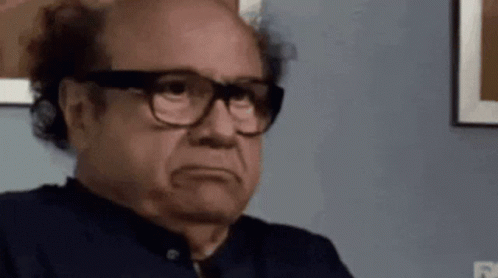No-Map-Problem
-
@Majkel-Paszeko bug with processing some types of geometries
-
@pavel-samokha buildings shapes or trail/street curves?
-
@pavel-samokha Good afternoon, now there are problems with the calibration of the compass, it needs to be done every day, there was no such problem before and the weather does not synchronize, before it lasted for 2-3 days, now it disappears the next day
-
@dzembronja both are unrelated to no-map-issue, please write them as a separate topics
-
Hello,
Today for the second time I had the problem with a disappearing map after two or three kilometers, followed by a crash and automatic restart of the watch during the activity. After this restart the map is back.
Does anyone have an idea what I can do or whats the problem?
The first time was after the last firmware update.Thanks
Alex -
@Alexander Depending on where you are map updates are rolling out now and will be coming for other areas. The updates should help solve this issue.
https://forum.suunto.com/topic/9955/maps-update-rollout-december-2023/5?_=1702583601997 -
@Brad_Olwin Thanks Brad!
-
@Brad_Olwin
Didn’t Pavel wrote that nomap issue is more likely to be software linked and not data?
https://forum.suunto.com/post/134139 -
@Mff73 exactly! He mentioned bug with processing some types of geometry…
And now they say after updates there will be no elevation contours in zoom levels 500+ which makes these maps acctually useless in mountains.
Were these contours the geometries trigerring “black grid” issue? Is just removing them the only way to fix it really? -
@Majkel-Paszeko maybe the message about contour line could be mistaken.
While I don’t know if they play a role in the no-map problem of this thread, the current map update was indeed mainly an update and a fix of some map content not showing.So the vast majority of users were in favor of getting right now:
- getting most recent OSM data
- getting rid of the grey areas where adjacent regions merge
- having trails shown up to 500m zoom level
while temporarily accepting the only drawback of having contour lines only up to 200m zoom.
You seem to belong to the 5% that would have preferred to wait with the grey areas and not rendered trails, because you maybe have not been affected from this and rely on the contour lines very much.
-
@Egika Both elevation contour lines and trails are essentialy needed in wider look of 500+. We don’t know why we need to choice between them. If we really have to, why isn’t a choice between map options in the watch menu? Map upgrade is a one way change… isn’t it?
-
@Majkel-Paszeko yes, one way change. This is no individual decision. If you don’t want the current map update, just make sure that Wifi is not enabled while charging.
Maybe my wording was not clear enough. The choice for Suunto was to either have this update now, that fixes many important map flaws and limits contour lines rendering at higher zoom levels, versus having the map update with more changes later. The reason is technology related. Not every change is done within a few hours of coding.
There is no way of having a switch in the map menu, as the current state of implementation is a temporary one. Plus to implement this kind of selection, you would need to double the map content in the backend, plus change the app and all the metrics behind it.
This comes at huge additional cost for a few weeks of choice for a few percent of users. Not happening. -
@Egika Thanks for clarifying this. One more ask, can you somehow figure out if this map upgrade was also supposed to fix this very issue of hanging maps and eventually crashing whole watch on certain “black magic spots”, which this thread is acctually about? The issue that Pavel referred as processing some geometry bug.
Since this issue - when unluckly happened - is the worst about map interface, this info would be important factor for decision to upgrade maps or not. -
@Majkel-Paszeko no idea. Let’s check if @pavel-samokha can share more insights.
-
-
I now have the black screen issue with maps, first time I’ve encountered this. Loaded up the same route I ran yesterday but now the screen is essentially just a breadcrumb like my old S9B. No grid lines or anything, the background is just a solid black screen
Did a soft reset and tried again but no luck. Hopefully the next update will restore the maps back to the excellence that they were
-
@MiniForklift try to stop your SV and restart it. Every (few) time I had the no map issue, soft reset didn’t solved but restarting my SV dit work
-
@Tieutieu said in No-Map-Problem:
@MiniForklift try to stop your SV and restart it. Every (few) time I had the no map issue, soft reset didn’t solved but restarting my SV dit work
Thanks. Do you mean stop and then restart it during an activity?
-
A short walk with the map update.




-
@MiniForklift nope : go to « settings/general/stop the watch ».
No way to solve it during activity.
Let us know if it solved !