Suunto Vertical: Bug Collection
-
@slurpnik the screen of the Vertical is built to be brighter with more sunlight.
Backlight is only there for no or very little ambient light, like indoors or at night.This is different to phone screens or the screen of Suunto Race, which need more backlight in brighter conditions.
Something seems to be wrong with your display. Have you restarted the watch?
Mine (without any backlight) looks like this (sorry for the smudge):

-
@slurpnik
Do you have a screen protector ? Polarized ? -
@sartoric good catch!
Looks indeed like one from the pictures.Get rid of it!
-
@sartoric didn’t even think about that one! Could also be the reason for the irrational touch screen.
-
@slurpnik I have similar issues as you, although not in direct sunlight. The backlight (or raise to wake) during activities is very unreliable. In direct sunlight it’s not a problem, but in a forrest with changing light conditions, the display is hardly readable, because the backlight never turns on. I have done soft resets and hard resets, no luck. I cannot even activate the backlight in the activity settings. It simply doesn’t make difference, the backlight stays off. Only when it’s generally dark, the backlight turns on when I raise my wrist. So my guess would be, that this backlight sensor is not working correctly.
When I am sitting in the sun (during an activity) and I raise the wrist, backlight stays off (as expected). If i cover the display with my hand and I raise my wrist, it takes 5s to 10s until the backlight turns on, and most of the time it doesn’t turn on at all and I have to do the raise to wake gesture multiple times, until it finally turns on.
This was definitely not a problem on the previous firmware.
-
-
@Todd-Danielczyk I only use performance mode (I have also checked this setting). It’s not that the screen goes completely off, it’s just the backlight, that won’t turn on. Or let’s put it in another way: the backlight sensor takes a long time to react to changes of the lightning conditions. Much longer as on the previous firmware.
-
@wmichi thank you for confirming
-
Thank you all for great discussion! I took a few days to experiment and wanted to get back to you.
@sartoric Indeed, very good eye! I did have a screen protector to address the smudges (different thread here on forum). I got rid of it and continued my testing without it. Sadly, it’s not the screen protector that seems to be the issue.
@Egika my screen does not behave like you describe - somehow it is darker and less readable with more sunlight.
After a lot of testing, I came to minimal reproducible steps: no activity just regular watchface, display brigtness medium, standby Off, raise to wake high, no power saving, at 93% battery. When hold my watch and walk outside the house, the screen gets progressively less readable the more sunlight there is. When outside and trying to raise hand to activate backlight, it never does.
When I walk back inside the house, raise to wake starts working after a dozen seconds and with backlight the screen is usable again.
This seems to be the exact issue that @wmichi described, and in addition it seems like my display has some issue on direct sunlight. Since the issue is present even outside of activity, I don’t believe any activity settings affect this behavior.
I will try to capture some photos and share here. Do you think this is hardware issue with my watch? Anything else I should try?
EDIT: maybe I wasn’t totally precise, so let me correct the " somehow it is darker and less readable with more sunlight.". My screen does get slightly better when going outside, from totally dark to barely readable on sunlight. Problem is without backlight, which never turns on outside on sunlight, it stays in the “barely readable” state and I can’t force it to enable backlight (“backlight: on” seems ignored in activity options in the newest version).
-
@slurpnik said in Suunto Vertical: Bug Collection:
Do you think this is hardware issue with my watch?
I’d say it’s almost certainly a hardware issue. The behavior you’ve described and shown with your pictures is the exact opposite of how a MIP display should work. As others have said, it should appear easier to read when outside or under brighter light. It should look almost like black ink on white paper under sunlight, no backlight required.
It almost appears as though there is a polarized filter in front of your screen, turned the wrong direction, causing the screen to appear darker under more light. Does anyone know how the Vertical’s screen is constructed, whether there might be a polarizing layer somewhere in there? If so, if it’s rotated 90 degrees in the wrong the direction, it might cause this exact behavior.
I’d try to get it back to Suunto if you can. Something is definitely wrong with it.
-
@slurpnik I am not sure how it works on your watch but generally you should not have any backlight outside on the sun. MIP displays are readable without it. So it should not be an issue if the backlight doesn’t work outside on the sun. But maybe I don’t understand the issue

-
@slurpnik
maybe it is time to let your watch be back for RMA -
@duffman19 and all - thank you! One last test: I went outside and recorded this short video, trying to see if this is polarization issue:
As you can see, there is a very narrow angle at which the screen is super readable on sunlight, and as soon as I rotate even slightly outside of that angle, it is no longer readable.
Do you think this is polarization issue with the watch itself and I need to send it for repair?
-
@slurpnik
are you sure you have no residue from the screen protector?
is there a shadow over it at the end ?that said, it acts exactly like a screen seen through a polarised lens while rotating.
I would file an RMAout of curiosity, where did you bought it ?
-
@slurpnik said in Suunto Vertical: Bug Collection:
Do you think this is polarization issue with the watch
Yes, I’m pretty convinced by your video that it’s a polarization issue with your specific watch. I’m by no means an expert in screen technology, but a quick search yielded the following image (MIP on right):
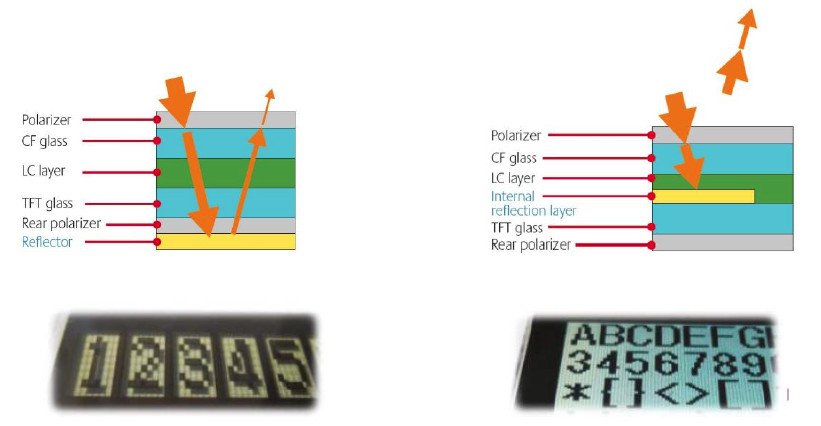
This comes from here, a company that manufactures MIPs. I have no idea if the Vertical’s screen is the same, but it’s probably a safe bet that it also has at least one polarizing layer. And, for some reason, the one on your watch is not set correctly.
Not sure how that would have passed Suunto’s quality control, but I’d get it back to them for repair. There’s no denying that there’s something wrong with your specific watch.
-
@Mff73 said in Suunto Vertical: Bug Collection:
@slurpnik
maybe it is time to let your watch be back for RMAI agree, mine does not behave this way.
-
Thank you @sartoric @duffman19 @Brad_Olwin @Mff73 @Todd-Danielczyk @Egika for support, I really appreciate your replies and contributions to this awesome community forum!
I will be sending the watch for repair back to Suunto.
@sartoric I bought the watch directly from suunto.com eshop and they shipped it from Finland.
-
@slurpnik Let us know how it goes.
-
Since my Vertical don’t work as expected with Polar H10 chest belt I don’t use it anymore.
However, this is the results from my Vertical (HR with no belt)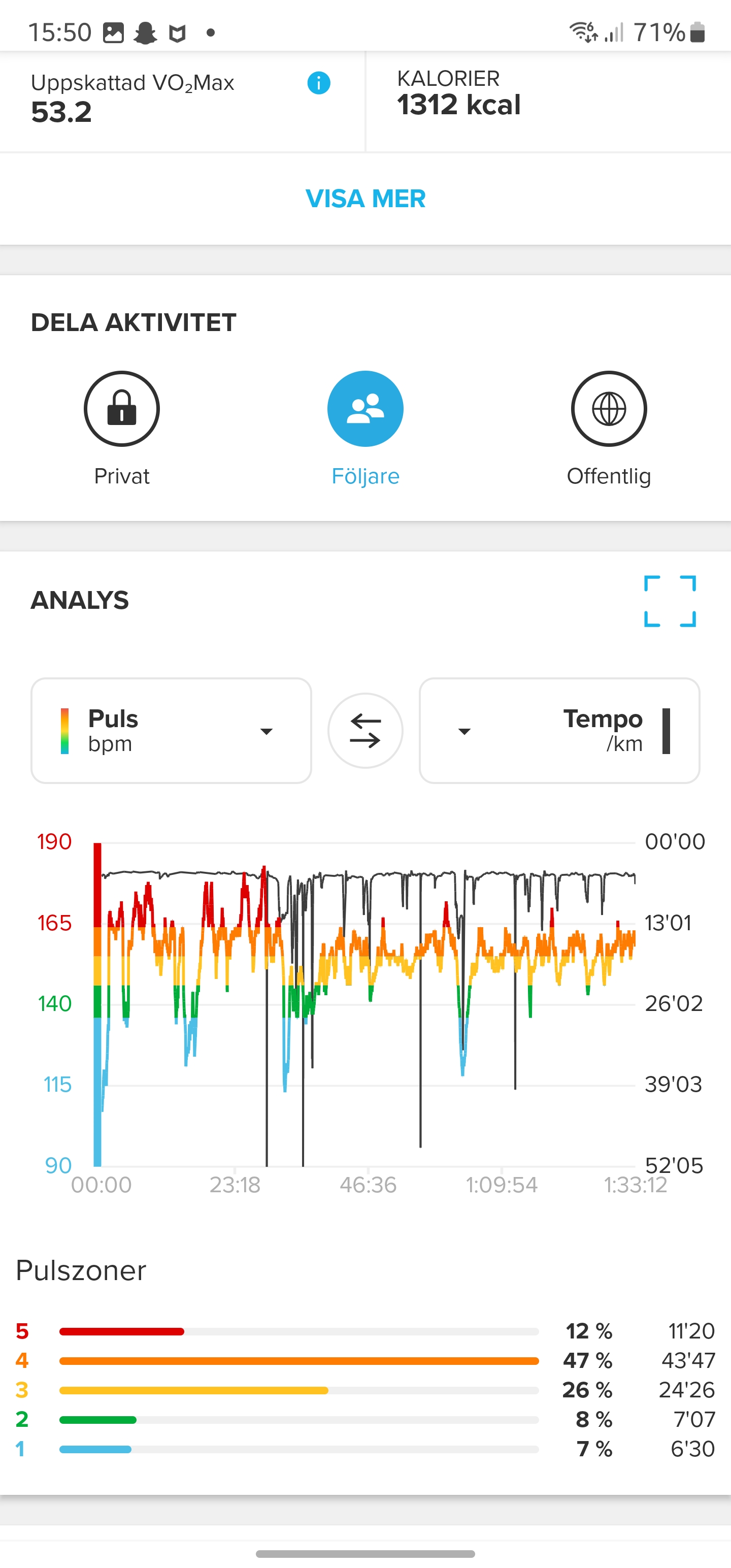
Vs another brand.

Why can’t my Vertical that are alot more modern and cost 10x more show this correct?
-
@Iggge What doesn’t work with the Polar H10 and the SV? I’m using the Polar Verity Sense and it works as expected but I also have the Polar H10 and I can test something to see if I see the same.
Regarding the two pictures, why are you sure that the second one is the correct one? What is the avg HR in the SV and max and min? I see diferent scales in both axis, have you tried to show only the HR graph?
