Suunto Vertical: Bug Collection
-
Never mind the above I worked out the problem after selecting the different battery mode I was pressing the middle button which was going back and then I was re selecting the activity and this would then default back to custom battery. Once you choose the battery mode you want you press upper right button to select and then you press it again until you get to start and then it will use the battery mode you chose. Sorry this might have been stupid to most but I couldn’t work it out so someone else may have the same problem and read this. User error
The resource going to 0% is still a legit issue though that happened today though.
-
I got my first annoying bug:
While hiking with a route activated, I got a notification with vibration that I’m not on track. So far so good, but the vibration didn’t stop for a long time. I tried different things (pause, resume, deactivate route…) but the vibration continues except for some little breaks.
Maybe a unknown massage feature?

Couldn’t sent logs but next time (Hopefully this will never happen again!).
-

The illustration of the region Lower Franconia is not correct.
-
Crazy, on my phone it is correct…

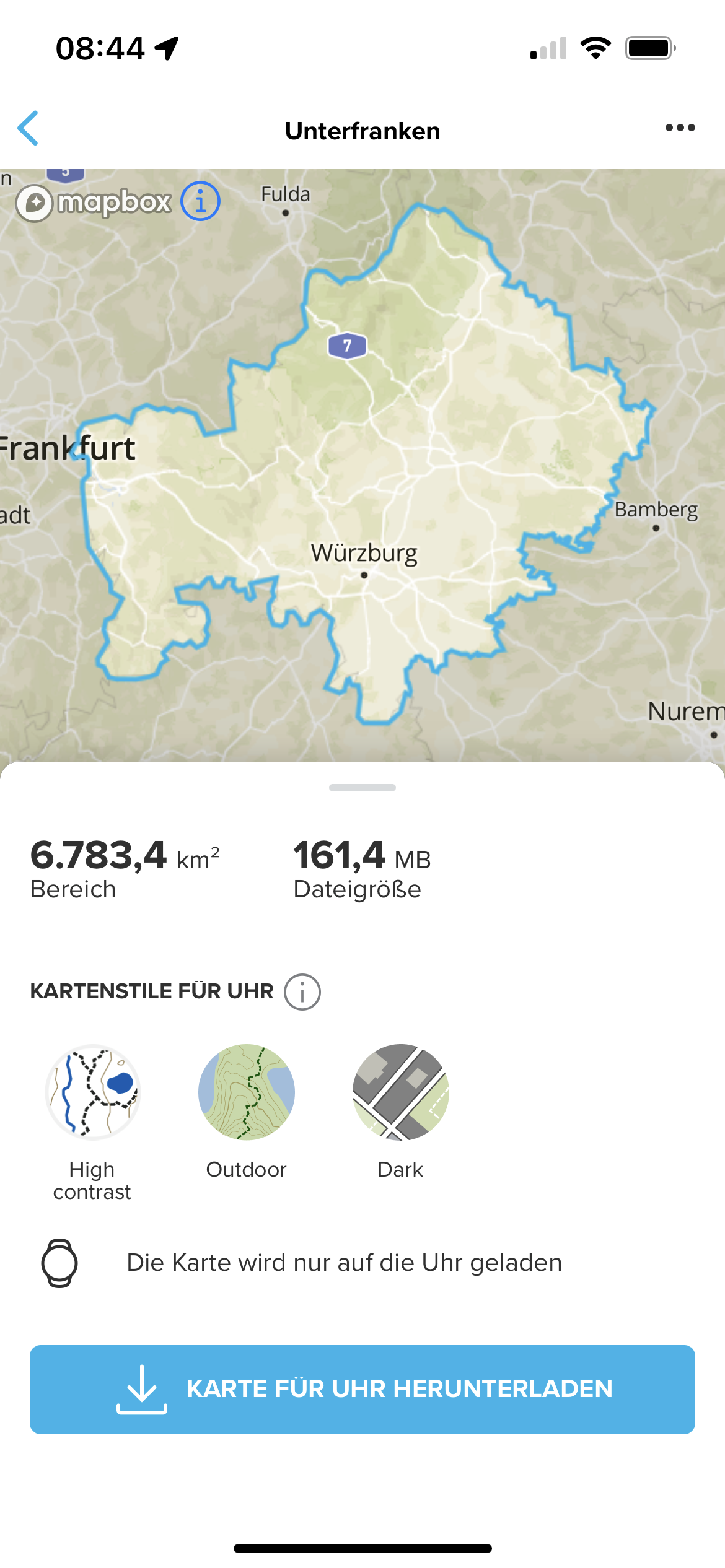
-
Hi! I turned off my Blood Oxygen under sleep. But it shows up in Suunto App? I double checked that it really was turned off and it was. Is there any other place I need to turn it off or is this a bug?
-
@helgonet12 said in Suunto Vertical: Bug Collection:
Hi! I turned off my Blood Oxygen under sleep. But it shows up in Suunto App? I double checked that it really was turned off and it was. Is there any other place I need to turn it off or is this a bug?
reported this
-
About recovery widget:
Yesterday I finished my training at 19:00, watch showed 17h in recovery time. So recovery time should be decreasing gradually until 12:00 on next day.
Just before going to bed (22:30) I watched the widget and it showed the same 17h for recovery time.
This morning (7:00) watch showed 11h in recovery time (-6h).
Now (12:35) the watch is still showing the same 11h in recovery time.
This is not the behavior in previous watches (S9B and S9P that I have) and I can assume that it’s going to show 11h until this afternoon when I’ll save another training and replace the recovery time.
-
@jjpaz auto update:
13:30 --> Recovery time 11h.
14:00 --> Recovery time is now 0h. So, has decreased from 11h to 0h instantly.
-
@jjpaz recovery time is not working properly, it has been reported already and will be fixed in the future.
-
@isazi Perfect, thanks!!
-
@Dimitrios-Kanellopoulos by the way, how is it with Blood Oxygen reporting? I got for every night 100% even I saw in the morning last measure was lower and also I noticed over nights that it was around 96%.
-
My Suunto App (android) just updated. I usually get this when a new device or update to device is coming soon?
-
@mikekoski490 said in Suunto Vertical: Bug Collection:
My Suunto App (android) just updated. I usually get this when a new device or update to device is coming soon?
SA updates are more frequent than watches updates.
SA update doesn’t mean a watch update is coming.
There is (almost) always a SA update before a watch update is coming. -
@dombo said in Suunto Vertical: Bug Collection:
@Dimitrios-Kanellopoulos by the way, how is it with Blood Oxygen reporting? I got for every night 100% even I saw in the morning last measure was lower and also I noticed over nights that it was around 96%.
Blood Oxygen is reported in the morning as a maximum value of some samples over night.
-
@Egika This is exactly what I imagined and always wanted to ask but never did
 Thanks
Thanks -
Sometimes during an activity I’m unable to move/pan the map using my finger. (Using the buttons works). But sometimes it works just fine.
Did anyone else notice this issue? Is that a bug or might I be doing something wrong? I did not notice anything that might be causing this and did not change any settings.
-
@Jan-Červinka Yes, I noticed it once.
I had touch activated for an activity but during the start I was unable to pan the map. Also on other screens touch doesn’t seem to work.
I disabled touch in the custom battery mode during the activity and re-enabled it again but it still wasn’t working. It started to work when I changed the touch option to “Map only” and kept working when I switched touch to “On” again.After the activity I tried to reproduce the issue, but I couldn’t. Touch was set to “On” in the custom battery mode and it was working fine when I started the new activity.
-
Hi all. Does any of you see recourse drop on the SV? first 2 weeks the recourses worked ok and starting this week my recourse drops from 80 to 30 just commuting (e-bike) to work.This did not happen the first weeks. No changes on the max puls or the average puls.
-
@surfboomerang Thank you. I checked the battery profile and it seems that my custom sport modes have custom battery profile by default with touch completely disabled. That could explain the issues I saw. I would have expected that performace settings would be the default with map only touch. I will need to do more testing to see if I experience the issue again in Performance mode.
-
Initially I really liked this watch. Great battery life, good screen, very good mapping… But the frustration level rises. I got used to the dysfunctional resources over the years (sudden drops, reset on watch restart or charging the watch). But multiple restarts a week (nearly every day) in simple watch mode and today a restart during an activity… That’s a no go.
This watch is simply not reliable. Maybe I have a faulty unit, I don’t know. I hope for Suunto that this is not a general problem.