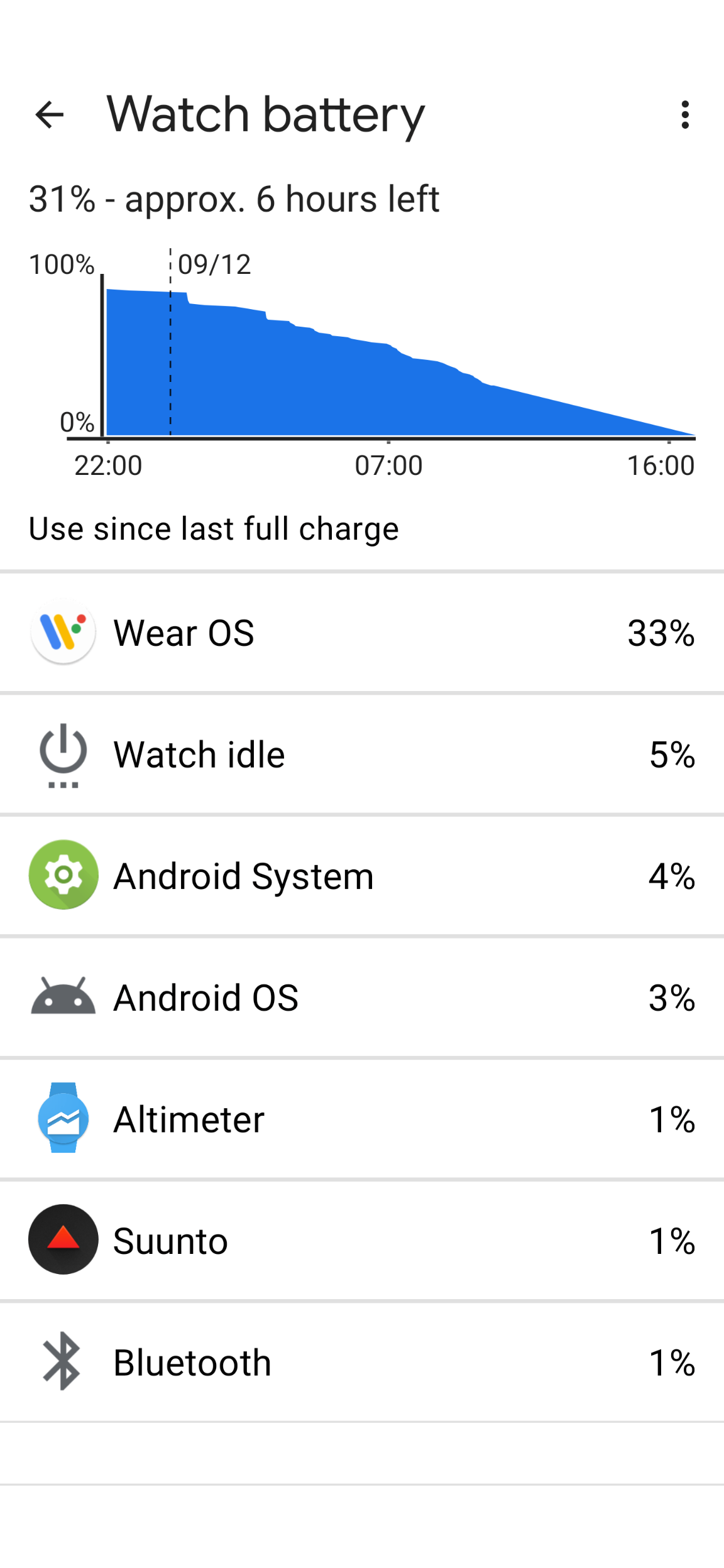Increased battery drain
-
@James-Howes what can we try ?
On your watch : clear cache on app wear os ? reboot watch ? deactivate Google Fit or Wallet ?
On your phone : clear cache on wear os ?
Did you desactivate auto update (two stuffs to do I think) on your watch in the play store ? -
@Kramble Thank you.
I think I cleared the cache on the watch when I uninstalled WearOS yesterday but I can’t remember so I’ve done it again. And I’ve rebooted the watch again.
I hadn’t cleared the app cache on the phone so I’ve done that.
I’ll deactivate Google Wallet, I’ll keep Fit for now as I use that and see if any of these other steps help first.
I had already deactivated auto-updates on the watch, I did this through the settings on the play store and it’s showing me a new WearOS update is available for download so I presume its worked, watch is still running the previous version anyway. Is there a further setting I need to de-activate?
-
@pilleus said in Increased battery drain:
Mobvoi announced that the last WearOS update via Google is the issue for the battery drain (Wear OS version 2.59.0.471251175 is the one having the battery issue).
Looks like they’re all moaning about the lack of WearOS 3 being released! If this latest update is anything to go by then I’m glad we’re not getting it!
-
Good afternoon.
Yesterday I charged the clock at 13:01 and today at 13:00, with an exercise of 1:20, I still have 49% battery left.
Restore to factory, remove automatic updates, disable google Fit.
Version of Wear OS installed on the watch: 2.46.0.365651031.u
The version of Wear Os to update from Google Play is 2.59.0.471251175, supposedly the one that discharges the battery. -
@judnoe said
The version of Wear Os to update from Google Play is 2.59.0.471251175, supposedly the one that discharges the battery.Strange, I have in use this version and not noted any anormal behavior. I will put a double eye on it after next re-charge, thank you.
-
@flypg same for me, same battery use as with previous versions.
-
@isazi same here, battery last for about 1.5 day with about 29% left.
Overnight, 9/10% battery drain with the watch set to airplane mode and theatre mode. Sleep tracking on.
-
I have the same battery problems as many users for the last 2 weeks. And in the Suunto telegram group in Spain there are also several users. Even with the previous version of wear os and deactivating wallet, fit and even sleep monitoring, my consumption skyrockets at night (with cinema mode activated… is it because of that?). Tonight wear has reached 65% battery usage. I don’t have any extras installed after doing a hard reset. Inadmissible
The difference between Mobvoi and other manufacturers with Suunto is that at least they put pressure on Google to fix the bug and Suunto doesn’t even say anything. It is one thing not to develop a watch anymore and quite another to not worry about the correct and basic operation of the watch -
Good morning.
Those who have the version that in theory drains the battery (2.59.0.471251175), @isazi @flypg @BinoWorld-UK do you have Google Fit enabled? O Google actualizado? Thank you. -
@judnoe Google Fit is installed but I don’t use it. I have all standard apps, plus few more I installed myself. I only use the watch during the day, and don’t use HR monitoring at all. Haven’t noticed anything different in battery life, so it may be related to something I don’t use.
-
@isazi Gracias.
-
@judnoe Buenos días, Google Fit since the first day disabled. All apps up to date. HR 24/7 ON. Hope that helps.
-
Well, now I don’t know whether to update Wear OS, or wait? Will Google Fit be the problem instead of Wear OS? I think I’m going to wait, as it is now working well for me. Thanks a lot.
-
@judnoe No Google fit disabled, no wallet, no use of hey google…. Plain Suunto watch
-
Good morning. Yesterday after going for a run, sync with the suunto app and then enter the wear-OS app of the mobile (just to browse), and the watch began to drain the battery again very quickly. From 19:30 to 23:00 drain 40%. Then I had read in the Mobvoi group to remove the GPS, and so I did and the battery returned to normal consumption during the night.
-
So I don’t know what causes the problem anymore. The wear os app of the mobile when connected, the GPS. The do not have problems use Android or IOS?, do you always have active location from connectivity?
-
Wear Os watch 2.46.0.365651031.u
Fit disabled
Wallet disabled
GPS always
No drain issue -
@Kramble And you have entered the Wear Os application of the mobile (connected the watch)?, I suspect that if you enter it with the location of the mobile activated, something is caught in the clock that does not disconnect the location of the watch and drains the battery.
-
Edited
@judnoe It’s possible that I didn’t activate the GPS on the phone in wear os. My phone GPS is usually disabled. I activate it only when I use it .I use my watch and phone normally since 10 days without issue. Before this I reset factory the watch, then I uninstalled the wear Os update on the watch (I didn’t touch the wear os on the phone). I may have made some clean cache on apps.
-
This mystery deepens.
After about a day on Wear OS 2.46 my watch starting randomly vibrating and no matter what I did I couldn’t stop it. A hard reset solved it but now I’m back to 2.59 again

I’ve had a busy few days and haven’t had time (or inclination) to mess about with it, so I’ve just got into the habit of twice daily top -up charges.
I’ll try and fiddle with a few things and see if I can pin-point the problem for me, I’m hoping Google will see the error of their ways soon and release an improved update! I don’t use Google Wallet, but I do use Google Fit so I’d quite like to keep that if possible.
Since last nights charge WearOS is responsible for 24% battery drain at this time!