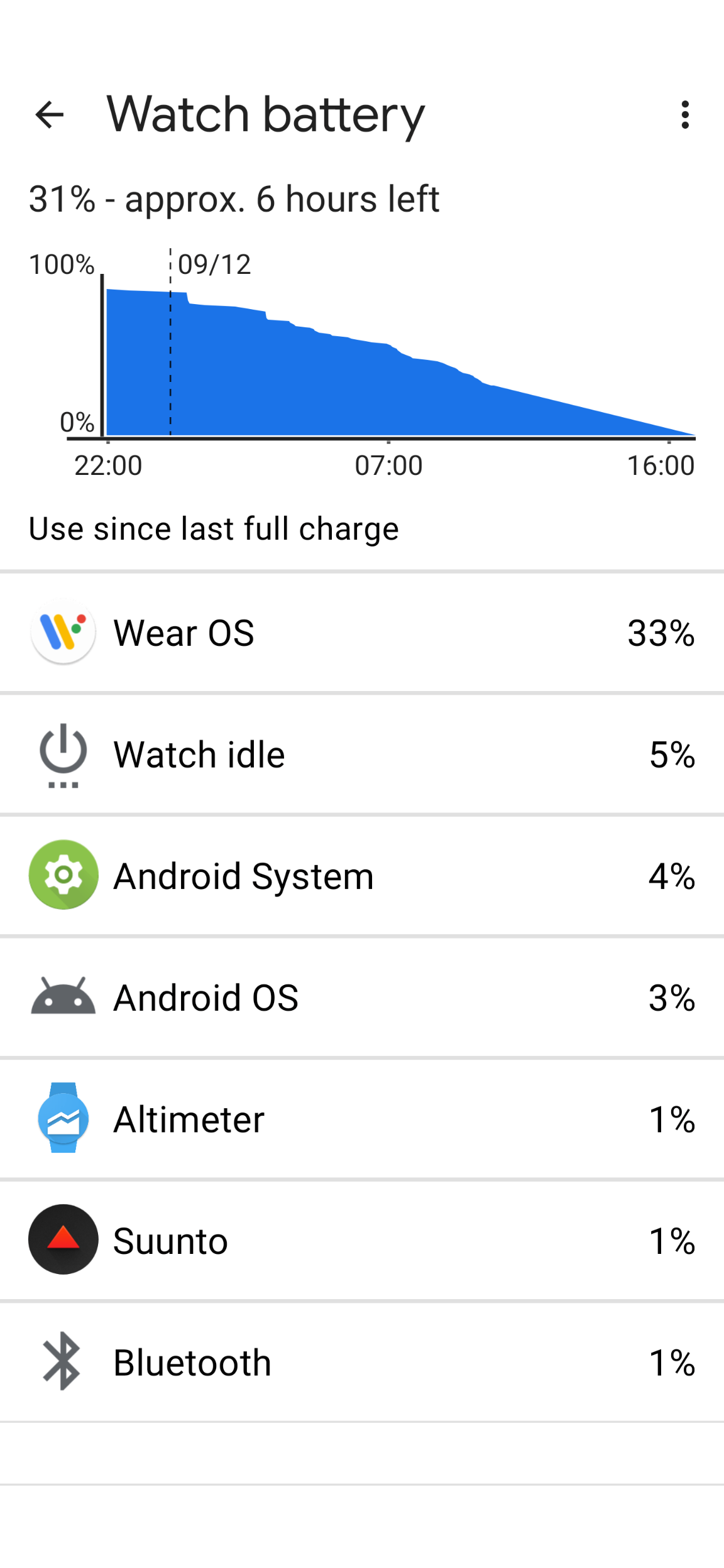Increased battery drain
-
@judnoe Google Fit is installed but I don’t use it. I have all standard apps, plus few more I installed myself. I only use the watch during the day, and don’t use HR monitoring at all. Haven’t noticed anything different in battery life, so it may be related to something I don’t use.
-
@isazi Gracias.
-
@judnoe Buenos días, Google Fit since the first day disabled. All apps up to date. HR 24/7 ON. Hope that helps.
-
Well, now I don’t know whether to update Wear OS, or wait? Will Google Fit be the problem instead of Wear OS? I think I’m going to wait, as it is now working well for me. Thanks a lot.
-
@judnoe No Google fit disabled, no wallet, no use of hey google…. Plain Suunto watch
-
Good morning. Yesterday after going for a run, sync with the suunto app and then enter the wear-OS app of the mobile (just to browse), and the watch began to drain the battery again very quickly. From 19:30 to 23:00 drain 40%. Then I had read in the Mobvoi group to remove the GPS, and so I did and the battery returned to normal consumption during the night.
-
So I don’t know what causes the problem anymore. The wear os app of the mobile when connected, the GPS. The do not have problems use Android or IOS?, do you always have active location from connectivity?
-
Wear Os watch 2.46.0.365651031.u
Fit disabled
Wallet disabled
GPS always
No drain issue -
@Kramble And you have entered the Wear Os application of the mobile (connected the watch)?, I suspect that if you enter it with the location of the mobile activated, something is caught in the clock that does not disconnect the location of the watch and drains the battery.
-
Edited
@judnoe It’s possible that I didn’t activate the GPS on the phone in wear os. My phone GPS is usually disabled. I activate it only when I use it .I use my watch and phone normally since 10 days without issue. Before this I reset factory the watch, then I uninstalled the wear Os update on the watch (I didn’t touch the wear os on the phone). I may have made some clean cache on apps.
-
This mystery deepens.
After about a day on Wear OS 2.46 my watch starting randomly vibrating and no matter what I did I couldn’t stop it. A hard reset solved it but now I’m back to 2.59 again

I’ve had a busy few days and haven’t had time (or inclination) to mess about with it, so I’ve just got into the habit of twice daily top -up charges.
I’ll try and fiddle with a few things and see if I can pin-point the problem for me, I’m hoping Google will see the error of their ways soon and release an improved update! I don’t use Google Wallet, but I do use Google Fit so I’d quite like to keep that if possible.
Since last nights charge WearOS is responsible for 24% battery drain at this time!
-
@James-Howes how about using the S7 without WearOs app connect at all. Basically just use the Suunto app when you want to sync the activity. I think this method can eliminate all doubts about What version WearOs or it’s potential Bluetooth battery drain.
-
Good morning.
On 18/12 at 9:30 I reset the factory, 76% of battery remains.
I leave Wear OS and Google unupdated, disable Google Fit, update Google Wallet, GPS active.
At 23:02 there is 49% battery left, no activity done, and in airplane mode. Turn off GPS for sleep.
This morning 19/12 at 7:44 I have 44% left.
Today I will try to go for a run and synchronize it with the Sunnto app, without entering Wear OS of the phone.
I hope it helps. -
@judnoe sounds promising! I would also use the watch normal and charge it at least three to 4 times before coming to a conclusion. The battery normally improve after few cycles. Cheers
-
@judnoe I had to do a hard reset on my S7 due to a glitch and now WearOs is responsible of 37% of battery consumption!!! I am going to give this few days and see if it settles down. If it doesn’t then Weaos is totally corrupt or some features in the Suunto UI are not that well adapted. Could be wifi, Bluetooth and anything else.
-
@BinoWorld-UK @BinoWorld-UK Hello, it is not a Suunto thing, other watches with Wear OS also happen that the consumption of wear is skyrocketing, I advise you, if you do not need, to remove the GPS, you will see how you do not spend so much battery and remove the latest version of Wear OS. I charged on 12/20 at 9:49 and today it still has 52% battery, but I only have the minimum and no GPS, no activity, no Google Fit. I want to try it before putting more apps back.
-
@judnoe can you please clarify what you mean by (advise you, if you do not need, to remove the GPS, you will see how you do not spend so much battery and remove the latest version )
How do you remove the latest version? And remove GPS?
-
@BinoWorld-UK To remove the latest version of Wear OS from Google Play you uninstall it, if you have version 2.59.0471251175 you will move to version 2.46.0.365651031.u But all this will only last if you remove automatic updates from Google Play settings. The GPS does not have to be removed, just uncheck the option of “use of location of the phone and watch” from settings-connectivity.
-
@judnoe got you. I am on home app 2.46 and wearos 2.26
I disabled under connectivity use location from phone & watch. I will report back after the next full charge. Cheers
-
@judnoe said in Increased battery drain:
@BinoWorld-UK To remove the latest version of Wear OS from Google Play you uninstall it, if you have version 2.59.0471251175 you will move to version 2.46.0.365651031.u But all this will only last if you remove automatic updates from Google Play settings. The GPS does not have to be removed, just uncheck the option of “use of location of the phone and watch” from settings-connectivity.
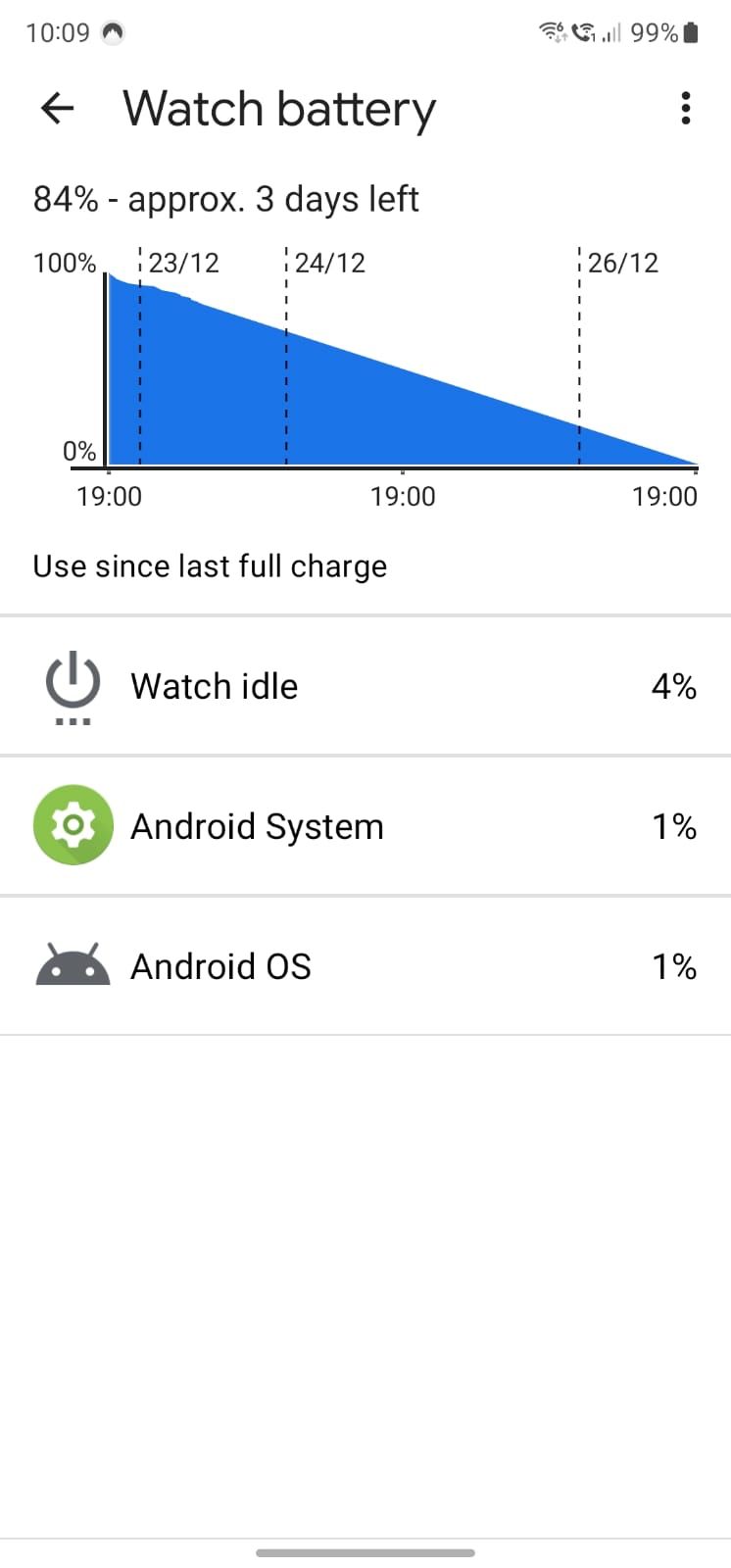
Confirmation! After disabling Location from phone and watch and also turned off automatic wifi the S7 is now behaving very well.