How to see HRV in Suunto APP like before in Movescount?
-
In movescount it was possible to see the HRV of my ambit2 workouts in a graph. With my Suunto 9 baro in the Suunto App, HRV is not visible at all. Or am I missing something?
-
@JohnV yes, afaik there’s no hrv graph in SA.
-
-
@JohnV , out of interest, what did you use it for?
Asking, as it was kind of a gimmick, that chart had not much to do with actual HRV / IBI / RR, it used the same data as HR chart, just converted beats-per-minute samples into milliseconds and the result was nothing more than a mirrored image of HR graph on a different scale. Though MC fit-files included HRV data, as do current fit-files from Suunto App.Some blasts from the past -
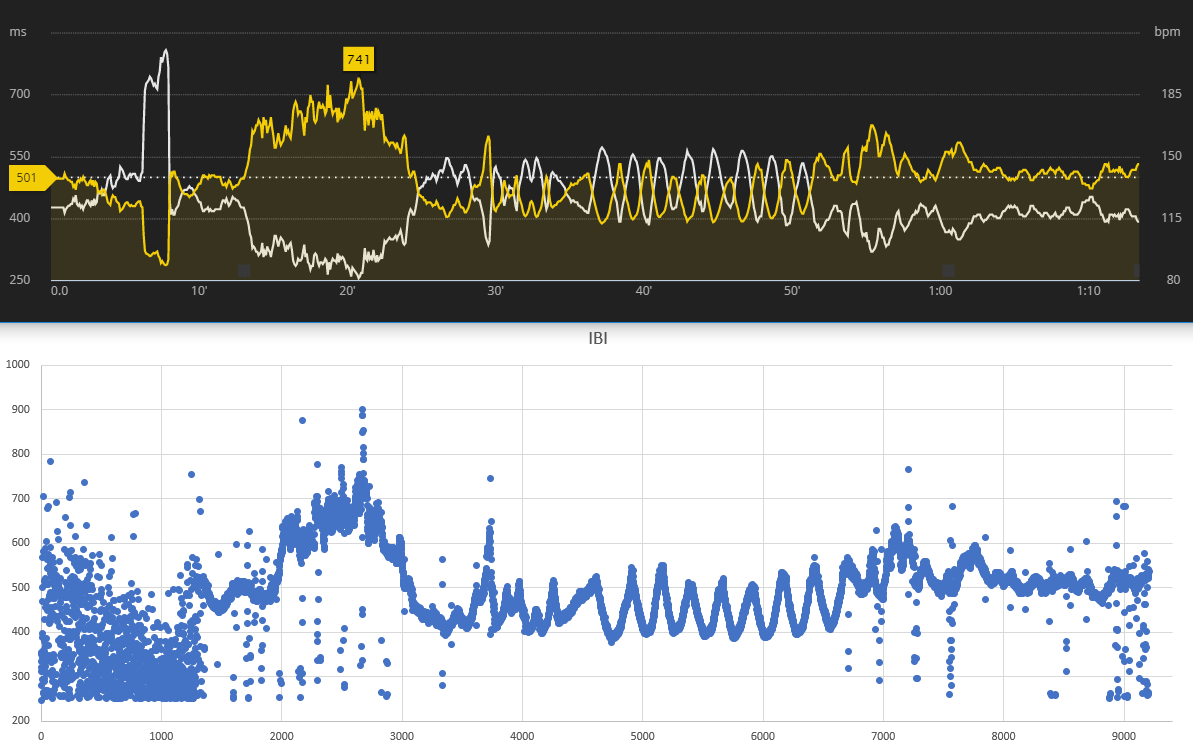
(that lower part shows how series of raw IBI samples with some noisy sections might look like, activity is the same as on MC screenshot above. And that too doesn’t tell much about HRV)You’ll find some past discussion on that same topic through forum search (“movescount hrv”)
-
It was used to guess your breathing rate using increasing/decreasing hrv values if you had a good clean signal from belt. That was also on movescount. Hrv is on runalyze for free if belt is used.
-
@lexterm77 said in How to see HRV in Suunto APP like before in Movescount?:
It was used to guess your breathing rate using increasing/decreasing hrv values if you had a good clean signal from belt. That was also on movescount.
Yet the HRV chart presented by MC had nothing to do with any of the HRV-related FirstBeat metrics (including breath rate). Unlike breath rate chart, MC was happy to provide HRV chart even when IBI samples required for any HRV analysis were not captured, i.e. when heart rate was recorded with OHR and not with the belt. It was literally built from the HR chart dataset on client side - some of those previous posts include JavaScript snippets responsible for HRV chart, extracted from MC web.
-
@JohnV HRV is interpreted as body resources. In my case I notice if my resources is going yellow again whilst resting it’s a sign of good recovery and HRV going up.
