The training clock stops during exercise
-
Hello,
In my S9B, I experience some inconvenience during swimming training. I use a training clock when exercising. And more and more often during intervals, the training clock stops, even though it does not stop the operation of the watch. During this time, I can switch between screens and the watch correctly measures laps and pool lengths. Only the training clock stops. The only solution I know is ending the activity on the watch and starting a new one. I used a soft reset in the watch, a hard reset. This error occurred in earlier versions of the soft. Currently, the watch has the latest installed. Has it only happened to me? Is there any other way to restart the training clock?
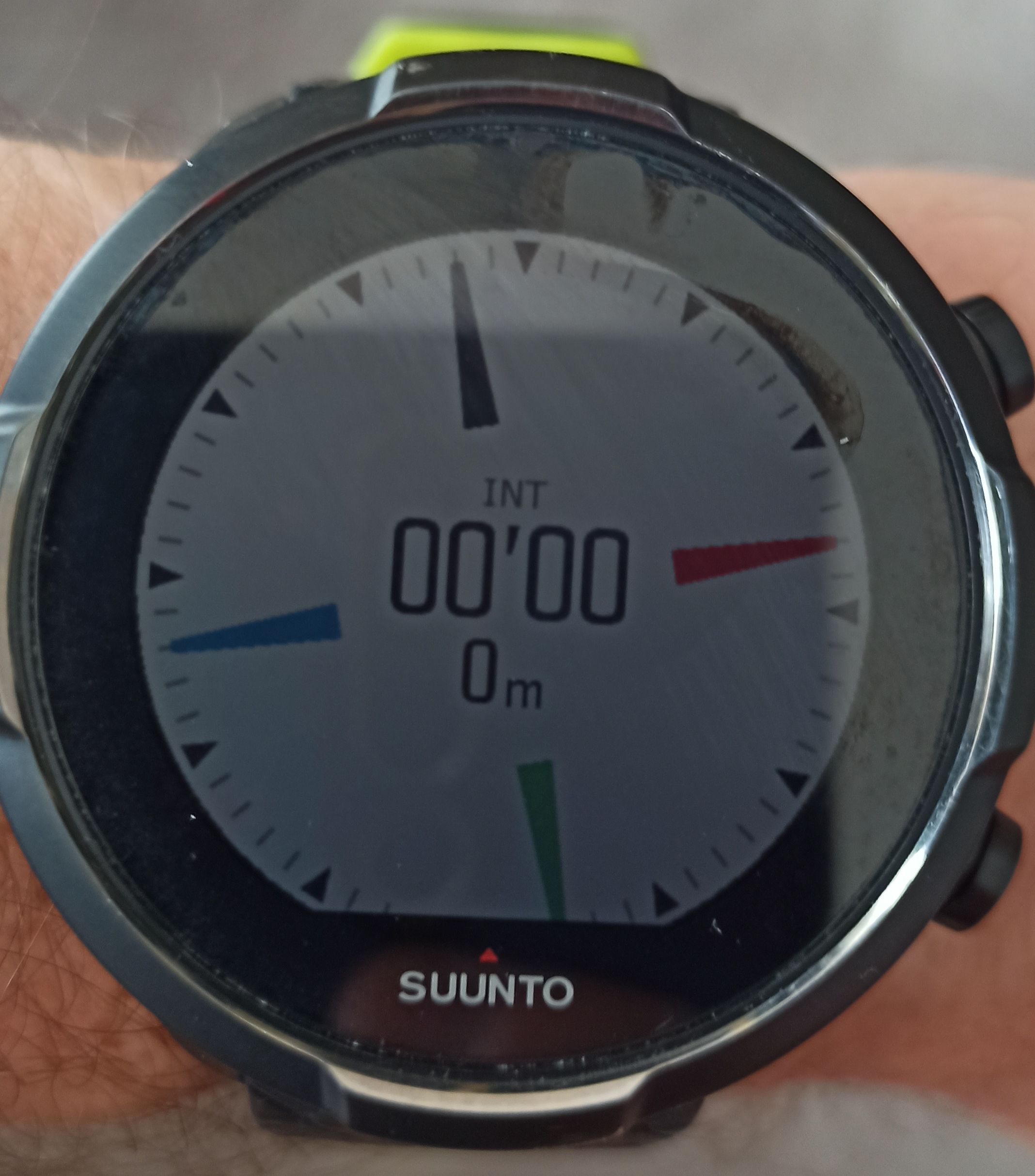
-
@Marcin-Polak
it happened in earlier firmware or with the latest, too? -
@freeheeler It was happened to me in last Sunday. It happened several times on earlier versions of the firmware, but I have the impression that it appears more often on the current one.
-
@Marcin-Polak
I’m trying to replicate with mine -
I use this screen all the time. I have never had any stoppages on the new or old firmware.
-
@Stas-Varazhbit
I’ve tried and couldn’t replicate.
Maybe @Marcin-Polak you can try adjusting a setting in the startscreen, see if the issue remains and report again?
different settings can lead to undiscovered issues that people might use rarely in combination -
@Stas-Varazhbit I started to wonder what could be causing these problems. I have the swimming activity set by default, or I make small changes to the order in which the data is displayed on each screen. But I just realized one thing. Whenever I start an activity, the start screen is blue (not green) - that is, Battery Custom Mode is selected. In fact, I do not have any major changes carried out there (all items are disabled except touch). But maybe the problem only shows up in custom battery mode? Currently, I have performed a hard reset again and will be checking the operation for several training sessions. This time I will not configure custom battery mode.
-
@Marcin-Polak is the custom battery mode something that you selected, or it happened on its own?
-
@Marcin-Polak
touch enabled with watersports doesn’t make sense. the watch will get the mad cow disease
I am curious if the issue remains, when you toggle touch off and also, like @isazi asked if you enabled custom battery yourself or not -
@Marcin-Polak I use the standard pool swimming mode without any settings.
-
@freeheeler I used a custom battery mode in other activities. I don’t know why it has become the default mode for all activities. I did a hard reset today. In the coming days I will try to test the watch with its default settings after a hard reset (without custom batttery mode).
-
@isazi As I wrote earlier, I used the custom battery mode in other activities. I don’t know why, it became the default mode that started with every activity. Apart from the touch, I had nothing else turned on. Currently, I decided not to use it.
-
@Marcin-Polak
touch enabled is nice for running and when navigating that you can easily swipe screens back and forth but it is not useful with water as the screen takes every water drop as a touch… -
@freeheeler Yes, I know that, it doesn’t work for swimming. But as I wrote before, custom mode with touch enabled, I was use for eg in running. And if you set on it custom mode for eg in running - it will also be used in swimming. Now I have checked my own - each user-defined activity mode (not factory-defined) a custom battery mode has assigned to it as default mode

-
@Marcin-Polak
strange, I would have bet that my sport modes take battery mode individually.
I’ll try right awayedit: changing in one sport mode the battery mode doesn’t have any effect on the battery mode in my other sport modes.
-
After all, my watch is working fine. In the meantime, it had a visit to the service and was replaced with a new one
 On the current one, I didn’t notice this issue. We can close the topic.
On the current one, I didn’t notice this issue. We can close the topic. -
 B Brad_Olwin locked this topic on
B Brad_Olwin locked this topic on