Suunto 9 Peak Pro?
-

-
@gambacorta
Interesting, I got a similar problem, I charged my watch and few hours laters, when I grabbed it to use it, it was “dead”. Nothing could wake it.I charged my d S9B quickly, prepared myself for the run and then I saw the S9PP was functioning.
Let’s see if the problem appear again…
-
@skifun
Yeah, the battery life is the real selling point IMO. It would be hard to go back to a watch with a 1week autonomy. -
This is normal its to prevent backlight bleed.
-
@Dimitrios-Kanellopoulos Thanks for chipping in. I really like the device and I’m unwilling to return it. Even if I return it, I think I’ll order another unit. So, should I return it or keep it? That’s the follow-up from the support when I replied that the watch is still within the return window:

-
@skifun Let me check
-
@Dimitrios-Kanellopoulos Thanks, Dimi. Support told me today, as you mentioned above in the thread, that this display is normal. I’m keeping the watch, so I won’t be returning it and then order a new one and end up with the same display. Thank you very much and have a nice one.
-
@skifun anytime!
-
When will Suunto fix the lag in the interface?
-
Is it possible to change the functionality of the down button for when I’m in activity? During activity, I want the short press of the down button to act as a back button not as a lap button.
-
@skifun nope
-
@skifun
but you can setup custom battery mode, activate touch and then swipe back to the previous screen -
@freeheeler I need a back button to take me back to the watch face. But as I understand this is not possible.
-
@skifun no. There are only workarounds, which are: use touch, use small number of screens (like 3), use carousell ( data values on one screen are cycled through).
Oh, sorry, I missunderstood. I thought you were speaking of going to the next screen and then returning to the previous one. For this case the above answer applies.
-
@skifun back to watch face from a running activity currently is not possible
-
Today morning during my walk activity I used the save CO2e Suunto plus app. Where in the app can I see the result of the CO2 saved? The activity is uploaded in the app.
-
@skifun said in Suunto 9 Peak Pro?:
Today morning during my walk activity I used the save CO2e Suunto plus app. Where in the app can I see the result of the CO2 saved? The activity is uploaded in the app.
It should be marked as a Commute, if not use Suunto Commute Tag and the CO2 will show up in a widget in Suunto app but not on the watch.
-
@Brad_Olwin Thanks, it worked.
-
@herlas Hi, have you solved the GPS problem? I have the same problem in S9PP. At the beginning of each workout in nature, there is a sharp jump speed and pace.
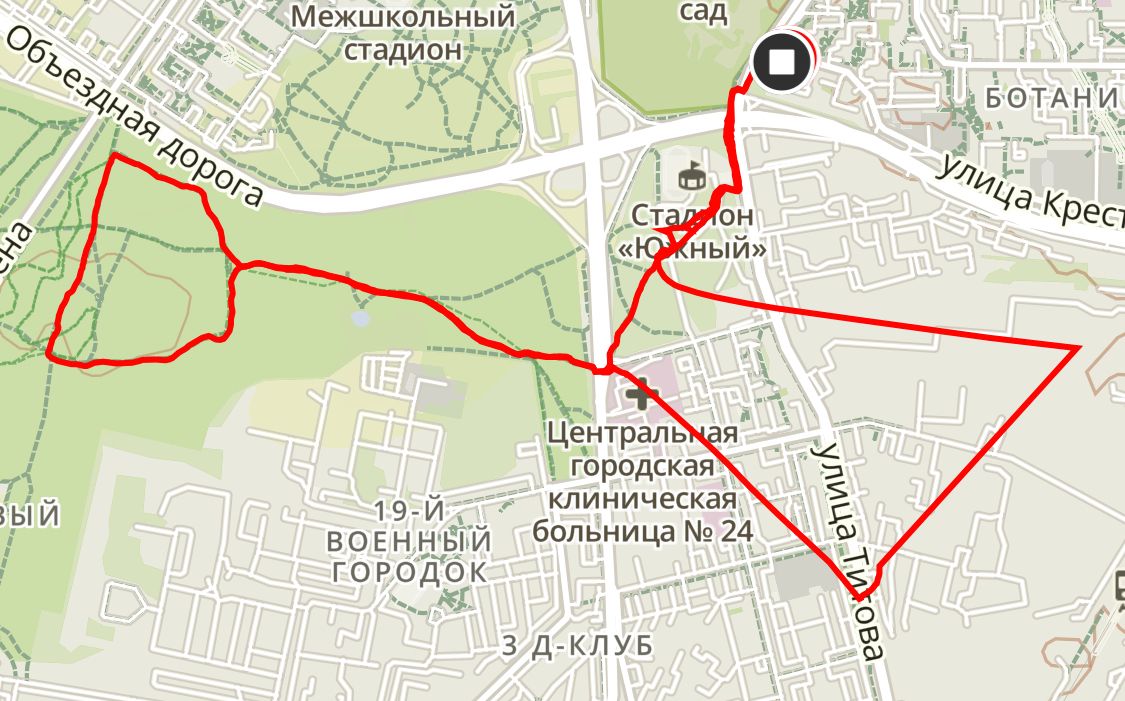
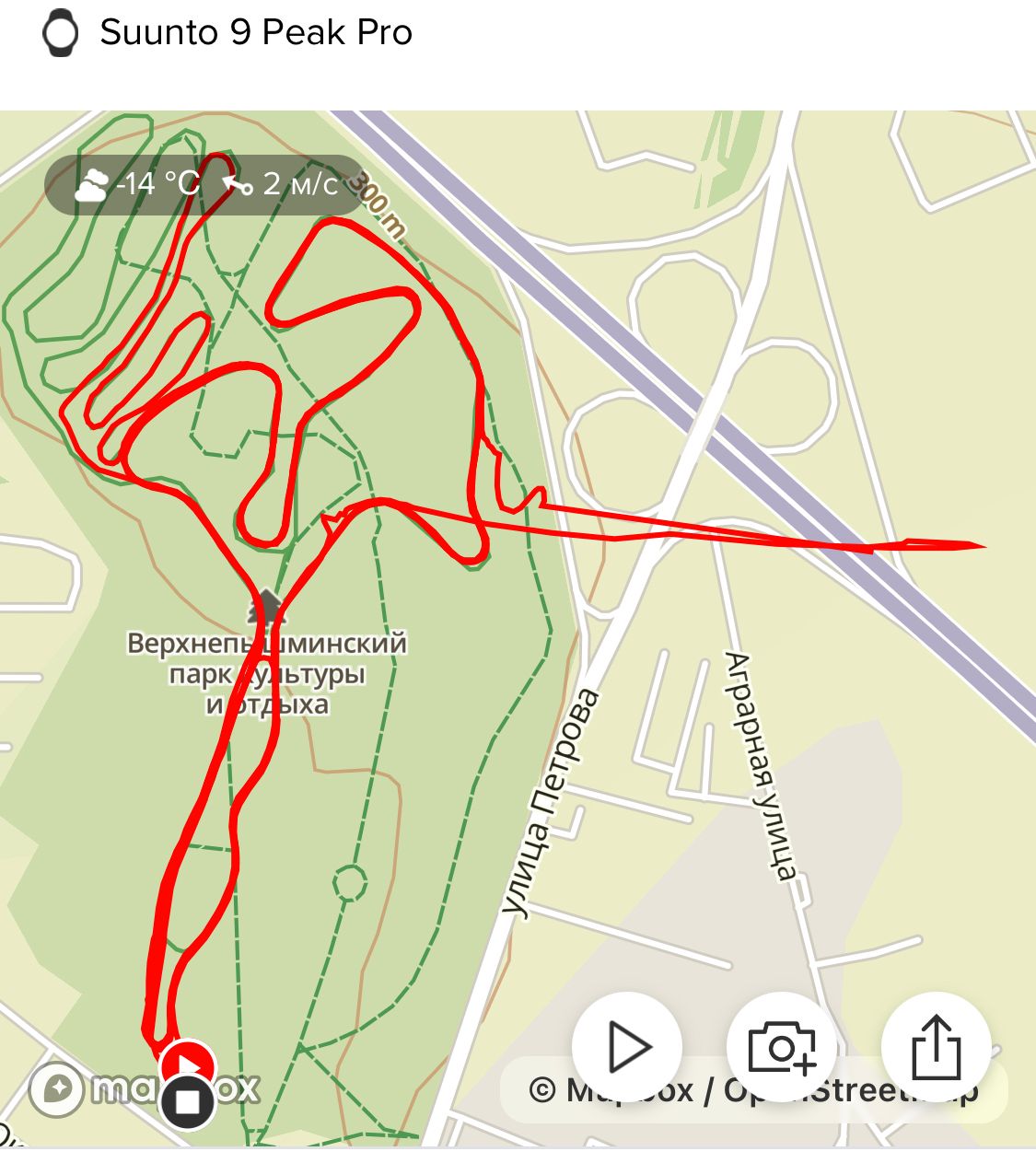
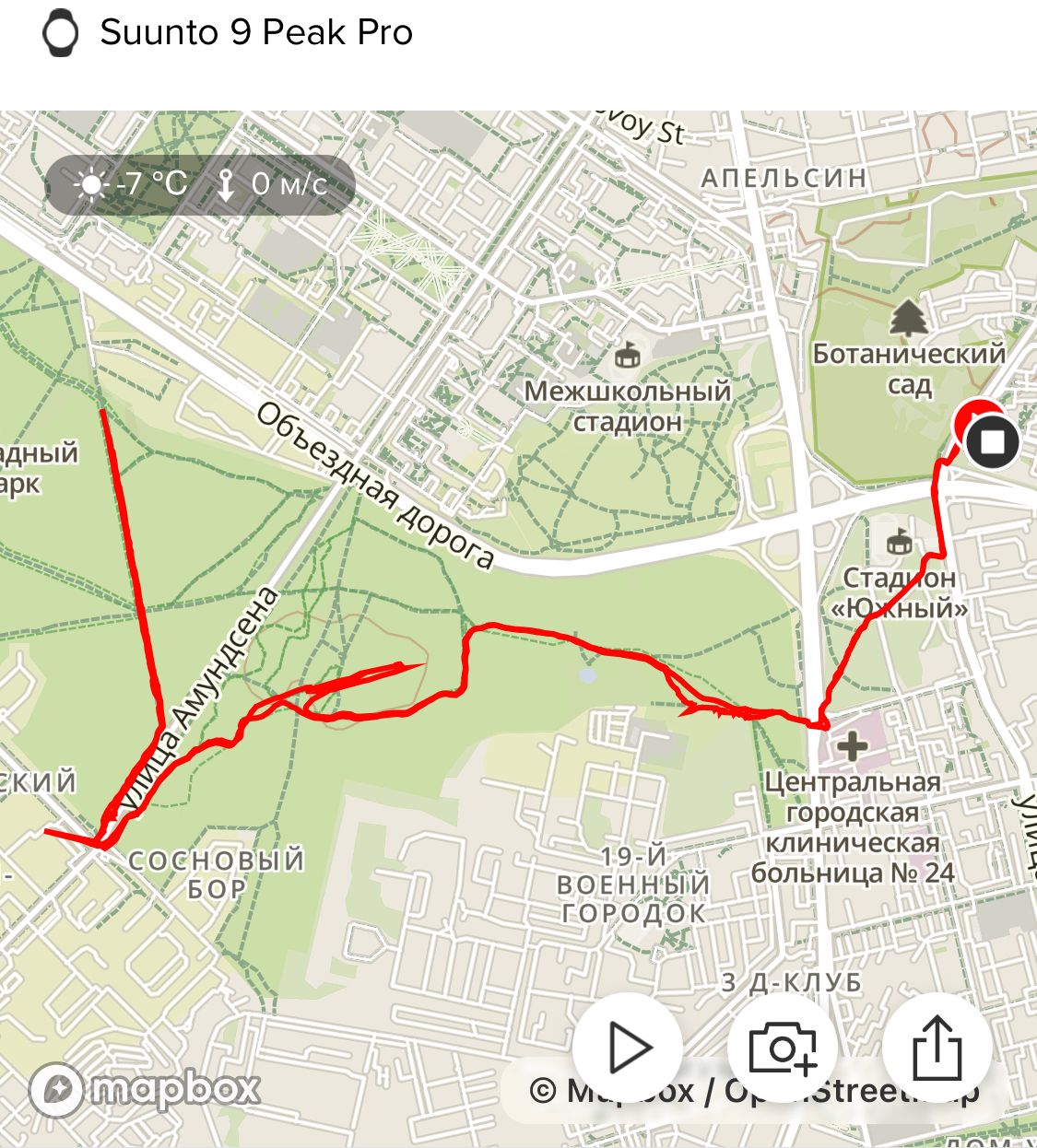
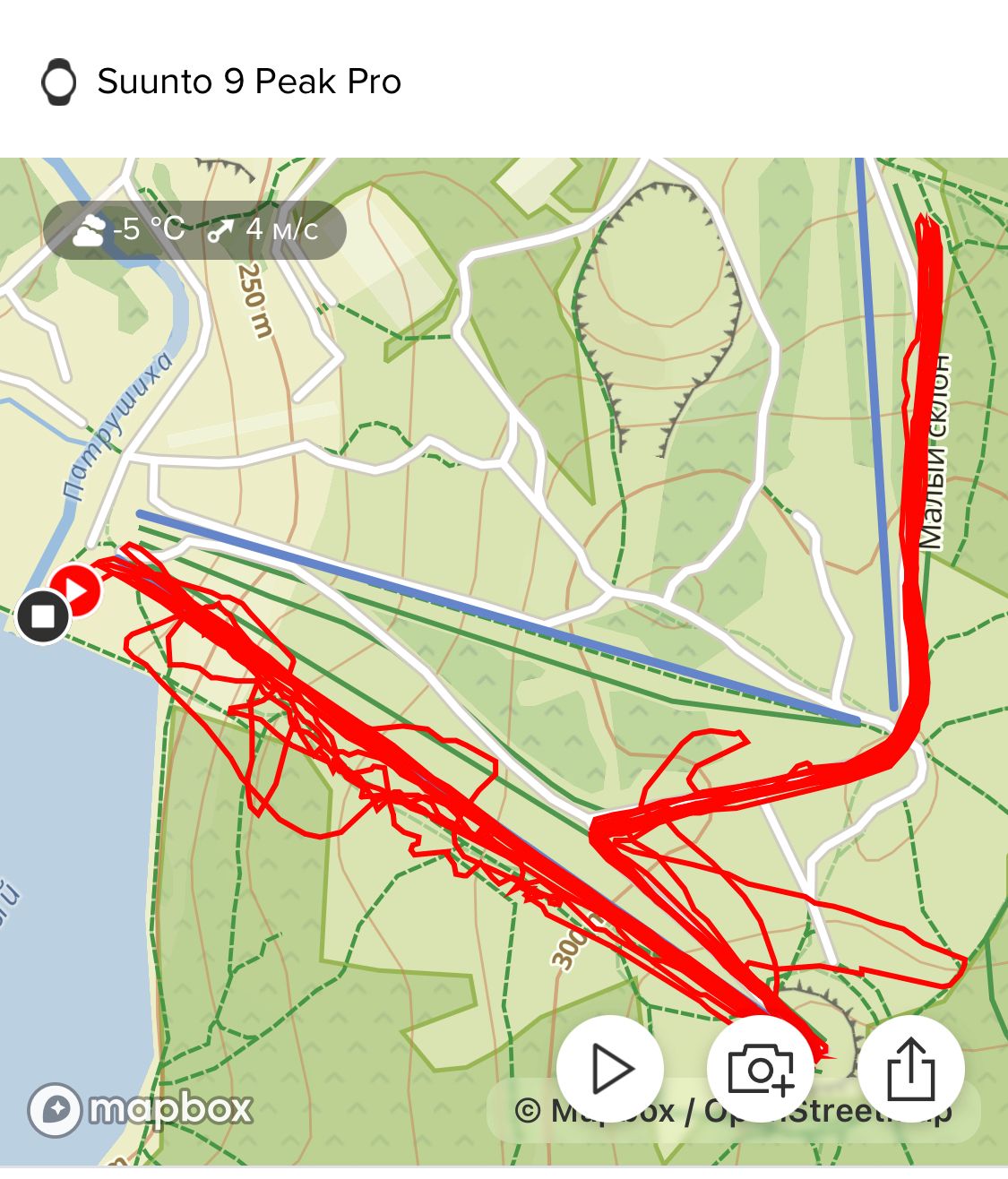
-
@Artyrekb
you’re asking about strange speed and pace bumps at the beginning, but you post screenshots of your tracks. I guess you have also bad tracks when I look at these pics, correct?
how long do you wait before you start the activity, after the arrow in start screen is filled green?
I usually get bad tracks when I hit start too soon.