Suunto 9 Peak Pro?
-
I’d love to have some cleaner analog watch face soon. I use the analog one day to day because it’s a lot more intuitive at a glance but feel it’s a bit too busy and not as clean/minimal as the rest of the watch aesthetic.
Had a free moment at work so drafted this up. I miss the red Suunto triangle from my A3P, would be nice to have it back. Mainly, would be good to reduce brightness/color of the secondary marks on the watchface. Only using brighter colors on the more important elements. I don’t think it needs the 5-minute minute markings. Have better heirarchy…



-
@Umer-Javed
I like it

…one tiny remark from a mechanical design engineer: 3 would be switched 180° to meet the rule of drawing orientation
…sorry, that’s the hidden autism in me
-
@freeheeler haha that’s good feedback! This is just like work where the design engineers are bringing our industrial design team to real life constraints…

I’d also with there was a good way to represent the daylight hours on that analog watchface. I like the outdoor watchface but not sure how to combine well with the analog one…
-
@Umer-Javed said in Suunto 9 Peak Pro?:
I’d love to have some cleaner analog watch face soon. I use the analog one day to day because it’s a lot more intuitive at a glance but feel it’s a bit too busy and not as clean/minimal as the rest of the watch aesthetic.
Had a free moment at work so drafted this up. I miss the red Suunto triangle from my A3P, would be nice to have it back. Mainly, would be good to reduce brightness/color of the secondary marks on the watchface. Only using brighter colors on the more important elements. I don’t think it needs the 5-minute minute markings. Have better heirarchy…

OMFG, who took this picture? this uguguguguguglyglygly bezel blinds my bloody eyes
-
The big bezel says, “Look at me! Here’s I am! Love me!”
-
@freeheeler said in Suunto 9 Peak Pro?:
3 would be switched 180° to meet the rule of drawing orientation
tiny details matter!
-
@Umer-Javed not sure if its feasible, but remove the red triangle indicator and replace with 2 similar indicators, but have them auto placed a sunrise and sunset around the dial i.e. if sunrise at 6:30 between the 6 & 7. Can even do different colours to represent sunrise and sunset or put sunrise as triangle pointing up and sunset as pointing down.
-
@Jamie-BG yeah that’s a good idea! I’ll try it out
-
Now that we have 1s fix in endurance mode, would it be possible to get rid of forced performance mode when ETA/ETE screens are present?
-
not even the newest Sony GPS firmware will save you from cloudy sky and semi tall buildings around when locking GPS signal ? I did wait for green arrow to be fixed and it was, however my S9PP took me for a ride around town. All you see in yellow circle is plain wrong.
Even it affected stryd pace and distance at the start, which I wasn’t expecting as those are set to come from Stryd pod rather than GPS.
This GPS issue got me all these pace achievements as per ICU

Best 100m for the season: 0m3s at 0:30/km!
Best 200m for the season: 0m8s at 0:40/km!
Best 400m for the season: 0m23s at 0:58/km!
Best 800m for the season: 1m24s at 1:45/km!any ideas to overcome this? like checking navigation screen before starting to make sure it’s locked at right place?
thx
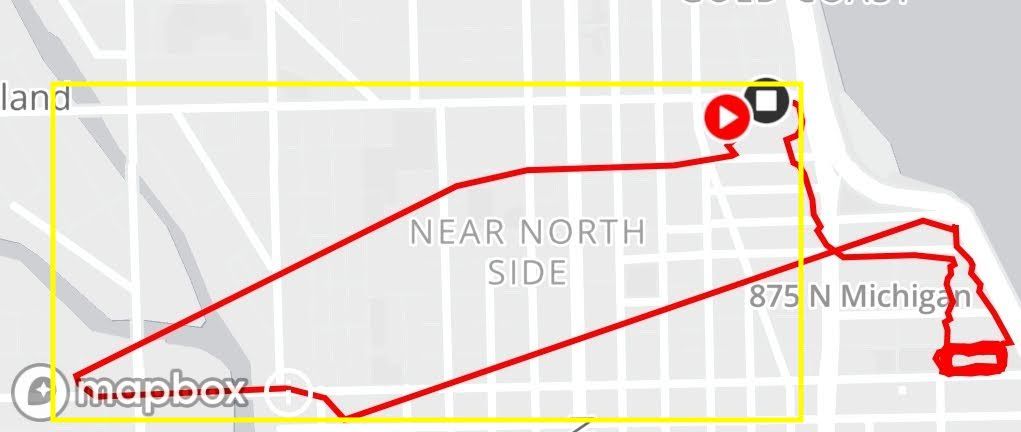
-
@herlas Its a pretty typical GPS pause scenario. Those 2 straight lines are what I usually get if I pause my GPS during a trail run (to change or get some food out of my pack) and then forget to un-pause. When I notice my gps is still off a few KM’s later and press start again, it just draws a straight line from when it was off to when on again. Wonder if STRYD and GPS are interfering with each other, OR you might want to NOT have auto-pause on.
-
@mikekoski490 Thx, I don’t use auto pause at all, it’s turned off, it was a GPS issue and I suspect cloudy sky and high buildings the main contributors dispite the GPS green arrow locked on my watch, it was so bad that even affected stryd, which is my go to for avoiding GPS pacing issues.
I’ll be reaching stryd support because my pace got bad due to this and I was under the impression it shouldn’t affect stryd.
Not sure if it’s something to do with Stryd + S9PP combo maybe? Never had this issues with S9P though.Look at the graphs for pace and speed
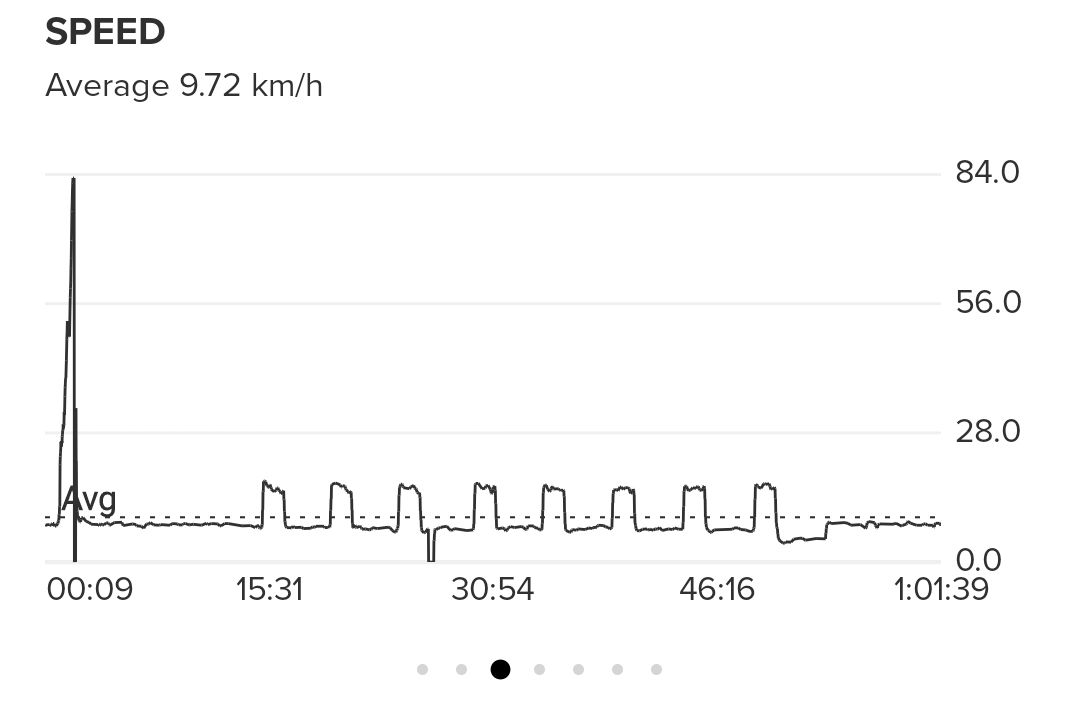
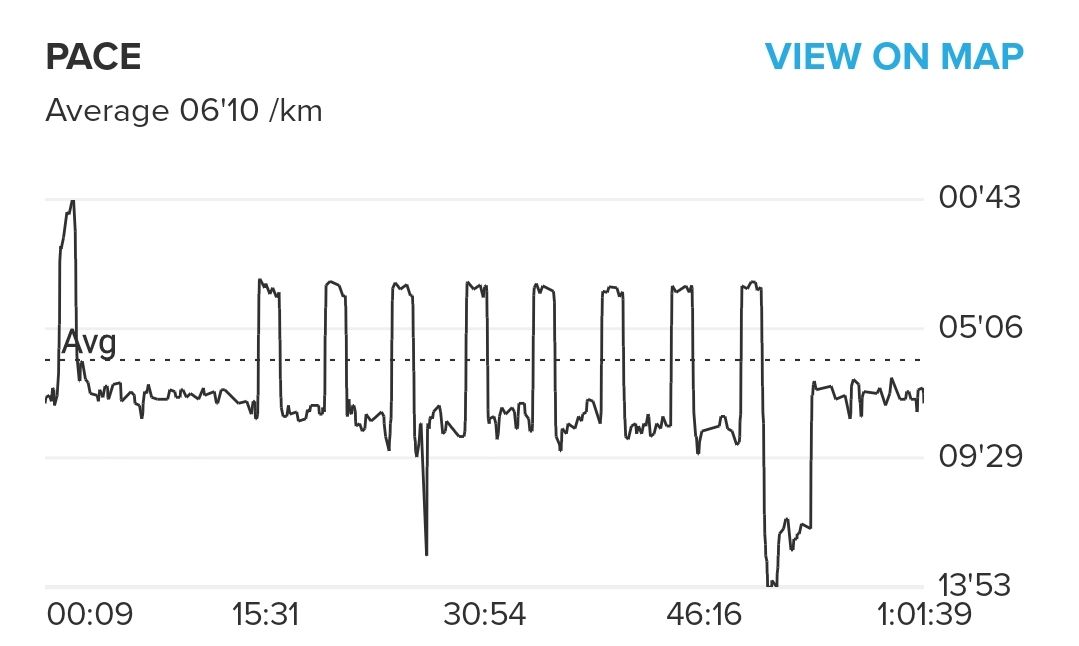
-
@Łukasz-Szmigiel said in Suunto 9 Peak Pro?:
Now that we have 1s fix in endurance mode, would it be possible to get rid of forced performance mode when ETA/ETE screens are present?
I believe that already done.
-
@freeheeler I’d also rotate the 9 so that it’s the right way up, just rotating it 45° clockwise. Much better and true to an original watchface. Other than that I think it looks great, nice job!
-
@MiniForklift
but 45° looks odd, not 90°?
-
@freeheeler said in Suunto 9 Peak Pro?:
@MiniForklift
but 45° looks odd, not 90°?
Yes, you’re right! I’m drinking my first coffee of the day and clearly it hasn’t kicked in yet

-
@MiniForklift
 all good, I thought so
all good, I thought so  have a good day and enjoy the weekend
have a good day and enjoy the weekend -
@Brad_Olwin hm the manual isn’t so sure about that.
-
@Łukasz-Szmigiel I also heard that you can use navigation fields with endurance and it stays in endurance mode.
-
@herlas said in Suunto 9 Peak Pro?:
not even the newest Sony GPS firmware will save you from cloudy sky and semi tall buildings around when locking GPS signal ? I did wait for green arrow to be fixed and it was, however my S9PP took me for a ride around town. All you see in yellow circle is plain wrong.
Even it affected stryd pace and distance at the start, which I wasn’t expecting as those are set to come from Stryd pod rather than GPS.
This GPS issue got me all these pace achievements as per ICU

Best 100m for the season: 0m3s at 0:30/km!
Best 200m for the season: 0m8s at 0:40/km!
Best 400m for the season: 0m23s at 0:58/km!
Best 800m for the season: 1m24s at 1:45/km!any ideas to overcome this? like checking navigation screen before starting to make sure it’s locked at right place?
thx
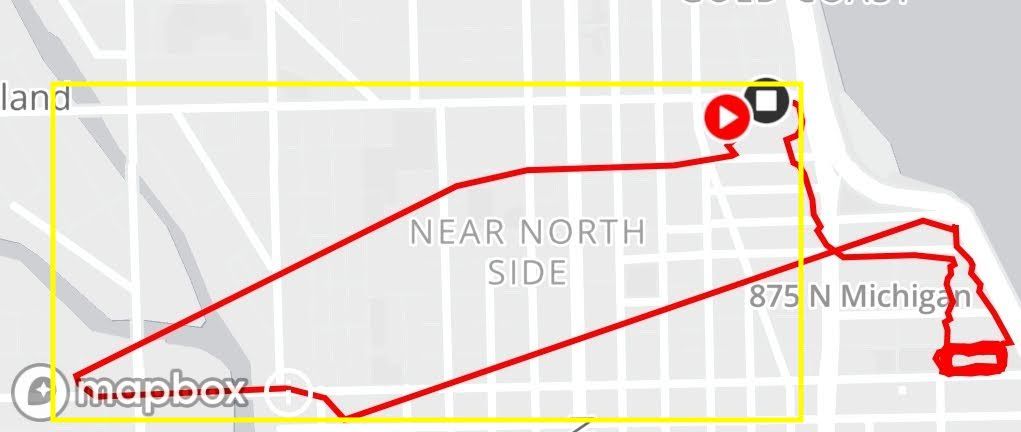
My s9p takes long time to catch the gps after the update, I’d hold awhile before purchasing s9pp