Suunto 9 Peak Pro?
-
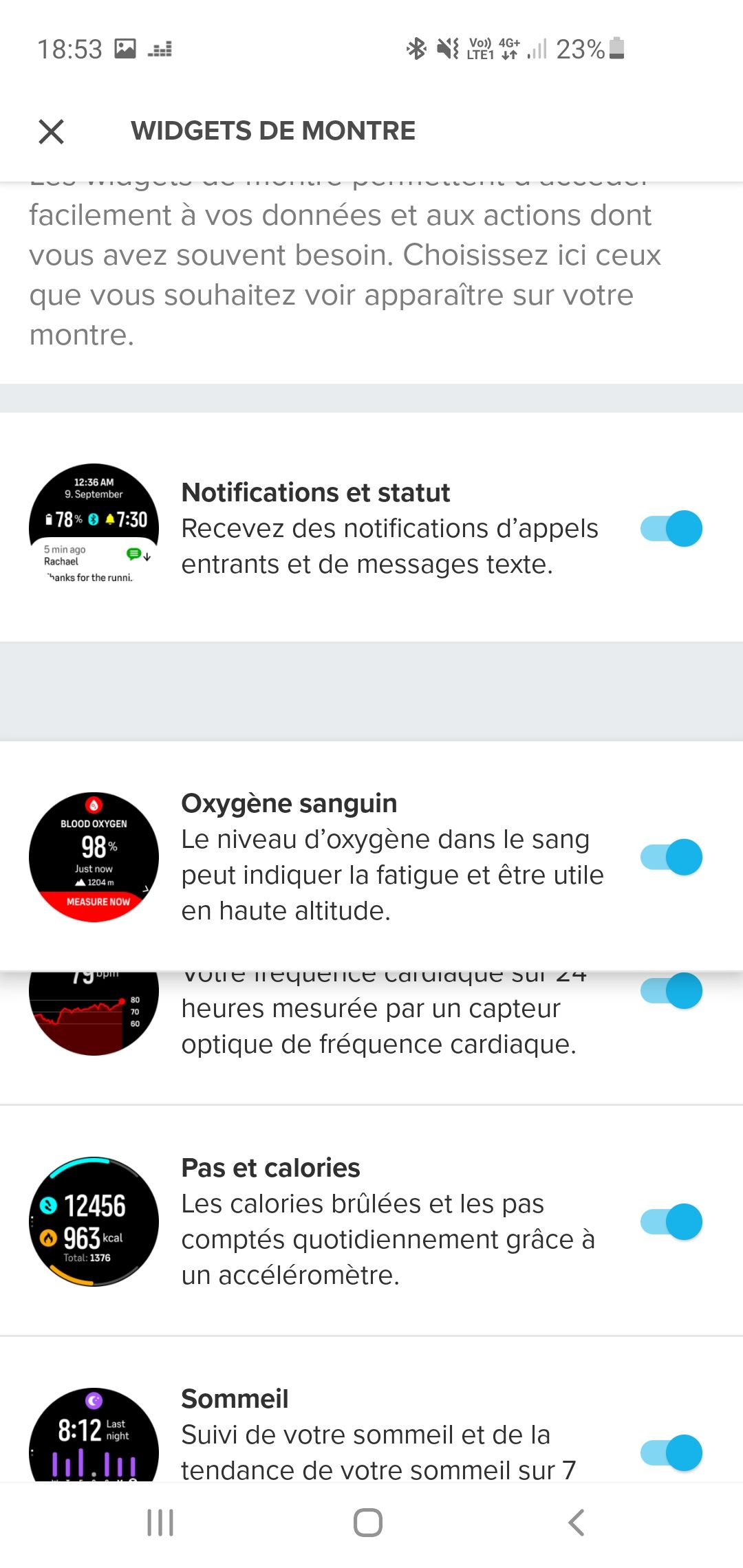
Will this become available for S9P too?

-
OK. A lot of information mixed up here lately.
Switching widgets off/on is possible with both ios and Android SA.Changing the order of the widgets is possible with both Android and ios (2.18) as well.
Adjusting the notification sources is only possible in Android. This is a technical restriction from ios, Suunto can’t do anything about it. Watch will show what phone shows. Has been always like this and been discussed here before.
-
Can we split outdoor insights into 3 separate screens instead of scrolling up down?
-
Finally caved-in and ordered one

-
@wakarimasen Awesome! You will really like it. I’ve had mine for over a month and it’s been flawless so far (for SUUNTO
 )
) -
@lexterm77 said in Suunto 9 Peak Pro?:
Can we split outdoor insights into 3 separate screens instead of scrolling up down?
Nope. This widget consisting of 3 screens is treated as a single one.
-
Are there other S9PP users on Android that have stubborn unanswered call notifications? I can get rid of them only by restarting the phone. All other notifications disappear as soon as they are gone from Android.
-
@Łukasz-Szmigiel
me (just noticed it thanks to your post). -
@Łukasz-Szmigiel notifications that are not cleared from phone to watch should disappear in 48 hours from the moment they disappear on the phone.
-
@altcmd I am likely a version ahead of you on iOS but by holding a widget, the widgets can be moved where you want them. I thought this was available on the public beta as well.
-
@Łukasz-Szmigiel Mine too. This function needs some fixing for sure. Some notifications on the watch (email or text) get deleted after I read them on my phone, some dont but soooner or later disappear in that 48h window, and some on watch notifications have the options of Archive/Respond/Delete, while other notifications do not have these options. Also, I find if I do choose to delete, it doesn’t always delete right away.

From my perspective though, this is minor. I usually just use notifications as they come in on watch to decide whether I need to pull my phone out or not. So, if it is saying ‘Salomon Black Friday Sale’ Ill pull out my phone. However, a text like ‘If you get this after your run, here is a grocery list if you are on your way home’… I might choose to miss.

-
@mikekoski490 yeah, I’d say it’s minor too. I’ve just noticed that, perhaps, it needs some improvement.
-
It’s arrived (I had the titanium grey). Just had to swap out the strap to go back to my nice blue 9P strap and we are good to go!
-
@wakarimasen Can you post a photo of it with the different band?
-
Can one adjust the Guide data screens?
-
@altcmd no, they are designed by the third party making the guides. Maybe something could be done for the SA workout creator.
-
@mikekoski490 will do!
-
@isazi that would be awesome as a one-size-fits-all approach is not ideal. For instance, for an interval workout, TP shows avg target HR when I would rather see the actual range.
-
@altcmd indeed not one fits all, I found that avg value in TP workout really useful, I do 400m track intervals based on 120% of Stryd CP, and reviewing the avg power tells me if I hit the target or not. I mostly use TP guides for this type of workout
-
@herlas Good to hear it works for you. Unfortunately for me, hitting a single number is more difficult than keeping to a range that is visible on the watch. Plus there is the absense of out-of-target-range vibration/tone which I understand is being added to the next update.