Server/cloud down?
-
@inkognito the same here. My activity is synced to phone, but “Uploading activity” forever.
update: just received notification from strava and my testing short (8 seconds) activity was uploaded… my one hour ride no

-
@brad_olwin It worked 6 hours ago for sure. But it doesn’t work now. I tried to sync multiple activities and nothing reaches the cloud. Also, when I open my user profile, it struggles to load my pictures and all. I’m using android, my girlfriend uses iOS. And she’s in the different state right now, so it indeed looks like a cloud issue

-
@dombo Now my new testing activity (like fourth one) was synced. I also hope the real stuff will occasionally reach the cloud (and partner services) as well. If not, this would once again show the need of “force resync” function that I missed badly multiple times when similar things happened.
-
@inkognito it looks like overloaded cloud api. we will see. also past activities can not be loaded in suunto app (app displays only offline data stored in the phone). just for the evidence, I tried different wifi networks and also cellular internet, kill/relaunch suunto app and also restart phone. I’m on ios test flight.
-
@dombo Yep, now multiple people on Facebook are reporting the same. So it definitely isn’t an issue on our sides

-
Some cloud hiccup. My activities are fine, but it takes time.
-
After I opened the app now, the activity I did 5 hours ago finally got synced to the cloud and was pushed further to Strava and such

-
Everything should be fine now.
-
I have 10 pending uploads
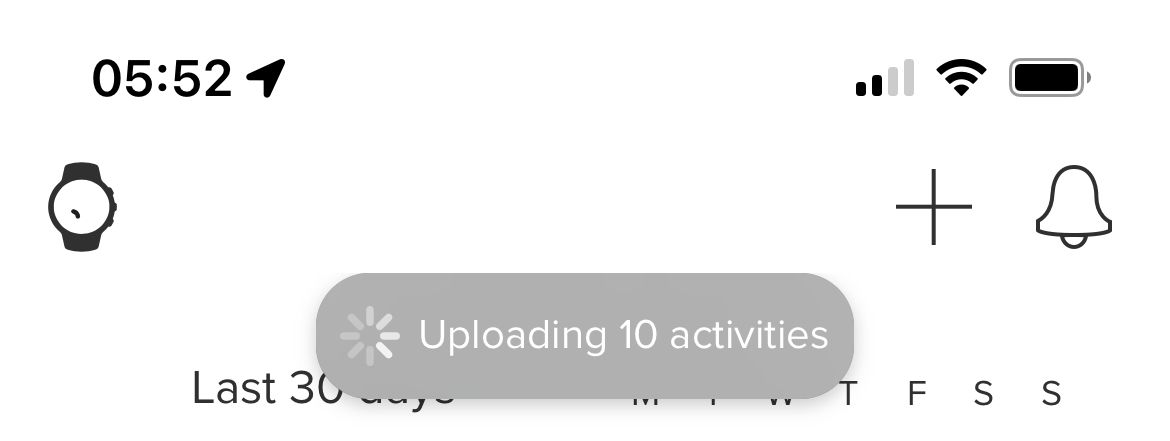
I let it sit for few hours, just drained battery on my iphone. When will it work? I am in Berlin but I tried all continents with VPN.
-
@lexterm77 is this from today or when this happened last week?
-
Since 4 days ago it just stopped uploading. Syncing routes work across SA devices iPhone, Mac, iPad, but not activities.
-
@lexterm77 don’t know, not cloud related I think. Uninstall and reinstall usually works.
-
Reinstall, now I lost those 10 activities.
Edit, its getting them back from the watch and uploading now works.
Thanks!
-
the past couple of days just getting an infinite spinner on upload … whats the lossless way of fixing this?
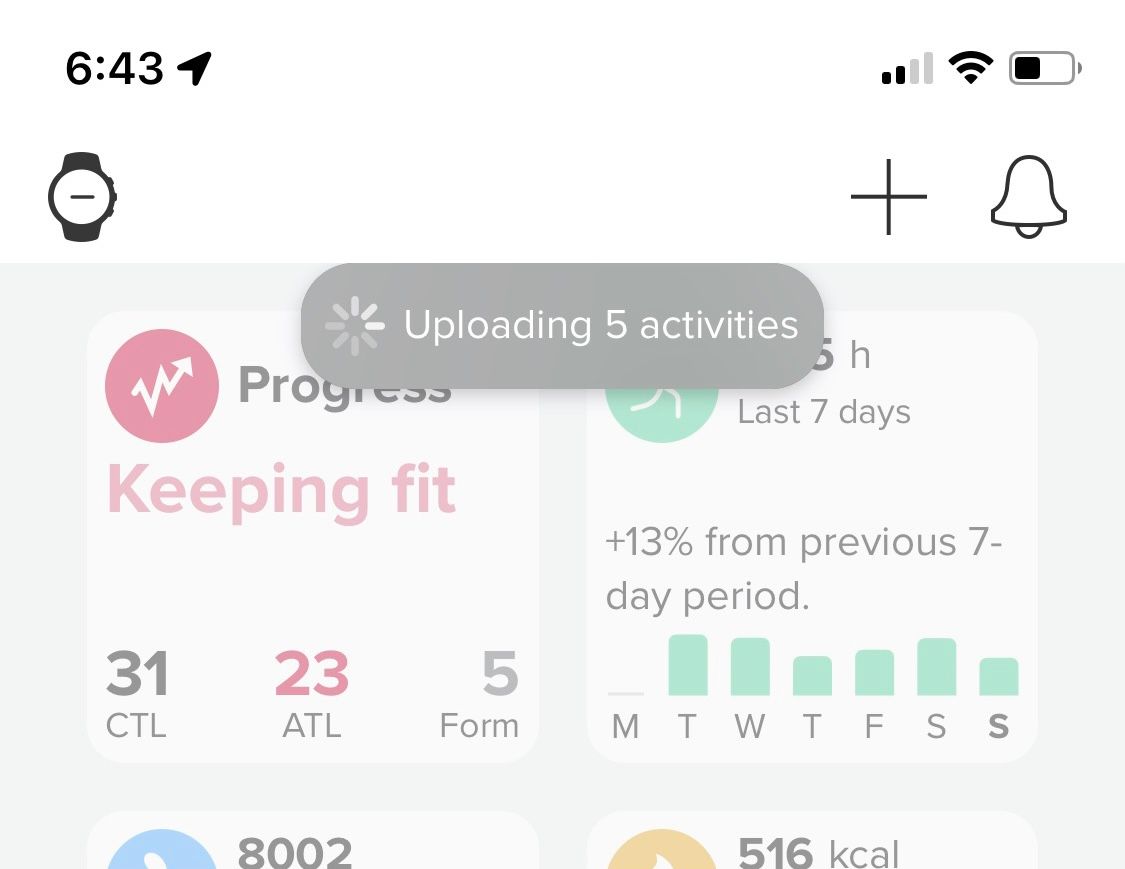
-
reinstalled app, lost my activities. What a POS. Having had Garmin before and now onto Suunto and I can say that Suunto is losing that battle. Im giving this another month or two and then if things keep crapping out like this then its time to move on.
-
@aslack said in Server/cloud down?:
reinstalled app, lost my activities. What a POS. Having had Garmin before and now onto Suunto and I can say that Suunto is losing that battle. Im giving this another month or two and then if things keep crapping out like this then its time to move on.
This should not be an issue. I have not had problems uploading. You should not lose activities. If they fully synced to the app they will upload. If activities did not sync from the watch they will sync to the app. If the icons are greyed out in the watch they will sync to the app. If colored they have synced to the app.
-
@brad_olwin On my watch I see the missing activities in the logbook, whereas on the app they are not there. Todays run sync’d but there is a block of history synchronous to when I was not able to upload that has no activities on the App. So how do I hydrate App with these missing activities?
-
@aslack
You can uninstall/install the app, and it will sync everything again. -
@sartoric I have already done that (see above), lol … thats what got me to this point.
-
@aslack said in Server/cloud down?:
@sartoric I have already done that (see above), lol … thats what got me to this point.
I missed that. But that’s really strange.
Do you see graph in logbook for those activities?
If there are no graphs(eg hr, alt) it means you have just a “summary” of the activity and it won’t be sync.
If this is the case, did you update firmware or something like that, before reinstall ?