New software update for S9P-S9B-S9-S5P-S5 and S3 devices 2.20.28
-
@djordje-s yes
-
Can anyone advise if any of the “partner services”. are free before downloading?
-
@tyresej4 you can use the Free TP account. One of the limitations is, that you can only plan ahead 1 day.
-
@egika Will the free account allow you to create structured workouts?
-
@tyresej4 yes, of course
-
@wmichi I tried the TP and worked for me… iOS beta SA…
-
For me with TP first time I opened the guides in SA I have been asked to reconnect the two services because now Suunto also needs the permission to pull data from TP. Done that and it was working immediately after (it already pulled the training I have planned for this week).
-
-
I circled through all partners and there seems to be no free option that provides a free training plan that can be synced with the watch.
I hope Nike training club and Nike run club could be added in the future. -
-
@wmichi please try to disconnect and reconnect your account and then swipe down in Suunto Guides screen.
-
@pavel-samokha as I understand, there are no pre-built workouts, are there? I think I can do this on my own though, thanks for sharing!
-
@dimitrios-kanellopoulos OK, will test next time when possible. Thanks.
-
For test I created a strength training plan on intervals.icu. I started with 10mins warmup, then added next few steps with type of step set to repeats. Than I loaded the training on watch, but as soon as 10mins warmup ended Suunto guides did not continue with the repeats but ended Guides program. Am I setting this correctly?
-
@markytarky I have already reconnected TP multiple times. It’s still not working. When I pull to refresh the Suunto Guides screen, it only synchronizes with the watch, but it doesn’t pull the workouts from TP.
When I opened the Suunto Guides screen for the first time, it did not ask me to reconnect TP.
-
If you have to restore the connection you get this:
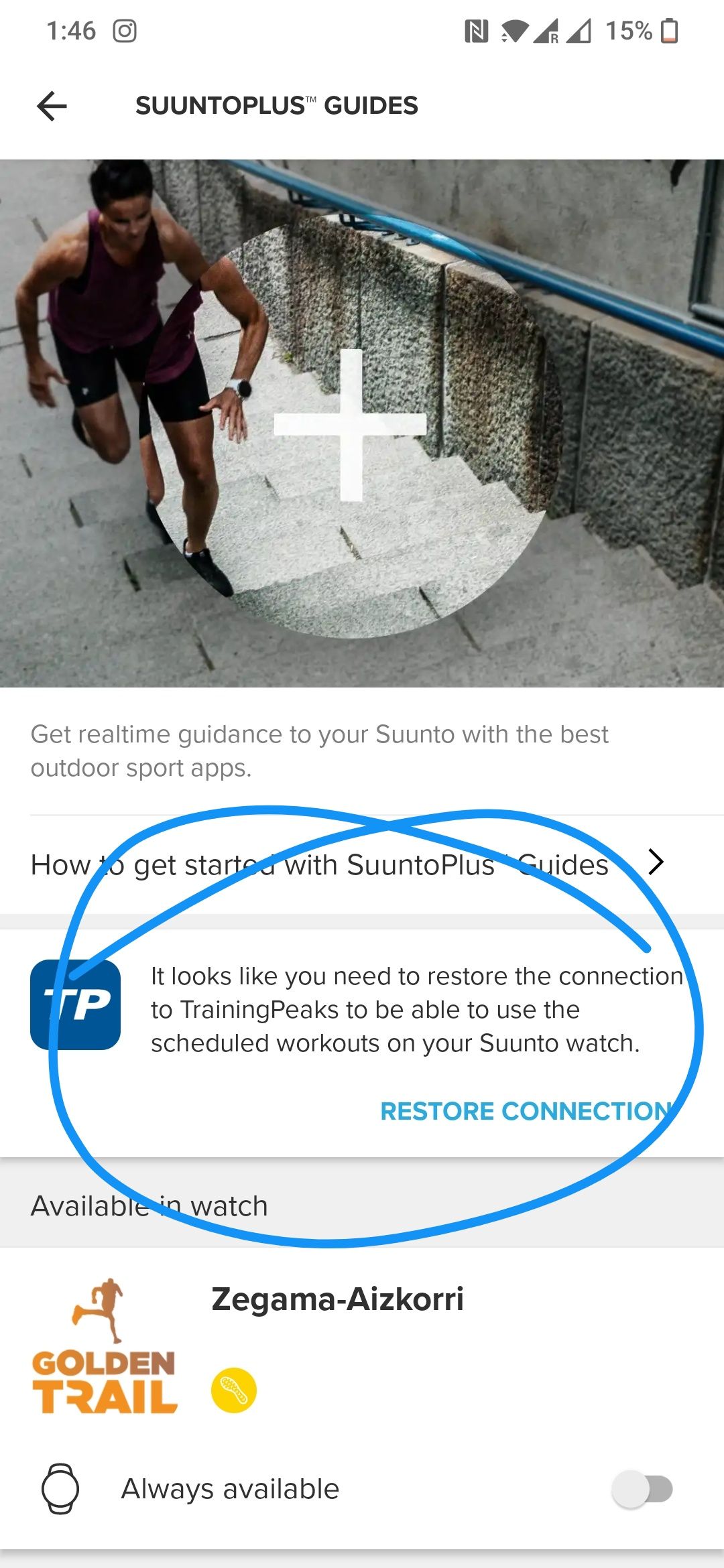
Try to restart the phone / kill the app process
-
@dimitrios-kanellopoulos For me this screen looks like this:
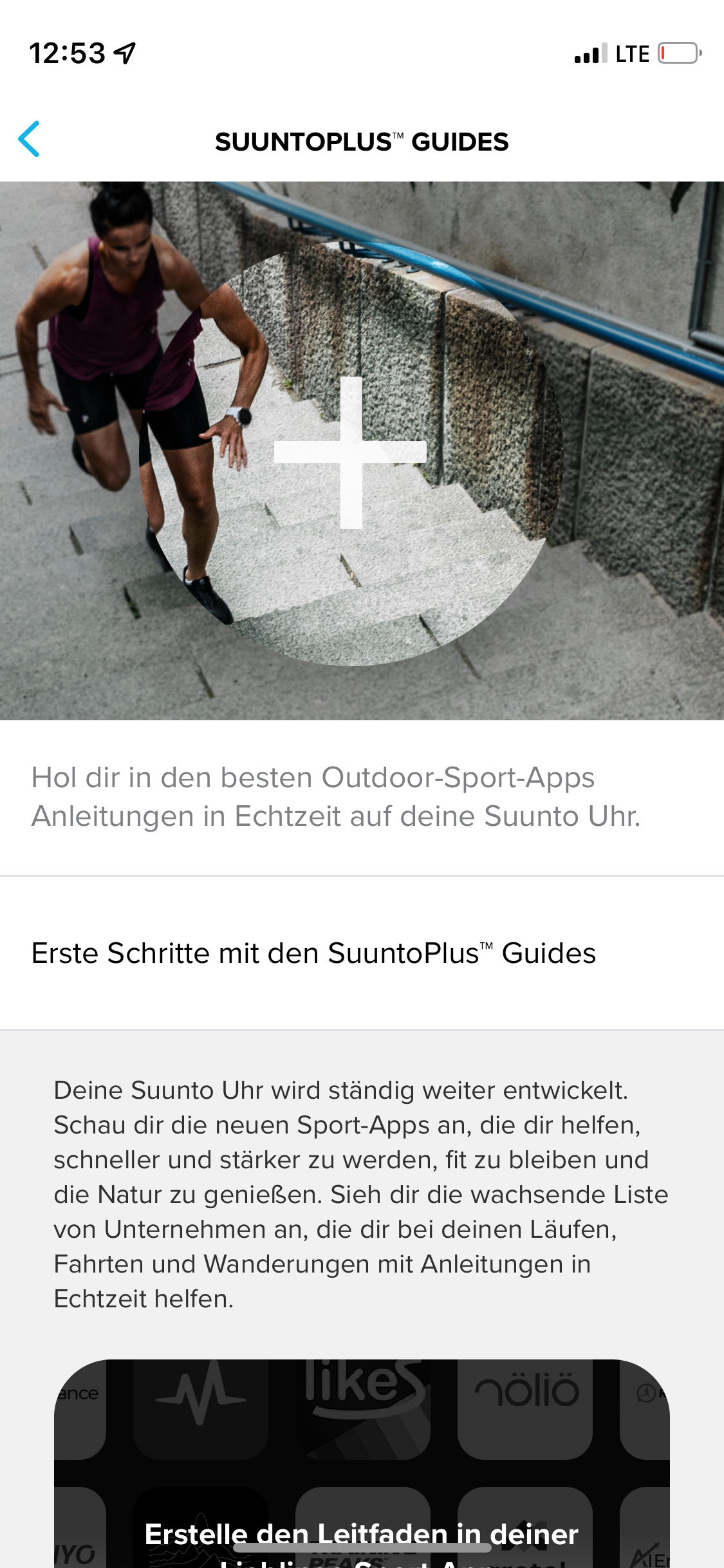
I have deleted the default entries (I don’t need them). I don’t have the option to restore the connection. Minutes ago I have seen the notification in the app, that I need to reconnect my TP account. I did that (again), but still nothing shows up.
When I go to the settings and connected accounts, under Training Peaks it only says, that my activities are uploaded to TrainingPeaks. No word about Suunto Guides.
-
@wmichi restart the phone please.
-
@wmichi Did a restart (again). Still nothing. When I pull to refresh, only “synchronizing watch” is displayed. For me as a user, it is not clear, if the app is trying to fetch workout data from TP. I think it doesn’t. By the way: I don’t get an error message.
-
@dimitrios-kanellopoulos Thanks!!! Look okay here, I will test the actual workout in the afternoon.
Is there any way to tell Suunto App it can use in the watch all the planned TrainingPeaks workouts he found, without me having to toggle one by one?
 For the Trail Optimized Vo2Max
For the Trail Optimized Vo2Max
