New software update for S9P-S9B-S9-S5P-S5 and S3 devices 2.20.28
-
@egika
Yes, I’ve already tried it (from https://forum.suunto.com/topic/6836/firmware-collection). The result is the same
I noticed that there is an Amsterdam file in the Baro firmware file. And according to the list, that’s the code name for the model Suunto Spartan Ultra. The code name for the Baro is Ibiza. No?
Or does it not matter?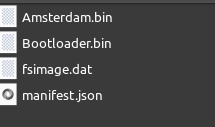
-
And another one, I just got one quite funny pop-up notification. I unplugged my watch from the charger. Three minutes later it showed “99% Training soon? Don’t forget to charge the battery”

-
@inkognito sometimes in this and in earlier SWs I get a stream of training soon messages when connecting the charger.
-
@richard-thygesen
that happened to me, too. I guess it is when the charging passes the “reminder percentage”. should not be active when charging, only when discharging.
but I noticed it not very often… well most of the time, I don’t sit next to my watch when it’s charging -
@isazi what is the maximum number of guides in the watch? What happens if any of the preinstalled guieds are deleted? Can we recover them back?
-
@sealion-hr on the watch I believe you can have around 10 guides, I do not know the exact number. If you delete the preinstalled guides from the app, you need support to recover them.
-
@isazi I just prepared 5 different running workouts (intervals.icu). They all appeared in Suunto App. In the app I could set max 3 off them to be always available in the watch (switch on). But in my watch actually I see all of them (none of them is in the calendar at intervals.icu) ?! What is the sense of this switch then (always available in the watch)?!
-
@sealion-hr the point of that switch is that those 3 guides you marked will always be on the watch, while the others will be removed from the watch if you add more. Like, at any point in time you can only have more or less 10 guides on the watch, you can have as many as you want on the app.
-
@isazi thanx. Now I get the point
-
@isazi Please help, I cannot delete the old guide in Suunto app (so on the watch also). The guide was deleted from Trainingpeaks
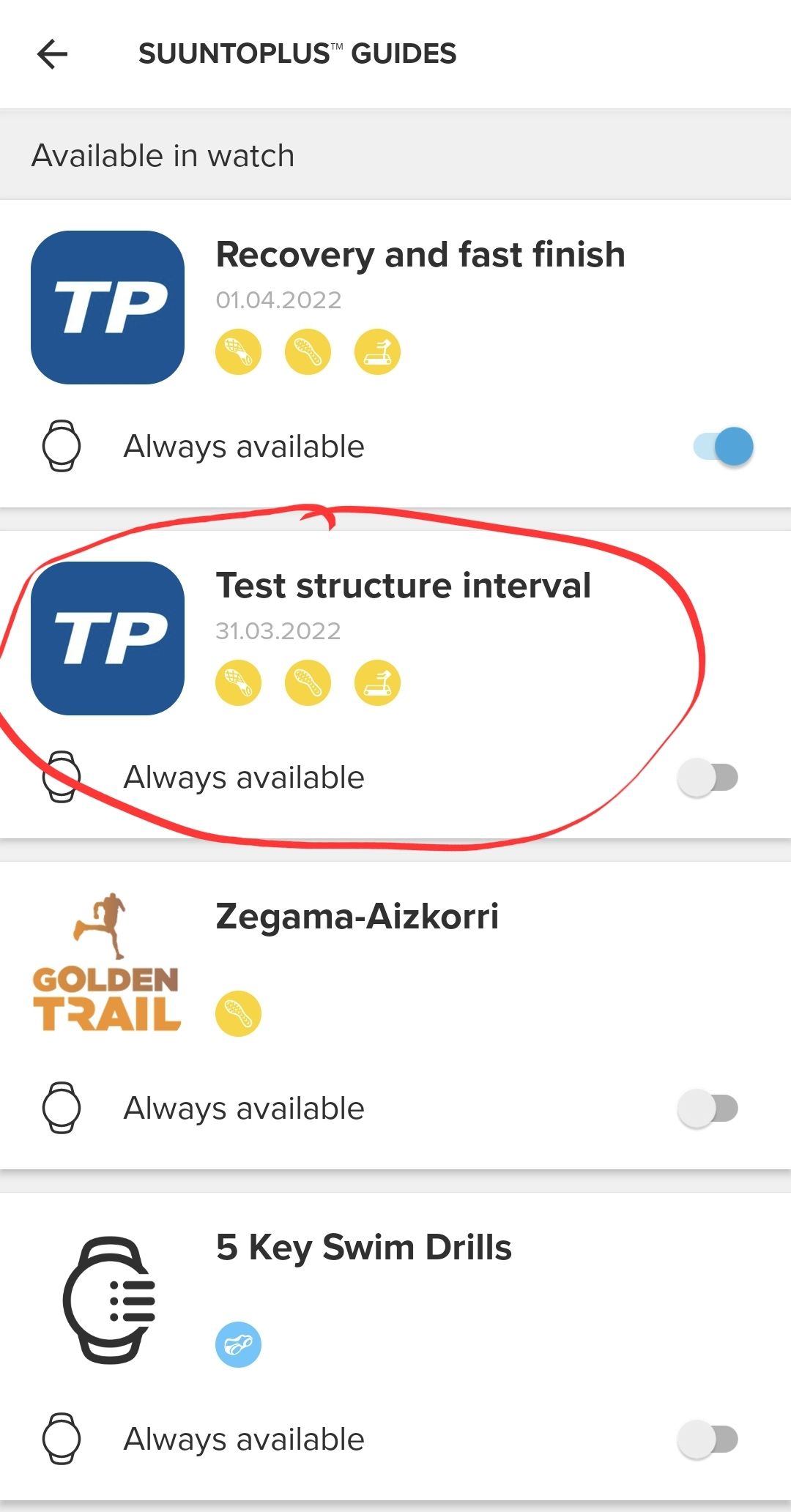
Please help -
@vietpq swipe right on it.
-
@dmytro Thank you, it worked
-
@markytarky Hello, I was also playing with structured intervalls on TP and I think that implementaion of open laps (pressing the lap button to move to next interval) is not implemented according to TP description.
According to TP description:
When “End step on lap button” is selected for a given step in a Structured Workout then that step will continue to display (the target power, heart rate, or pace will not change and the lap timer won’t reset) until you hit the lap buttonWhich means that, when current interval with End step on lap button selected finishes, it shall NOT move to next interval unless the lap button is pressed.
Current implementation from Suunto is like - if the conditions for finishing the current interval are met (distance or duration) it automatically moves to next interval regardless of the End Step settings. This is IMHO wrong. I would preffer the implementaion as the TP originaly develops it - interval is finished ONLY when the lap button is pressed, regardless whether the duration or distance condition for the current interval is met.
-
@zadow it is exactly as you describe.
Edit: and no, to my knowledge at the moment would not be possible to implement the other behavior with guides.
-
@zadow said in New software update for S9P-S9B-S9-S5P-S5 and S3 devices 2.20.28:
Current implementation from Suunto is like - if the conditions for finishing the current interval are met (distance or duration) it automatically moves to next interval regardless of the End Step settings. This is IMHO wrong. I would preffer the implementaion as the TP originaly develops it - interval is finished ONLY when the lap button is pressed, regardless whether the duration or distance condition for the current interval is met.
Well, here I prefer how it is implemented. When the target is accomplished we pass to the next interval, if I want to pass earlier I push the lap button. To push the lap button to pass to the next interval I think that goes against the automation of the structured workouts, besides then you need to pay more attention of what you are doing, you could be doing longer intervals.
-
@isazi So far everything works really well. My only critique is the transition screen is a whole 10 seconds long. By the time the interval screen appears you’re already 10 seconds into the interval. If you don’t give yourself an extra few seconds in TP to prep for your next interval you’ll lose some time. Otherwise great work!
-
@isazi thanks.
-
@tyresej4 noted, thanks for the feedback.
-
@cosme-costa Well, this is for further discussion I would say.
If the implemantation stays as it is, what is the purpose of “End step lap button”? It is meaning less.
I fully agree with description from TP, when the open end should be used and why it should behave exactly, as TP ment it to be working (pass to next step, only when you press the lap button):- Plan a warmup with a minimum duration and an open-ended step so that you or your athlete can make it to an ideal stretch of road before starting the main workout intervals regardless of traffic
- Set approximate work interval durations with open-ended steps to use hills or other terrain features to perform intervals
- Set the recovery intervals to be open-ended to do “full recovery” or heart rate drop or RPE based recovery before starting the next interval
- Set the last step as open-ended to allow additional riding time without the activity ending
So, in a summary - When I want to have a fully automated structured workout, I do NOT enable “End step lap buttom”
- When I wan to manually control pass to next step, I just enable “End step lap button”
-mixing of fully automated intervalls and open-ended intervall, is givving me the beauty of structured intervall, which follows my/athlete needs
Current implementaion is nearly canceling the possibility of manual and semi-manual control of the structured workout.
P.S. I just want to add that it is the great feature and I really appreciate to have it there in my watch. However, I see the space for improvement and allignement (or correct implementation).
-
@dr1mo the paypload in any of the FW files is called “Amsterdam”.
Just use the zip file for your watch and don’t unzip it.