New software update for S9P-S9B-S9-S5P-S5 and S3 devices 2.20.28
-
I uploaded a workout from trainingpeaks, very easy to do and good watch interface during the workout…
Then I deleted it from the calendar and it didn’t disappear from the watch (good), but now I can’t delete it from the watch, does anyone know how I can do that? -
Bug or feature?
After the last fw update I noticed that the countdown timer only vibrate once on 0:00.
Before the update it started vibrating in short bursts from around 0:10 till 0:00 and a longer vibration on 0:00 -
@surfboomerang
maybe peak only… mine beeps and vibrates from 10s as always -
@carlo-rocca if it was planned for today, it will disappear tomorrow.
-
@surfboomerang mine works.
-
@isazi it was planned for yesterday…
-
@carlo-rocca at least for intervals.icu workouts on iOS Suunto App version swiping from right to left on the workout opens a delete field and tapping on it deletes it. Intervals.icu workouts also disappear as soon as you delete / move them on their webinterface (not a day later) from the app
-
@carlo-rocca can you see it in the app?
-
@isazi yes
-
@carlo-rocca swipe it to the right.
-
@freeheeler, @isazi you are right. I posted too soon.
A soft reboot fixed the countdown timer issue. -
-
@carlo-rocca it gets removed from the watch if you add more guides, there is a maximum number of guides that can be at any point on the watch.
-
@fluca said in New software update for S9P-S9B-S9-S5P-S5 and S3 devices 2.20.28:
Suunto guide is TERRIFIC!!!
Finally I have my strength training on the watch and it works like a charm!
This is example from interval.icu and works as I have always wanted it to work.
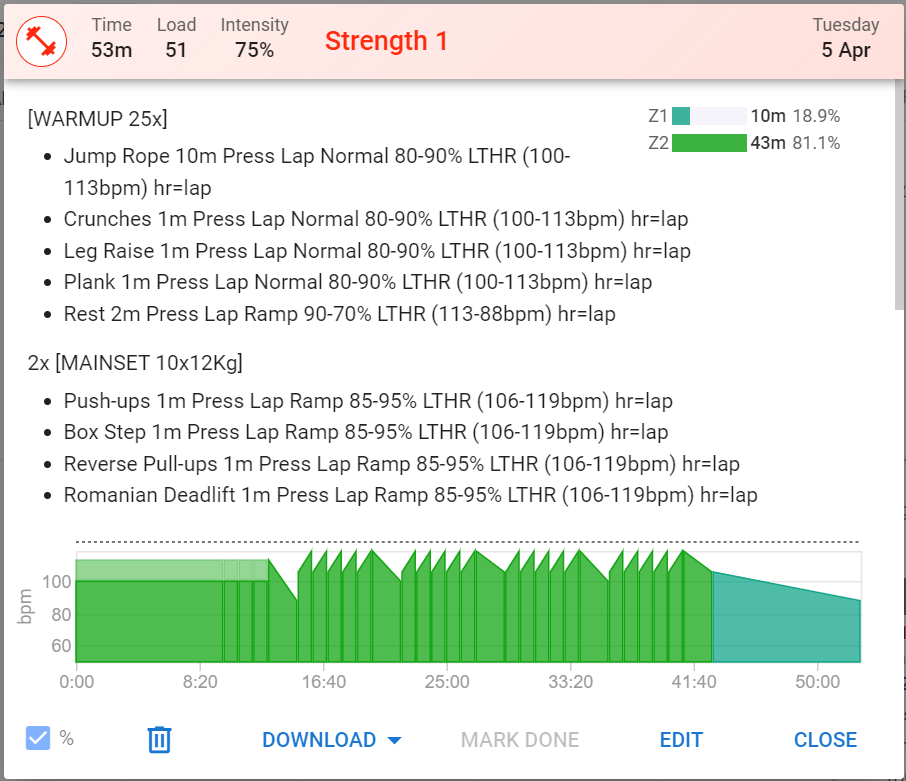
There is just one tiny caveat though, If your workout is set to move to the next exercise with lap button press, LONG pressing lap button will switch exercise as well. So basically you long press and short press are not recognized.
Not a big deal but may good if the two were recognized as separate.
Great Job SUUNTO



Looking at this now!!
-
Can’t update to 2.20.28. This error keeps coming up during the update. I also tried to update using a file. Any advice?
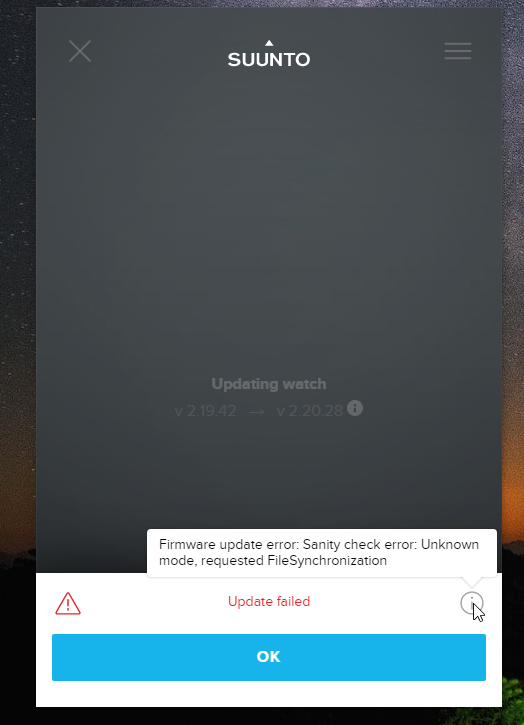
-

My S9 (non-baro) just froze between screens. 12s reset helped. I’ve sent logs to Suunto. Anyone to collect it?

-
@inkognito ping me Monday buddy
-
@dr1mo try using the file from the firmware collection here in the forum.
-
@egika
Yes, I’ve already tried it (from https://forum.suunto.com/topic/6836/firmware-collection). The result is the same
I noticed that there is an Amsterdam file in the Baro firmware file. And according to the list, that’s the code name for the model Suunto Spartan Ultra. The code name for the Baro is Ibiza. No?
Or does it not matter?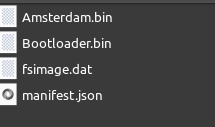
-
And another one, I just got one quite funny pop-up notification. I unplugged my watch from the charger. Three minutes later it showed “99% Training soon? Don’t forget to charge the battery”
