Suuntolink - windows 11 compatibility issues?
-
Anyone having problems with suuntolink after upgrading windows 10 to windows 11?
I upgraded windows few days ago and since than, suunto link does not recognize my watch. When I connect it to my computer, I hear the usual sound that you hear when you connect something to USB. But suuntolink just does nothing.
I tried reinstalling suuntolink, didn’t help. Tried starting suuntolink as an administrator, still nothing. Tried on other computer, with windows 10 and there it works flawless.
-
@prenj I have w11 and suuntolink is working with no problems…
-
Here no problems either that I recall. Last firmware update was done using W11.
-
Strange. When suuntolink window is closed and I connect my watch, suuntolink opens but that’s it, there is just a message “Start by connecting your watch to computer with Suunto usb cable”.
So the computer definitely recognizes the watch but Suuntolink does not.
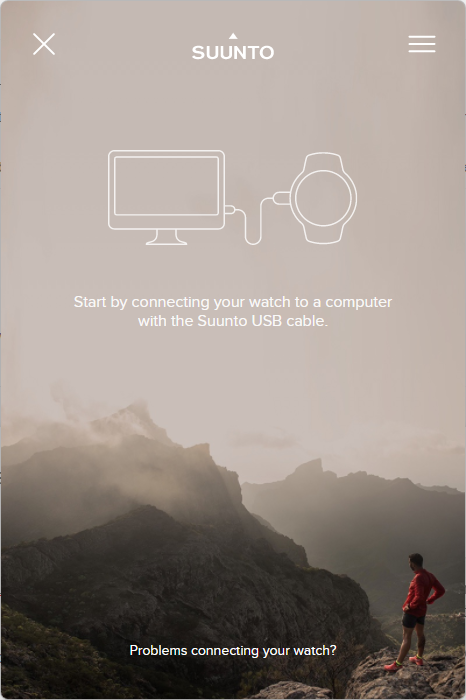
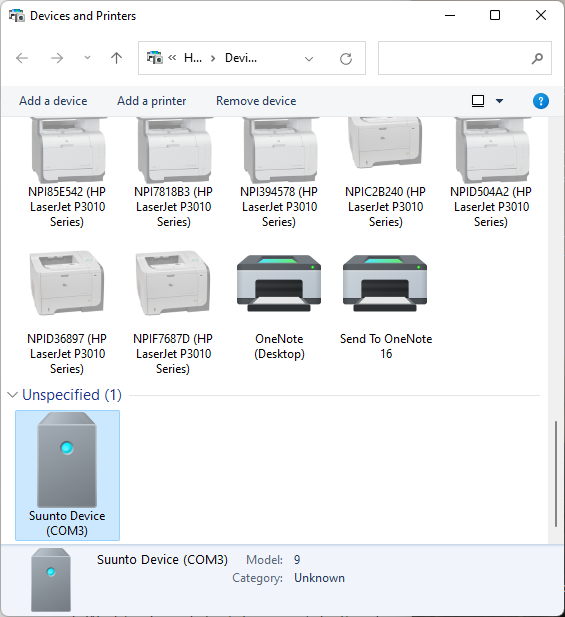
-
@prenj did you tried removing the installed device from Windows and then reconnect your watch?
-
@andrasveres
Yes I did. Didn’t help. I’m out of ideas atm. -
@prenj I suppose you already tried in a different USB port too. Just out of curiosity, is Windows 11 installed on officially supported system? And did SuuntoLink work fine with previous Windows install before the Windows 11 update?
-
@andrasveres Yes, Yes and yes.
I suppose I could reinstall windows from the scratch to see if that would solve the problem but that would be huge PITA. I’d rather just use my other pc with windows 10 for suuntolink.
I was just wondering if anyone encountered the same problem to share the pain

-
@andrasveres Mine is working well in a NON supported W11 PC. So I guess @Prenj 's problems come from another place.
@Prenj Did you install all windows updates? The computer from the picture doesn’t have the February update, later I can check on my Surface 4 (also non W11 supported device) that already has the W11 February update.

-
@cosme-costa
Just checked, February cumulative update is not yet installed. I’ll see if that changes anything.
Thanks everyone. I’ll keep you posted…
-
@cosme-costa said in Suuntolink - windows 11 compatibility issues?:
Mine is working well in a NON supported W11 PC.
Yes, that’s why my first guess was driver problem, but it could also be SuuntoLink issue within communication with the driver. And as it is working fine for some of you, this is related to the environment in which SuuntoLink is installed for @Prenj.
Let’s see if the new update resolves something, but if not, then I would contact support, maybe some logs can help them identify the issue (which could easily manifest also for other users too). -
Unfortunately updates didn’t solve the problem. I’ll contact support.
I will keep you posted…
-
Support had escalated it to relevant department. I sent logs from suuntolink. Lets see what they find out…
-
If you open Device Manager, right click on “Suunto Device (COM3)” and click Properties, which driver is it using? In Windows 10 and 11 it normally uses Microsoft USB serial driver as shown in the screenshot. If yours is using another driver, you could try uninstalling the device and the driver from Device Manager.
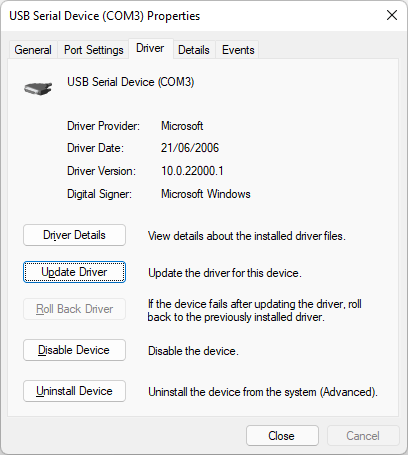
-
I get this:
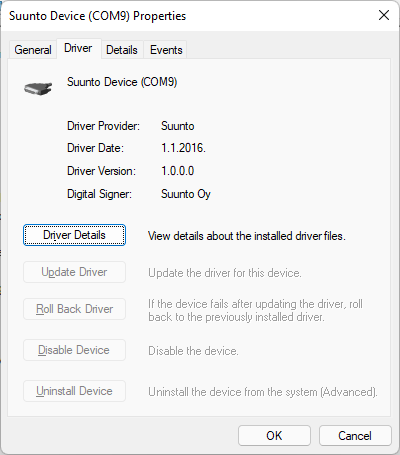
I already tried uninstalling it, and Suuntolink too, restarting. Then when connecting watch, I get the same driver microsoft as you, but it doesn’t work anyway. When I run Suuntolink as administrator afterwards, it installs this Suunto driver but still the Suuntolink iteslf does not recognize it. It got to be something with drivers, but still haven’t figured out what.
Support suggested there might be a bug in some windows update and that I should try uninstalling them… At this moment it’s too much trouble doing it to be honest so I’ll wait some time. Maybe another windows update in the future solves the problem. I have the other computer at home I can use to update watch when new update gets release, so not a big deal, just a minor inconvenience for now.
Thank you for trying to help. Appreciate it.
-
And I finally solved the problem.
I tried to update Suuntolink to the latest version and it started bugging with some javascript error.
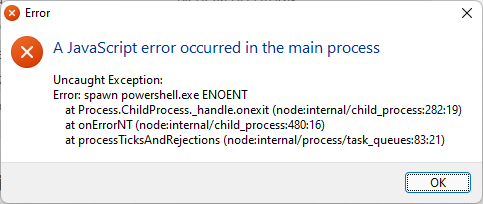
After some googling I found few suggestions that it might be problem with system variables.
Updating windows 10 to windows 11 has somehow screwed the Environment variables. So I created a virtual machine and installed windows 11 from the scratch and then copied/corrected/added the missing system variables and voila Suuntolink installed and detected watch immediately.
So there might be a chance that some bug got fixed in latest Suuntolink and this screwup with variables was just a coincidence not affecting watch detection by suuntolink. Anyway, now it works like it should, but let this stay here if anyone have the same problem in the future.
-
@prenj wow, makes me glad I use a Mac:)
-
@nseslija
That was not the question asked. Their car wouldn’t start and they need help. No help if all you can say is your did. -
@A-Ryan
Well, skipping the fact that this is a 2 years old post , the OP is asking exactly this
Anyone having problems with suuntolink after upgrading windows 10 to windows 11?
-
@Prenj Yes. tried everything. problem might be my Suunto Traverse is quite old and there was a suggestion that my model is now incompatible with the Suuntolink desktop app. I have Windows 11 and don’t want to mess around with getting old Windows 10, etc, back just for this. I can get screens on tablet and phone OK and had an old desktop app that worked. Just wanted a larger screen to view my routes and check for updates etc. Maybe updates do occur from my phone, just don’t know that. Got messages re phasing that one out and re-migrating to Suuntolink which has never worked for me. That was years ago now. I’d say smarty answers here saying their work fine are newbies - ie have newer model watches that do connect to pc OK. There is not help from Suunto re this because now manuf in China and distributors don’t have access to all the technology stuff. You should be able to see your stuff OK on phone and tablet.