Running Suunto App on a desktop with Bluestacks
-
Hi guys,
I’m one of the many people whining about not having a desktop app or a web platform to connect to my Suunto watch. I like having a big screen and a mouse for editing or creating routes. So I tried to do something about that.
Bluestacks is an Android emulator (they call it Gaming platform) for Windows or Macos. I figured that if it can run an Android game it should have no problem running the Suunto App. It’s also free, I think there are some paid features but I don’t think they are needed for running Suunto App.
And it does work. The setup goes like this:- Download Bluestacks from their site (there are different versions, I used the 64bit one with HyperV support for Windows) and install it
- Run Bluestacks and log into your Google account
- Open Google Play and install Suunto App
- Run Suunto APP and log in to your Suunto account.
- After that you get a Suunto shortcut on your Windows desktop ald launch the app from there just like a Windows app.
At first the Suunto App crashed a few seconds after launch but after I played around with the Bluestack settings it works without problems. One can also try to enable or disable HyperV in windows.
Everything seems to work apart from a few small issues: - Bluestack hangs when I try to activate Bluetooth from the Suunto App, but It’s not important to me.
- When I open an activity or open a saved route (also when editing a route) the Suunto App goes to portrait mode, anywhere else it works in landscape. On my phone landscape mode works everywhere. But I have the beta on the phone and when trying to install the beta on Bluestacks I got a message that the beta program is full so I installed the regular Suunto App.
I’ll post a few screenshots and the settings that work for me.
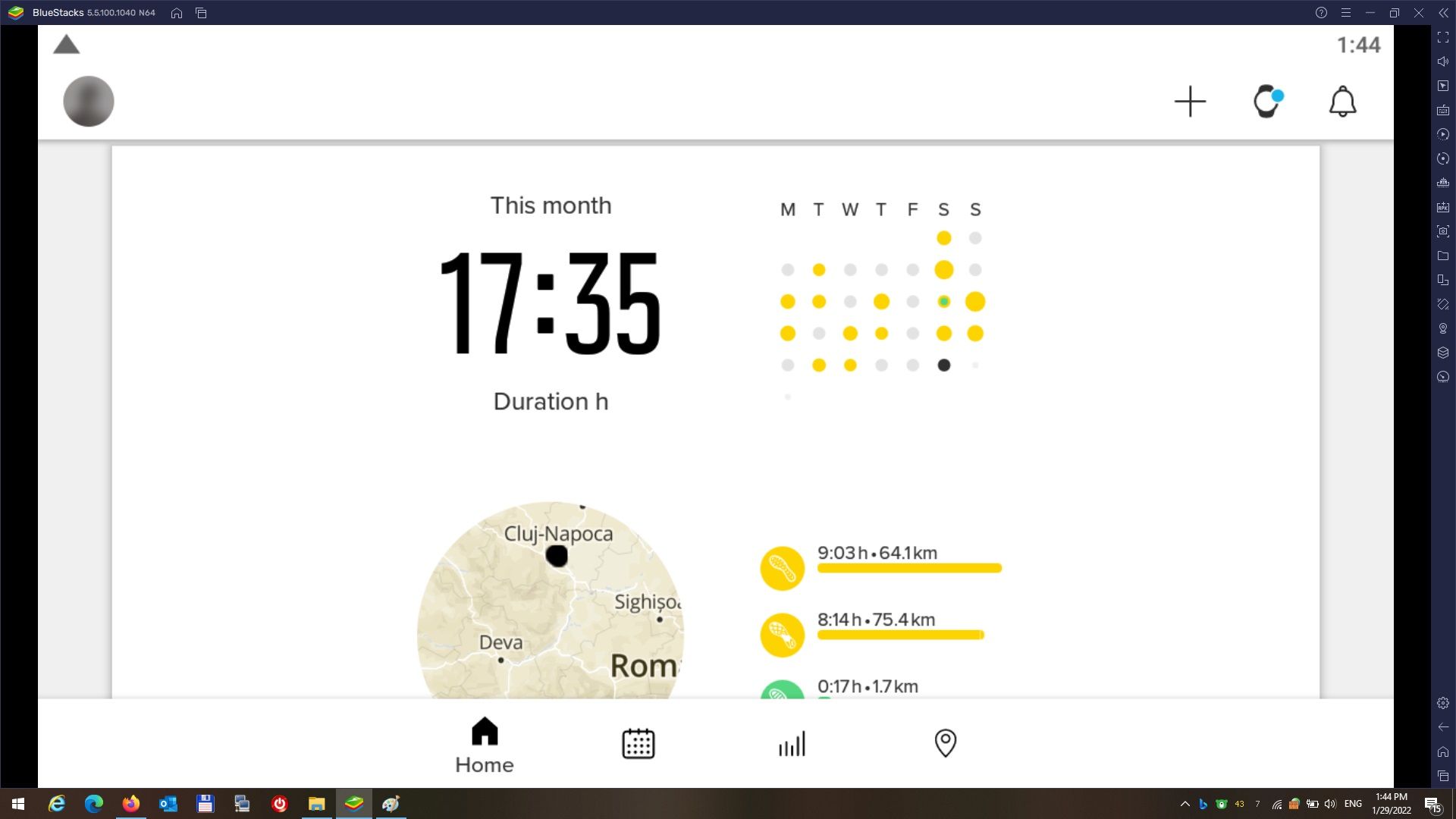

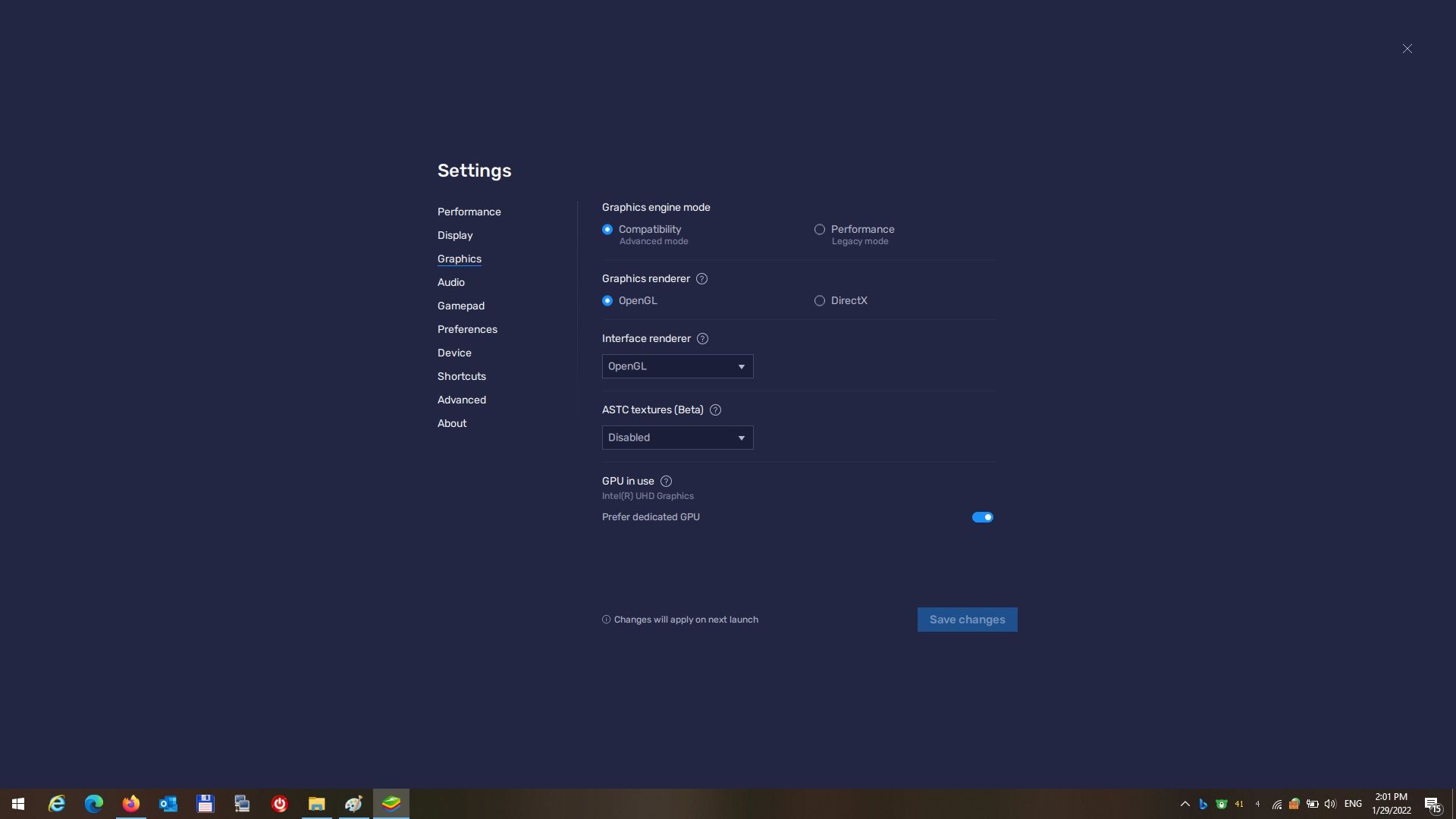
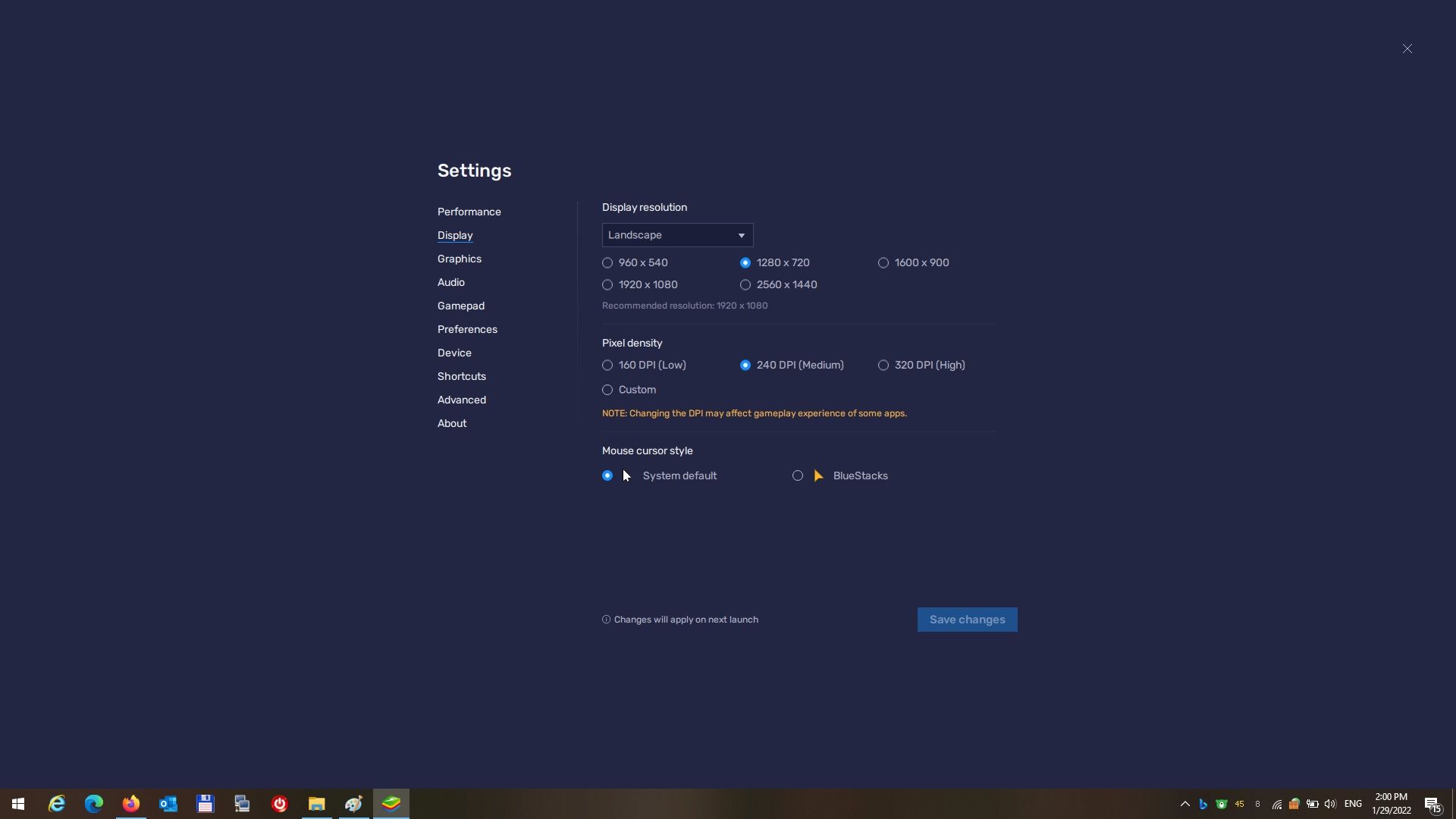
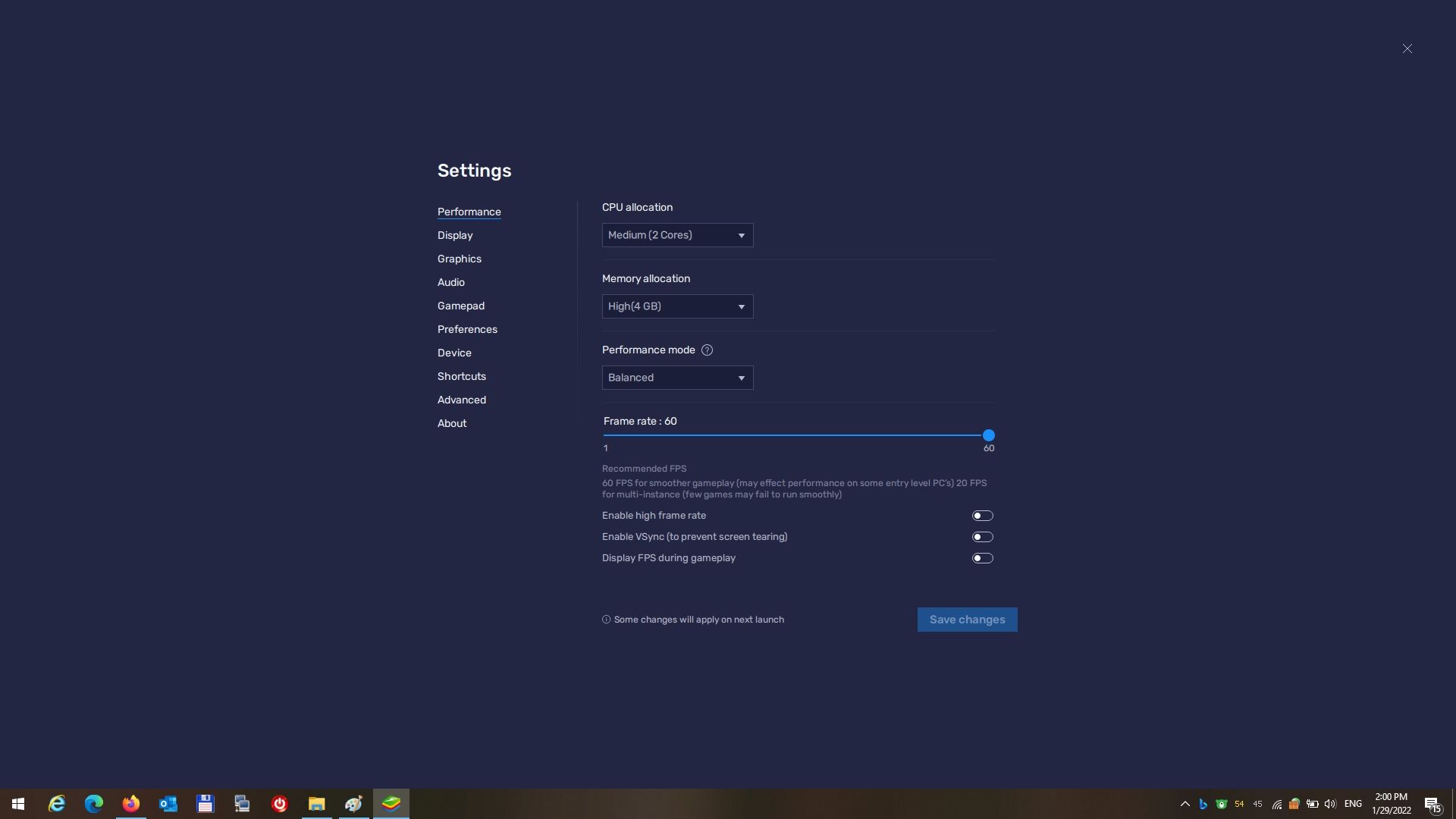
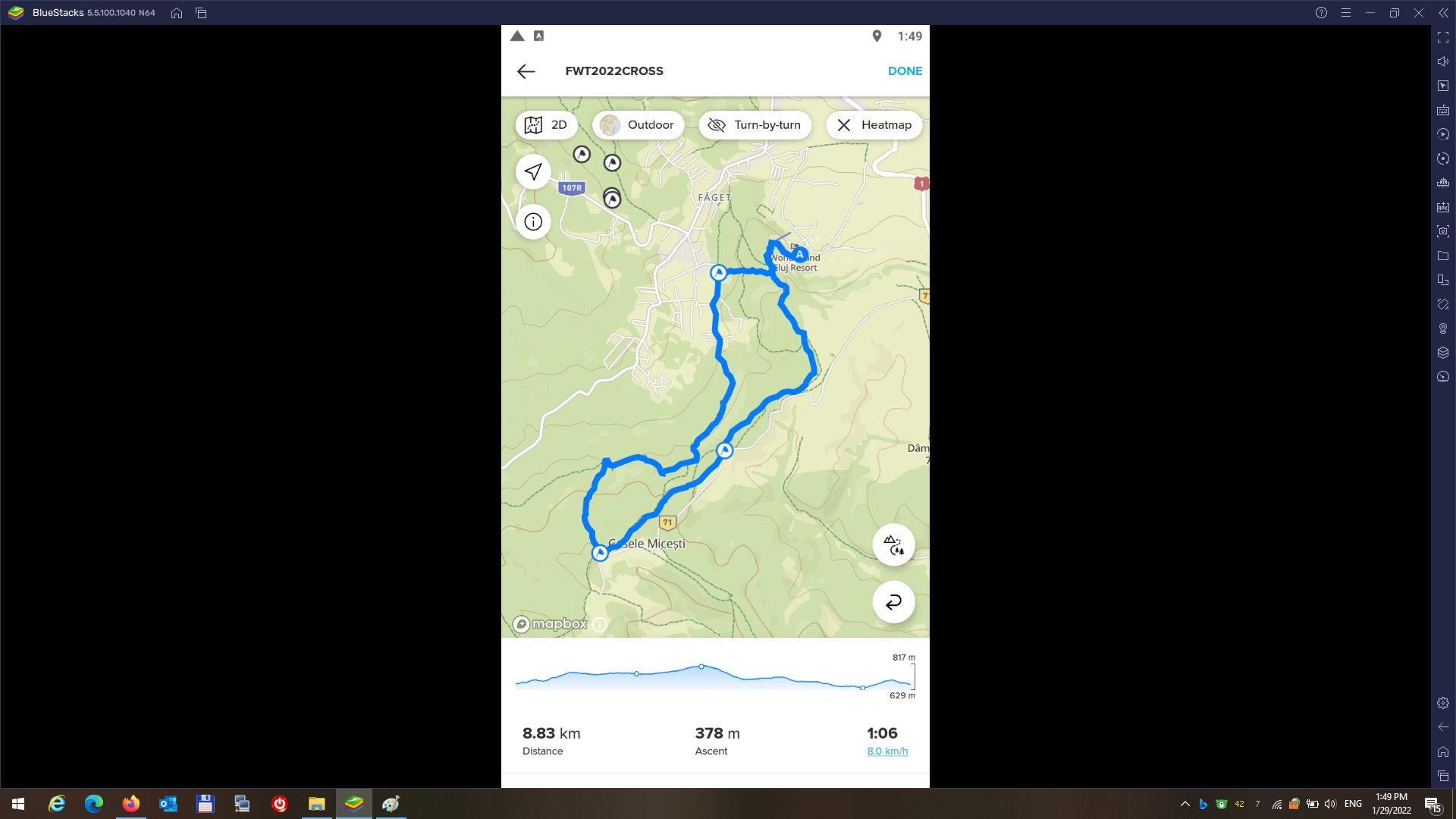
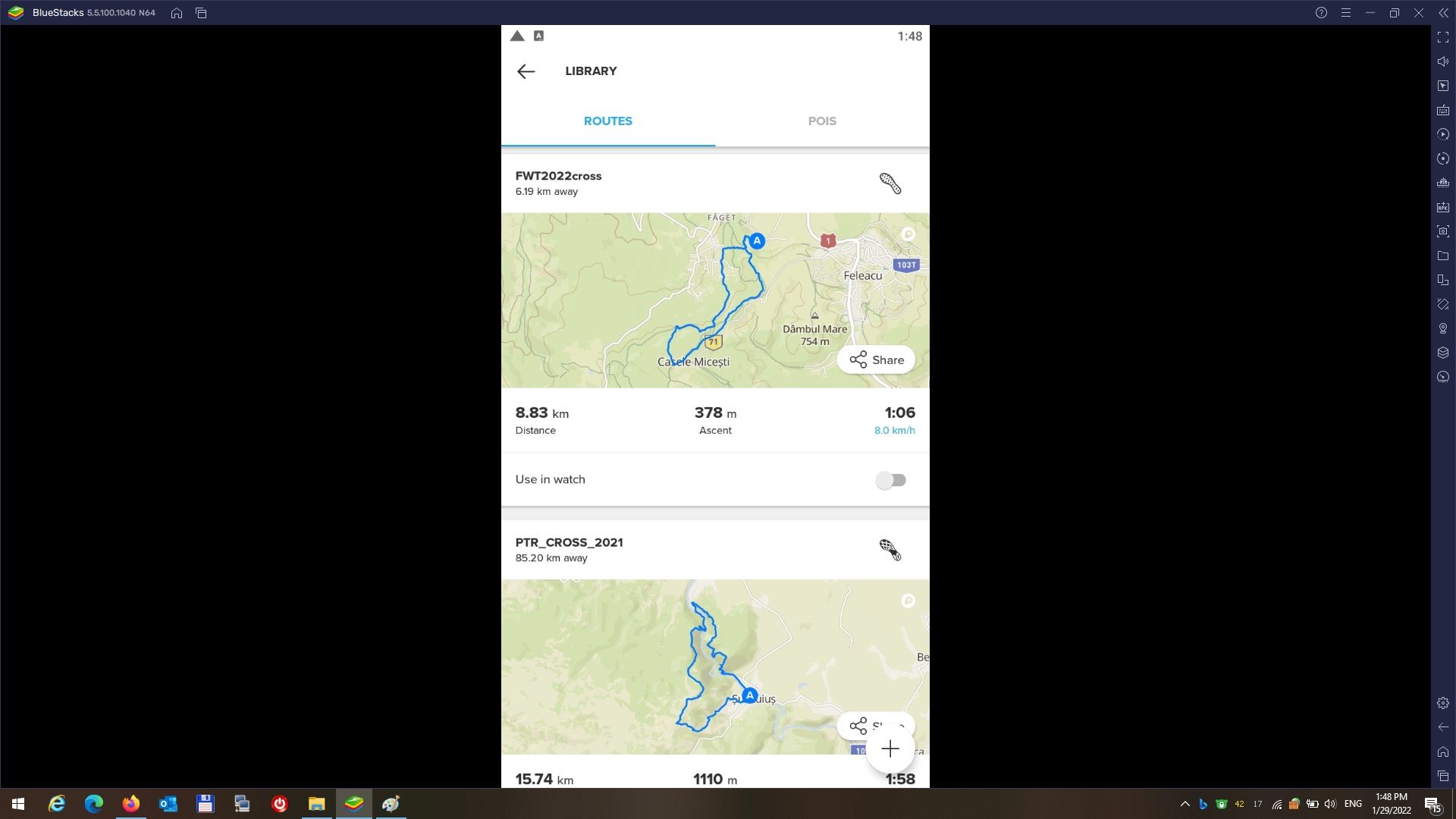
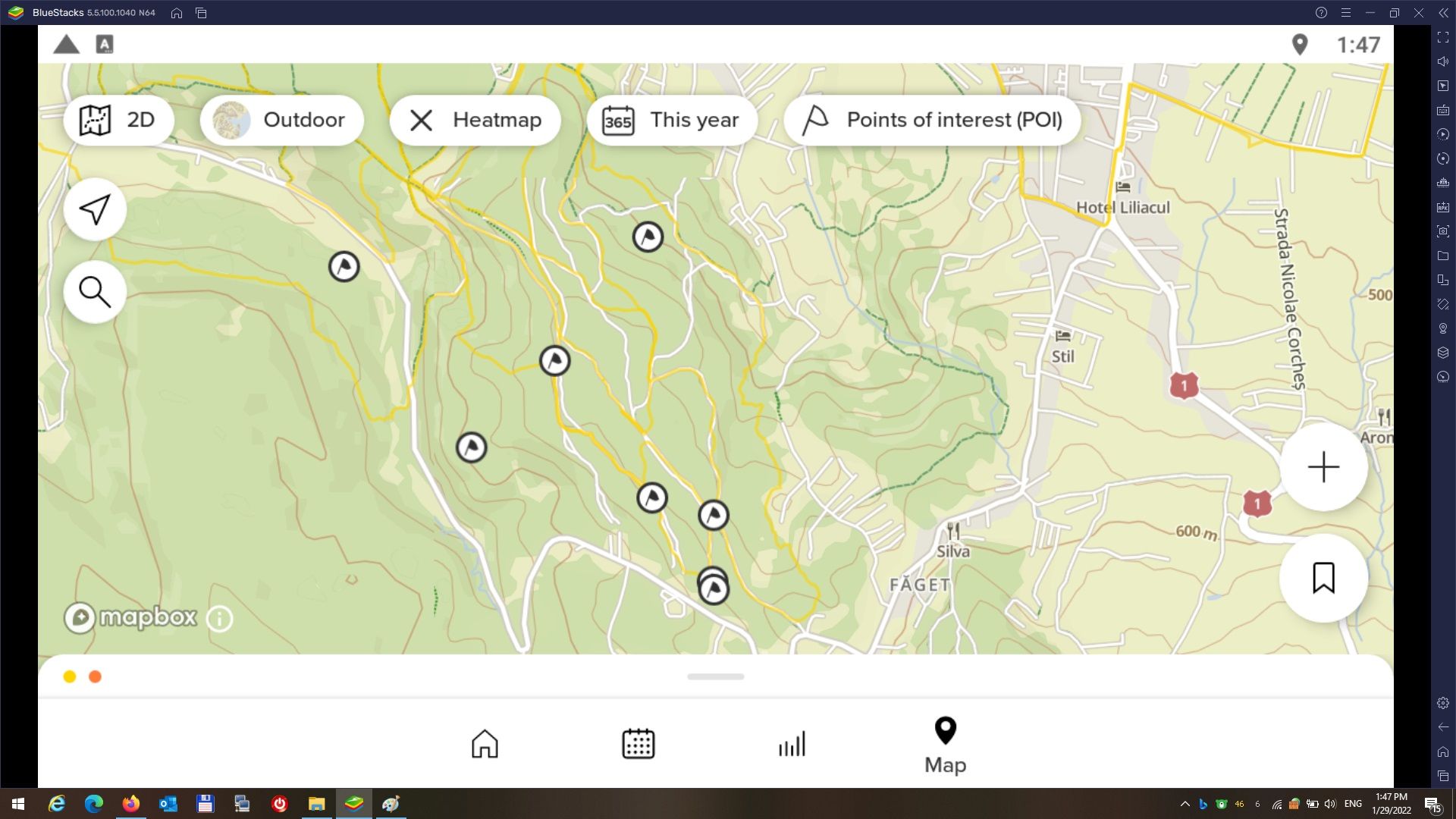
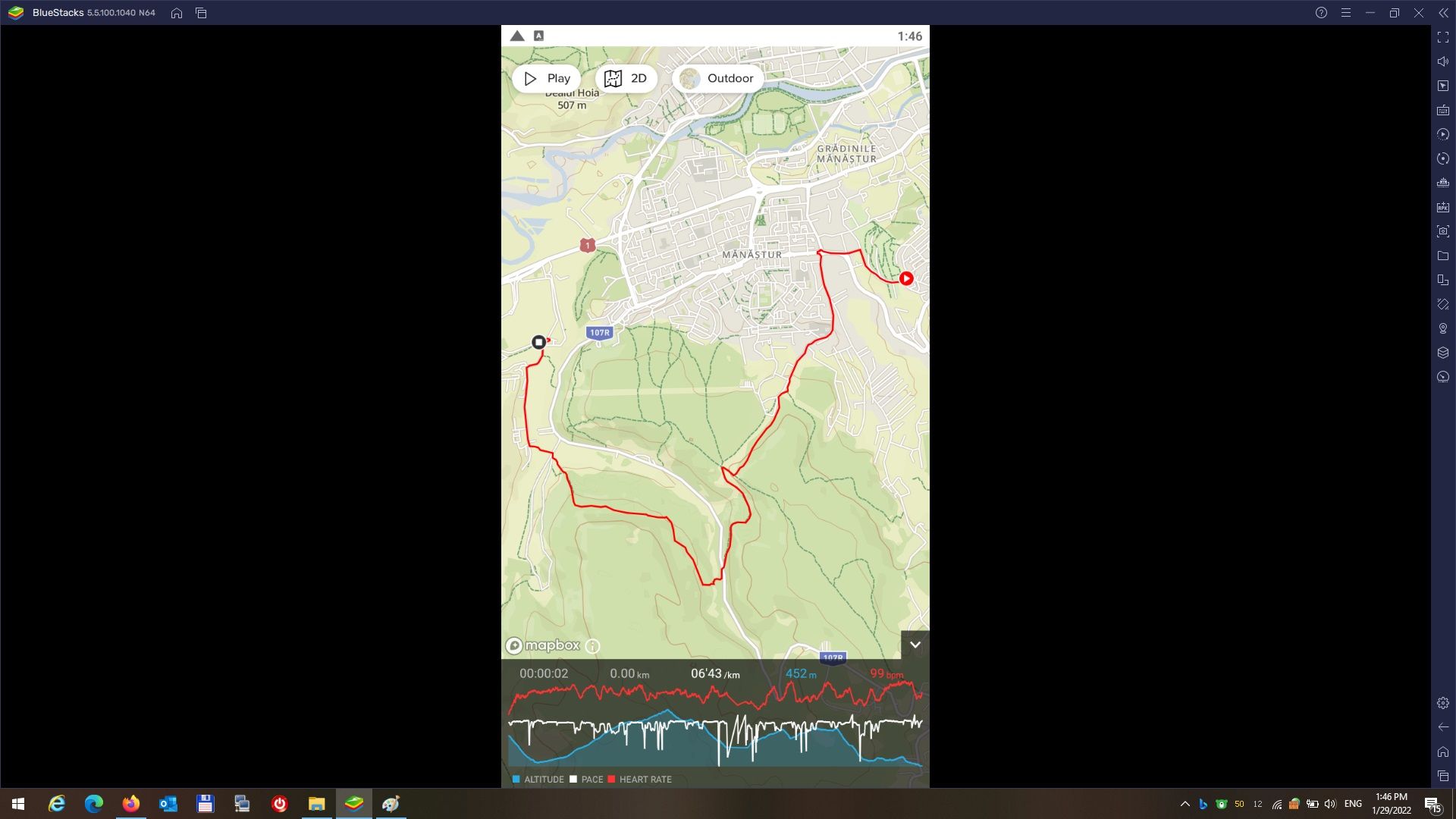
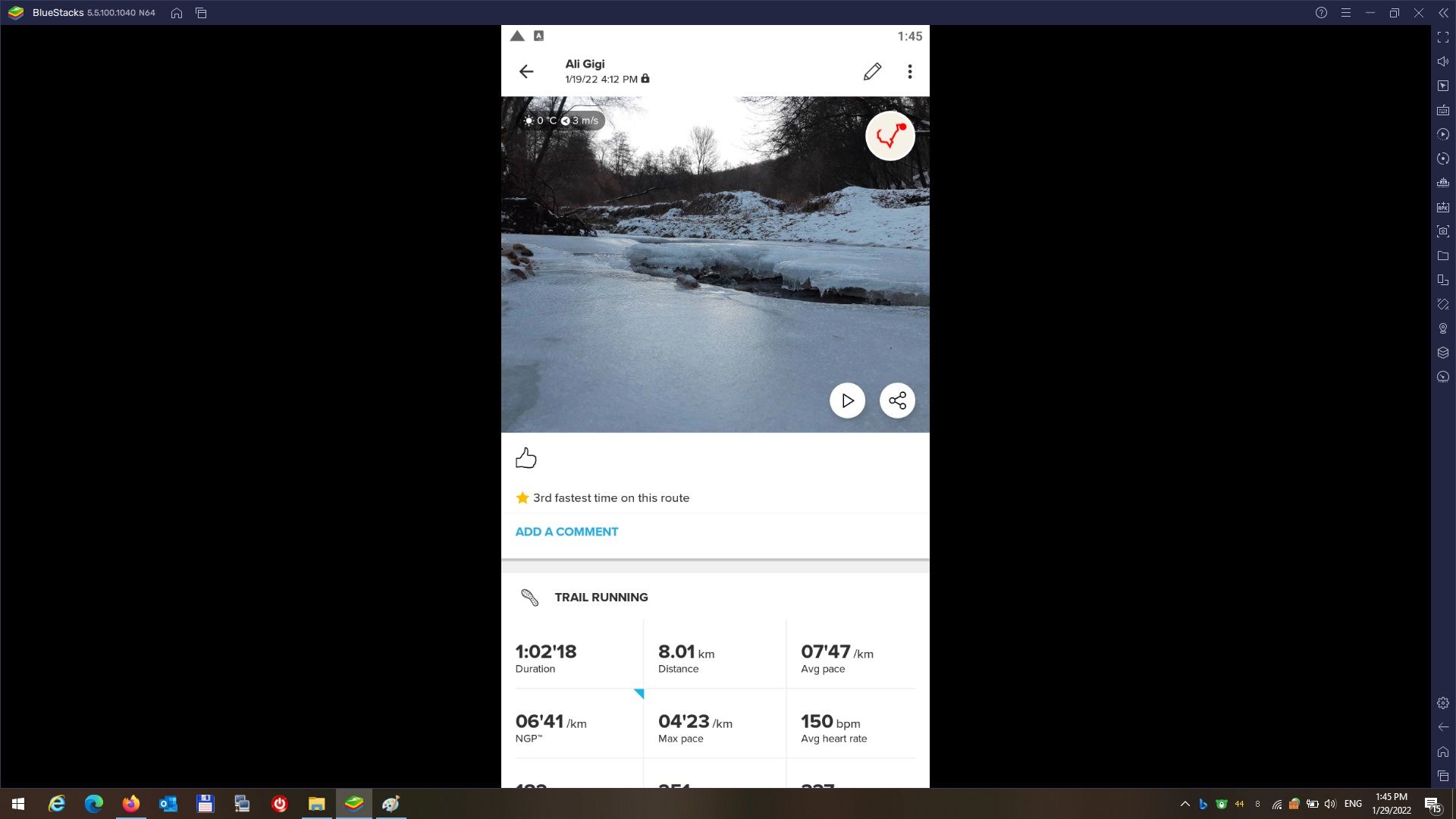
-
@aligigi thank you,
I tried this a while back but it kept crashing; i dint try and resolve the crashing issues via settings; so thank you for your continued effort, i will give it a try later
-
Next month I think win 11 will be able to run Suunto app