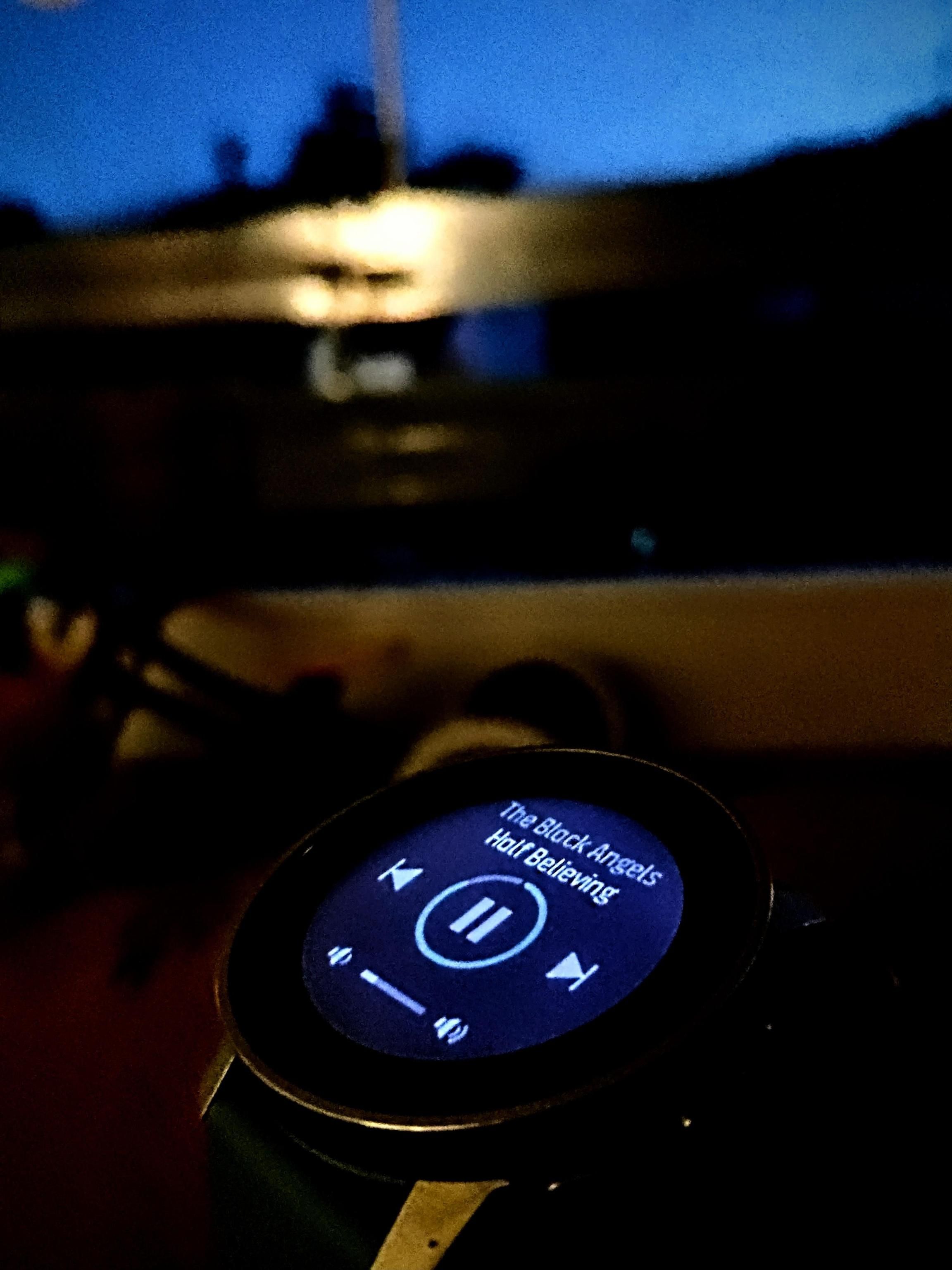Software update 2.18.18 Sept 28 2021
-
@chronbu Does anyone had the same issue as mine ?
Application says “Software package downloaded” but there is no update on the watch itself

-
@chronbu have you also tried to reboot your watch? Also, if nothing works wait until tomorrow cause the watch will auto update at night if the update is loaded.
-
@dimitrios-kanellopoulos love to see the music controls - was a small thing that I missed losing when I moved from garmin vivoactive (original) to Suunto.
-
@isazi Hello, yes i tried to reboot the watch. I’ve also tried to reset all the settings on the watch.
Then I’ll wait for tomorrow.Is there any way to force an update on the S9P (with Suuntolink for example) ?
-
Just checked… beautiful


-
Send predefined replies to incoming messages from watch (Android only)
- I’m exercising it’s my most used answer, how did you all know ?

- I’m exercising it’s my most used answer, how did you all know ?
-
@auxina bug. Reported.
-
@Dimitrios-Kanellopoulos Peak watchface on photo in post above has date as an option on the left side. Why sunset time cannot be chosen, only battery level and training time?
-
@dulko79 said in Software update 2.18.18 Sept 28 2021:
@Dimitrios-Kanellopoulos Peak watchface on photo in post above has date as an option on the left side. Why sunset time cannot be chosen, only battery level and training time?
Or sunrise

-
@cosmecosta Sunset and sunrise exchange automatically depending on the time of the day. During the day sunset is displayed, in the evening sunrise is shown.
-
Nice update! Music controls are very welcome as well as quick replies.
Am I correctly assuming that my “favorite” notification displayed on navigation screen in S5 didn’t get any love?
-
Love the OTA feature of the S9 peak! No PC needed and it kills some time while you wait for your plane to depart


-
@auxina I don’t see training time even though my watchface and training time “widget” both indicate the watch has training time > 0. is there anything one needs to do to get this in the list that rotates?
-
lock button?

-
@chronbu said in Software update 2.18.18 Sept 28 2021:
Is there any way to force an update on the S9P (with Suuntolink for example) ?
No Suuntolink has nothing to do with the Peak. There is a way to force the update more or less from the watch, although I forgot the way to do that. But let’s wait another day. Just keep your watch paired and check tomorrow morning.
-
@isazi device settings - about device - watch updates?
Or doesn’t that force it? -
I really love the new watch face with weekdays for The Whole week. It’s classic Scandinavian, just simple design. So I don’t know if it’s a good suggestion. What about to show the dots in the colors of the activities shown in sa?
-
@dulko79 I just checked, and with the new watch face, the one that is also new for the S9P, you are right, and it shows the sunrise after the sunset has passed, but with some old ones, like original outdoors watch face, sunset is a fixed value but sunrise is in the carousel of selectable info, so it can’t show battery level and sunrise at the same time.
In my opinion, old watch faces should be reviewed.
-
@isazi just upgraded (in Canada)
-
@tonyg just a possibility - i had issues with intermittent disconnects between the S9B and SA (Android 10). It turned out that it was because i changed my phone (S7 -> S9) and the SA auto-installed during migration and all the BT paired devices were also migrated. I dropped the S9B from the phone, uninstalled SA, and started from scratch. It is working reliably for several weeks now.