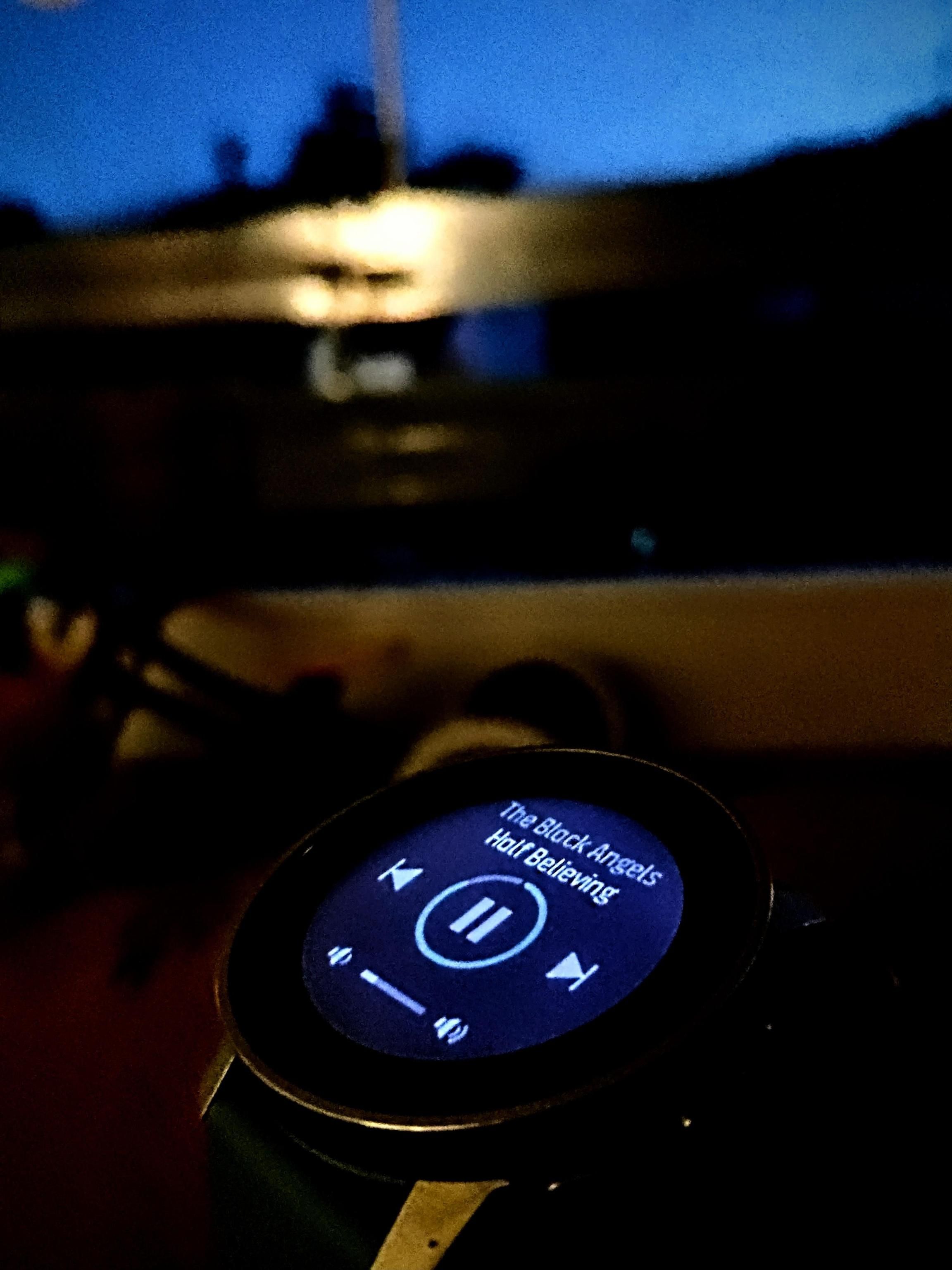Software update 2.18.18 Sept 28 2021
-
@pavlas yes, custom sport modes were wiped out.
-
@skydancer Thanks! I’ll try to wait for the next update. But the discharging is annoying.
-
@cosme-costa Suuntolink got an update on 30/11, so far your timing seems to be confirmed !
-
@martin this update was announced a while ago.
-
 S suzzlo referenced this topic on
S suzzlo referenced this topic on
-
Come on, update, come on!

I feel like the watch is draining faster and faster. -
I’ve received a storm alarm in the middle of the night. I woke up, did not know what happened, but knew immediately that my beloved Suunto wants something from me.
I looked at the display, saw nothing because the display was dark. I knew from the sound pattern it must be the storm alarm. Since I did not want to wake up my wife I pressed in panic some buttons in order to stop the alarm. It took several trials of pressing buttons before the alarm stopped… display light did still not switch on…
once the alarm stopped, I stopped pressing buttons like a maniac. but only few seconds later: another very very familiar sound appeared (my tired eyes still on the unlighted display). I’ve started some sport with my wild button presses… and finally the display light came on.Rare situation, I would say… BUT, again: did anyone else notice something similar, EVER?!
I mean storm alarm not stopping when pressing buttons but instead going to sport mode and no appearance of the light. -
I’ve had something similar recently. The light came on to reveal I was about to start indoor cycling

-
@wakarimasen
but that sounds like unwanted button press, doesn’t it? -
@freeheeler Yeah, I’m seeing something similar. When the watch is in power saving mode (black screen) and someone calls, the watch chimes and the screen stays black. Sometimes what happens is that the screen shows the caller but is not backlight.
-
@wakarimasen @freeheeler @Pavlas if any of you has fresh logs sent just after this happened, send me a private message.
-
@freeheeler Mine started with the storm alarm also. Pressed the middle button with no response, then stated pressing the others ‘just in case.’ It must just be an issue of the light not coming on, but everything else is working as normal.
-
Someone noticed a lag when switching screens with the “outdoor” watch face.
I notice a delay since the last update.
I restored the clock to version 2.16.26 and the lag disappeared.
I have reinstalled version 2.18.20 and it is lagging again.
Thanks!!! -
@auxina maybe because suunto added light themes?
-
@dmytro I don’t know what you mean.
With version 2.16.26 it has no lag -
@auxina you can choose, whether you have white or black background in the watchfaces with the newest firmware. Maybe whilst adding this option a bug was accidentaly introduced?
-
@dmytro I do not know.
But it happens with the outdoor watch face (black and white background) and not with the other watch faces. -
Not sure if it’s firmware related but did a windsurf session today and my S9P missed some temperature readings. Previous activities are ok.
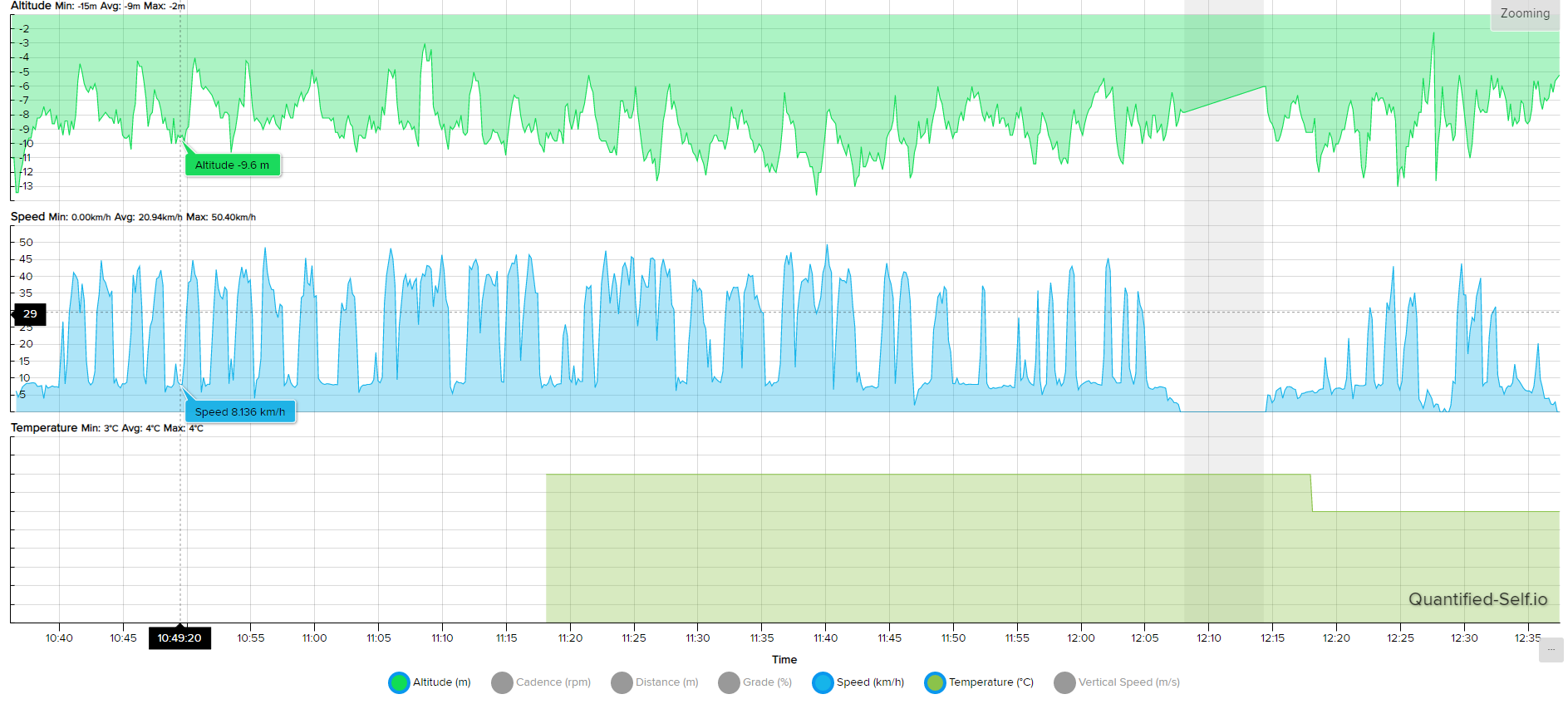
-
Looks like a persistent problem.
I did another windsurf session today and again the temperature isn’t recorded correctly.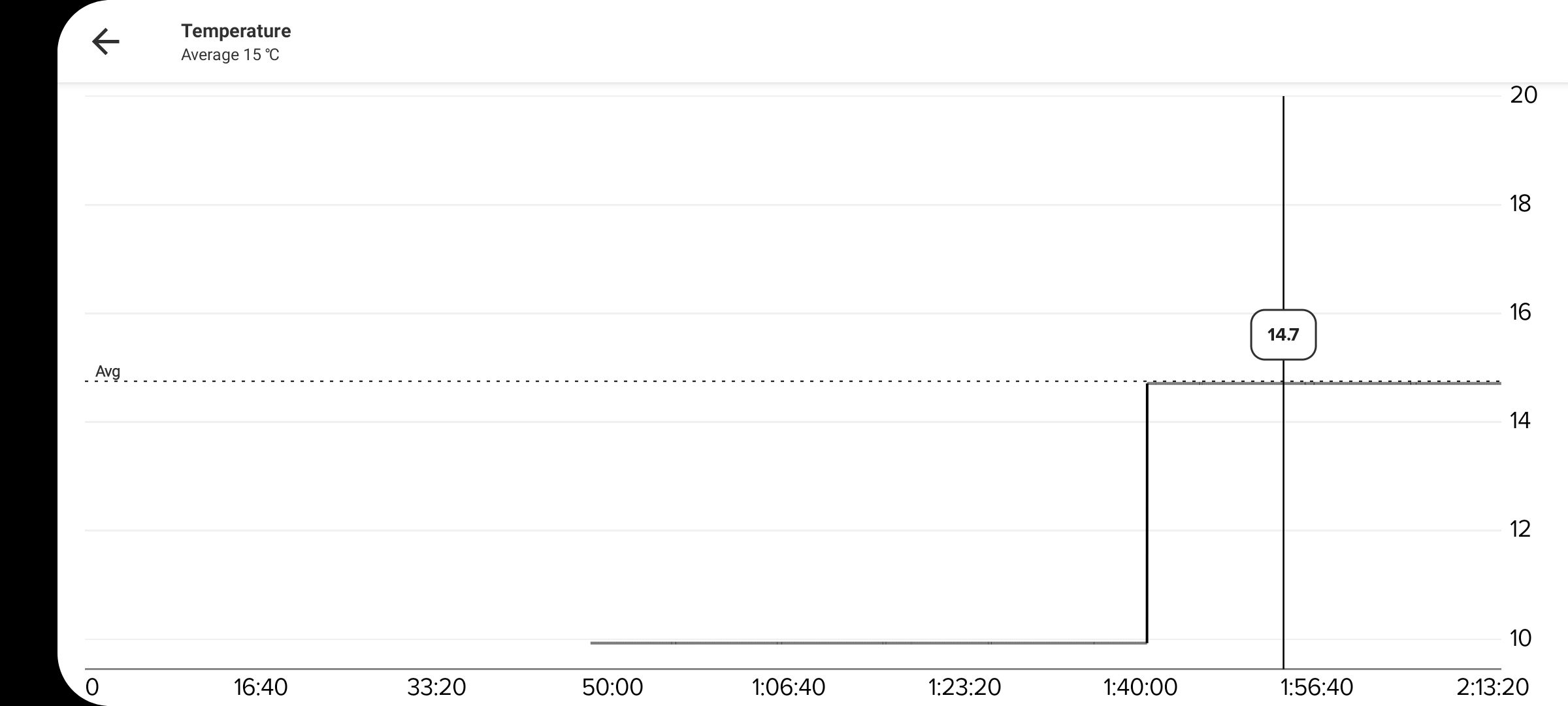
Temperature is recorded correctly for various other activities (e.g. running)
Another thing that I noticed is that the temperature graph isn’t selectable in the SA activity view immediately. I have to tap the map first and then return to the SA activity view before the graph lets me switch from speed to temperature.
Edit:
I went back in history and noticed this issue started from the first windsurf activity after the firmware update to 2.18.18. Before this, the graphs in the activity looks OK. Also the graph is selectable right when I open the activity in SA. I don’t have to press the map first. -
@surfboomerang The temperature problem is the same like openwater swimming and also pool swimming and probably other water sports since the last update. You have to set S+ weather insights before starting exercise, then it measures correct values.
-
@wotus Sorry to hear this. At least this is another vote for save/auto-select S+ screens per activity. I almost always forget to turn them on.
On the other side… it worked before the update. Maybe Suunto can fix it in the upcoming update.