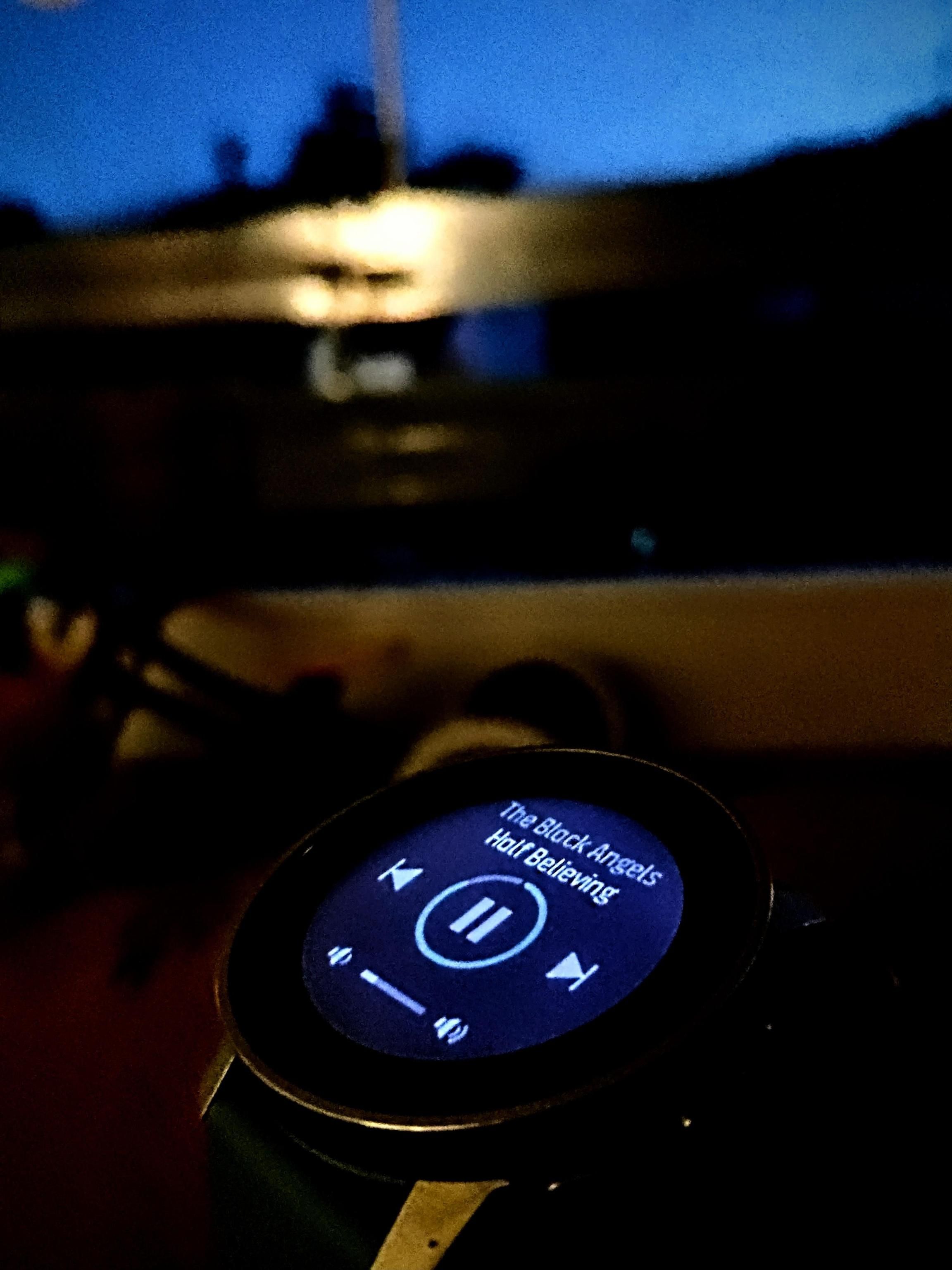Software update 2.18.18 Sept 28 2021
-
@bradleyd it is under investigation at Suunto, will be most certainly fixed with the next update. I’ll keep everyone informed if I can.
-
I was discharged by 8% in 24 hours. Battery saving mode. Everything is disabled.
-
@isazi said in Software update 2.18.18 Sept 28 2021:
@cosmecosta experiment completed, lost 8% of battery (in around 11 hours) just having my S9 on a drawer with everything disabled. This is more than I remember happening in the past where if it left alone it would consume almost nothing. I am reporting it to Suunto.
For comparison my watch lay unused for a little over two days and it dropped to 97% off a full charge. Mine seems to have come out of this update relatively unscathed
-
@efejota Yes I experience the same. Much more ‘sluggish’ reaction on any screen than the previous FW that was as smooth as butter

-
A couple of things here.
The battery drain is on idle mode aka laying on the table
It can be realted to the watchface you use.Regarding sluginess. Only media controlls at teh main watchface (and only there) could have an impact. All other views have not been touched. We dont load all views. 1 view at a time
-
Thanks, @dimitrios-kanellopoulos It is interesting, because when I noticed it, I disabled and experienced the same behavior. Of course, slugginess is quite subjective, but I am pretty sure that the watch is much slower in saving and transitioning to the watch interface after finishing an exercise (not in screen transition during exercise, it works as before then).
I thought it might be linked to (i) new S+ burner app -but I experienced with or without it during the exercise and the results were the same) or (ii) differences in how the watch manages data saving connected to a faster (clearly noticeable) sync process with the App. I am not programmer, so I was just trying to find any possible explanation.
J
-
@dimitrios-kanellopoulos , Very well, my master. However, I need to argue a bit with you

-
regarding battery drain: I noticed battery drain on “S9p” watchaface. I changed then to Outdoor watchface, but the battry drain was again higher than it used to be on previous FW.
-
regarding responsivity, hmm…during activity recording, watch responses are very good and smooth, just as was before upgrade. right after activity finish and during normal - watch - operation, I noticed that chagne of displays, listing up and down, etc., is not as smooth as it used to be. watch seems to be a bit reluctant…
-
-
@zadow similar experience here for second point…
-
@efejota
to add something regarding sluggishness: I learned that the lock function (yes, I’m still a lock addict and I will always be…) has a delay just after starting an exercise. Hence, with my natural learning curve I adjusted my behavior and wait few seconds bevor I hit the lock button…
normally you have this two level tone for starting and locking, right?!
today the start tone was very looooong on the low and barely noticeable on the high level… similar when I locked the watch… never noticed this before but could be a similar root cause as the sluggishness of the screens, no? -
@freeheeler there always was some delay in locking the screen right after the start of an activity. When I changed to the s9p the delay was longer than with the S9. Not sure if it is model or firmware related.
Also the time between pressing “start” and seeing the actual data fields is longer than before.
This is just an observation
It doesn’t bother me much, I just wait a little bit longer in both cases. -
On an activity yesterday with my phone on a run, I had a mid activity crash of S9B with latest firmware. Had media controls on, was playing music/had media open and just had received some very large text messages on screen. Left the place I was in on my run and changed data screens to the map/breadcrumb screen when it crashed and rebooted. GPS took a long time to reacquire, 2 mins maybe, and then was fine for the rest of run. At end of run watch guidance told me to sync my watch prior to activities with the app for best GPS performance. I sync my watch several times per day so this was not the issue. Seems to be an issue with the GPS chip and it seemed related to the media and/or messages coming in. Is there a way to submit logs for this? Thanks!
-
@northeast_trekker it’s possible that when the watch rebooted the AGPS cache was cleared - hence long first fix and the notification you received.
As for logs - you can send logs from suuntolink with watch connected and share the ID here for debugging.
-
@łukasz-szmigiel how do I find the ID? serial number of device?
-
@northeast_trekker you’ll get the ID after you submit the log.
-
@northeast_trekker how long ago this issue happened? If longer than 24h the logs have been overwritten already. If less and you haven’t recorded other activities after they may still be there.
-
@isazi less than 24hrs but I did record an activity to finish the run so I suppose it is gone. I did not get an id when I sent the logs so I guess this won’t be able to be used to investigate.
-
Got same issues. The watch reboot after random Time (near 50mn) while using navigation on activity.
Activity with no navigation works fine. -
I have also noticed an increase in battery drain with the latest update.
I have made a comparison with my Spartan Ultra.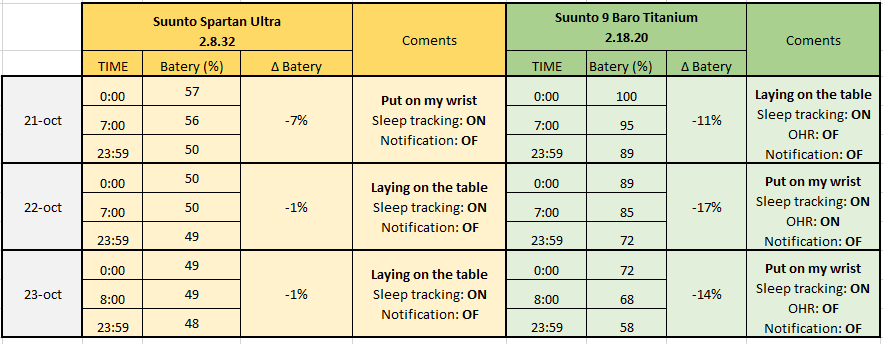
From my tests I have drawn the following conclusions:
• The SSU consumes 1% in 24 hours lying on the table. While my S9 consumes 11% in 24 hours.
• Put on my wrist, the SSU consumes 7% in 24 hours, while S9 (in the same conditions) consumes 14% (notifications off, ohr off)
• My S9 consumes with OHR ON, 17% in 24 hours.
I think this battery difference between SSU and S9 is not normal.
(during the test days I have not done any training) -
@auxina I’m a little confused of why you compare two different model watches if you suspect a firmware update of the S9B to be the cause of battery drain.
Was there no difference between those two before the last firmware update of the S9B?Other than that, what do you mean by OHR on during the day? 24/7 HR monitoring?
I suspect the relative high battery use is because of the Sleep tracking and OHR monitoring, but I admit that losing 42% per day without activity is quite a lot.My S9P lost 26% in 72hrs (including 1hr of training), notifications on, sleep and 24/7 HR off, wearing it during the day, on the table in the night.
-
@surfboomerang
I subjectively notice heavier drain than before, too… but I did not have the time to track it… might be one reason, why I will never be a field tester too many things going on in the recent months
too many things going on in the recent months 
But if I recall right, Dimi mentioned that Suunto is investigating. Hence I for my part just wait and see
 …same as I do for the lock button
…same as I do for the lock button  … it’s glove season ahead in our hemisphere
… it’s glove season ahead in our hemisphere