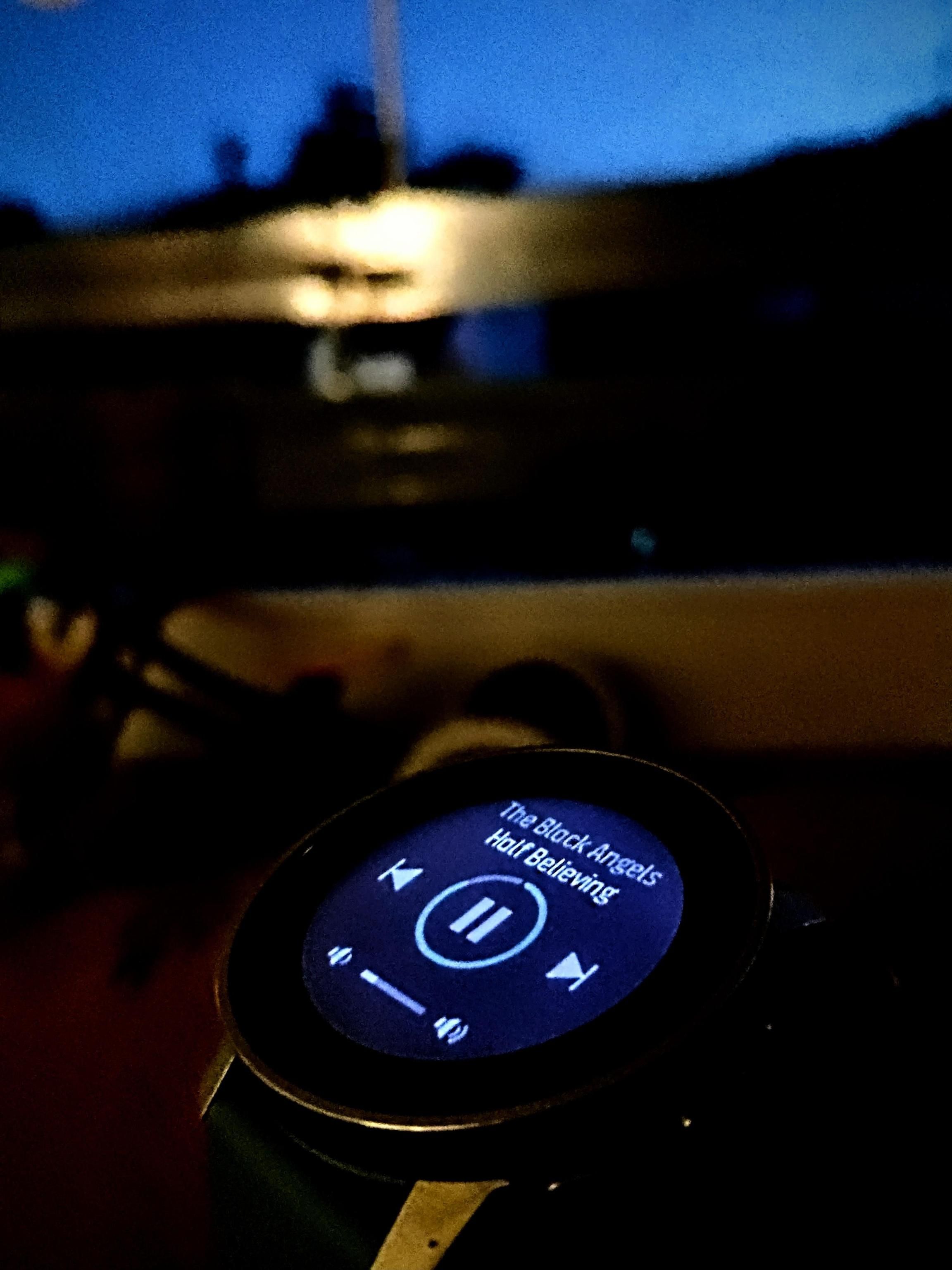Software update 2.18.18 Sept 28 2021
-
@durri I did the initial update with no real issues (apart from an additional screen appearing in one of my custom workouts which I was able to remove through the SA). Then I got the notification that there was a second update for bug fixes; when I synced my S9B to my laptop I got a big red alert telling me that my watch would be reset and all data would be erased. Luckily I got the option to accept rather than the update just automatically starting else I would have been pretty annoyed to lose everything
I unplugged the watch, closed SuuntoLink and then restarted it before plugging the watch back in. This time the update went fine and I didn’t get an “all data will be erased” message

-
@miniforklift perhaps too late but could you send logs. ?
The same applies for other people that had the same.
-
@dimitrios-kanellopoulos I’ve never sent logs before but I just sent them through SuuntoLink and it says that they have gone. Log ID number is 3635737897018281
-
Hi, my S9B doesn’t show the temperature and does not recording it in Openwater swimming, after the last update.
In other sports modes it works properly.
Is there something different? -
@durri Updated today 2.18.20, no problem with resetting the watch. Everything went as it should

-
Hi, is there any firwmare update (2.18.20) for S9P, or only for S9 and S9B ?
My Suunto App does seem to show an update since 2.18.18.
Thanks. -
@chronbu only for S9 and S9 Baro, not Peak.
-
Hi, anyone have de zip for S9 Non Baro of 2.18.20 in order to force it?
Thanks!!!
-
was the 12s restart beep removed some time ago or is it only my watch that doesn’t play the sound anymore?
-
@j-dominguez yes,
-
@egika said in Software update 2.18.18 Sept 28 2021:
@jorgefd78 said in Software update 2.18.18 Sept 28 2021:
@dimitrios-kanellopoulos Great! Are zip files available?
sure. Just look for them on the Suunto servers

S3 (Oulu): https://firmware.geo.movescount.com/production/Oulu-fw_2.18.18.1017-L.zip
S5 (Monza): https://firmware.geo.movescount.com/production/Monza-fw_2.18.18.1888-J.zip
S9 non baro (Lima): https://firmware.geo.movescount.com/production/Lima-fw_2.18.18.4317-F.zip
S9 Baro (Ibiza): https://firmware.geo.movescount.com/production/Ibiza-fw_2.18.18.4318-F.zipCheers
Lima now is: https://firmware.geo.movescount.com/production/Lima-fw_2.18.20.4330-F.zip
Ibiza now is: https://firmware.geo.movescount.com/production/Ibiza-fw_2.18.20.4331-F.zip -
Any word on whether any Suunto watch will get manual swim lap/drills function back?
-
Btw I think I’ve spotted a bug on my S9:
Sometimes when I wait for GPS lock it takes ages, but I suspect that it’s just an icon bug - if I scroll down and then up again, thus resetting both GPS and HR acquisition animation, the former signal gets acquired almost at the same instant. -
@dmytro I confirm this. It is not related only to the last firmware version. It was present already years ago. I even remember this from my Spartan Trainer.
-
@inkognito yeah, I’ve seen this on previous firmware as well, but didn’t know where to post XD
-
Hmmmm I think I have noticed this before as well, although this has been on previous FW. Hasn’t happened to me for quite a while; unless I either haven’t used my S9B for ages or I’m in a new part of the country my GPS is normally locked in within a couple of seconds
Would a simple soft reset fix this?
-
@miniforklift
it was also present when selecting too many options like S+, navigation and other things in pre-start screen… then it wouldn’t notify you anymore if satellites are locked, but they eventually would be… this was solved some time ago (for multiple “options selection”) -
Well in my opinion with the firmware 2.18.20 the battery consumption is bigger than before in daily use, at least for the S9B. I guess is the same for firmware 2.18.18.
Let me explain: I never needed to do a battery calibration as it has always worked well in the same conditions (Important: Same conditions). With the new firmware, and in my case two upgrades in a week, I noticed an increase of battery consumption in daily use so I did a battery calibration and previously some soft reset to make sure nothing was stuck.
My test is that with previous firmwares if I charged the watch in the evening and once if was charged I unplugged it and let it rest in a table during all night the watch had 99 or 98% battery level the next morning. With the new firmware the battery level is 95% in the morning (tested twice, with battery calibration and without). This using the S9P watchface, I will test once more using the original outdoors watchface.
I’m not saying that is critical but something is there, and every 1% counts

-
@cosmecosta I’m seeing exactly the same thing. I also suspected the S9P watchface. But it’s the same with the original outdoors watchface.
And I also noticed more battery drain overnight when the watch is lying on the table. It’s 4-5%. -
@cosmecosta fully agree. From my observation, the consuption is most likely even higher. Honestly, I did not perform exact tests as you did. However, from my day to day use, I got that feeling, that battery consuption is higher after upgrade.
I have S9b.