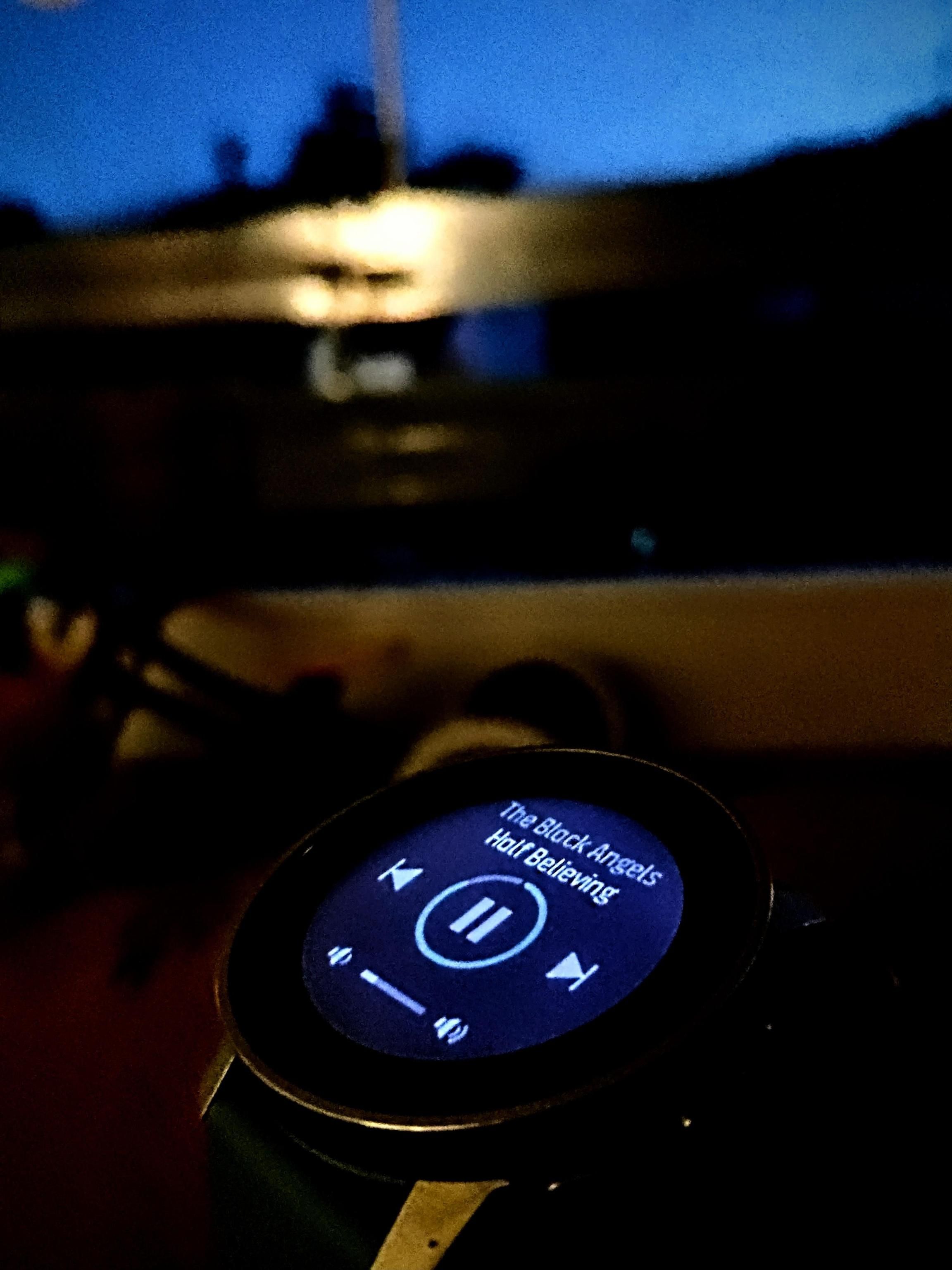Software update 2.18.18 Sept 28 2021
-
@chronbu
i have no more S9P to test, but maybe uninstall SA and reinstall it and begin process from very scratch) -
@mff73 I already tried it, nothing works

-
@djordje-s nope, Apple does not allow that.
-
For the s9P users that cannot update:
- Watch serial number
- Picture of the software update menu being gray and what happens if you press it !
-
@likarnik said in Software update 2.18.18 Sept 28 2021:
@tomahawk5000 said in Software update 2.18.18 Sept 28 2021:
Does anybody (as me) have double replays on Viber app?
Yes, just tested.
There is one reply only if I do not do anything after reply once I reply and go back then it’s double
-
Will the update preserve the customized sports in Suunto App or they must be recreated? Just to make sure that I have a copy of my configuration before updating.
J
-
@efejota if the update is successful everything is preserved.
-
The media control on the watch is great.
But I would like to be able to turn off this control (screen) during activity.
-
@dimitrios-kanellopoulos Here are the pictures of the “Software update” menu


-
@chronbu I had the same problem. I opened the Suunto App and selected software update in the settings and it seems that now I will be able to do it. But I have not been able to test it yet, because my battery level is below the recommended threshold.
-
Watch well updated.
I forgot that the peak had the wireless update system so I was a bit surprised when I connect my watch by wire to the suuntolink that nothing was happening.After that, when looking in the watch menu, I found the update and it went well.
Not very in love with the new watchface…
Will see for other new features -
I’m checking every 5 minutes but I’m not getting anything … #sosad

-
@sartoric run suuntolink as administrator and then check

-
@pavlas it can be turned off in the Settings, but my feeling tells me you want it off during activity and on while in watch mode right?
I think it’s a global option at the moment.
-
@surfboomerang Yup, it needs to be per activity. I just came home from trail run.
- turning media controls in watch settings is not user friendly, it just takes too much time.
- when I don’t listen to music during activity media control screen is just another unused screen that I have to skip in order to get to useful stuff on other screens. I know it is just one button press, but when you are running through forest you don’t need just one more press
- before activity start, there are options where we can turn wrist HR, sensors, gps, etc on or off. It would be best for media control on or off switch to find its place somewhere here
-
@dušan-ković Yes, I totally agree.
-
I think I’ve found a bug:
It happens if you scroll through watch faces, click on one to choose colour. Instead of choosing a colour, swipe all the way back home. A new watch face is now being applied. -
I’ve found another bug. Swiping left on the monochrome white watch faces the month is not visible (black text on black background)
-
@dmytro @halajos
Maybe collect the watch face issues here?
https://forum.suunto.com/topic/6618/suunto-9-peak-watchface-issues -
@halajos can I have a video ?