UTMB file not synchronizing with App
-
Step 1
Go to the watch logbook and make sure the activity has charts. If it doesn’t it means that it has been rolled over. that happens because the memory (disk) of the watch is full and in order to make space for new ones it compresses that one to minimal non syncable data.
-
@dimitrios-kanellopoulos I confirm it has no charts, only numbers.
-
@paulosgomes then its a lost case. It got rolled over.
This is sad tbh. I ll make a remark about this to the management
-
@dimitrios-kanellopoulos maybe a message ‘full memory’ before an activity could be of help? Since user might not know about cyclic memory at all.
-
@dmytro said in UTMB file not synchronizing with App:
@dimitrios-kanellopoulos maybe a message ‘full memory’ before an activity could be of help? Since user might not know about cyclic memory at all.
good idea, but, finally, memory is almost always full, no ? each new workout delete oldest one (or more) after a certain amount of activities.
So each new activity will say : “memory full” ? Why not, but little anoying (for normal use cases).@paulosgomes , sorry you lost this UTMB data.
-
@mff73 I had a lot of activities saved and synced, it would be logical to delete the synced ones. this error should happen only when there is no synced activities left. Something must went wrong, I did a 54 hours workout before that was synced with no troubles, with the same definitions.
-
@paulosgomes
Maybe, just maybe, the first time the sync with the app was long enough or blocked or whatever, and this UTMB did not sync, but was still complete on your watch --> syncable again.
But you wrote
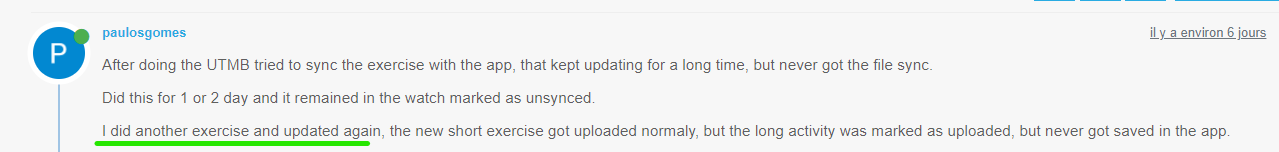
Maybe the next small activity needed place to be stored, and then “erased”/“simplified” the UTMB one.
Just supposition --> in this case, yes, watch could have warned :“hey, you need place to save the next activity, please sync, you may loose xxx activities”. -
@mff73 ok, you’re right. How about this:
If the last activity is going to be rolled over -> display the message -
@mff73 I tried to sync before the new activity, with no success. Doesn’t make sense the small activity simplify the utmb, because there were a lot of older activities already synced and ready to be deleted, as usually happens
-
@dimitrios-kanellopoulos I have another question, which could help also other users:
“roll over” of old activities is only caused by recording new activity? or it can be caused also because of syncing new route or for example storing 24/7 data?
thanks
-
@dombo I assume routes are very small.