Download .FIT files computer
-
Hi all,
I’d like to download all my .fit-files from 3 months back to my mac. Is there a convenient way of doing this?
/Johan -
@johanrogestedt I believe you only download this data using your phone. However, to get mine onto my laptop, I downloaded the files on my phone and immediately moved them to cloud storage (Google Drive, OneDrive, Dropbox, etc) and they were then available on my laptop.
Maybe not quite what you are after but it it is pretty simple to do and does not take long

-
@olymay Thanks for your reply. Do you download them “file by file” in this manner or can you do it multiple files at once?
-
@johanrogestedt said in Download .FIT files computer:
@olymay Thanks for your reply. Do you download them “file by file” in this manner or can you do it multiple files at once?
I’ve only done it once and was just for two files, so I downloaded them one at a time. I don’t know if there is way to bulk download, but after a quick look I can’t see it.
Maybe there is an external service that will work? Such as Quantified Self? However, I’m no expert in this.
-
@olymay Thanks for your input, I’ll keep look around. The .fit-format is useful, but takes forever to download files 1 by 1. Again, thank you!
-
@johanrogestedt I heard you can ask support to have all your data sent to you. Never tried but I think you get an archive of all your fit files.
-
@johanrogestedt
you could also try MyTourbook (in which forum user @Frederic implemented SuuntoApp cloud link), and you can download as many fit files from your account, depending on date range and store them locally).https://mytourbook.sourceforge.io/mytourbook/index.php/documentation/documentation-cloud
[edit ! MTB screenshots]
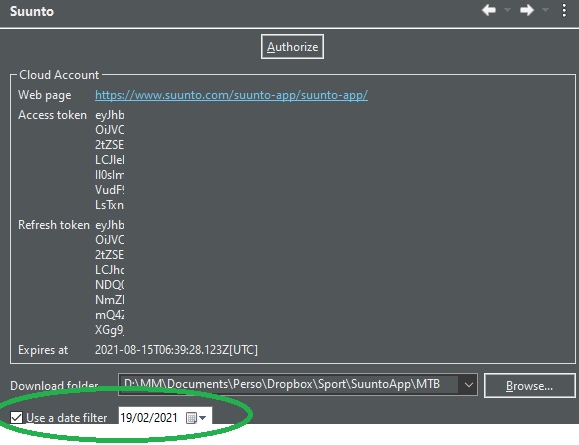
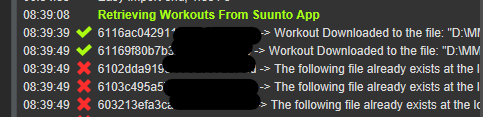
-
If you use RunGap you can do it I believe . But it is paid .
-
@mff73 This look very promising. I’ll look into it. Thanks!