Firmware Collection
-
@false you accidentally deleted something because you entered a development menu you should not have used, and through which you can brick your watch
-
@isazi once or twice I did a fw revert via this menu and it’s quite easy. Actually I was expecting a confirmation alert before deleting…my fault

-
@false you know that if you delete all the OTA packages, and something goes wrong, there is no firmware to fall back, and your watch cannot be fixed unless you send it to Suunto for repair? Repair that you caused not by normal use?

That menu should be used only under support supervision in very specific cases, having it in the forum can only create troubles. -
@isazi said in Firmware Collection:
there is no firmware to fall back
yeah, that’s why I’m asking for fw package to have it as a default fb option
-
@Mff73 there are already firmwares listed here, so no issue in sharing. But the OP is gone, so more difficult to update the list.
-
@false I do not have a link, let’s see if other users have one
-
@isazi if such link even exists
-
@false they do, I just do not know any
-
@isazi said in Firmware Collection:
@Mff73 there are already firmwares listed here, so no issue in sharing. But the OP is gone, so more difficult to update the list.
Thanks, I will share my personnal findings.
To others, FYI, I never tried to downgrade FW for my SV, I just noted the FW references after each updates, and keep them, just in case.
USE IT AT YOUR OWN RISK !
i just tested that SuuntoApp is reacting “correctly”
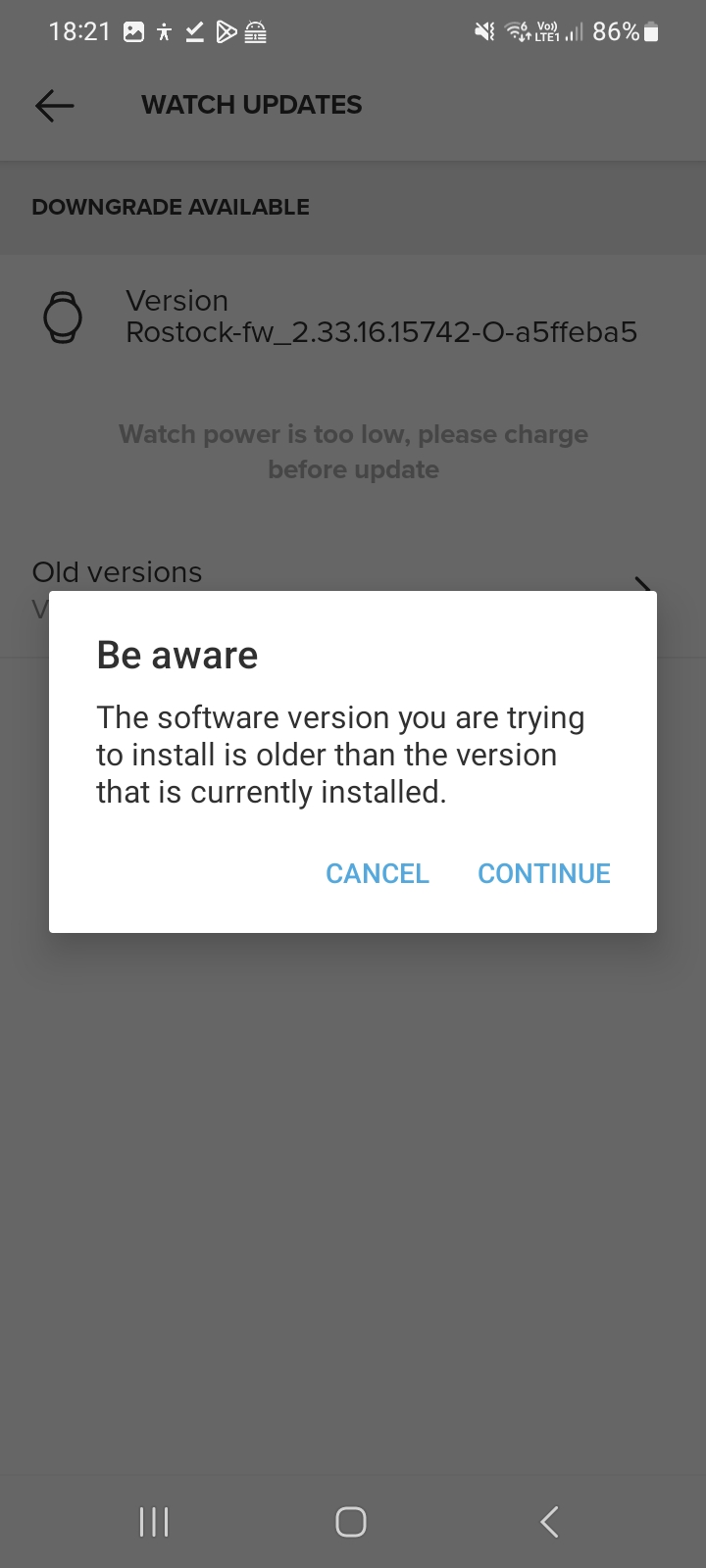
For the Suunto Vertical non solar, which i own : (not sure the link on the forum will be clickable, but let’s try, it should open your SuuntoApp when clicked on your phone)
com.sports-tracker.suunto://ota/ota-fw/Rostock-fw_2.33.16.15742-O-a5ffeba5.sof
[EDIT] it seems not clickable, and i don’t know how to do it
 I personnally copy it into an email which i send to myself and it works on my phone
I personnally copy it into an email which i send to myself and it works on my phone 
If one need/want to save it locally, it is there : https://firmware.geo.movescount.com/production/Rostock-fw_2.33.16.15742-O-a5ffeba5.sof
-
@Mff73 Where do you guys take this movescount links from? when I try to check all /production I have access err
-
M Mauerwegler referenced this topic on
-
A new FW is out for Suunto Vertical non Solar
com.sports-tracker.suunto://ota/ota-fw/Rostock-fw_2.37.48.19002-O-d14f671b.sof
https://firmware.geo.movescount.com/production/Rostock-fw_2.37.48.19002-O-d14f671b.sofand here are previous ones for those who want to play

com.sports-tracker.suunto://ota/ota-fw/Rostock-fw_2.35.34.17246-O-c28de158.sof
https://firmware.geo.movescount.com/production/Rostock-fw_2.35.34.17246-O-c28de158.sofcom.sports-tracker.suunto://ota/ota-fw/Rostock-fw_2.37.34.18511-O-dfa3d8d6.sof
https://firmware.geo.movescount.com/production/Rostock-fw_2.37.34.18511-O-dfa3d8d6.sof -
A new FW is out for Suunto Vertical non Solar
com.sports-tracker.suunto://ota/ota-fw/Rostock-fw_2.39.20.20609-O-26950e90.sof
https://firmware.geo.movescount.com/production/Rostock-fw_2.39.20.20609-O-26950e90.sof
-
@Mff73 Thanks for sharing the link.
I am interested in getting the link of previous firmware (2.37.48) for Vertical Solar. Do you know how to get it? -
I did the exercise for S9 Peak Pro Sapporo
latest
com.sports-tracker.suunto://ota/ota-fw/Sapporo-fw_2.39.20.22297-P-534536d8.sof
https://firmware.geo.movescount.com/production/Sapporo-fw_2.39.20.22297-P-534536d8.soffew old ones
com.sports-tracker.suunto://ota/ota-fw/Sapporo-fw_2.33.12.15926-P-3cdd3a69.sof
https://firmware.geo.movescount.com/production/Sapporo-fw_2.33.12.15926-P-3cdd3a69.sofcom.sports-tracker.suunto://ota/ota-fw/Sapporo-fw_2.33.14.16606-P-1d30df33.sof
https://firmware.geo.movescount.com/production/Sapporo-fw_2.33.14.16606-P-1d30df33.sofcom.sports-tracker.suunto://ota/ota-fw/Sapporo-fw_2.33.16.17428-P-96f38caa.sof
https://firmware.geo.movescount.com/production/Sapporo-fw_2.33.16.17428-P-96f38caa.sofcom.sports-tracker.suunto://ota/ota-fw/Sapporo-fw_2.35.34.18929-P-abc8d1dc.sof
https://firmware.geo.movescount.com/production/Sapporo-fw_2.35.34.18929-P-abc8d1dc.sof -
@sebchastang said in Firmware Collection:
@Mff73 Thanks for sharing the link.
I am interested in getting the link of previous firmware (2.37.48) for Vertical Solar. Do you know how to get it?no, i am just collecting the ones for watches i have at home.
If you have Android phone, you can make a dump of SuuntoApp data (need to find the link in the forum for explanations), and in some files, the fw details are indicated.

or you can begin to collect them “manually” from your watch menu OTA packages list (current one and latest one) (need also to search the link for the explanation).

It is informational only, as, even myself, didn’t use this in reality :), just old reflex to get FW collection. But always latest installed, (except if one day, need really to revert, but i doubt)

-
@Mff73 Thanks a lot!
I just accidentally deleted OTA packages from the watch, that is why I am trying to find a way to get the old package back. I am thinking of reverting to the previous firmware to get the good old menu visual appearance and a functional “Control panel” from bottom button shortcut. -
@sebchastang
I have tried the procedure (link) to activate logging and found the firmware version into the generated log file but as I have updated my watch to latest firmware, I only get the current firmware version number:
[INFO] [SDS REQUEST] type: GET uri: suunto://xxxxxxxxxxxx/Update/Suggest contract: {“descriptor”:“Rostock-fw_2.39.20.20609-O-26950e90”}Would someone (who own the Vertical Titanium Solar) here be kind enough to follow the given procedure and provide me the information (Rostock-fw_2.37.48.xxxxx-x-xxxxxxxx) so I could retrieve the previous firmware 2.37.48.
Maybe this information is available in the “Select pkg” menu in the title of the previous firmware?
Thanks in advance.I often use control panel (broken with latest firmware) + I think visual “improvement” is not suitable for low-res MIP display. Text is small and pixelized so it is harder to read. I also feel this new UI is a bit laggy compare to old one, that is why I would like to downgrade.
-
@Mff73 so you have the first Firmware from suunto Vertical solar? Where you could change the complications by tapping tapping and every complications was scrolling by every tapping. The 1 complications only ist very Bad…
-
@sebchastang
Your current FW version is exactely the same than my SV non solar. I can’t confirm it, but it would mean that solar and non Solar seem to share the same FWs. -
@Mff73 Yes, I managed to get the 2.37.48 firmware full version number from a Vertical Titanium Solar owner (thanks again @jjorgemoura) and it exactly matches yours.
So I also guess it is the same firmware for solar / non-solar Vertical.I will wait a few more days before trying the downgrade (until I have confirmation from Suunto support that it will be fixed soon or in next firmware update), but the broken control panel is really annoying with the latest firmware. I have had bad experiences along the day with this control panel which refuses to display correctly.

