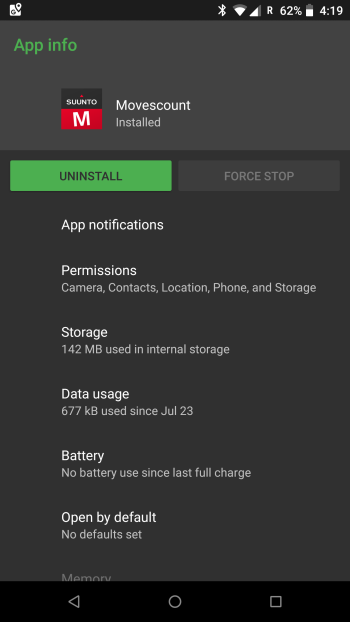Parallel use with MC App
-
@jthomi Ok, it did not work the first time but now both apps there. It seems only to work for me if I force quit after syncing with MC then open Suunto and it is working…Cool, I can now do everything from my iPhone…if only I could get the phone to do the running intervals for me and still get the benefit…
-
@brad_olwin Same here, oh well, thanks to @slashas for telling!

-
i use android and i unpaired the watch and closed movescount app, because suunto app didn’t recognize the existing connection to my watch.
then i logged in to suunto app & paired the watch and let it sync.
in the end i always get an error that syncing failed!
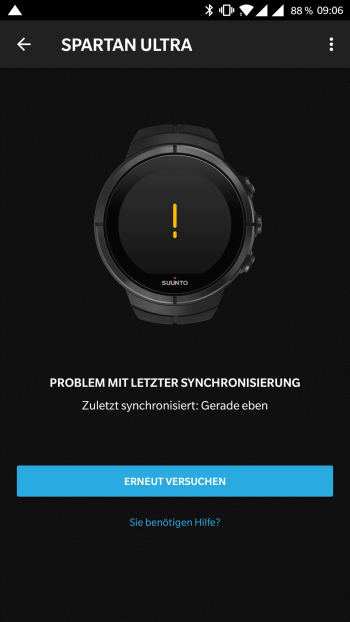
ok, then i closed suunto app again and started movescount app and it also synced without having to pair my watch again to movescount.
but since i played around i get no notification from movescount anymore

i freezed suunto app with titanium backup, used different profiles for the 2 apps, and so on.
finally i uninstalled suunto app again and re-paired my watch to movescount again.
but still no notification
i guess i have to install the whole sh*** from scratch to get it working again. -
@asdf123 we have provided guide for the iOS, android is different story, try to create additional profile and install MC there

-
@slashas as i wrote, i used different profiles too
syncing would work, except the “sync error message” in suunto app, but i lost notifications.uninstalled suunto app, re-paired movescount and finally did a reboot of the phone.
now notifcations are working again.
as i want/need (selected) notifications i decided to stay with movescount as long as suunto app doesn’t provide at least same features as movescount has (selecting notifications, changing settings on watch,…) -
@asdf123 you cant blame suunto app yet as it is in beta phase, so you accept what it is having now or use MC instead

Suunto app + suuntolink works without an issue as per user guide which is already provided when you joining beta. What we doing here is just another workaround. -
@asdf123 said in Parallel use with MC App:
i use android and i unpaired the watch and closed movescount app, because suunto app didn’t recognize the existing connection to my watch.
then i logged in to suunto app & paired the watch and let it sync.
in the end i always get an error that syncing failed!
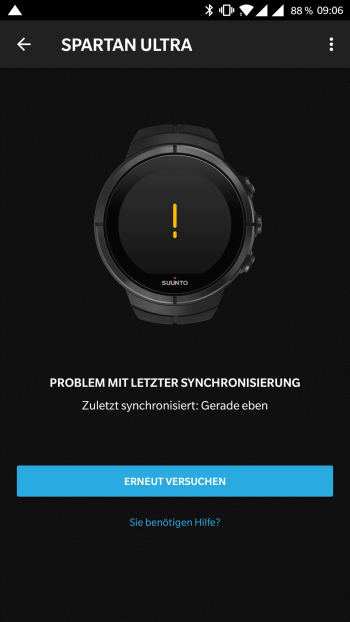
ok, then i closed suunto app again and started movescount app and it also synced without having to pair my watch again to movescount.
but since i played around i get no notification from movescount anymore

i freezed suunto app with titanium backup, used different profiles for the 2 apps, and so on.
finally i uninstalled suunto app again and re-paired my watch to movescount again.
but still no notification
i guess i have to install the whole sh*** from scratch to get it working again.Did you read my proposal? First you have to pair via mc else mc won’t see the watch.
-
@dimitrios-kanellopoulos did you read my post? both apps see the watch and can connect.
-
@asdf123 said in Parallel use with MC App:
@dimitrios-kanellopoulos did you read my post? both apps see the watch and can connect?
Missed that

-
@asdf123 sorry
-
Thank you @slashas & all, now running parallel on iPhone
 A bit of fiddling, and might not want to try to do it again. But yes seems to work if one really needs this.
A bit of fiddling, and might not want to try to do it again. But yes seems to work if one really needs this.
I had to do the pairing via SA and disable bacground sync of SA. -
By accident today I realize of that
Both apps work without problem and sync in the both services in iOS.
I didn’t follow this thread so for me was a big surprise, now I could see some of you already told that.
Just for notice that.
-
Hi there great community.
How can we help @Niko-Hämäläinen who has an issue with parallel usage of movescount and suunto app?
His problem is :
If he has the notifications on on the suunto app even if he kills the app, the system respawns it when a notification is received in order for the app to process the notifications.
This way he has to force the notifications off in the suunto app to be able to switch from one to the other.
He has a Nokia android phone.
Any tips from android masters ?
PS. I have forwarded this question to the developers as well.
-
If you want to use both app on Android, why on earth do you want to let SA manage notifications ?
SA dont let you filter notifications by app, MCapp does.
My tip : refuse notification access for SA and authorize MC and let use both app when you want for Everything else but notifications
-
@mff73 really good point
-
@Mff73 Hmm, that works, but how? I have SA running on the background, notifications disabled. I launch MC but it is unable to sync, because SA hoggs the bluetooth (or so I assume), but somehow notifications are still coming through via MC. I am happy that it works, but it is puzzling. I don’t think it shouldn’t work while SA is running on background.
But you are right. MC has a lot better notification system than SA with its extra control and it seems to be more reliable.
-
@niko-hämäläinen to be solved as soon as possible.
-
@Dimitrios-Kanellopoulos b) did not work to end MC on LineageOS. Once forcing MC to stop with an APP like SDMaid, it worked like a charm.
-
@borgelkranz I am on lineage 15.1 nexus 6p. In my experience it just takes time to show its closed.
-
@borgelkranz nothing more than fc works