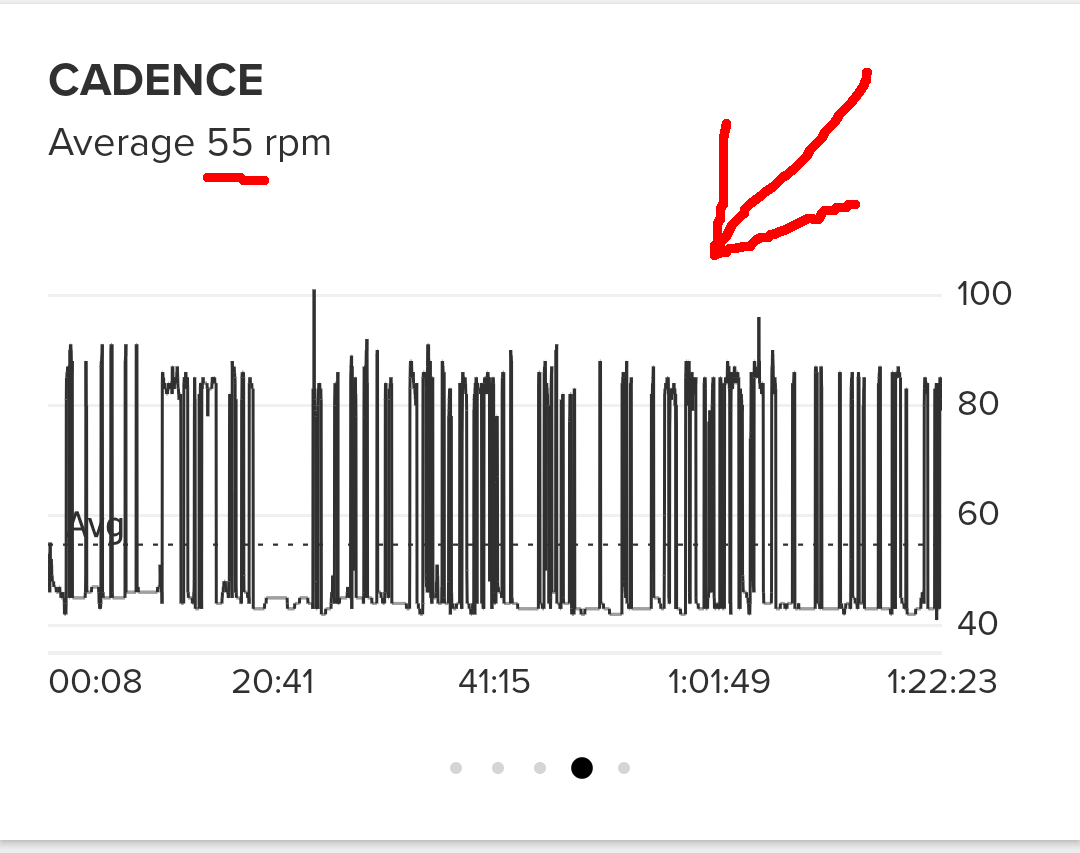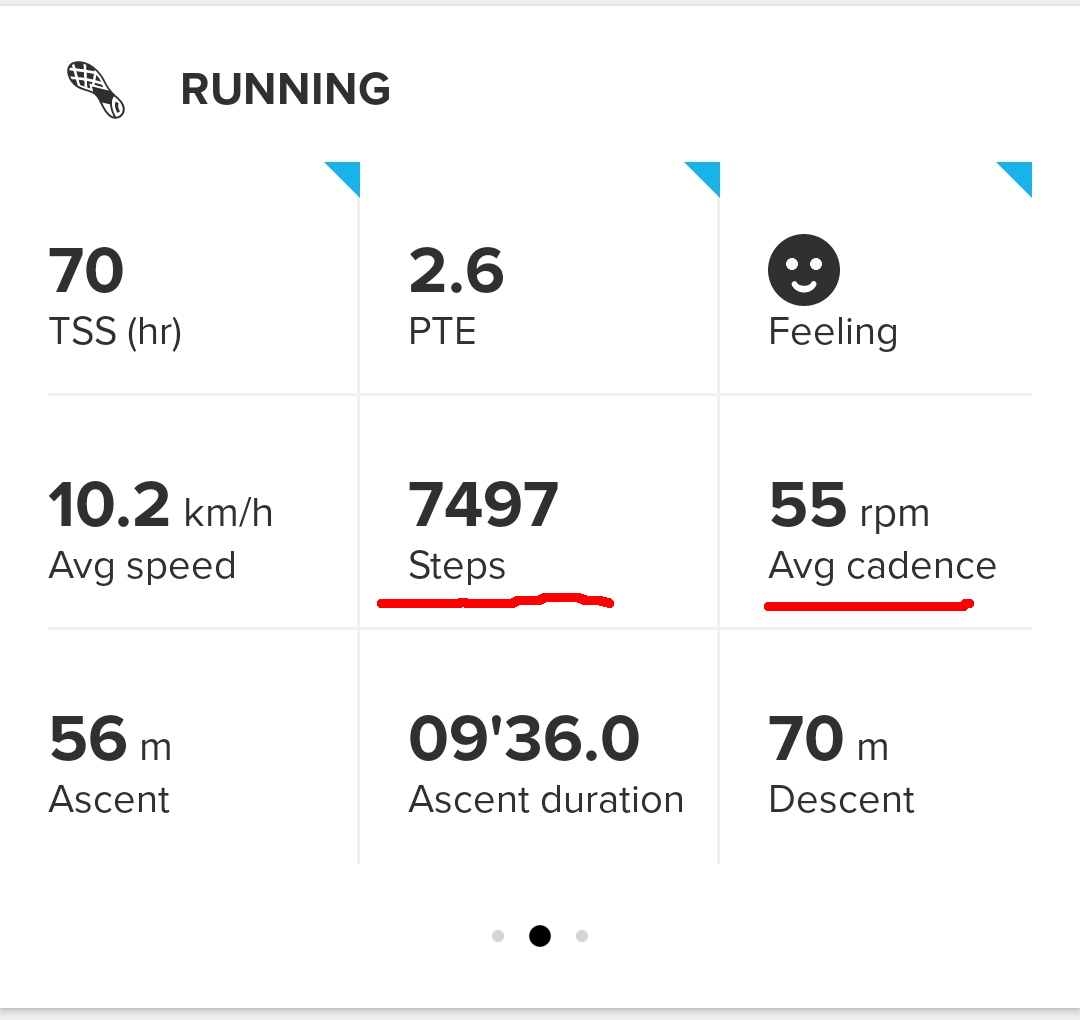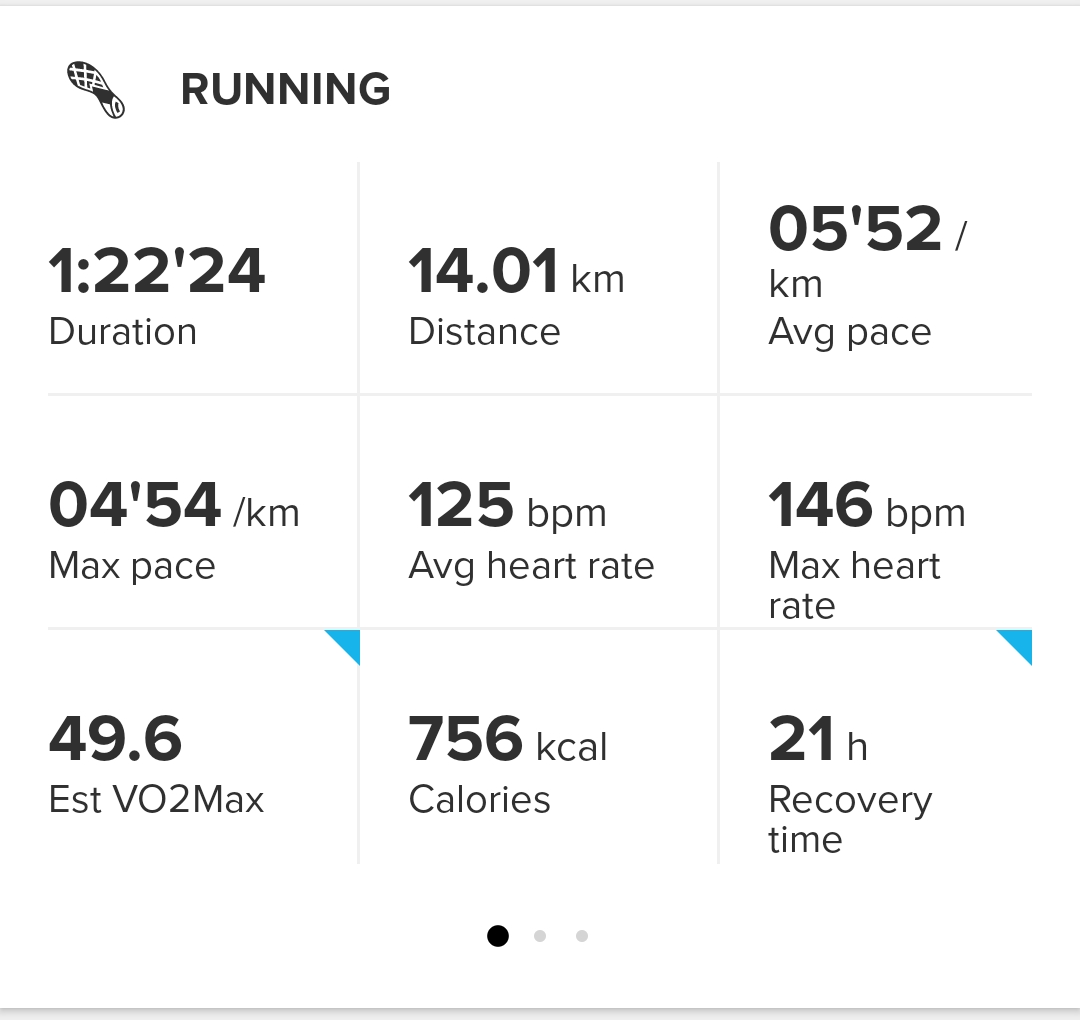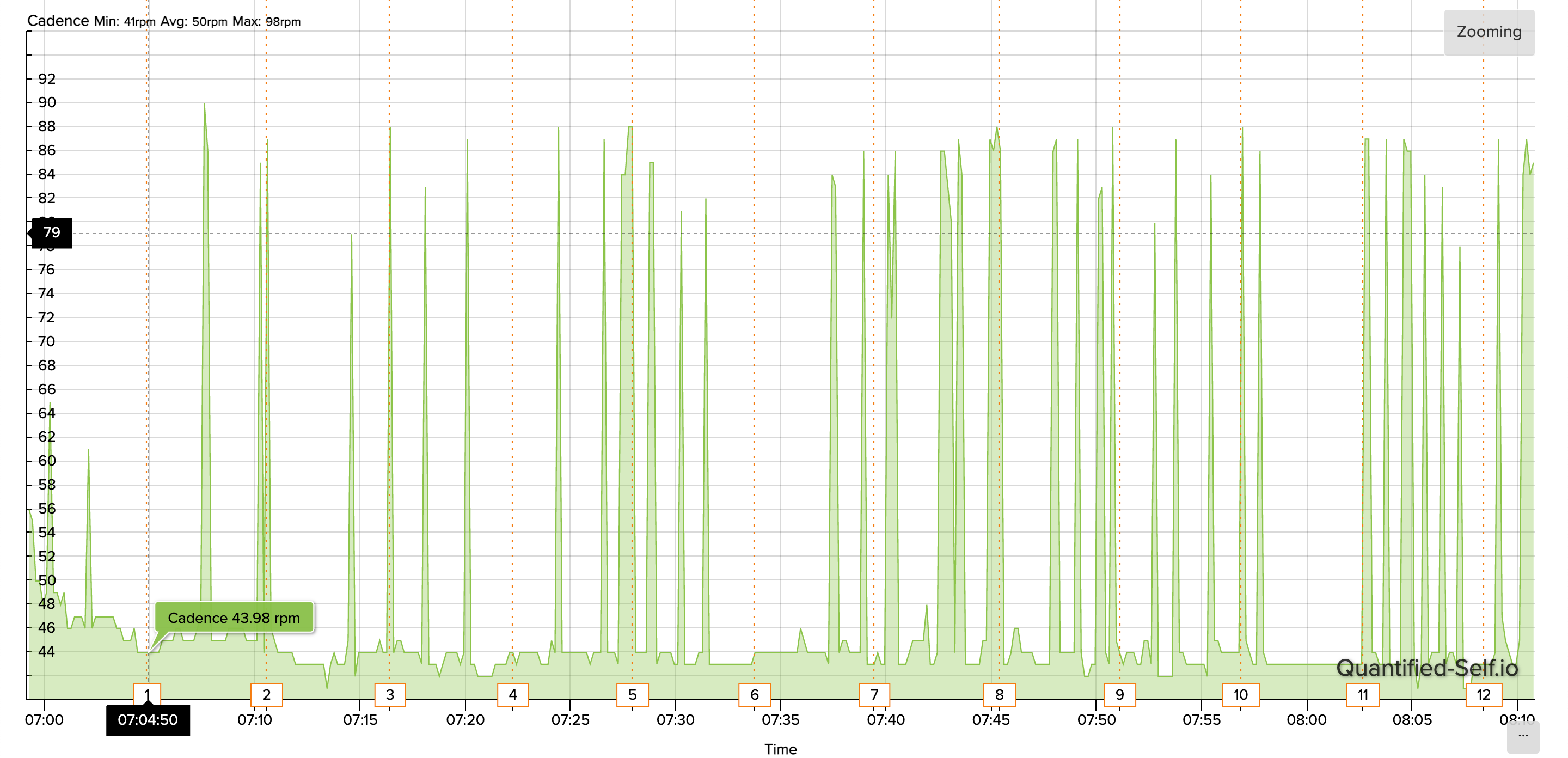Running cadence only half most of the time. Running steps incorrect, too
-
@juhis70 has it been link this all the time ?
This smells HW
-
@dimitrios-kanellopoulos All the time, from the first run. And not just that. I sent my (first) watch to Suunto as they suspected HW problem. They replaced the watch with a new (or refurbished?) one.
And it has exactly the same problem! Actually this new watch locks to the half cadence more easily.
It might be that HW+SW is not compatible with my arm swing. However this could be corrected by SW perfectly.
I can download the .FIT, then go through the cadences, every time watch gives cadence <= 55, multiply it by two (just quick and dirty solution, not checking speed for example). And here’s the resulting graph from today’s run:
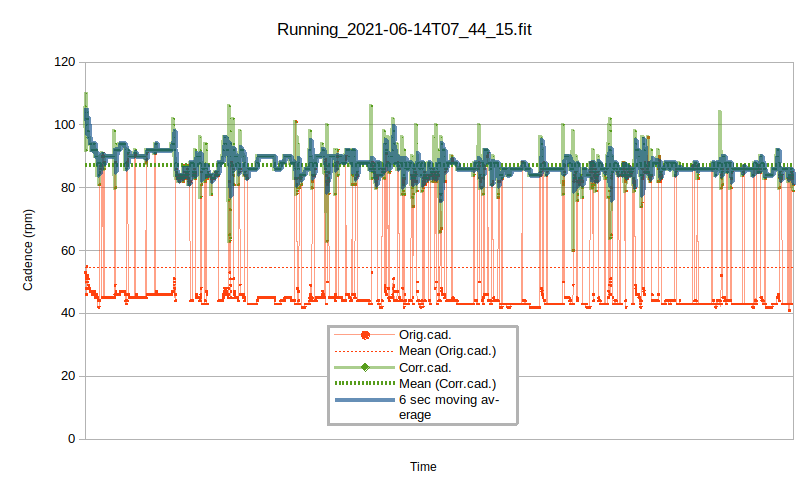
(as I’m a programmer, I’ve already automated the steps from FIT to corrected grapg)
The watch could do this with more logic (check speed to see if I walk or run). Now it gives FIT records where speed > 10 km/h and cadence < 55, which is not possible, unless you’re 4 meters tall. And the watch knows I’m not.
Others have had similar problems, so I’m not completely alone. Here’s an ancient but exactly the same problem with Ambient 2: https://www.watchuseek.com/threads/suunto-ambit-2-cadence-problems.2189745/
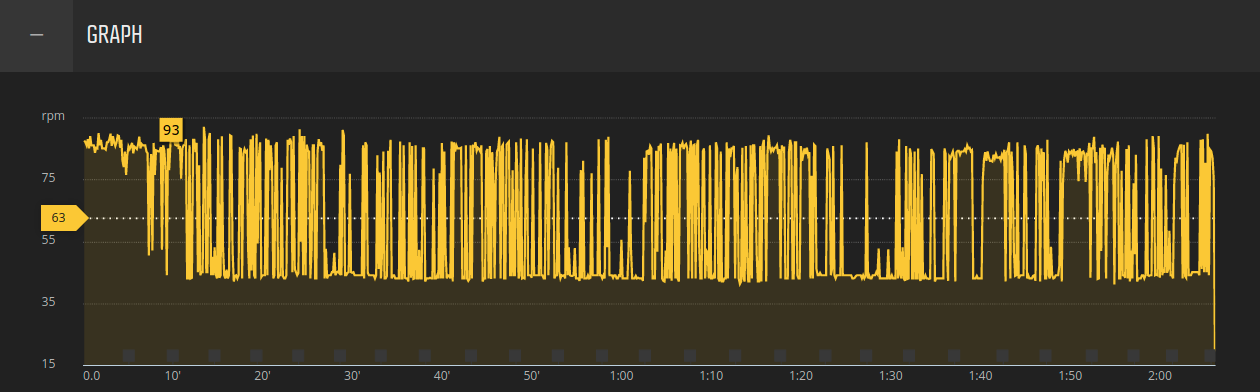
Also with Garmin:
Forerunner 745: https://forums.garmin.com/sports-fitness/running-multisport/f/forerunner-745/248630/why-my-cadence-suddenly-drop
Forerunner 245: https://forums.garmin.com/sports-fitness/running-multisport/f/forerunner-245-series/213605/cadence-randomly-drops(so I’m not switching to Garmin, if this is not solved)
-
@juhis70 that is strange. Tbh first time I see this also for ambit and Garmin.
What is the pace of the workout if I may ask ?
-
@dimitrios-kanellopoulos Workout data (most of it) is in the first post. Average pace was 5’52/km.
-
@juhis70 very strange. I am out of clues.
Perhaps some other test? For example to wear the watch higher in the arm (almost at the bicep level) ?
-
@juhis70 you mentioned that when walking/hiking the cadence is okay. You could try to run with one of those sport profiles and see what cadence it results or do a short walk with the running profile, whichever you prefer.
-
@andrasveres A walk in running mode gives correct avg cadence and a cadence graph that is next to perfect. Counted steps are low though, I don’t have a walking stride length of 2,275 meters (3760 meters/3305 steps = step length, x 2 gives stride length). It is more like 1,6 meters. But I don’t really care about the steps, I care about the cadence bug.
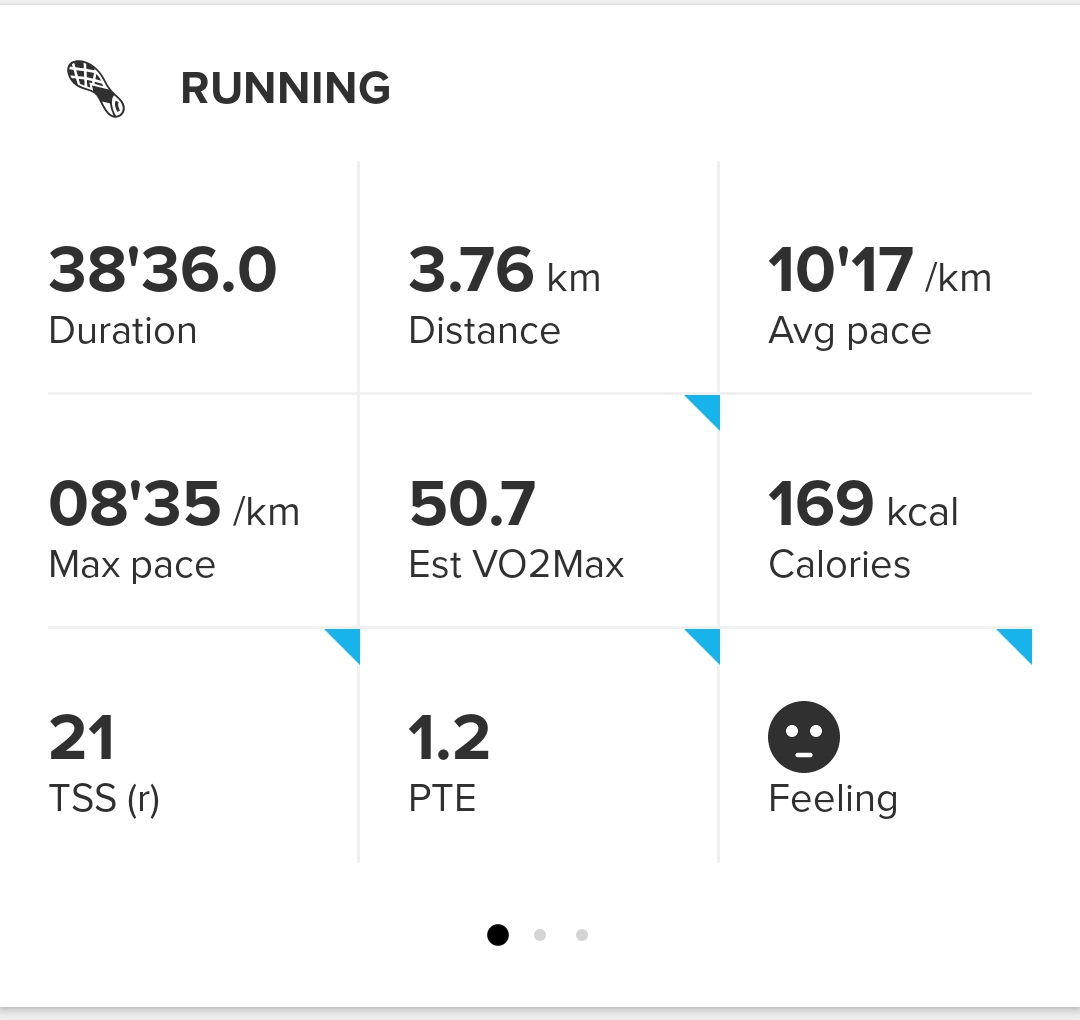
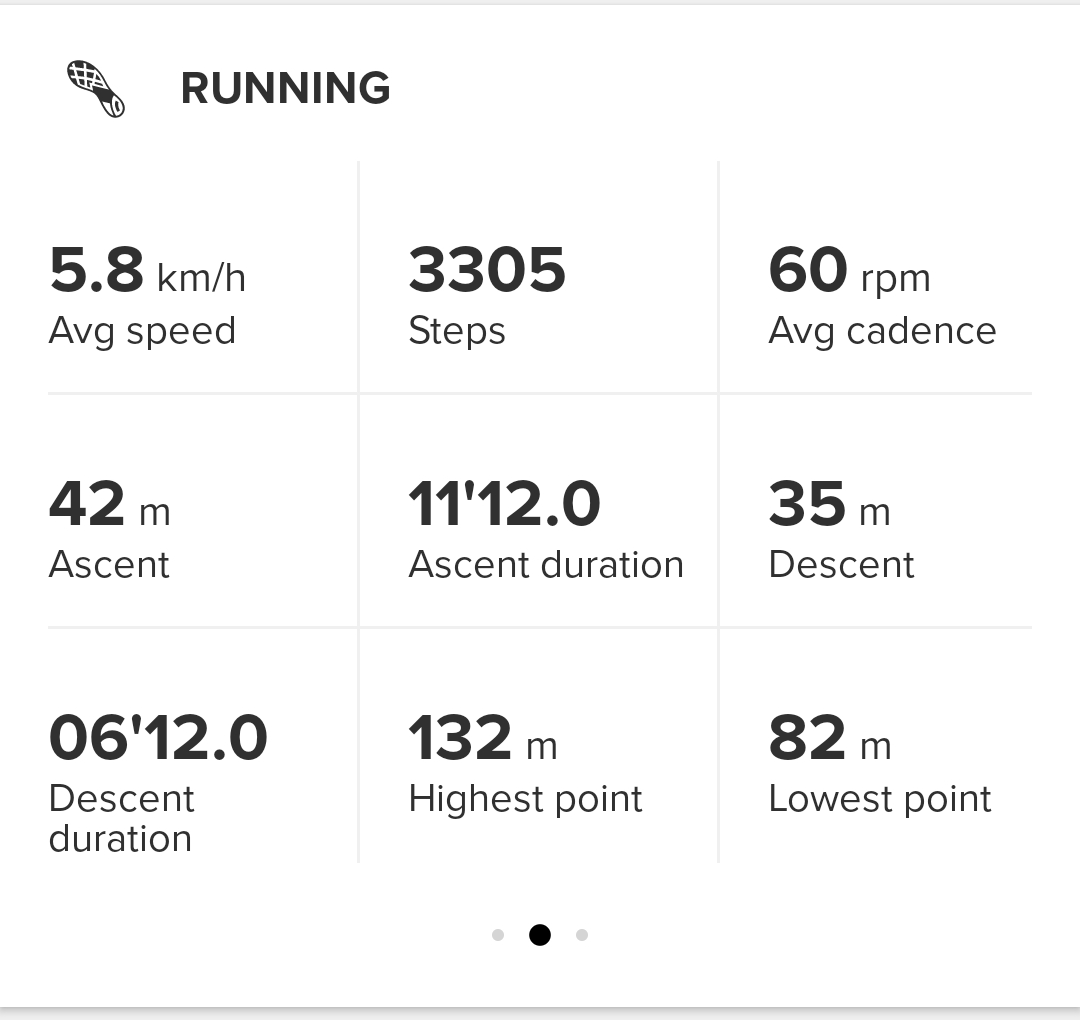
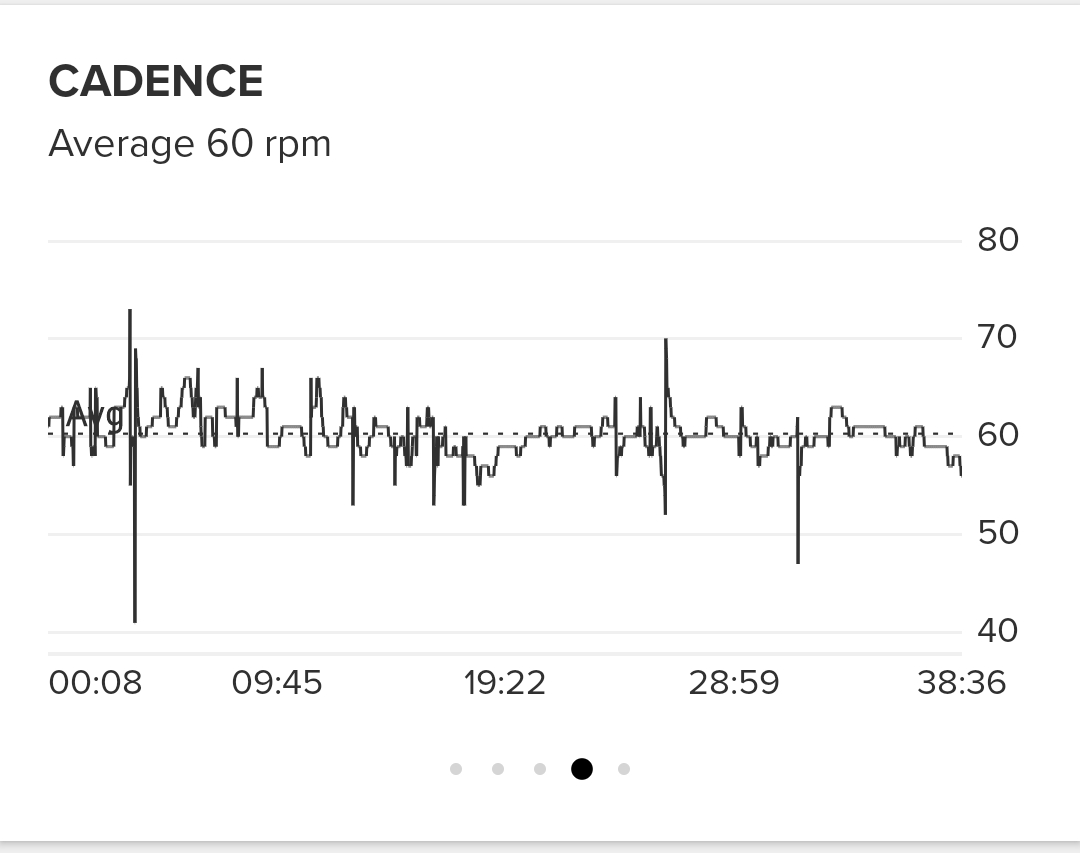
-
@juhis70 so it looks like something bounces more in running mode to me , right ? Because from walking to running that is one bug parameter change , g force I think (maybe I am wrong ).
-
@juhis70 would be interesting to see the results of a running with the walking/hiking mode too. Just out of curiosity, do you wear anything near your watch that could interfere with it?!

-
Today’s run
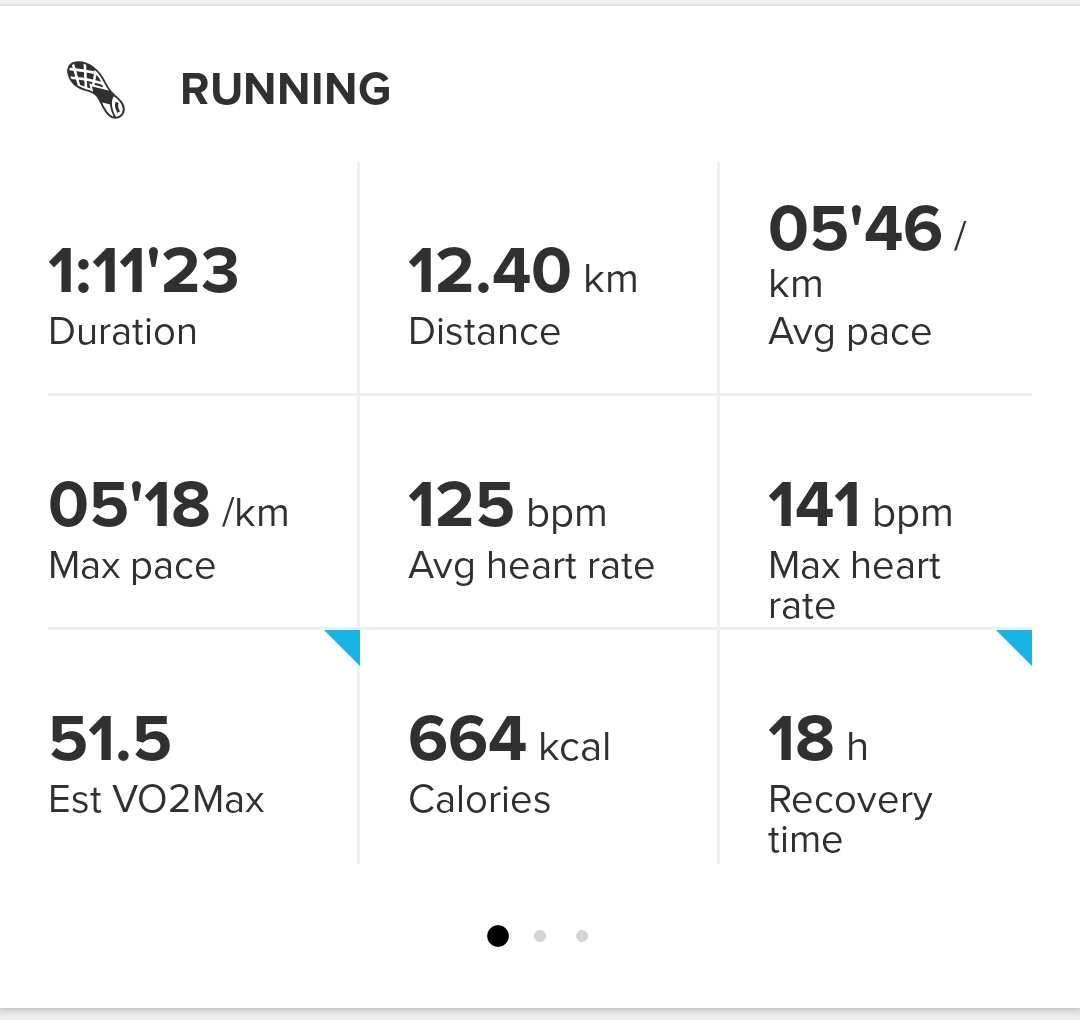
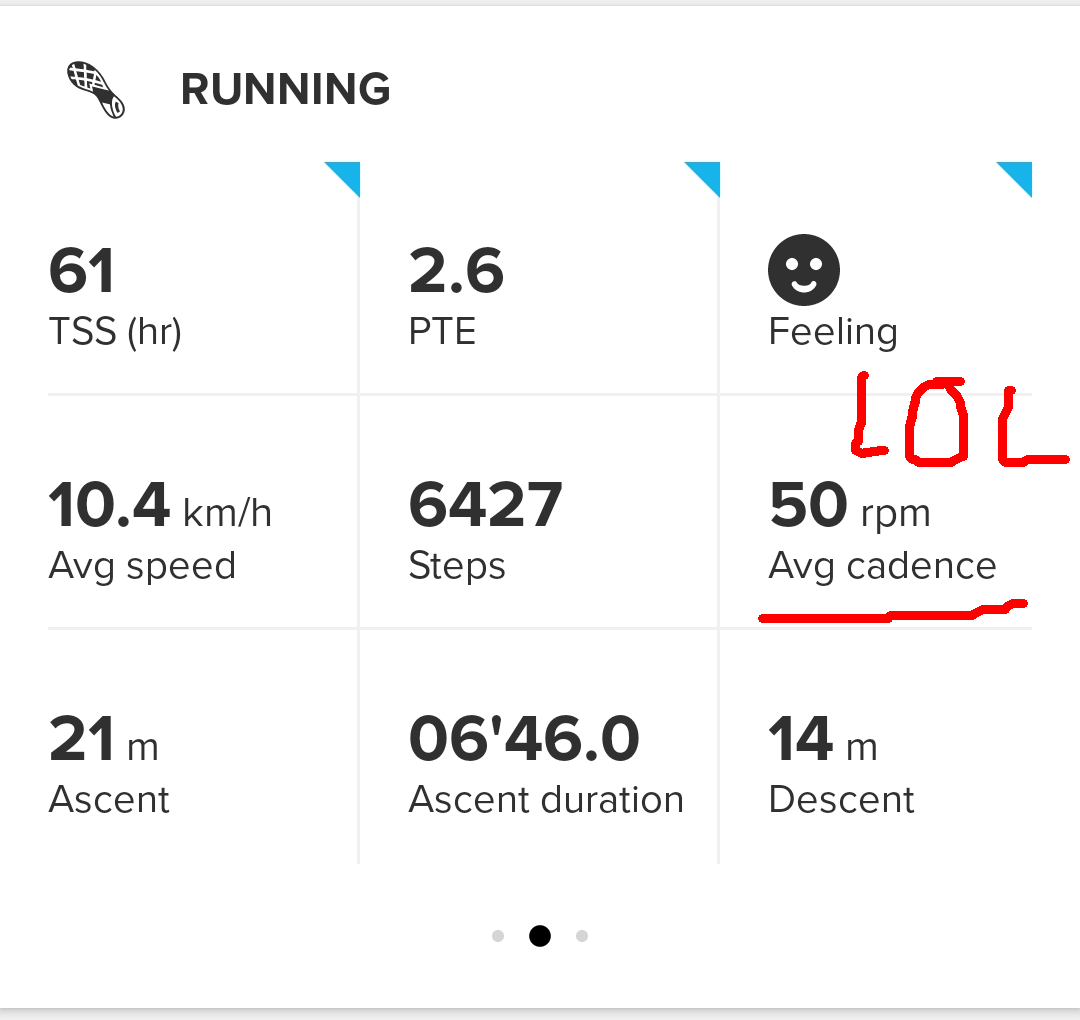
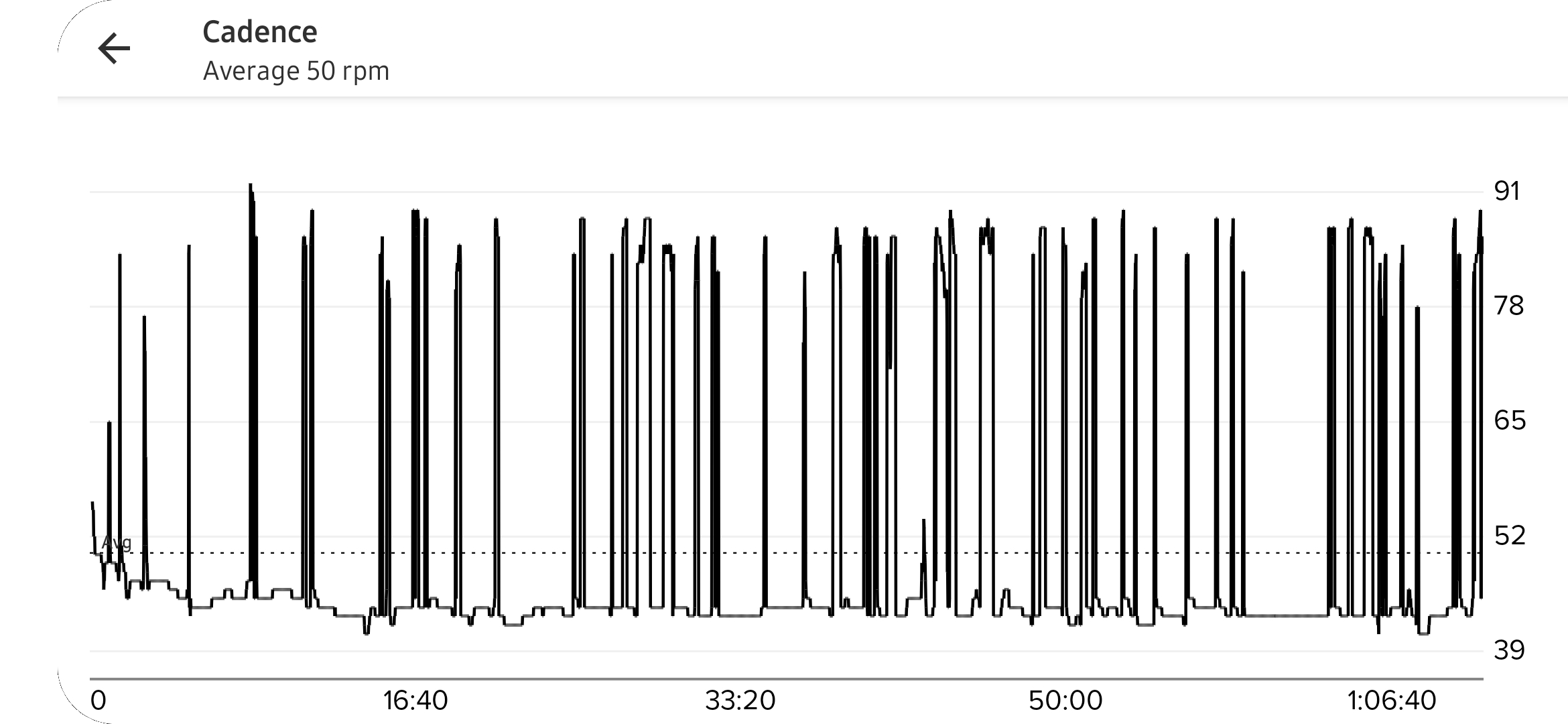
The SW makes here a bad (wrong) choise selecting the “half cadence” frequency from all the possibilities, considering for example speed.
Look at four record pairs (8 records), that is four consequent seconds, from .FIT file, especially cadence and speed:
- record
- cadence: 88 [rpm] <— ALL GOOD EVERYTHING
- distance: 2.661 [km]
- heart_rate: 121 [bpm]
- speed: 10.296 [km/h]
- vertical_speed: -0.072 [km/h]
- hrv
- time: (0.496, 0.49) [s]
- record
- cadence: 87 [rpm] <— ALL GOOD EVERYTHING
- distance: 2.664 [km]
- heart_rate: 122 [bpm]
- speed: 10.296 [km/h]
- vertical_speed: -0.072 [km/h]
- hrv
- time: (0.498, 0.496) [s]
- record
- cadence: 44 [rpm] <— WHAT JUST HAPPENED? WRONG CHOICE!
- distance: 2.667 [km]
- heart_rate: 120 [bpm]
- speed: 10.296 [km/h] <— SAME SPEED! 44 IS IMPOSSIBLE CADENCE
- vertical_speed: -0.072 [km/h]
- hrv
- time: (0.495, 0.491) [s]
- record
- cadence: 44 [rpm] <— WE’RE SCREWED
- distance: 2.67 [km]
- heart_rate: 122 [bpm]
- speed: 10.296 [km/h]
- vertical_speed: -0.072 [km/h]
If I take the FIT data and manipulate it, I can reconstruct a good cadence graph, and calculate correct average cadence. Here’s the cadence graph overlayed with my corrected graph:
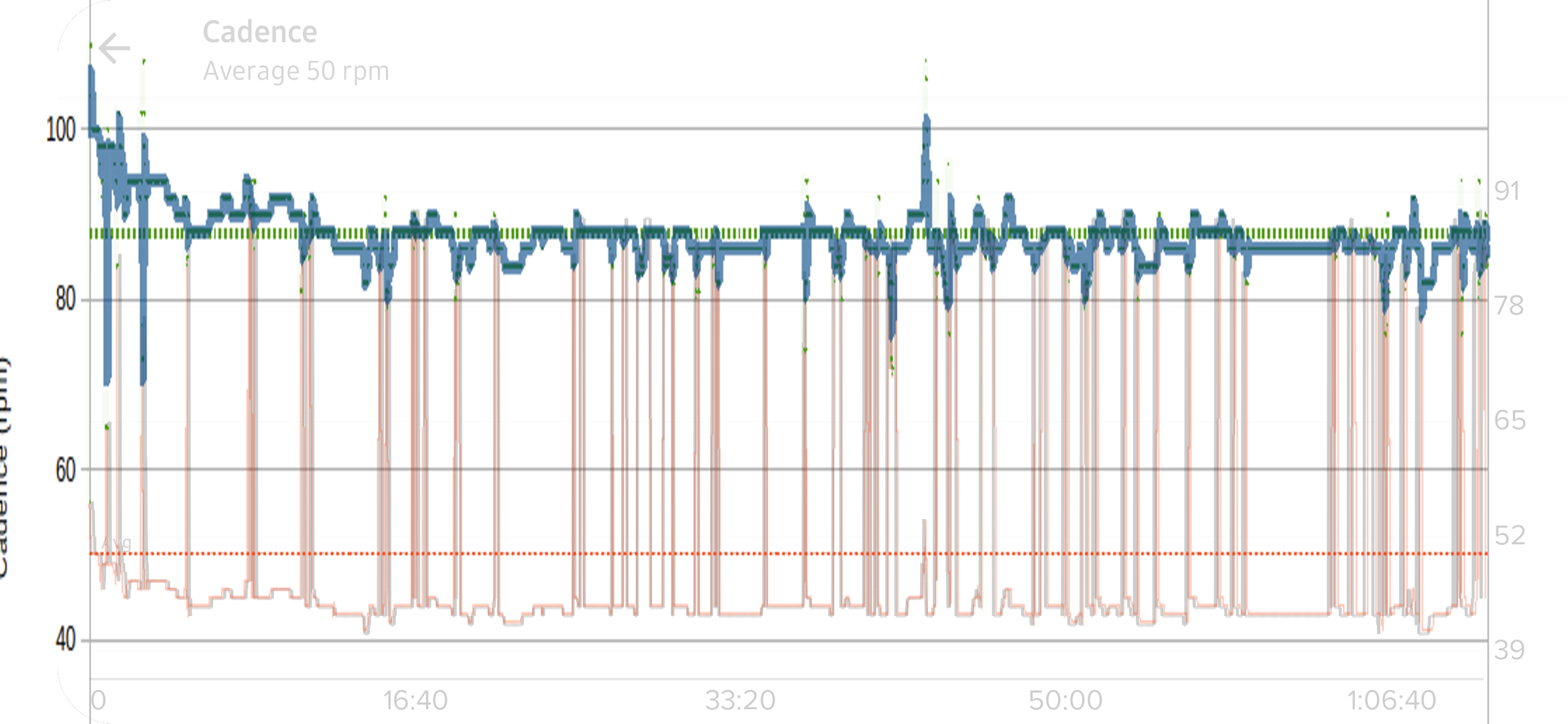
I could wear the watch on my bicep or my leg or something, but I don’t want to. It may be bad sensor, but then it is already second in row, which would be bad quality. And to me, the sensor seems to give good values but the SW chooses wrong. To me this is not a HW bug but a SW bug.
-
@juhis70 said in Running cadence only half most of the time. Running steps incorrect, too:
To me this is not a HW bug but a SW bug.
Lets investigate that.
I ll need the workout id (SA link share) to get the raw data and check.
That said , if its SW we should have some more users with the same issue.
Also just making sure you are using Android Suunto app right?
-
@dimitrios-kanellopoulos said in Running cadence only half most of the time. Running steps incorrect, too:
That said , if its SW we should have some more users with the same issue.
That’s why I suggested to try different sport profiles to rule out a corrupted profile case (aka software issue).
-
@dimitrios-kanellopoulos It may be a very rare problem, like 1/100 or 1/1000, people have different arm swings and running styles. It may also be more common, but many people don’t look the average cadence or don’t find the cadence graph from SA (you have to swipe it). All watch owners don’t run.
It may even be a newish bug, like someone “simplified” or “optimized” the code handling accelerate sensor data or something. (I’m a developer myself…)
I’ve have run with default running sports mode, and a custom sports mode (based on running). And I’ve done that with two watches already, with same problem. The chances of both having similarly corrupted sports profiles are so slim. I did try walking with Running profile yesterday, and that was ok.
I’m using Android SA. I just clicked “send logs to Suunto” in Suunto App and it did something.
Is the ID (60c9975495d42602d25bedcb) enough or do you need the full link?
-
@juhis70 I ll check the raw data sec
-
@juhis70 said in Running cadence only half most of the time. Running steps incorrect, too:
It may be a very rare problem, like 1/100 or 1/1000, people have different arm swings and running styles.
That was my second thought too, when I read your issue. The sensors are not prepared for your arm swing style.

I’ve have run with default running sports mode, and a custom sports mode (based on running). And I’ve done that with two watches already, with same problem. The chances of both having similarly corrupted sports profiles are so slim.
Not that slim if you consider, at least in my case when I sync my sport profiles with online Movescount service from and to my watch. Through I’m not sure how sport profiles are stored between Suunto 5 and Suunto app, it might not be your case.
I did try walking with Running profile yesterday, and that was ok.
Yes, but walking is a low cadence activity and you are having issue with high cadences. Hence, why I suggested you to do a running with your walking/hiking profile too.
I’m curious what will @Dimitrios-Kanellopoulos find regarding this issue.
-
@dimitrios-kanellopoulos Thanks!
When I’m saying it is a SW bug I don’t really mean it is a bug bug. There may be no faulty code in the watch. It is more like SW issue. It could be linked to borderline working sensor and/or borderline arm movement, and could be fixed by HW, too. But software could also correct the (maybe somewhat unusual, but still real) data. The current code just don’t take this into consideration.
It is usually cheaper to fix things in SW than HW
-
Ruling out some data parsing bug, these are your raw data for Cadence. Same issue exists in the raw data.
What I will do is open a bug on the watch side. I cannot promise that it will get fixed and when but I ll be getting updates on the issue.
I ll also ping support to see if there are more cases like this
-
@dimitrios-kanellopoulos Thank you! Keeping my fingers crossed but not holding my breath!
-
@juhis70 as a last request of “test in real life”. What happens if you wear the watch on the inner part of the wrist? Also at the other hand.
And I wonder what will the cadence field show during runtime. Does it also show these peaks? -
@dimitrios-kanellopoulos Actually the cadence graph for today’s run looks the worst, no locking to the correct cadence, just spikes. On previous runs there was always locking to the correct cadence, too, not only half cadence. Maybe the walk yesterday using Running mode did something. Maybe not.