Step count Weirdness?
-
Hello, exactly the same issue here too.
Comparing the Suunto tile with the Gfit tile the difference is always 30% to 50% more.
I noticed some time ago and have been doing some experiments with the settings to see if I can somehow affect the results, but no luck so far. -
@wafi75 Is this the first time you haver noticed this? If so, then I would just relax and check if the same happens tomorrow. If the same happens, then you could try to clear the cached data in the Suunto app, reinstall Suunto app etc.
-
I can add a few more info:
- For me, the weird behaviour has already been ongoing for several days ( possibly more and I did not notice)
- The mismatch seems to happen already on the watch. I was able to see a mismatch before doing a sync between the SA and the watch.
- If the “automatically track my activities” in gfit is activated, both Gfit and Suunto tile on the watch show the same and very high number of steps. Since I usually keep this option on, this is actually how I noticed the issue first, I went for a walk I usually do with my dog and noticed almost twice the steps I used to get in the past.
-
@aeroild thanks for your reply. I have actually noticed this a few times in passing but never gave it much attention because I never thought it was that big of a deal. Yesterday was the first time I decided to really have a look at it and I realized how large of a difference there was.
-
@marco-g where is the “automatically track my activities” in the Suunto app? I have it on in gfit. It’s 6:42am right now for me, I am at my desk for work (at home) and the Suunto app already says I’ve taken 7484 steps! I have literally walk from my bedroom, to my bathroom, then kitchen, and finally desk. 7484 steps is impossible

-
I just checked my watch and phone: 12883 steps in both the watch and the Suunto phone app. 11914 steps in both Fit app on both watch and phone. So my watch and phone and Suunto and Fit seems to be quite in sync.
-
@aeroild i rebooted my phone today for an entirely unrelated reason after wandering around town for a bit. everything synced up. weird. I wish i had checked what the numbers were in the app vs the watch before i rebooted. i looked at the previous days of steps and they all went down to what appear to be accurate/more reasonable numbers as well.
-
@wafi75 no big differences here in my S7… screenshots from yesterday
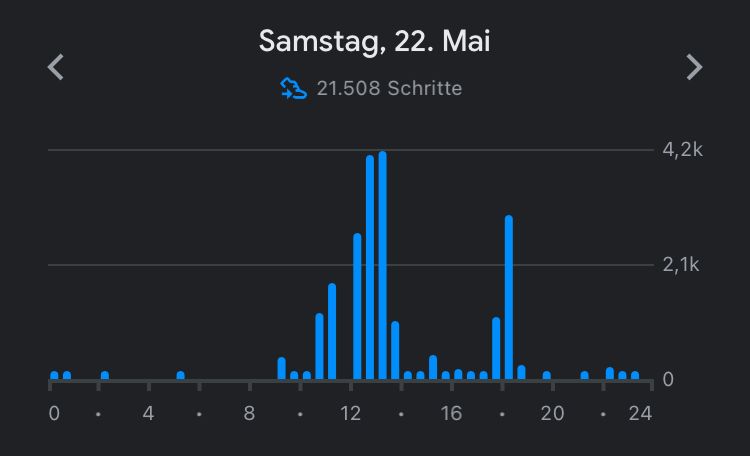
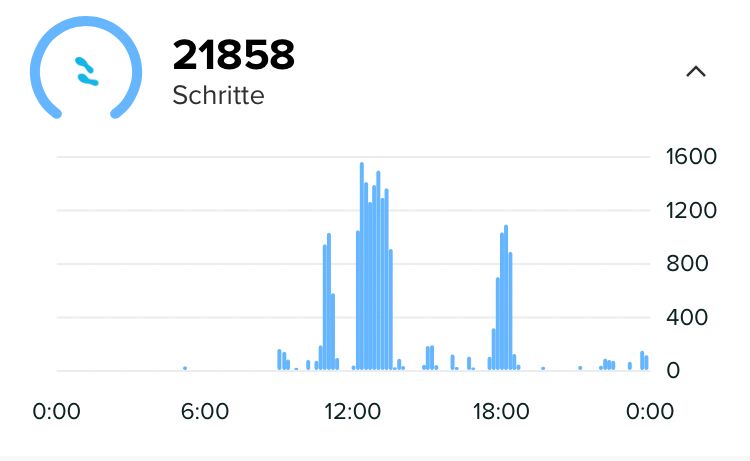
-
@chrisa I guess there was some strangeness going on with my phone perhaps. I have just checked again today and the numbers are in sync on both the S7 and the app. Rebooting the phone seems to have fixed it thankfully.
-
@wafi75 o
ccasionally the suunto servers do seem to lag a bit, and the steps count on the phone can be out. But normally fixed the following day.
Also make sure that you watch has finished syncing prior to viewing the data (check the watch icon in the top right of the suunto app on your phone).please note that if you reboot without first syncing your watches data to the phone there will be a difference as it will lose that steps not synced to the phone.
There is also an issue if you try and sync between 00:00 and 00:10 - for some reason it takes the previous days step count and adds it to the current day. Seems to be fine after 00:10
-
@wafi75 I had the same thing; Suunto 7 reported 12000 steps for me and Google Fit reported only 9800 steps. I think the step counter is not super accurate.
-
I tried as well to do a few restarts of both phone and watch, but still no difference.
The graphs below are yesterday’s values for example.
It’s a pity I don’t have a second smartwatch to have a third-party comparison.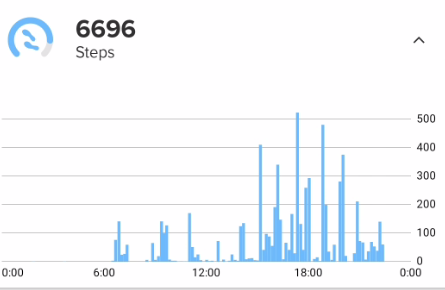

A question for the people that keep the auto-track physical activity in Gfit off. how do you see this? Could it be that somehow gfit does not “talk” to the step-counter on the watch correctly since the setting is off and consequently gfit tries to do some rough estimation based on other data?
-
I also found a discrepancy recently when doing a canoeing activity that I recorded using Suunto Wear App.
Suunto’s steps did not increase during the activity (which makes sense), but Google Fit seems to have added a step for every paddle stroke… -
@egika not suprised with GFit doing that, which is why I removed my profile from GFit on the watch, as it seems to be populating step and calorie detail on actions and activity, and by removing your profile/account from GFit on the watch it stops that (and the phantom goal acheive notifications).
Can still see all your suunto data in the GFit app on the phone, if you really want to, but not much point as the suunto app exceeds the GFit app in virtually every way.