Battery drain in 7h !!!
-
Hello,
I hope you can help me out with the battery of my Suunto Spartan Ultra.
Yesterday, it lasted 7h 30m before it run out of battery in alpinism mode.
It was fully charged before I started and I kept the watch in my pocket to keep it warm (The outdoor temperature was -5°C, but the watch recorded an average of 8°C).
The watch was locked and I didn’t touch it during the whole activity.Do you know if there is a way to check what is draining the battery?
Power saving mode was off, but I cannot believe it has such an impact.
Thank you!
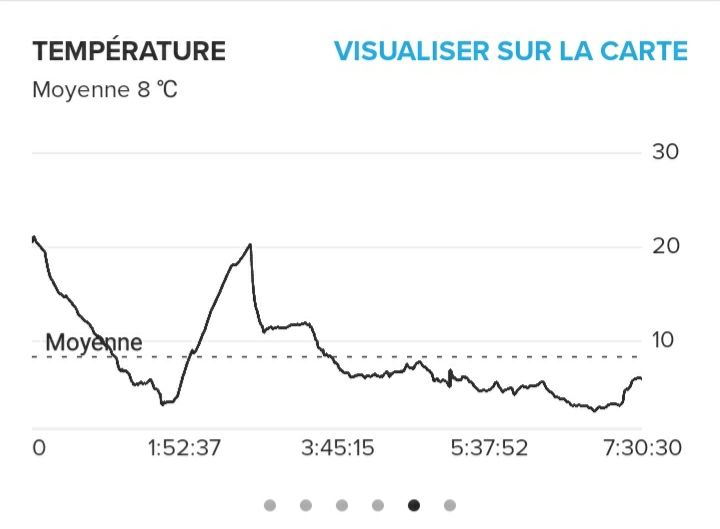
-
well, 8h for the Ultra it could be not a very good result.
Cold weather for sure effects a bit battery
Were you recording GPS ? Navigation mode ? HR Belt ?You should try to put it in airplane mode so it will at least cut off BlueTooth connection
-
@jon-murua
did you activate Glonass ?
your temperature graph is “strange”, what happenned after 1:52:37, it was 20°C in your pocket again ? just kidding but …
just kidding but …
and last “advice” : do you have android phone with SA on it ? if yes, you could find raw data file inside with battery indication, GPS signal ones also, maybe some other stuffs to analyze battery drain. -
@sartoric @Mff73
Glonass was deactivated, but GPS recording on with best accuracy.
Navigation was off and HR recording using the belt.I understand that in flight mode HR recording would be disabled, but that is something that I need.
The temperature graph has an explanation (always in the pocket).
0h - 1h45m: ski touring with not much clothing
1h45 - 2h45: stopped changing clothes
2h45h - … : ice climbing (the watch would be sometimes close to the ice despite being in the pocket)
It is remarkable (something that I noticed before already), that the temperature sensor takes hours to stabilize.I uploaded the .fit file to TrainingPeaks and there is a weird gap in the middle (I didn’t put the watch in pause).
It’s strange because if I hover on the graph, it shows all the data (the altitude gain over this period actually makes sense).I wonder if the watch got somehow blocked/infinity-loop during this period causing to corrupt the .fit file and drain the battey.
@Mff73 when you mention the raw data, are you talking about the .fit file?
Do you know how I can analyze the battery drain from it?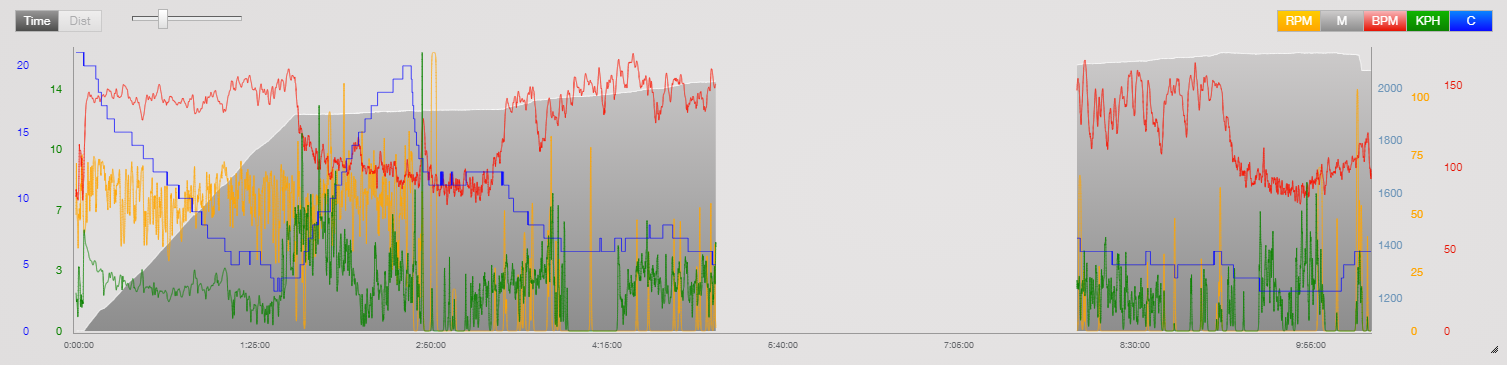
-
@jon-murua the temperature sensor can take up to 10 mins to stabilize. Not hours. Hours because it’s on you and gets the ambient temp as any component on you.
Do you have a Suunto app link ? I can plot your temperature to battery drain chart
-
@dimitrios-kanellopoulos
You have so many more tools (and data connection) than us to help people we can’t compete
we can’t compete 
-
@dimitrios-kanellopoulos Yes, I have Suunto app link. I uploaded the logs to Suunto in the diagnostics option with the log id number: 9745604758000
I upload also here the fit file of that particular outing:
600c88ffd24a7c572a1fd12e.fit -
@jon-murua said in Battery drain in 7h !!!:
600c88ffd24a7c572a1fd12e
I really need a link so I can get the raw data. So try to share the activity and copy the link. You can also pm me if you are worried about privacy
-
@dimitrios-kanellopoulos this should be the link to the outing:
https://www.suunto.com/move/jonmurua/600c88ffd24a7c572a1fd12e -
@jon-murua said in Battery drain in 7h !!!:
600c88ffd24a7c572a1fd12e
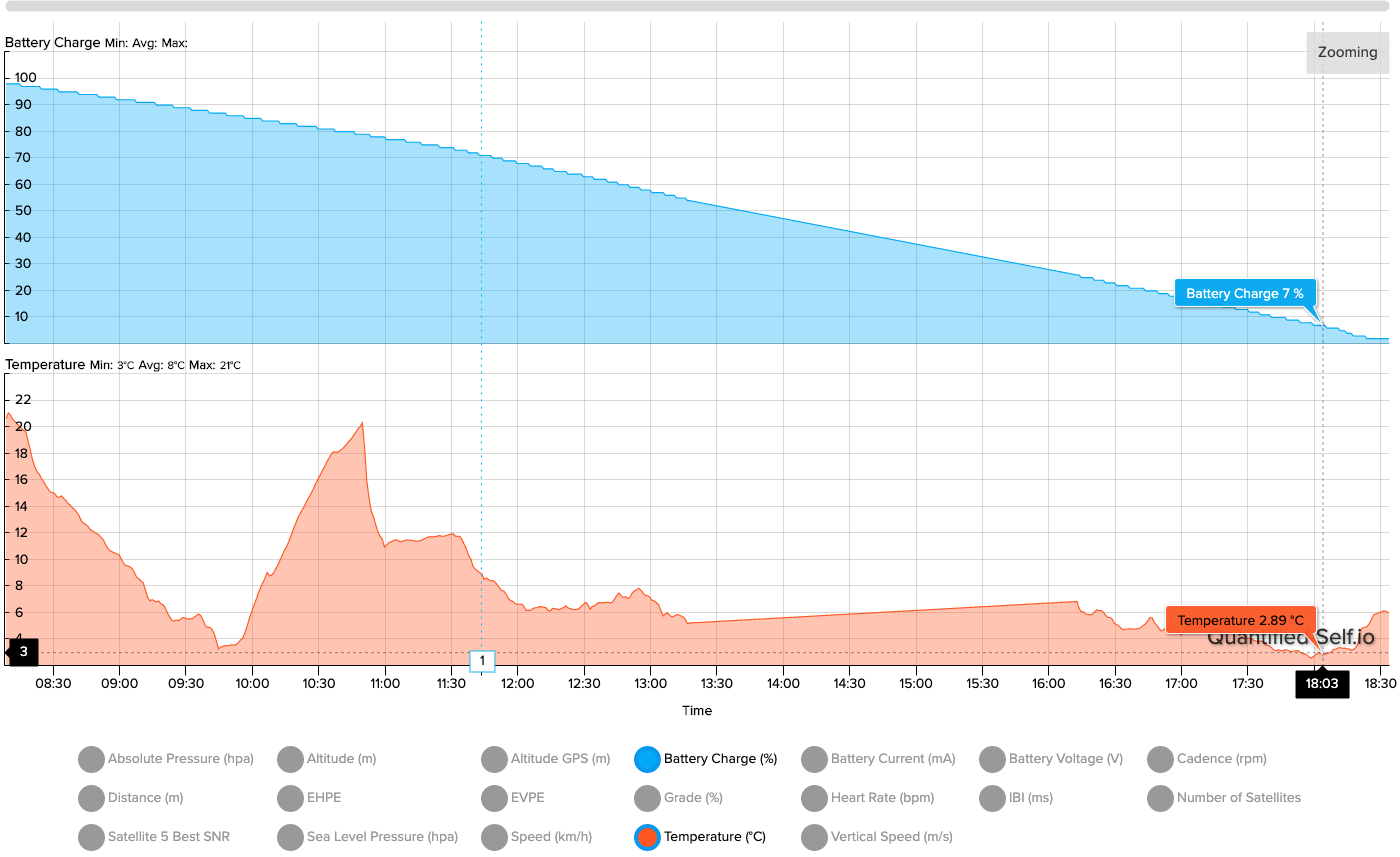
Unfortunately I cannot find any relation to the temperature (I think).
I am not so sure though. Just trying to help here
-
Maybe GNSS signal if the watch was in pocket (more energy for fixing) ?
-
@mff73 can be
-
For your information, I did a test today in similar weather conditions, but keeping the watch outside of the pocket (hanging from the backpack strap).
I changed the watch configuration as follows:- Power saving: Off->On
- GPS: High->Ok
After 6 hours, the battery is at still 75%
-
@jon-murua
What is power saving in Spartan Ultra?
And next tests to do : confirm the first one (full power and watch in pocket), and full power watch on backpack.