Suunto 9 Picasso Edition
-
@zhang965
LoL
What’s gps setting did you used? -
@Mi_chael said in Suunto 9 Picasso Edition:
@zhang965
LoL
What’s gps setting did you used?only GPS, always performance, I’ve waited 15 mins (after GPS turned green)before running
-
Strange. It’s my settings 200km northern of you.
Try with beidou. It’s also good results. -
@zhang965
Urbanized area. Glonass will do. -
@zhang965
seems that S9B has regularly issues with satellites… maybe after every fullmoon? -
@TELE-HO I’ve never had anything this crazy happening to me though, yesterday I even went inside a store to buy lunch after a walk and forgot to pause the watch. When I got out the track was very wobbly, but still on the right street

Even in Singapore last year, with 60 stories building around me and the 2019 firmware, the track was wobbly but never Picasso like! The only way to get it completely lost was to stay under concrete bridges.
-
@Mi_chael said in Suunto 9 Picasso Edition:
Strange. It’s my settings 200km northern of you.
Try with beidou. It’s also good results.Hope for the future brands (not only Suunto) will be able to automatically switch sattelite providers according to place where you are

-
@André-Faria said in Suunto 9 Picasso Edition:
Hope for the future brands (not only Suunto) will be able to automatically switch sattelite providers according to place where you are

There is no way to predict the best satellites for you, unless you are following a predetermined and known (to your watch and the software behind it) route, and the provider has a 3D map of the area (including all obstructions to sky visibility). There are ways to say “well there are no XX satellites over me at all today, so I should not bother using this option”, but in reality you always have satellites from all constellations over you.
-
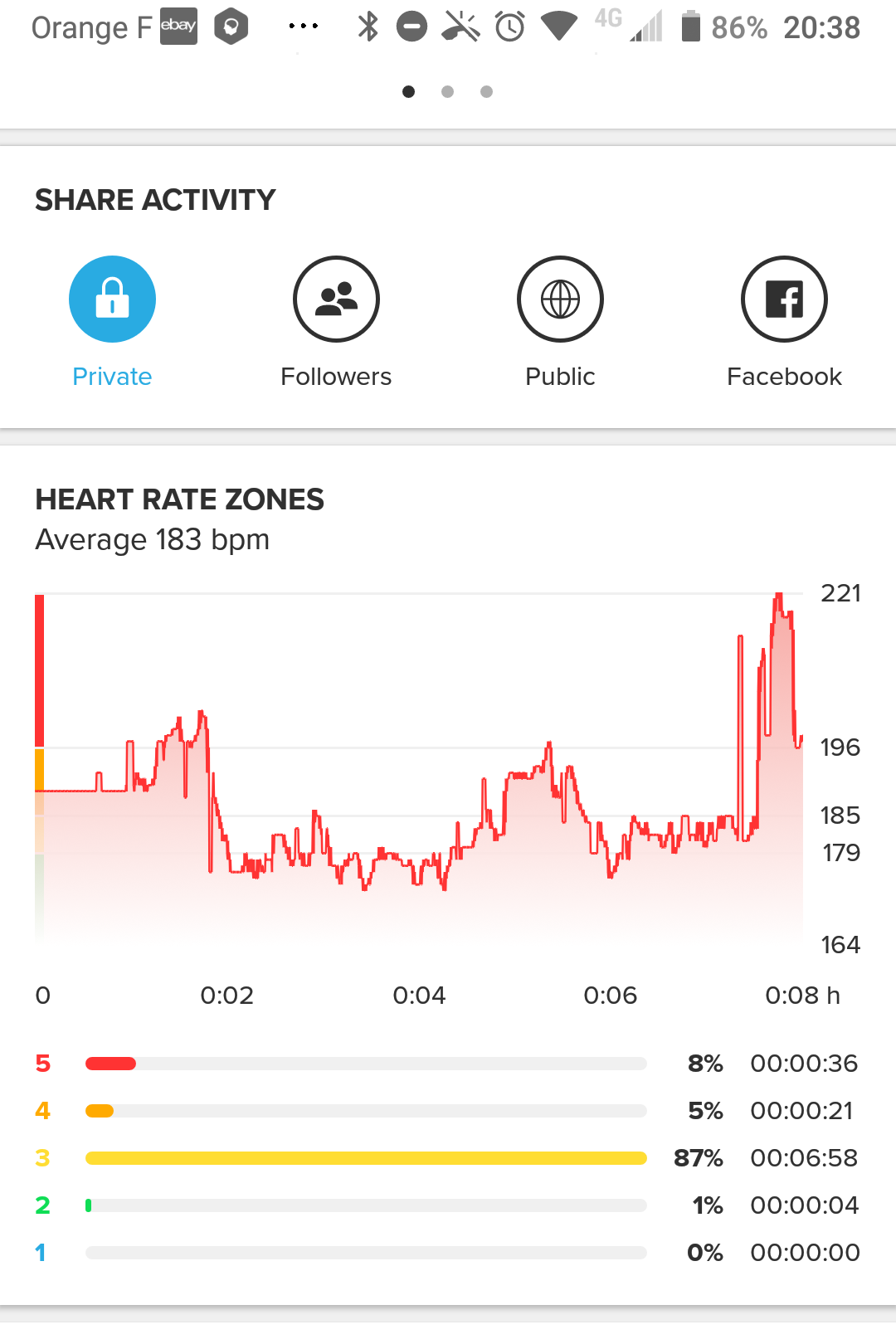
Picasso style heart rate
-
@zhang965
same here… with chest belt
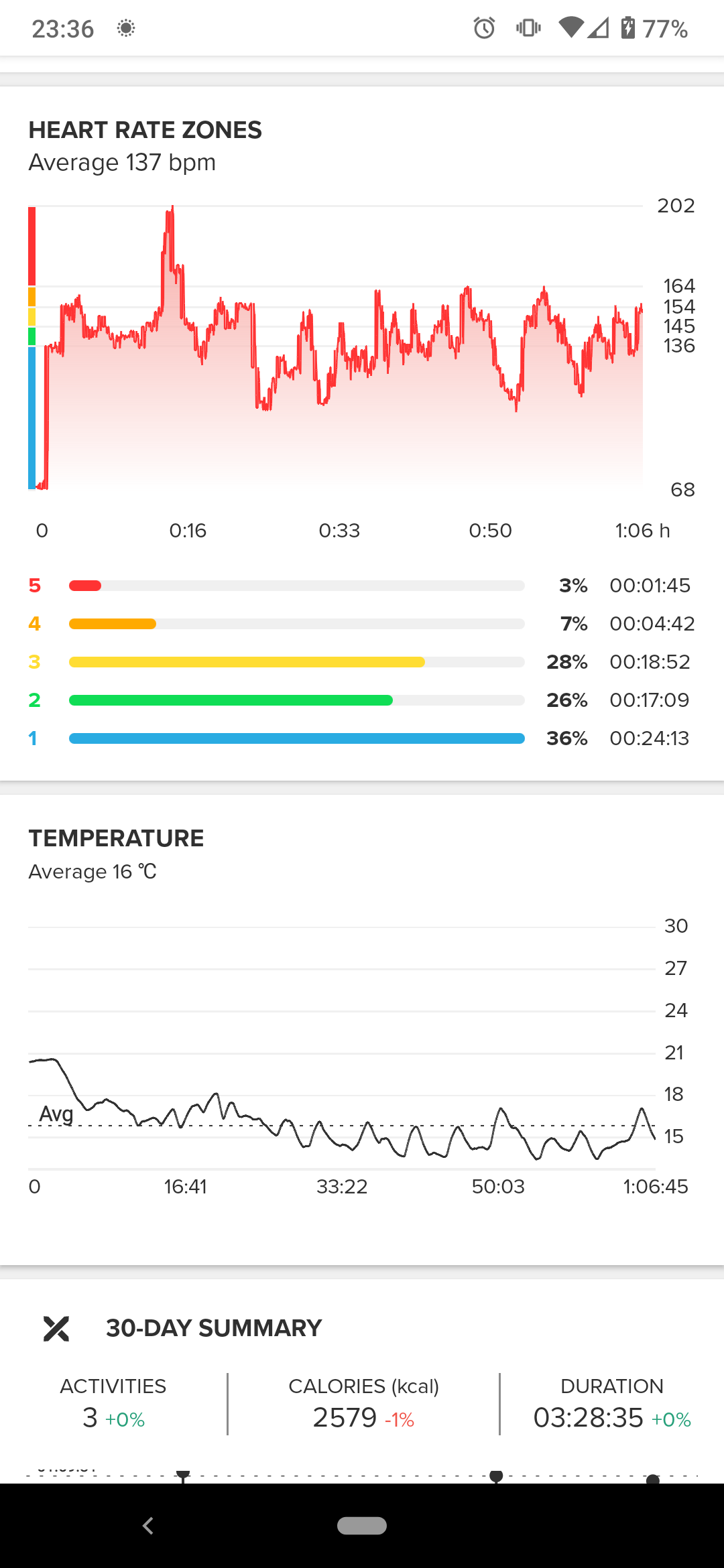
-
@TELE-HO Which chest belt?
-
@Bulkan
the “old” smartsensor.
I wanted to post a zoom of the graph, but that was not possible for some reason… but it was very jumpy -
@TELE-HO said in Suunto 9 Picasso Edition:
@Bulkan
the “old” smartsensor.
I wanted to post a zoom of the graph, but that was not possible for some reason… but it was very jumpyCan’t you click on the HR graph ?
-
@TELE-HO said in Suunto 9 Picasso Edition:
@Bulkan
the “old” smartsensor.
I wanted to post a zoom of the graph, but that was not possible for some reason… but it was very jumpythere is a new strap that apparently solves the issues
https://www.suunto.com/fr-fr/Produits/Ceintures-de-frequence-cardiaque/ceintures-suunto/ceinture-suunto-noire-taille-s/the sensor is told to be the same
https://www.youtube.com/watch?v=7Vw1teXE6w4Hope it helps
-
@André-Faria
I did not really have issues like that before… it’s rare and random -
@sartoric
yes I can… but it would not upload my screenshot…
let’s try again
voilà
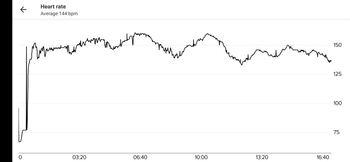
-
@TELE-HO said in Suunto 9 Picasso Edition:
@André-Faria
I did not really have issues like that before… it’s rare and randomThe “old strap” is known to be problematic after some time.
This may help also: http://www.natharward.com/heart-rate-monitor-not-working/?fbclid=IwAR0RpRrkjpe0SXpjVmJzJk8GC7YTujGetgFQpXwcCxb9_yBUtb4GDDQ2bcA -
@André-Faria
this is from a cycling activity wearing a merino shirt.
On the spikey HR activity I was running with a plastic shirt… same today: plastic shirt and spikey HR graph…
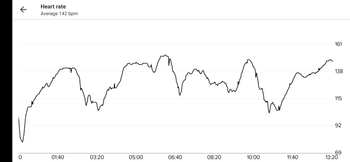
-
@TELE-HO These particular spikes in the last image might not originate from the Suunto belt. I remember discussions about this being the Suunto App issue. I’m facing the same with Polar H10. Funny thing here is that the spikes occur periodically. @Dimitrios-Kanellopoulos
-
@TELE-HO said in Suunto 9 Picasso Edition:
@sartoric
yes I can… but it would not upload my screenshot…
let’s try again
Oh, I see
