Suunto Plus sprints
-
Sharing some sprint results using S+. I did some sprints while running, nothing structured, just sprint when you feel like sprinting, keep going for a while, rest.
Here the table, showing the number of sprints. It correlates with my heart rate raising


Then the pace. If we exclude the weird values around the beginning, again it correlates with my 5 sprints.
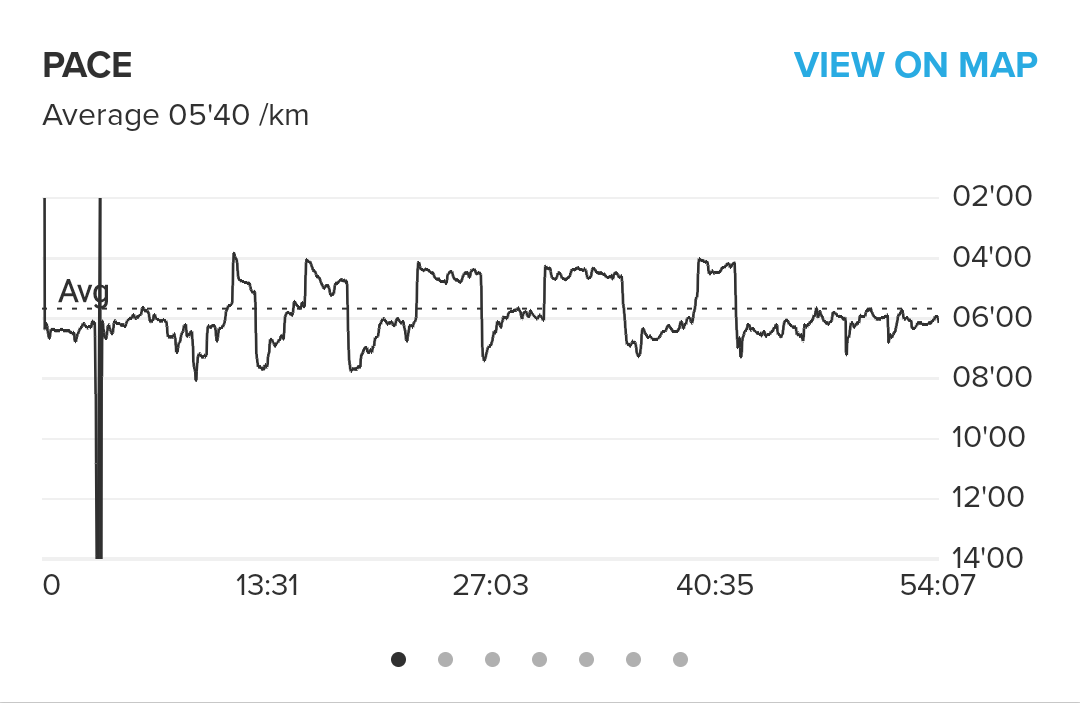
And to finish the laps. You can recognize warm-up, cool-down, the sprints and the resting periods easily I guess.

Overall I like the feature, and use it whenever I want to have a Fartlek like session.
-
This post was mainly made for @Frixos-Demetriades but anyone can share their experience with said feature

-
I love the idea @isazi I will share my firsts 30/30 this week and try it by sprints. I use intervals normally.
-
@isazi great thanks. So as I can see, sprints is mainly used for Fartlek training.
-
@Frixos-Demetriades or bootcamps or something else… It is basically a helper for marking fast sections in “realtime” rather than post processing.
-
and about the offset for a sprint / manual lap to start and stop, I made a quick comparison between the results of S+ and what I would (arguably) consider as the ‘perfect’ start and stop of sprints from the pace graph, post workout.
That does make sense but a “slow stop” of a sprint makes it harder to detect by S+, that’s where I noticed gaps of more than 5 seconds.
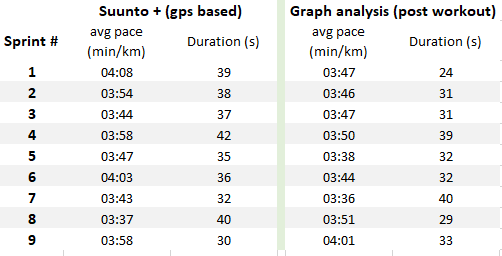
-
I really like this function, its great when running with friends that have the possibillity to create more advanced intervalls. However, when doing intervalls alone I miss the function to create more advanced structured intervalls on Suunto 9.
-
@Richard-Thygesen I share your view, but least you have this feature on the S9. Spartans don’t have this and Suunto won’t bring non-simple interval training to our watches. At least in the short/medium term.
-
What’s the utility of this feature? All you’ve done is run random distances at random paces. The lap button provides the same utility, and you can actually control when it stops counting the sprint.
-
@zrumlow you can also just count time in your head, why do you need a watch?
-
While I was doing today the interval I have an screen with data of the current interval (not lap) but it wasn’t showing the data of the sprint while the sprint was working perfectly.
I will test it tomorrow, but looks like the screen with any data of interval is not showing if you are doing sprints. Or am I wrong?
-
@Bulkan That’s correct I think. The ‘interval screens’, i.e. the one activated when you use the interval mode are not used/activated by the S+ sprint mode, which uses the manual laps screens if any and the additional S+ srceen
-
@Bulkan I don’t think this function trigger the same as intervals, well it triggers laps like the interval function does, but it does not use the interval fields in the watch.
-
-
@Bulkan however if you use the normal lap fields those will be updated
-
@Dimitrios-Kanellopoulos even if I have auto lap ON?
-
@isazi great insight
-
@Bulkan Yes but auto lap will mark laps similar to SuutoPlus laps and IMHO confusing. I always turn auto lap off when using SuuntoPlus Sprint/Loop/Climb
-
@zrumlow said in Suunto Plus sprints:
What’s the utility of this feature? All you’ve done is run random distances at random paces. The lap button provides the same utility, and you can actually control when it stops counting the sprint.
The utility is that I do not have to push my lap button every time I start/stop an interval. All I do is the workout and laps are automatically recorded on the watch. Sometimes I forget to hit the lap button, I find it quite useful not to worry about the lap button and just do my workout.
For flat workouts the Pace selection works well but I find for hill intervals the best tool is my Stryd and a power-based selection for SuuntoPlus
Here is an example,: Workout from my coach: Vo2 Pick-ups at 10k to 5k pace. After warming up 1mile Z2. Then build pace for 1 min pick-up, rest 2 min. Then pick-up 2 min, rest 2 min. Then pickup 3 min, rest 2 min. Then pickup for 4 min, rest 2min. Then pick-up for 5 min, rest 2 min. Work at 10k pace. Keep your feet moving on rest interval, allow HR to drop into Z2. Then reverse 5,4,3,2,1 w/ 2min rest. Work at 5k pace.
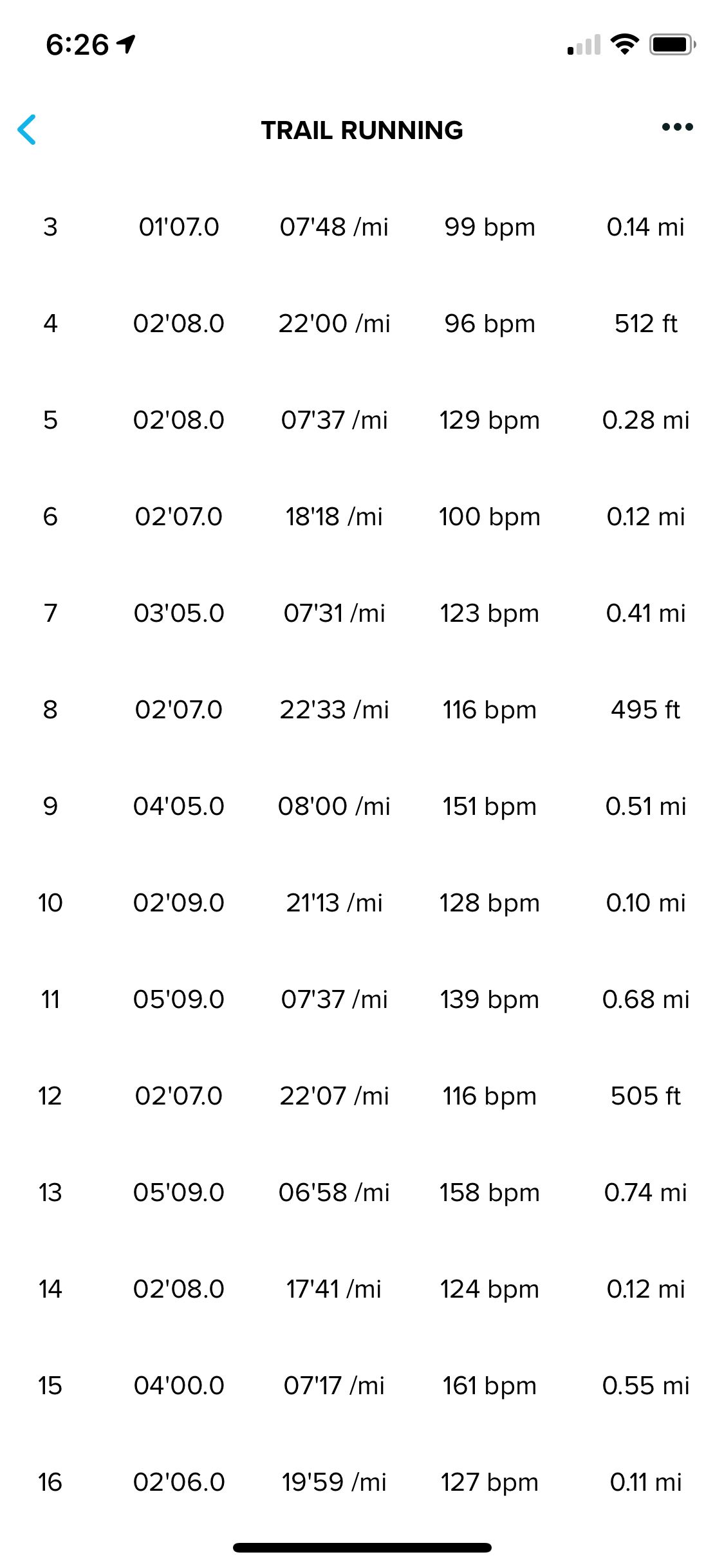
-